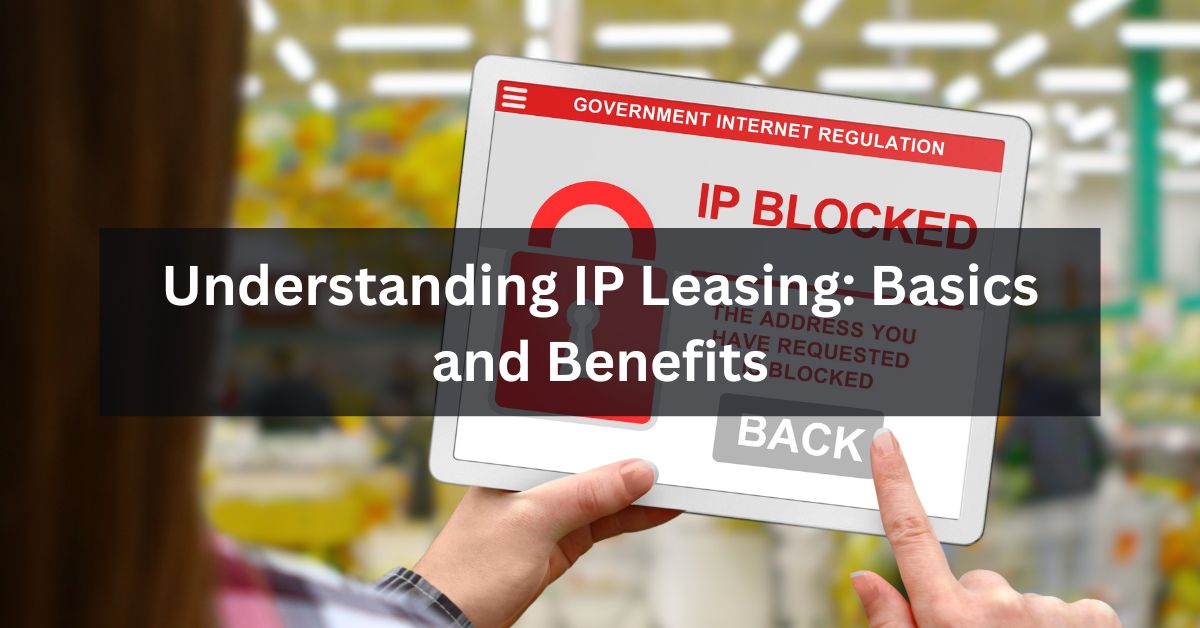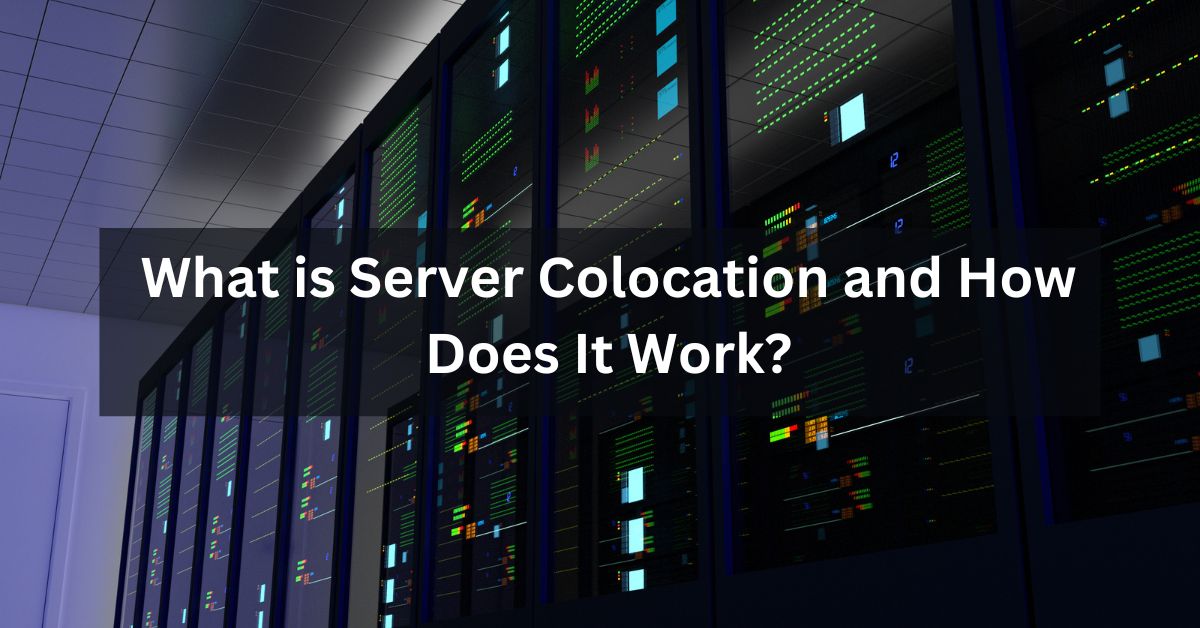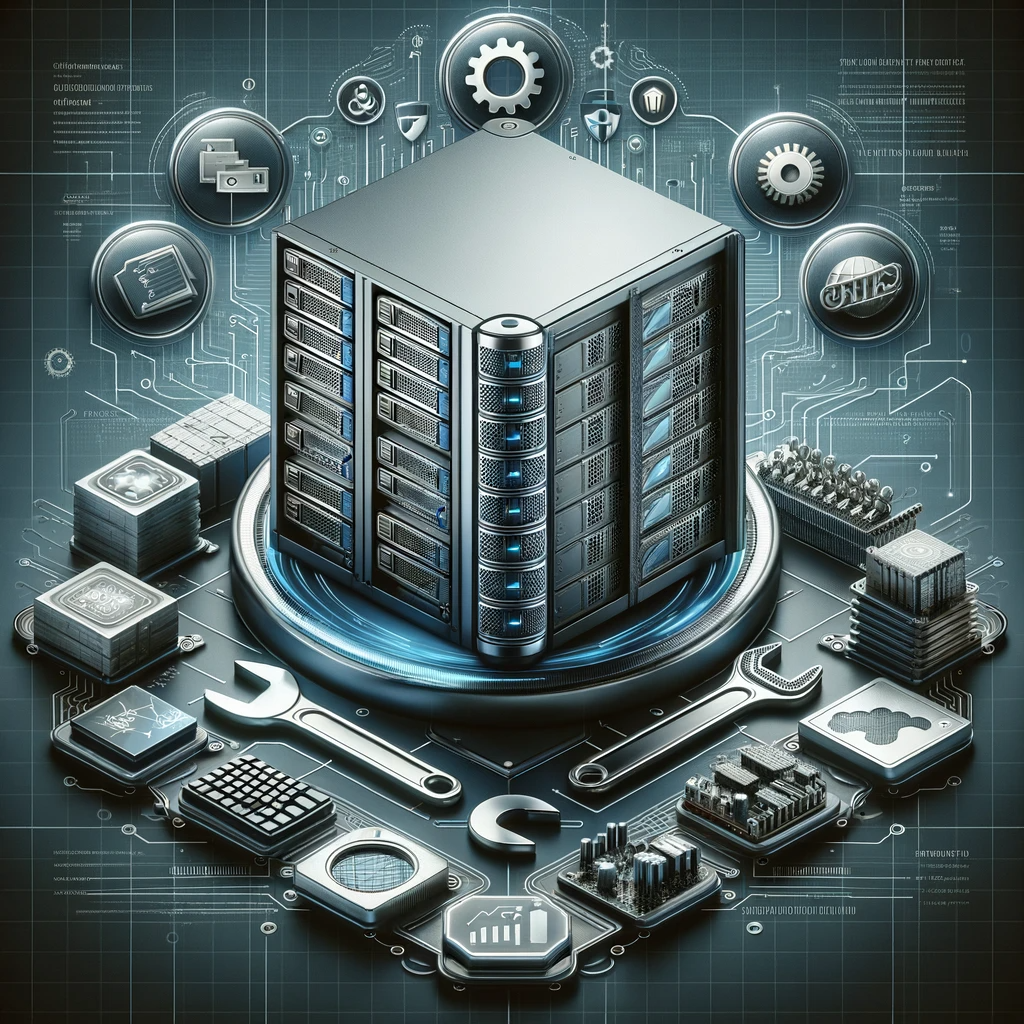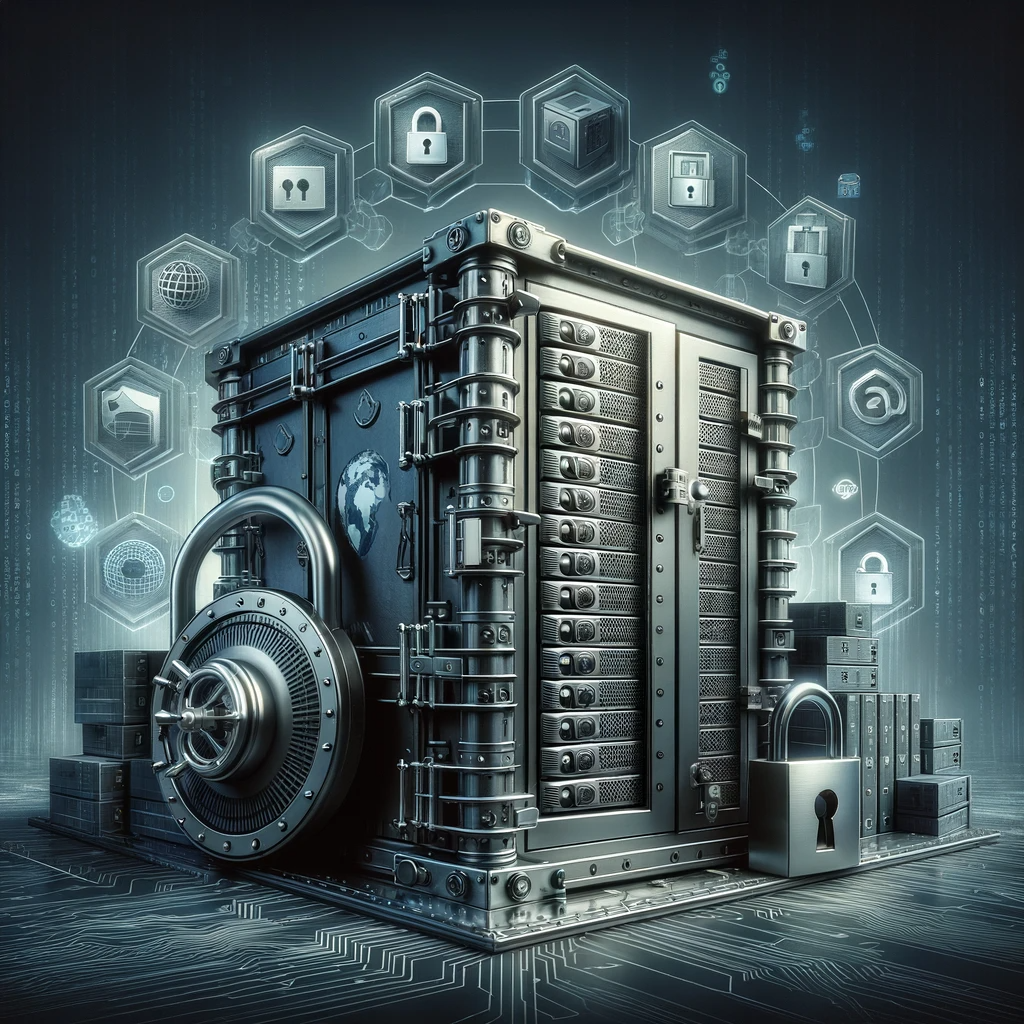Understanding IP Leasing: Basics and Benefits
In the realm of digital networking, IP addresses serve as essential identifiers that enable the internet’s complex matrix of devices to communicate efficiently. As the demand for internet connectivity grows, so too does the need for IP addresses. However, the limited availability of IPv4 addresses and the slow adoption of IPv6 have led many organizations to consider IP leasing as a viable solution. This article provides a comprehensive overview of IP leasing, including its fundamental concepts and the benefits it offers.
What is IP Leasing?
IP leasing refers to the practice of renting IP addresses from a holder who has a surplus, rather than purchasing them outright. This process is analogous to leasing a car: you enjoy all the benefits of using the car without the commitment of ownership. For businesses, this means gaining access to necessary IP resources without a large upfront investment.
Why is IP Leasing Important?
The exhaustion of IPv4 addresses has made them a scarce and valuable resource. As businesses expand and more devices connect to the internet, the demand for IP addresses increases. Leasing provides a flexible and economical solution to meet these needs without the long-term financial burden of purchasing IPs outright.
Key Benefits of IP Leasing
- Cost Efficiency: Leasing IP addresses can be more cost-effective than buying them, especially given the high costs associated with scarce IPv4 addresses. Organizations can conserve capital and allocate resources to other critical areas of their business.
- Flexibility and Scalability: IP leasing allows companies to scale their network resources up or down based on current demand. This flexibility is particularly beneficial for businesses experiencing fluctuating growth or seasonal spikes in internet traffic.
- Ease of Management: Leasing IPs often comes with management services provided by the lessor, reducing the administrative burden on a company’s IT staff. This can include handling the complexities of IP address assignments, renewals, and compliance issues.
- Immediate Access: Companies can access the IP addresses they need immediately upon leasing, which is crucial for maintaining momentum in project timelines and business operations.
- Reduced Responsibility: Since the ownership and some aspects of management remain with the lessor, businesses have fewer responsibilities concerning the technical and administrative maintenance of IP addresses.
How Does IP Leasing Work?
IP leasing involves a contractual agreement between the lessor (the IP holder) and the lessee (the company requiring the IPs). The terms of the lease can vary widely but typically specify the number of IPs, lease duration, and payment terms. Businesses often work with brokers or directly with IP registries to find available IP addresses suitable for their needs.
Practical Applications of IP Leasing
- Temporary Projects: For projects with a defined end date, leasing IP addresses can be more practical than purchasing permanent resources.
- Testing and Development: Developers often need separate IP addresses for testing environments, making leasing a cost-effective solution.
- Rapid Expansion: Companies entering new markets might lease IP addresses to quickly establish local services without significant investments.
Challenges and Considerations
While IP leasing offers many advantages, there are challenges to consider. It’s crucial to ensure that the leased IP addresses are not blacklisted or involved in malicious activities, as this can affect business operations and reputation. Additionally, legal and compliance issues must be addressed to align with global internet governance standards.
Conclusion
IP leasing is a strategic solution that provides businesses with the flexibility, affordability, and scalability needed to navigate the complex landscape of internet connectivity. By understanding and leveraging IP leasing, companies can optimize their network resources, adjust to changing demands, and focus on core business growth.