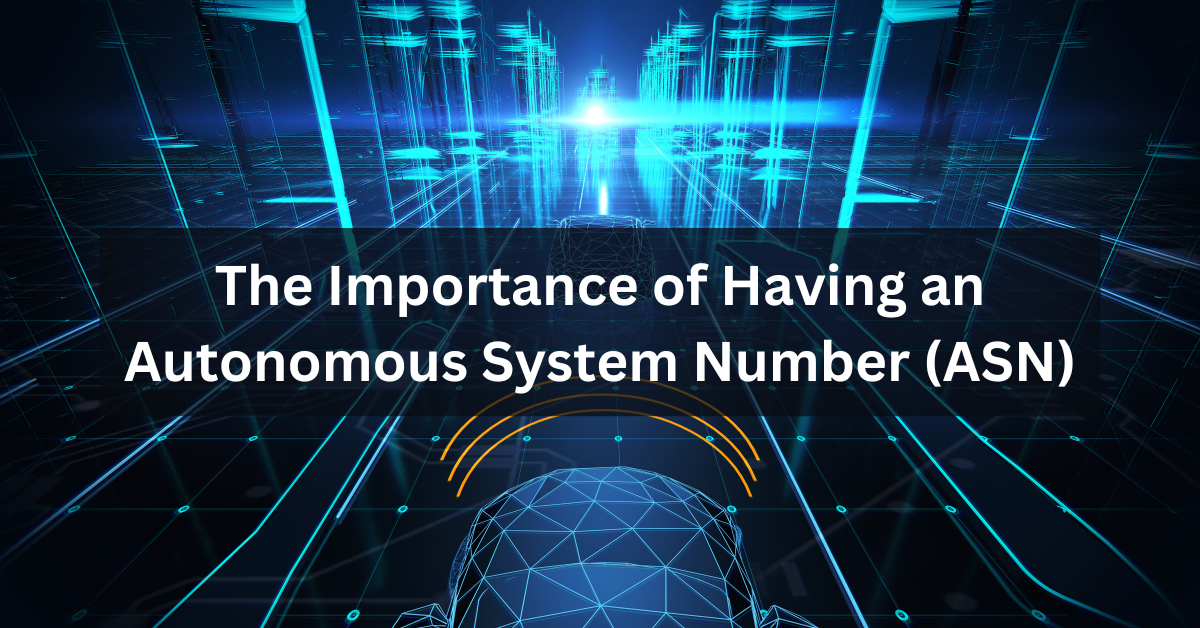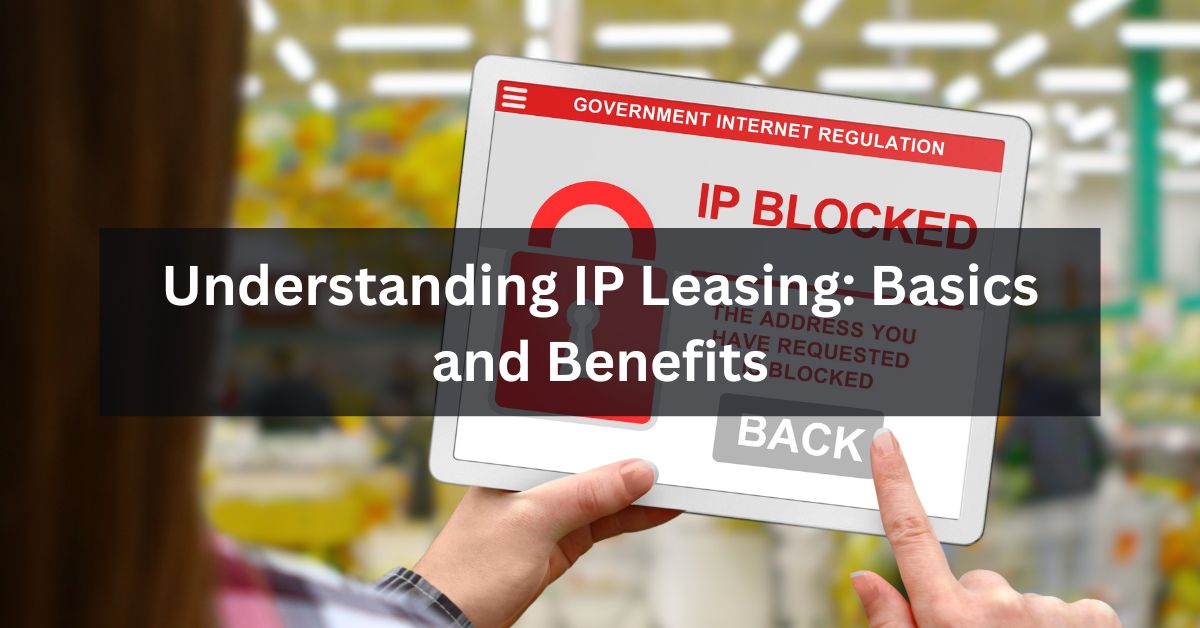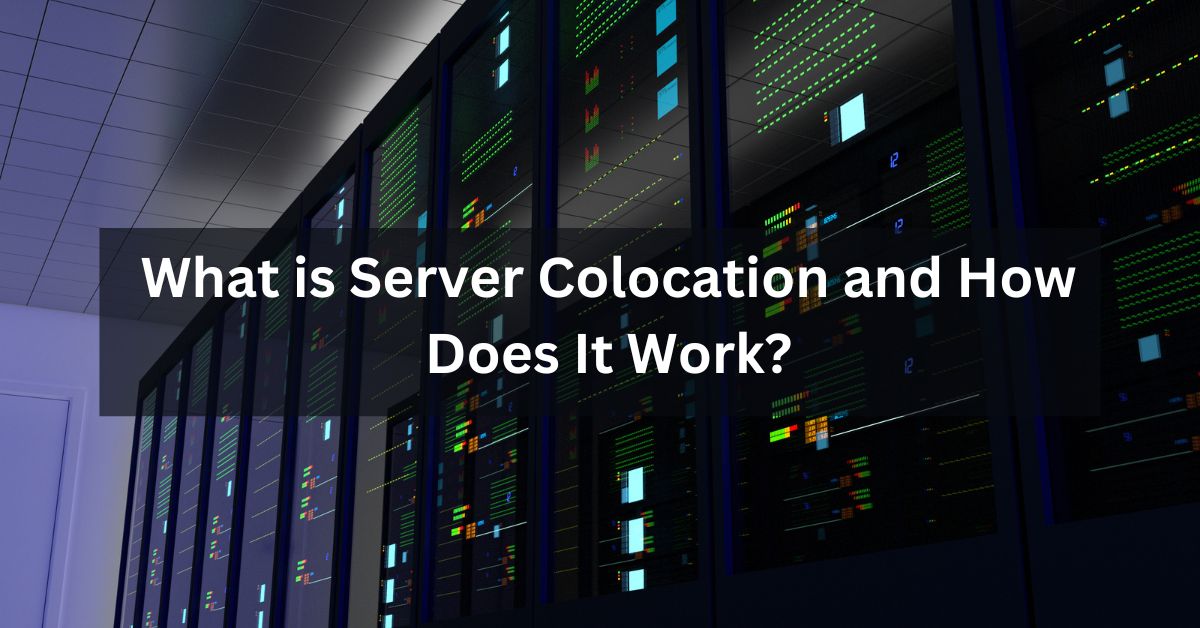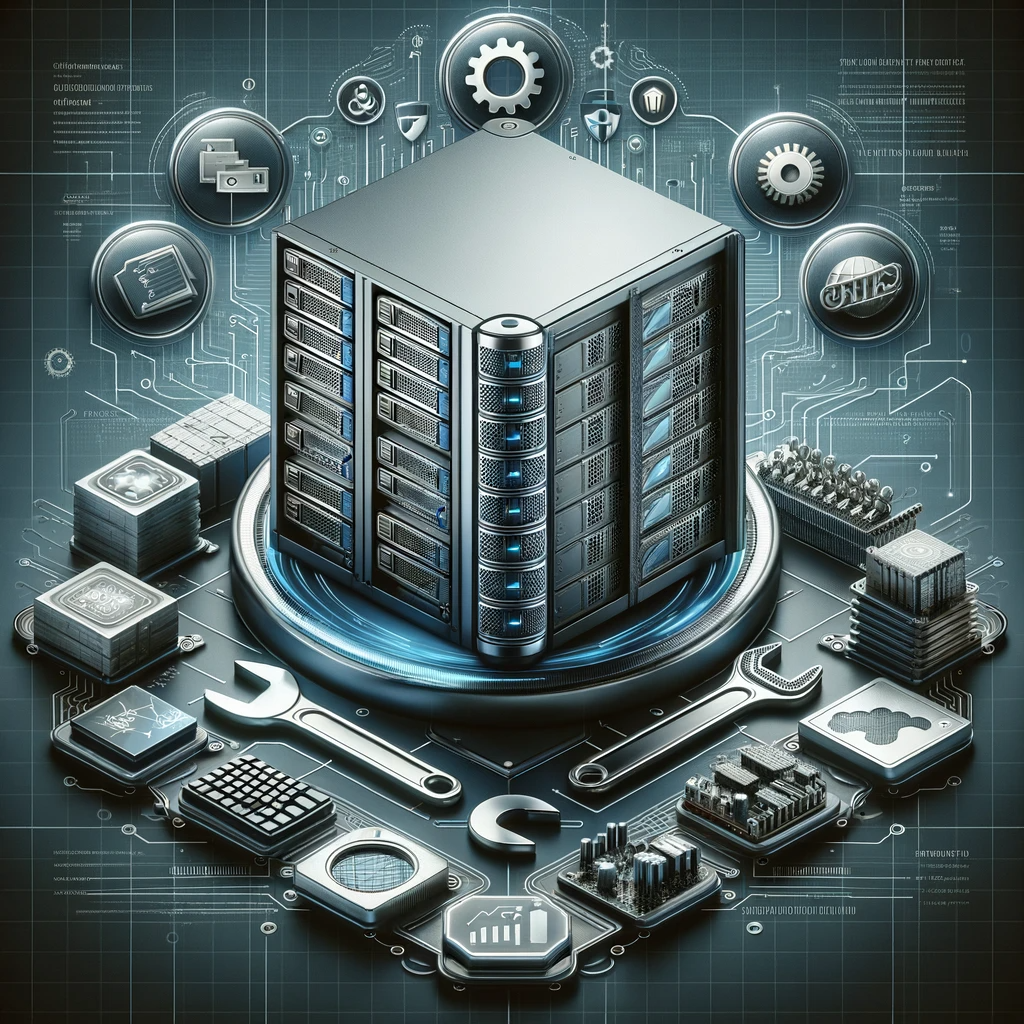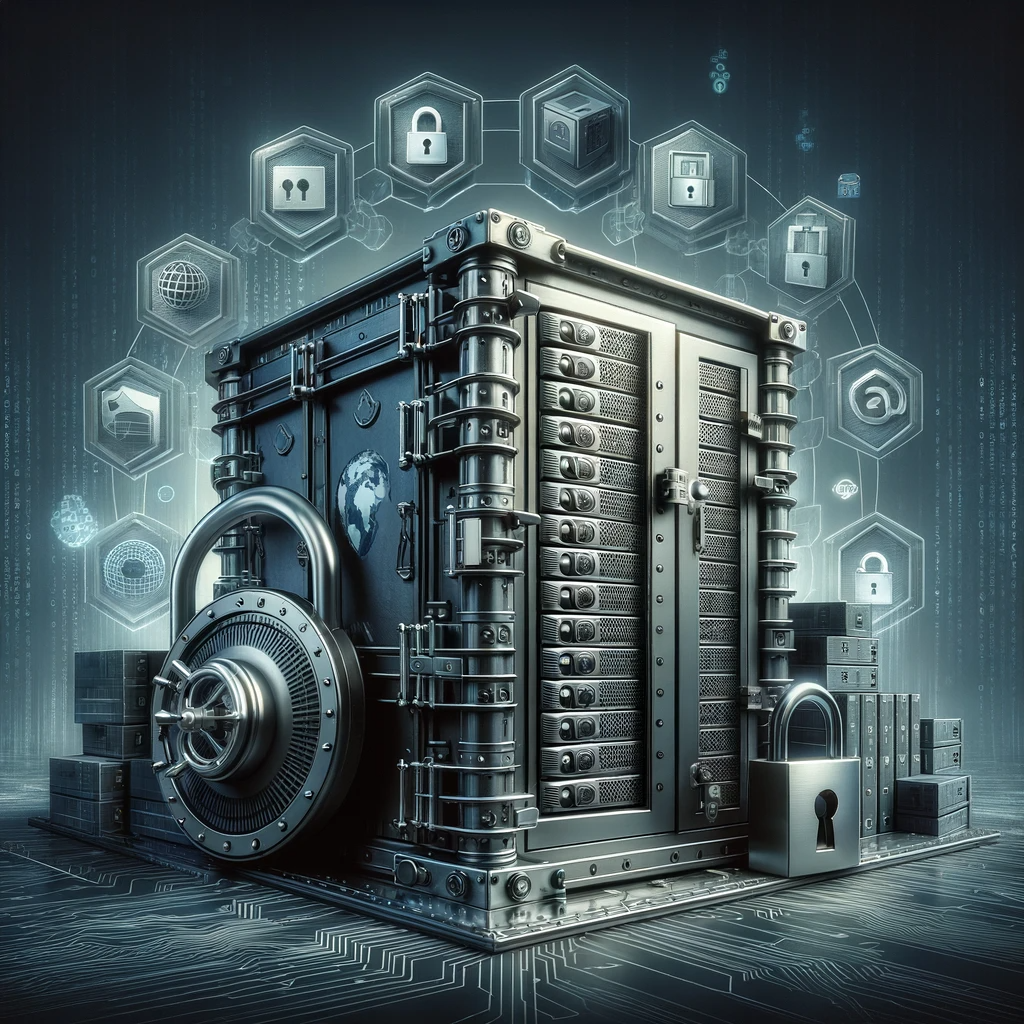Setting Up Your First Colocation Server: A Step-by-Step Guide
I. Introduction Understanding the concept of colocation and the potential benefits it can offer is crucial for businesses looking to expand their infrastructure capabilities without significant upfront investments. Colocation allows you to house your server hardware in a third-party data center, leveraging advanced facilities to ensure uptime, security, and connectivity.
II. What You Need to Know Before You Start Before diving into colocation, it’s essential to choose the right provider and assess your server needs accurately. Budget considerations are also pivotal, as colocation can vary widely in cost based on specifications and additional services.
III. Preparing for Colocation Selecting the correct server hardware is the first step, followed by acquiring the necessary software licenses. Pre-configuration of your servers to suit the colocation environment is also critical.
IV. Choosing a Colocation Provider Key factors in selecting a colocation provider include the location of their data centers, their security measures, and the reliability reflected in their uptime statistics. Comparing different providers can help identify the one that best meets your specific needs.
V. Setting Up Your Server The physical setup involves installing your server in the rack provided by the colocation facility, which often includes organizing power distribution and network cabling. Configuring network settings and testing your setup before going live are vital steps to ensure smooth operation.
VI. Maintaining Your Colocation Server Regular maintenance is necessary to keep your colocation server running efficiently. This includes scheduling regular check-ups, monitoring system performance, and applying software updates and security patches.
VII. Scaling and Upgrading Understanding when and how to scale or upgrade your infrastructure is important for maintaining performance as demand increases. This might involve adding more servers, upgrading existing hardware, or enhancing network capabilities.
VIII. Security Measures Ensuring your server’s security in a colocation facility involves both physical and digital safeguards. It’s important to understand the security measures your provider uses and to implement your own cybersecurity protocols.
IX. Troubleshooting Common Issues Common issues such as hardware failures, software problems, and connectivity disruptions require a proactive approach to troubleshooting and resolution.
X. Conclusion Setting up a colocation server can provide significant long-term benefits, including cost savings, improved scalability, and enhanced security. This guide aims to equip you with the knowledge needed to navigate the setup process effectively.
XI. FAQs
- What is the primary benefit of using a colocation server?
- The primary benefit is the ability to leverage professional data center facilities and services without the capital expenditure required for building and maintaining your own data center.
- How do I choose the best colocation provider?
- Assess providers based on their data center location, security measures, uptime guarantees, customer service, and cost-effectiveness.
- What are the typical costs associated with colocation?
- Costs can include setup fees, monthly rack space rentals, power usage, additional bandwidth requirements, and any extra services like managed support or enhanced security.
- How can I ensure my server is secure in a colocation facility?
- Verify the physical security measures of the facility, ensure proper cybersecurity practices are in place, and consider additional measures like encrypted data transmission and firewall protection.
- What should I do if my server goes down?
- Immediate steps include checking the server’s hardware status, verifying network connectivity, contacting the colocation provider’s support, and reviewing the system’s logs for any indications of what caused the issue.