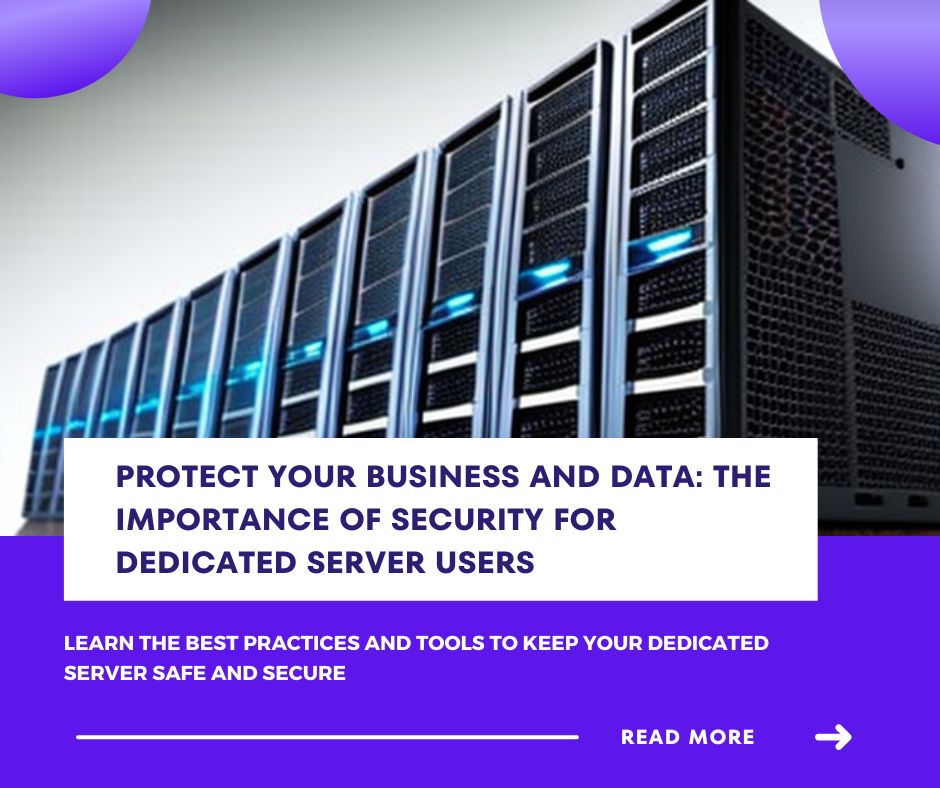Introduction:
As a dedicated server user, security should be a top priority. With the increasing frequency and sophistication of cyber attacks, it’s more important than ever to take proactive steps to protect your server and the data it contains. According to a recent study by Ponemon Institute, the average cost of a data breach for businesses is $3.86 million, with an average of 280 days to identify and contain the breach. In this blog post, we’ll discuss the importance of security for dedicated server users and share best practices and tools to help you keep your server safe.
Why security is critical for dedicated server users
When you’re using a dedicated server, you have full control over the system and the data it stores. However, with great power comes great responsibility, and you need to take steps to ensure that your server is protected from potential threats. According to a report by Cybersecurity Ventures, cybercrime is expected to cause $10.5 trillion in damages by 2025. Some of the reasons why security is critical for dedicated server users include:
Protecting sensitive data:
Dedicated servers are often used to store sensitive data such as customer information, financial data, and intellectual property. A breach of this data could be disastrous for your business, leading to a loss of reputation and legal liabilities. According to a report by IBM, the average cost of a data breach in the United States is $8.19 million.
Preventing downtime:
A security breach could lead to downtime or even a complete system failure, disrupting your business operations and causing financial losses. According to a report by Gartner, the average cost of IT downtime is $5,600 per minute.
Compliance requirements:
Depending on your industry and location, you may be subject to legal or regulatory requirements for data protection and security. Failing to comply with these requirements could result in hefty fines and other penalties. According to a report by Cisco, the average cost of non-compliance with data protection regulations is $14.8 million.
Best practices for dedicated server security
Now that we understand the importance of security for dedicated server users, let’s explore some best practices to help you keep your server safe.
Strong passwords:
Use complex, unique passwords for all accounts, and avoid reusing passwords across different systems. According to a report by Verizon, weak or stolen passwords were responsible for 80% of data breaches in 2019.
Regular software updates:
Keep all software and operating systems up-to-date with the latest security patches and updates. According to a report by Flexera, unpatched vulnerabilities were responsible for 60% of data breaches in 2019.
Firewall configuration:
Configure your server’s firewall to only allow necessary traffic and block unauthorized access. According to a report by Secureworks, 99.9% of attacks on firewall-protected networks can be prevented by properly configuring the firewall.
Use encryption:
Use encryption to protect sensitive data both in transit and at rest. According to a report by Thales, 46% of organizations reported that encryption was the most effective security control for protecting sensitive data.
Backup data regularly:
Regular backups ensure that you have a recent copy of your data in case of a security breach or system failure. According to a report by Acronis, the average cost of data loss due to a cyber attack is $1.4 million.
Tools for dedicated server security
In addition to best practices, there are also tools available to help you enhance your dedicated server’s security. Some of the most popular and effective tools include:
Anti-virus software:
Install anti-virus software to detect and remove malware and other threats. According to a report by AV-TEST, there are
over 350,000 new malware samples are released every day. This staggering number shows just how important it is to have effective security measures in place.
In addition, the consequences of a security breach can be severe. According to a report by IBM, the average cost of a data breach in 2020 was $3.86 million. This includes the costs of remediation, lost business, and regulatory fines.
Fortunately, there are many tools and best practices that can help dedicated server users protect their servers and data. By using strong passwords, keeping software up-to-date, configuring firewalls, using encryption, and backing up data regularly, you can significantly reduce your risk of a security breach.
In addition, there are many security tools available, including anti-virus software, intrusion detection systems, and vulnerability scanners, that can help you detect and prevent potential threats.
Here are some popular dedicated server security tools:
- Fail2Ban – An intrusion prevention software that detects and blocks brute-force attacks, and provides additional security measures.
- OSSEC – A host-based intrusion detection system that monitors file integrity, logs, and network traffic to detect potential attacks.
- ConfigServer Security & Firewall (CSF) – A Stateful Packet Inspection (SPI) firewall, login screening, and security enhancement tool designed to protect servers against malicious attacks.
- Lynis – A security auditing tool that scans your system for vulnerabilities, misconfigurations, and security issues, and provides suggestions for remediation.
- ModSecurity – A web application firewall (WAF) that monitors and filters incoming web traffic for malicious requests, preventing attacks such as SQL injection and cross-site scripting.
- ClamAV – A popular open-source antivirus software that detects and removes malware and viruses from servers.
- Snort – An open-source intrusion detection system that detects and prevents attacks by analyzing network traffic.
Remember, not all security tools may be suitable for your specific server setup or needs. It’s important to do your research and consult with a security expert before implementing any tools on your dedicated server.
Conclusion:
In conclusion, dedicated server users must take security seriously and stay vigilant in protecting their servers and data. By following best practices and using effective security tools, you can significantly reduce your risk of a security breach and ensure the long-term success of your business. Remember, prevention is always better than cure, so don’t wait until it’s too late to take action. Start implementing these security measures today and keep your dedicated server and data safe from potential threats.