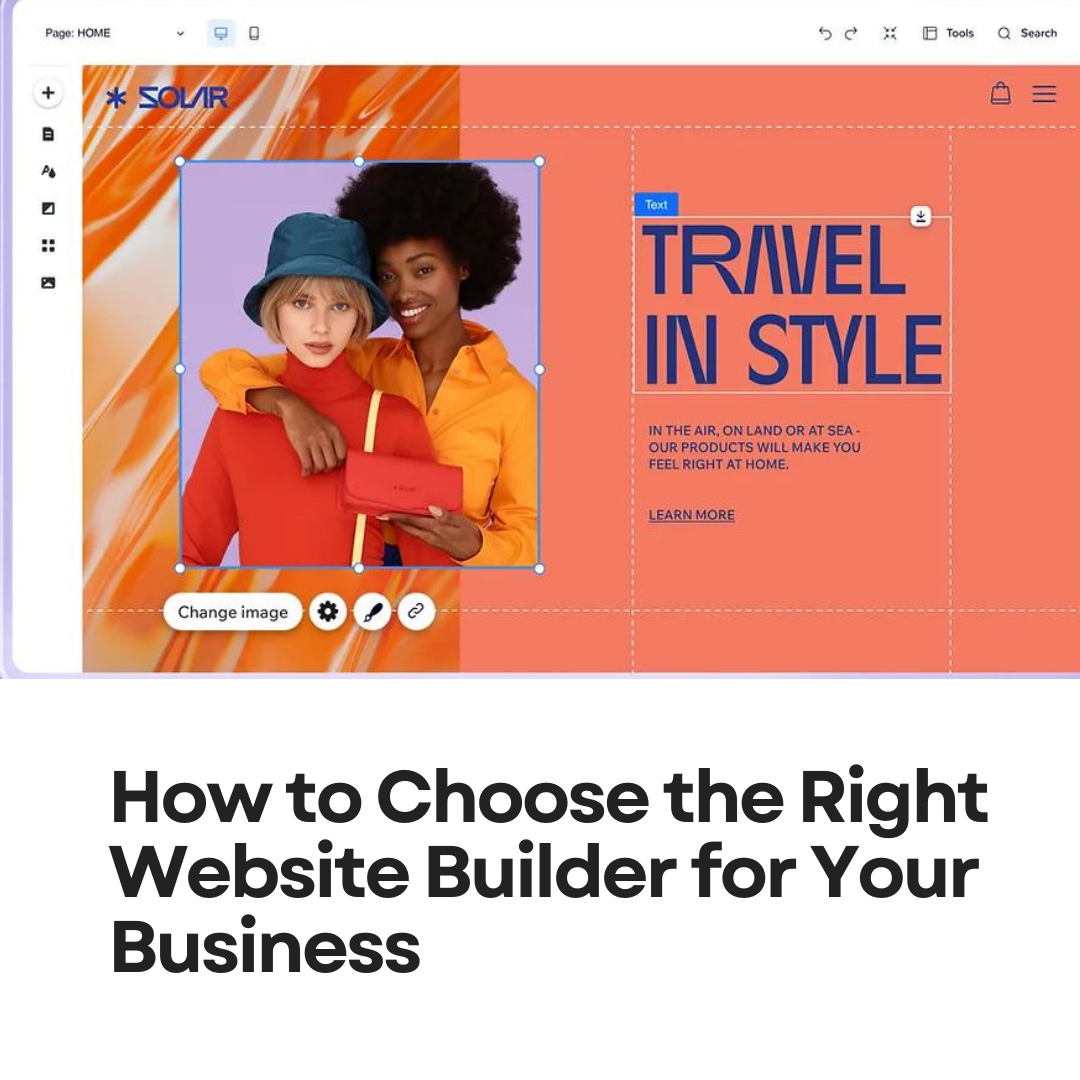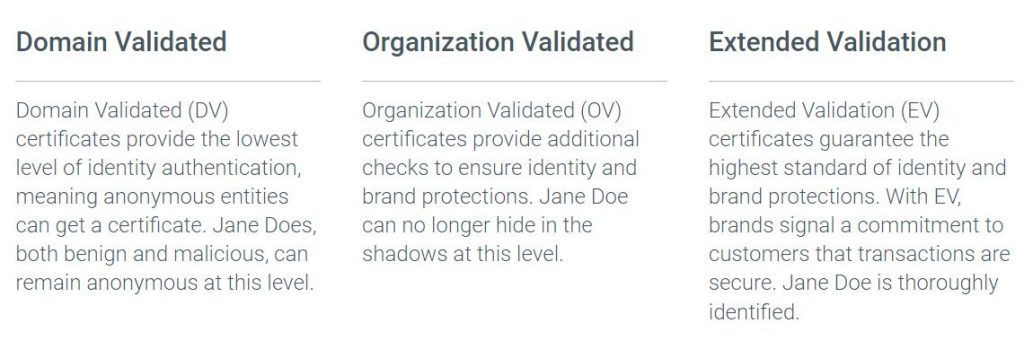How to Choose the Right Website Builder for Your Business
1. Introduction
In today’s digital age, a robust online presence is crucial for businesses of all sizes. A well-structured, user-friendly website can effectively communicate your brand, showcase your offerings, and establish credibility.
But where do you start when it comes to creating a website? This is where website builders come in. These tools allow you to create a professional-looking website without the need for coding or technical expertise.
However, choosing the right website builder can be daunting with so many options available, each with its own features and pricing. This guide aims to simplify that process. We’ll explore key factors to consider, compare popular website builders, provide a step-by-step guide to making your choice, and share helpful resources for getting started.
Remember, the best website builder is not the most expensive or feature-rich—it’s the one that aligns best with your business’s unique needs and goals. Let’s dive in and help you find the perfect fit for your business.
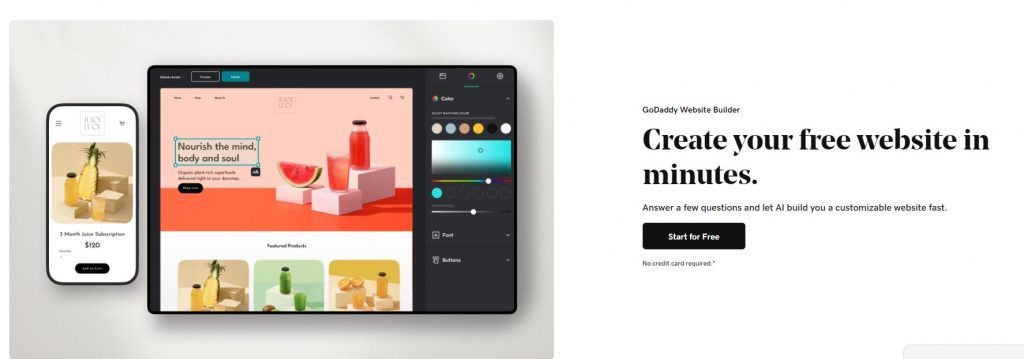
2. Understanding What a Website Builder Is
Let’s start by addressing the basics – what exactly is a website builder?
A website builder is a tool or a platform that helps you create a website without the need to write code manually. Think of it as a Lego set for websites. You get pre-designed blocks (like templates, forms, and galleries), and all you have to do is stack them together in a way that suits your vision. It’s a DIY solution to web development.
Now, you might be wondering, why should I use a website builder? What are the benefits? Here are a few reasons why website builders could be an excellent fit for your business:
- Ease of Use: You don’t need to be a tech wizard to use a website builder. These platforms are designed with beginners in mind, offering drag-and-drop interfaces and straightforward controls. If you can use a word processor, you can build a website.
- Cost-Effective: Hiring a professional web designer can be expensive, especially for small businesses or startups. With website builders, you have all the tools you need to create a professional website at a fraction of the cost.
- Control and Flexibility: With a website builder, you have full control over your website’s design and updates. You can make changes whenever you want, without needing to wait for (or pay for) a developer’s time.
- Comprehensive Packages: Most website builders offer comprehensive packages, meaning they include everything you need to get your website up and running. This can include hosting, technical support, and even domain registration.
- Speed and Efficiency: Since website builders use pre-designed templates, you can have your website up and running in a remarkably short time, sometimes even within a day.
Website builders can simplify the process of setting up a website, but it’s important to remember that not all website builders are created equal. They differ in their usability, features, pricing, and customer support. So, it’s essential to choose one that fits your specific needs and skill level, which is what we’ll help you determine in the next sections. Stay tuned!
3. Determining Your Website Needs
Before you dive headfirst into the sea of website builders, it’s crucial to first understand what your business website needs. Without a clear vision, you might end up with a website that doesn’t serve your business effectively. Below are steps to help you determine your website needs:
- Identify Your Business Goals: What do you want your website to accomplish? It could be selling products or services (requiring e-commerce functionality), showcasing your portfolio (necessitating a photo gallery), sharing industry insights (needing a blog platform), or allowing customers to book appointments (requiring a reservation system).
- Define Your Target Audience: Understanding your audience helps to tailor your website’s design and functionality to their needs. Think about their age, interests, the devices they use, and what they’re looking for in a website.
- Consider Your Brand: Your website should reflect your brand’s image and voice. This affects the visual design, content, and even the user interface of your site.
- Factor in Your Budget: How much are you willing to spend on your website? Website builders vary in price, and it’s important to find one that fits within your budget while still meeting your needs.
- Assess Your Technical Skills: Your skill level will determine how user-friendly your website builder needs to be. While some builders cater to beginners with no coding skills, others might require a learning curve.
Once you’ve gone through these steps, you should have a clearer picture of your website needs. Here are some potential features you might require, depending on your answers:
- E-commerce functionality: Necessary if you plan to sell products or services directly from your website.
- Blog platform: Ideal for businesses that want to share industry insights, news, or updates.
- Photo galleries: Essential for showcasing portfolios, products, or events.
- Reservation systems: Useful for businesses like restaurants or salons that need to allow customers to book appointments online.
Remember, your website is an investment in your business. Taking the time to accurately identify your needs can help ensure you choose a website builder that supports your business’s growth and success. It’s all about finding the right tool for the job!
4. Key Factors to Consider When Choosing a Website Builder
With a clear understanding of your website’s needs, it’s time to delve into the key factors you should consider when choosing a website builder. Think of these factors as the criteria to judge the suitability of a builder for your specific needs.
- User-Friendliness: The best website builder is the one that you find easy to use. The goal here is to transform your vision into reality without getting tangled up in complex processes. Look for a builder with a straightforward, drag-and-drop interface, a clear layout, and intuitive controls. You don’t want to spend hours figuring out how to add a product to your online store or change a header image.
- Features: A good website builder should offer a wide range of features that allow you to customize your website to your liking. This could include a variety of design templates, multimedia support (for images, audio, and video), e-commerce capabilities, blogging tools, and more. Think back to your website needs – does the builder support all the features you require?
- Pricing: Website builders come in a range of price points, from free plans to premium subscriptions. Understand the pricing structure – what does each plan offer, and what are the limitations? Also, keep in mind that some ‘free’ builders may require you to purchase add-ons to access certain features.
- Customer Support: Building a website is a journey, and you’re likely to have questions along the way. Excellent customer support can make this journey much smoother. Look for builders with strong support systems, like 24/7 live chat, email support, forums, or extensive knowledge bases.
- Scalability: Your business is likely to grow and evolve, and your website should be able to keep up. A scalable website builder allows you to add features or scale up your website’s size as your business grows. It’s all about future-proofing your website.
- SEO Features: A beautiful website is only useful if people can find it. SEO (Search Engine Optimization) improves your website’s visibility on search engines like Google. Essential SEO features to look for include the ability to edit page titles and meta descriptions, create custom URLs, and add alt text to images.
By considering these key factors, you can ensure you’re choosing a website builder that won’t just meet your business’s current needs but also support your future growth and success. The ultimate aim is to find a user-friendly, feature-rich, reasonably priced, well-supported, scalable, and SEO-friendly website builder. It’s a bit of a mouthful, but it’s what will set your website up for success. Let’s move on to comparing some popular website builders based on these criteria!
5. Detailed Comparison of Popular Website Builders
Choosing a website builder is a bit like shopping for a new car. You want to compare different models, check their features, and find the one that’s a perfect fit for you. To help you with your decision, let’s compare some of the most popular website builders on the market: Wix, Squarespace, WordPress, and Shopify.
A. Wix
Pros: Wix is a highly user-friendly website builder with a true drag-and-drop interface. It offers a wide variety of templates and unlimited customization options. With features such as Wix ADI (Artificial Design Intelligence) for creating a website quickly, it’s an excellent choice for beginners.
Cons: The SEO features are not as comprehensive as some other builders. The free version displays Wix ads on your site.
Best Suited For: Small businesses, personal websites, and creatives who want a hands-on design experience with lots of flexibility.
B. Squarespace
Pros: Known for its stunning, professional-looking templates, Squarespace offers robust features for blogging and e-commerce. It has excellent built-in SEO tools and provides 24/7 customer support.
Cons: The platform is less intuitive than Wix, with a steeper learning curve. It’s also more expensive than some other options.
Best Suited For: Small to medium-sized businesses, bloggers, artists, and photographers who value design and aesthetics.
C. WordPress
Pros: WordPress.org (not to be confused with WordPress.com) is an open-source platform, which makes it extremely flexible and customizable. It’s excellent for blogging and offers powerful SEO tools.
Cons: WordPress has a steep learning curve and might require some basic coding knowledge. It’s not a traditional website builder and requires separate hosting.
Best Suited For: Bloggers, larger businesses, and anyone who needs a highly customizable website or wants to manage a large amount of content.
D. Shopify
Pros: Shopify is a powerhouse for e-commerce, offering robust sales features like inventory management, multiple payment gateways, and an integrated shopping cart. It’s user-friendly, with 24/7 customer support.
Cons: It’s primarily designed for e-commerce, so it may not be the best fit if you’re not selling products. It can also get quite expensive with the addition of paid apps.
Best Suited For: Any business looking to set up an online store.
This comparison gives you a snapshot of these four popular website builders. Each one has its strengths and may be better suited to different types of websites. Remember to consider your website’s specific needs and your comfort level with the platform when making your choice. Up next, we’ll give you a step-by-step guide on making your decision!
6. Your Step-by-Step Guide to Choosing a Website Builder
Choosing the right website builder can seem overwhelming, but it doesn’t have to be. Here’s a simple, step-by-step guide to help you find the perfect match for your business:
- Step 1: Define Your Goals – The first step in any journey is knowing your destination. What do you want your website to do? Sell products, showcase a portfolio, share updates, or perhaps all of these? Defining your goals will guide your choice of website builder, influencing the features you need and the platform that can best support your objectives.
- Step 2: Determine Your Budget – Budget plays a crucial role in your decision. Remember, apart from the basic cost of the website builder, there might be additional expenses such as domain name registration, premium templates, or add-ons. Outline a budget that covers all these costs, but also aligns with the value you expect your website to bring to your business.
- Step 3: Consider Your Skills – Are you a tech novice or a confident coder? Your comfort level with technology will determine how user-friendly your chosen website builder needs to be. Remember, the goal is to launch a website smoothly and maintain it easily, so pick a platform that aligns with your technical skill level.
- Step 4: Evaluate Features and Usability – Make a list of the must-have features based on your goals (e.g., e-commerce, blogging, gallery, etc.). Then, evaluate different website builders based on whether they offer these features and how easy they are to use. Prioritize those that fulfill your feature requirements and offer a smooth, intuitive user experience.
- Step 5: Try Before You Buy – Would you buy a car without taking it for a test drive? Probably not. The same goes for a website builder. Most platforms offer free trials, so use this opportunity to explore their features, test their usability, and see if they really suit your needs. This hands-on experience can provide valuable insights and guide your final decision.
Following these steps should lead you to a website builder that aligns with your goals, fits within your budget, matches your skill level, offers the features you need, and feels comfortable to use. It’s about choosing a reliable companion for your online journey—one that will help you build and grow your digital presence. Let’s move on to our last section: some practical tips for building your business website.
7. Making the Final Decision
Finally, the time has come to make that crucial decision: choosing the best website builder for your business. However, let’s remind ourselves that this process isn’t as simple as picking the most famous or the cheapest option. Instead, it’s a nuanced journey that hinges upon your business’s unique needs and circumstances.
- A Comprehensive Decision: The final choice you make should be an amalgamation of all the factors we’ve delved into in this guide. The website builder you select should align with your business goals, be within your budgetary constraints, match your technical expertise, and provide the features that you deem essential.
- The ‘Best’ is Subjective: Always remember that the term ‘best’ is subjective when it comes to choosing a website builder. What works best for another business might not necessarily be the right fit for you. Therefore, the ‘best’ website builder is one that snugly fits your specific requirements.
- Trust Your Judgement: After all the research, evaluation, and trials, trust your instinct and make a decision. You’re searching for a platform that will inspire confidence and empower you in managing your business’s online presence.
- Reflect Your Brand: Your website is an extension of your business. Therefore, the chosen website builder should allow you to create a website that effectively mirrors your brand, appeals to your target audience, and fosters your business growth.
With these pointers in mind, you’re now fully equipped to make an informed decision. Here’s to choosing the perfect website builder and creating a stellar website for your business. Good luck!
8. Common Pitfalls and How to Avoid Them
Embarking on your website-building journey is exciting, but it can also be a minefield of potential mistakes. It’s like setting off on a road trip: it’s a great adventure, but you’ll want to avoid potholes. Let’s identify some common pitfalls and learn how to steer clear of them.
- Ignoring Mobile Responsiveness: The Mistake: In the rush to get their website live, some businesses neglect to ensure their site is mobile-friendly. But considering that more than half of global internet traffic comes from mobile devices, this can be a costly oversight. How to Avoid It: Choose a website builder that offers responsive website design, ensuring your website will look good and function well on any device, from desktops to smartphones.
- Neglecting SEO: The Mistake: Many businesses underestimate the importance of SEO, failing to optimize their site for search engines. This can result in lower visibility and fewer visitors. How to Avoid It: Opt for a website builder with strong SEO features. Also, invest time in learning about SEO best practices, including keyword usage, meta descriptions, and quality content.
- Overcomplicating the Design: The Mistake: Some businesses think a flashy, complex design will impress visitors. However, this often leads to a confusing user experience and may deter potential customers. How to Avoid It: Keep your design clean and simple. A user-friendly design ensures visitors can easily navigate your site and find the information they’re looking for.
- Not Planning for Growth: The Mistake: Businesses often choose a website builder based on their immediate needs, forgetting to consider future growth. This can lead to issues down the line when they need to add features or scale up their website. How to Avoid It: Select a website builder that offers scalability. As your business grows, your website should be able to grow with it.
- Failing to Test the Website: The Mistake: Many businesses launch their website without thoroughly testing it, leading to potential usability issues or broken features. How to Avoid It: Before you launch, test your website on different devices and browsers. Check all features and links to ensure they work correctly.
Avoiding these pitfalls will put you on the path to success. By creating a responsive, SEO-friendly, well-designed, scalable, and well-tested website, you’re well on your way to establishing a strong online presence. Happy building!
9. Conclusion
We’ve come a long way in our journey of understanding the ins and outs of choosing the right website builder. Remember, this process isn’t a one-size-fits-all scenario. Your business is unique, and so are its requirements. It’s about finding a builder that helps you create a website that showcases your brand, appeals to your target audience, and supports your growth.
- Don’t Rush: Take your time to weigh the pros and cons, try out different platforms, and ask all the right questions. Remember, the website you create is the digital face of your business, so it’s worth taking the time to get it right.
- Start Small, Think Big: Choose a website builder that can cater to your business needs now, but also has the capability to grow with you. Future-proofing your website from the start can save you considerable time and resources down the line.
- Keep Learning: The digital landscape evolves continuously, as do the tools and platforms we use. Keep up with the latest trends and improvements in website builders to ensure your site stays relevant and competitive.
As you embark on this journey, remember that the end goal is not just to build a website but to build a powerful online presence that can boost your business. Now that you’re armed with all the information you need, it’s time to take that crucial next step: choosing the right website builder for your business.
Your digital adventure is about to begin. Go out there and make your business shine online. Good luck!