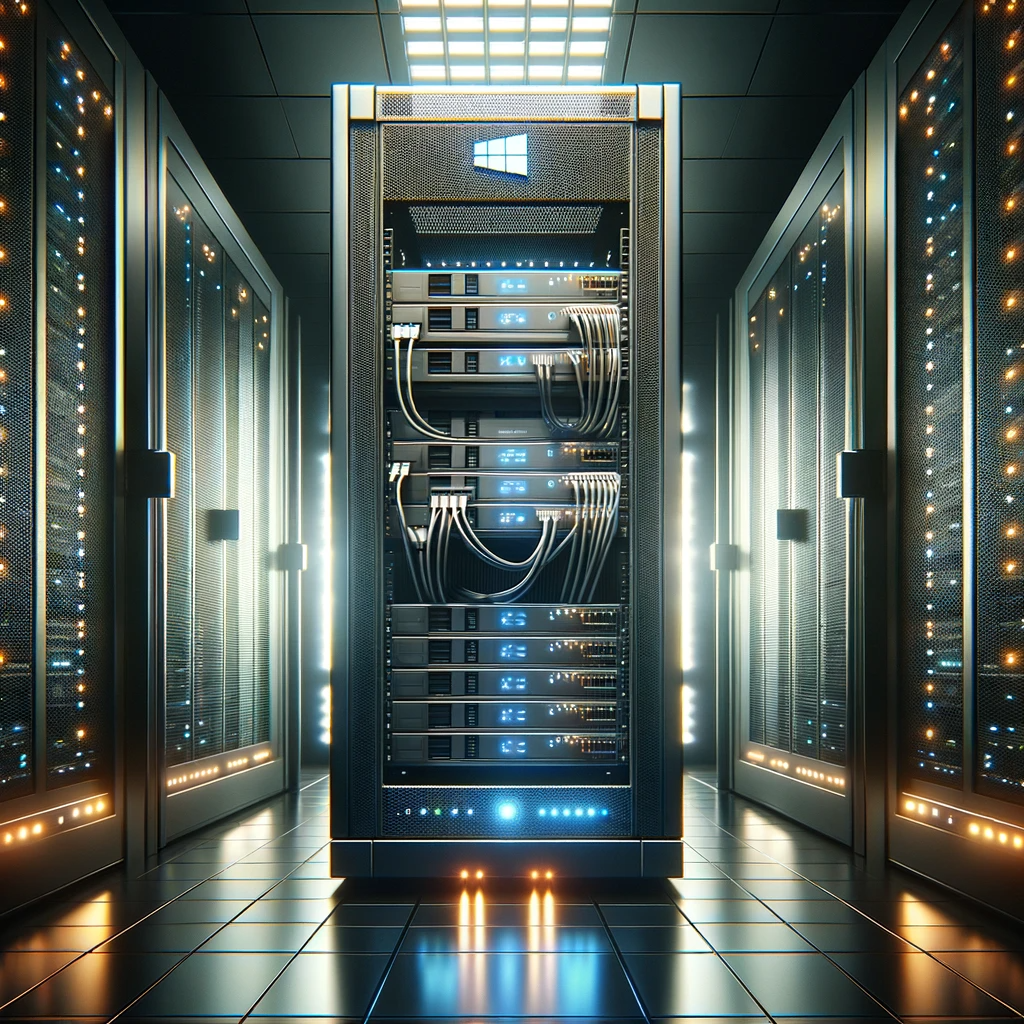Maximizing Efficiency: 10 Essential Tips for Optimizing Your Windows Dedicated Server
Introduction:
Managing a Windows dedicated server requires a strategic approach to ensure it operates at peak efficiency. Whether you’re hosting a website, managing a database, or running business applications, a well-optimized server can provide enhanced performance, security, and reliability. In this post, we’ll explore ten essential tips to help you optimize your Windows dedicated server.
1. Stay Updated: Always keep your server’s operating system and installed software up to date. Regular updates include vital security patches and performance enhancements that can significantly improve your server’s stability and security.
2. Optimize Server Roles: Install only the necessary roles and features. Every additional service running on your server consumes resources and can potentially introduce vulnerabilities. Tailor your server’s capabilities to its primary function to ensure efficiency and security.
3. Adjust Performance Settings: Tune Windows performance settings for optimal operation. Access ‘Performance Options’ in the System Properties and adjust for best performance, particularly if your server is handling resource-intensive tasks.
4. Secure with Antivirus: Use Windows Defender or a trusted antivirus solution. Regular updates and scans are crucial to protect your server from malware and other security threats.
5. Regular Backups: Implement a consistent and reliable backup strategy. Utilize Windows Server Backup or third-party tools to safeguard your data against loss or corruption.
6. Monitor and Manage Resources: Keep an eye on your server’s resource usage. Tools like Task Manager and Resource Monitor can help identify processes that are using excessive CPU, memory, or disk resources.
7. Defragmentation: Regularly defragment your server’s hard drives. This process reorganizes fragmented data, enabling more efficient access and improving overall performance.
8. Optimize Network Settings: Ensure your network settings are optimized for your specific workload. Adjustments to things like packet size and buffer lengths can enhance network performance.
9. Use Power Management Wisely: Configure power management settings appropriately. In many server environments, setting the power plan to ‘High Performance’ is beneficial, especially for high-demand servers.
10. Maintain a Clean Environment: Regularly clean up your server. This includes uninstalling unnecessary software, deleting old files, and clearing temporary files, which can free up space and resources.
Conclusion: Optimizing a Windows dedicated server is an ongoing process that requires regular attention and maintenance. By following these ten tips, you can enhance your server’s performance, security, and reliability, ensuring that it meets your needs both now and in the future.