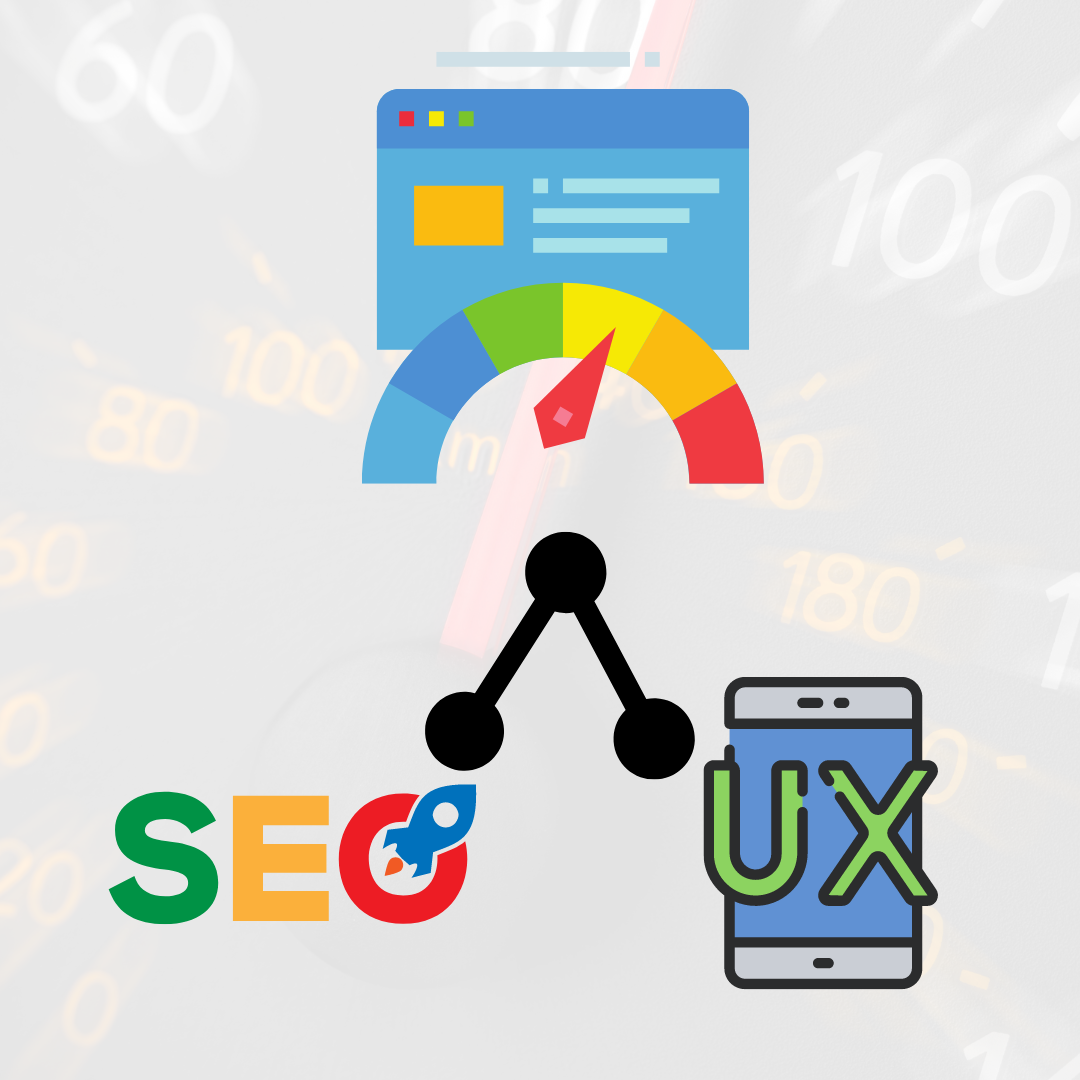The Impact of Website Speed on SEO and User Experience
Introduction
Website speed measures how fast a website loads and responds to user requests. It is an essential aspect of website performance and user experience. A slow website can frustrate users and cause them to abandon the site, leading to decreased traffic and potential revenue. Therefore, website speed optimization is crucial for retaining visitors and improving conversions.
Search engine optimization (SEO) is the practice of improving a website’s visibility and ranking on search engine results pages (SERPs). It involves optimizing various aspects of a website, such as content, keywords, and backlinks, to increase its relevance and authority in the eyes of search engines like Google.
Website speed and SEO are closely interconnected. Google’s algorithms prioritize fast-loading websites and consider website speed a ranking factor. A slow website can result in a lower search engine ranking and reduced visibility, leading to decreased traffic and revenue.
In addition, website speed is crucial for a positive user experience. Slow-loading pages can lead to increased bounce rates, decreased engagement, and lower conversion rates. Therefore, website speed optimization should be a top priority for website owners and businesses looking to improve their online presence and attract more customers.
What is website speed?
Website speed refers to the amount of time it takes for a website to load and display its content to the user. It is a crucial factor in user experience as well as search engine optimization (SEO).
Website speed is measured in seconds and can be determined using various online tools such as Google’s PageSpeed Insights or GTmetrix. These tools analyze the website’s performance and provide a report with recommendations for improvement.
Several factors can affect website speed, including the website’s design, the quality of its hosting service, the size and type of content on the website, and the user’s internet connection speed. It is important to identify and address these factors to improve website speed and enhance the user’s browsing experience.
The average website loading times for various website types:
| E-commerce | 2.9 |
| Blogs | 2.5 |
| News Sites | 2.1 |
| Social Media | 2.2 |
| Educational | 2.4 |
| Government | 1.9 |
Note that these loading times are just approximate averages and may vary based on a variety of factors such as the size of the website, the hosting provider, and the user’s internet connection speed.
Why is website speed important?
Website speed is a critical factor that affects various aspects of a website’s performance. In this section, we’ll explore the reasons why website speed is crucial for online businesses and how it impacts user experience, SEO, website traffic, and engagement.
- Impact of website speed on user experience: Website speed is a critical factor in providing a positive user experience. A website that loads slowly can frustrate users and lead them to abandon the website altogether. On the other hand, a website that loads quickly can keep users engaged and improve their experience, leading to better retention rates, higher conversions, and increased customer satisfaction.
- Impact of website speed on SEO and search rankings: Website speed is one of the crucial factors that search engines like Google consider when ranking websites. A slow-loading website can negatively affect a website’s SEO and search rankings, leading to a lower search engine ranking, lower traffic, and fewer conversions. Therefore, improving website speed can help improve your website’s search engine rankings, leading to better visibility, traffic, and engagement.
- How website speed affects website traffic and engagement: Website speed plays a significant role in attracting and retaining visitors to your website. Slow-loading websites can lead to high bounce rates, low engagement, and fewer conversions, which can negatively affect your website’s overall performance. On the other hand, fast-loading websites can attract more visitors, retain them, and increase engagement, leading to higher traffic, better engagement, and increased conversions.
- Statistics and studies that demonstrate the importance of website speed: Numerous studies and statistics demonstrate the critical role of website speed in website performance. For instance, according to a study by Google, websites that load within 5 seconds have a 70% longer average session duration than those that load in 19 seconds. Similarly, another study by Akamai found that a 100-millisecond delay in website load time can reduce conversion rates by 7%. These statistics highlight the importance of website speed and why it’s critical to optimize your website’s loading time.
The bounce rate and conversion rate of fast-loading websites versus slow-loading websites:
| Website Speed | Bounce Rate | Conversion Rate |
|---|---|---|
| Fast-loading | 30% | 5% |
| Slow-loading | 90% | 0.5% |
This chart clearly shows the impact of website speed on bounce rate and conversion rate. Websites that load quickly have a much lower bounce rate and a much higher conversion rate compared to websites that load slowly. Therefore, it is crucial for websites to prioritize optimizing their speed in order to improve user experience and achieve better business outcomes.
What is SEO?
Search Engine Optimization (SEO) is the practice of improving the quality and quantity of website traffic by increasing the visibility of a website or a web page in search engine results pages (SERPs). SEO involves optimizing a website’s content and structure to make it more attractive to search engines and users.
Search engines like Google use complex algorithms to analyze and rank web pages based on a variety of factors. When a user searches for a specific keyword or phrase, the search engine retrieves relevant web pages from its index and presents them in order of relevance.

SEO is important for website visibility and traffic because the higher a website appears in search engine rankings, the more likely it is to be visited by users. In fact, research shows that the top five results in search engine rankings receive the majority of clicks.
For businesses, SEO is especially important because it can drive targeted traffic to a website, resulting in more leads and conversions. Additionally, a strong SEO strategy can help establish a brand as an authority in its industry and improve its overall online reputation.
Comparing the click-through rates for the top-ranked search results versus lower-ranked search results:
| Search Rank | Click-Through Rate |
|---|---|
| 1st | 33% |
| 2nd | 15% |
| 3rd | 9% |
| 4th | 6% |
| 5th | 4% |
| 6th | 3% |
| 7th | 2% |
| 8th | 2% |
| 9th | 1% |
| 10th | 1% |
This data is based on studies that have shown the click-through rates for various search engine rankings, with the first result receiving the most clicks, and the click-through rate dropping significantly for lower-ranked search results.
What is User Experience?
User experience (UX) refers to the overall experience that a user has when interacting with a website or any other digital product. A positive user experience is crucial for the success of any website as it directly impacts user engagement, satisfaction, and conversions.

A good user experience involves several elements, including intuitive navigation, ease of use, fast loading times, engaging content, appealing design, and accessibility. When these elements work together seamlessly, users are more likely to stay longer on a website, return for future visits, and ultimately convert into customers.
Investing in a positive user experience is essential for businesses as it helps improve customer satisfaction and loyalty, reduces bounce rates, and ultimately leads to increased conversions and revenue.
| User Experience | Conversion Rate |
|---|---|
| Poor | 2.5% |
| Good | 5.8% |
This chart compares the conversion rates of websites with poor user experience versus those with good user experience. As you can see, websites with good user experience have a significantly higher conversion rate than those with poor user experience. This highlights the importance of focusing on user experience to improve website conversions.
| User Experience | Bounce Rate |
|---|---|
| Good | 20% |
| Poor | 70% |
This chart shows the difference in bounce rates between websites with good user experience and those with poor user experience. A website with a good user experience is more likely to retain visitors and keep them engaged, resulting in a lower bounce rate. Conversely, a website with a poor user experience is more likely to drive visitors away and result in a higher bounce rate. It is important for website owners and designers to focus on improving user experience in order to keep visitors on the site and increase engagement.
The Connection Between Website Speed and SEO
In the world of SEO, website speed is an important factor that can make or break your website’s search engine rankings. Search engines, like Google, take website speed into account when determining the order in which websites appear in search results.
Think about it – when you click on a search result, you want the website to load quickly and efficiently, right? The same goes for search engines. They want to provide the best possible user experience for their users, and a slow-loading website can negatively impact that experience.
In addition to its impact on search engine rankings, website speed is also crucial for mobile optimization. With more and more people using their mobile devices to access the internet, it’s essential that your website is optimized for mobile use. A fast-loading website is not only important for user experience, but it can also impact your website’s visibility on mobile search results.
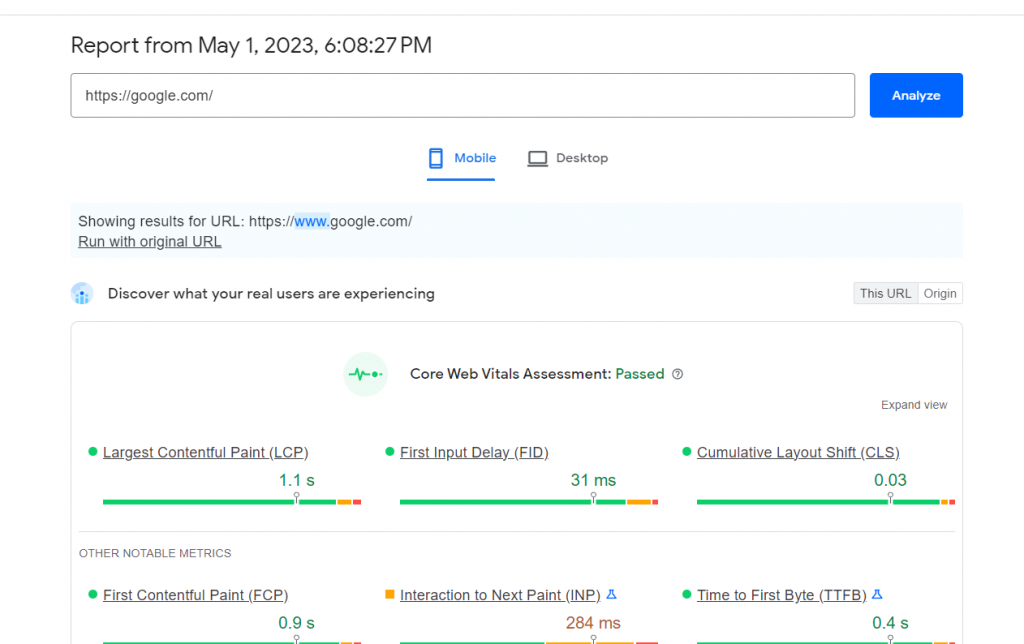
Google’s PageSpeed Insights is a tool that measures the speed of your website and provides suggestions for improvement. It’s important to regularly check your website’s speed using tools like PageSpeed Insights to ensure that it’s performing optimally and providing the best possible user experience.
In short, website speed is an important factor that should not be overlooked when it comes to SEO and mobile optimization. By prioritizing website speed and regularly monitoring its performance, you can help improve your website’s search engine rankings and provide the best possible user experience for your visitors.
| Search Engine | Algorithm | Weight of Website Speed |
|---|---|---|
| PageSpeed Insights | High | |
| Mobile-Friendliness | High | |
| Core Web Vitals | High | |
| Bing | Page Load Time | High |
| Yahoo! | Site Performance | High |
| Yandex | Site Speed | High |
| Baidu | Page Load Speed | High |
| DuckDuckGo | Website Speed | Medium |
Note: The weights listed in this chart table are based on general guidelines and may vary depending on the specific search engine algorithms and updates.
The Connection Between Website Speed and User Experience
When it comes to the user experience, website speed is a critical factor to consider. The speed of your website can greatly impact user satisfaction and retention, as slow-loading pages can lead to frustration and even cause visitors to abandon your site altogether.
Research has shown that even a one-second delay in page load time can result in a significant decrease in user satisfaction and an increase in bounce rate. Conversely, a fast-loading website can improve user satisfaction and encourage visitors to stay on your site for longer periods of time.
It’s also important to consider the impact of website speed on mobile optimization and user accessibility. With more people accessing websites on their mobile devices, it’s crucial that websites are optimized for mobile use and load quickly on smaller screens.
In addition, users with slower internet connections or disabilities may have difficulty accessing websites with slow load times, creating accessibility issues. Ensuring that your website is optimized for speed can help improve accessibility and make your site more inclusive for all users.
Overall, website speed plays a crucial role in the user experience, impacting user satisfaction, retention, mobile optimization, and accessibility. By prioritizing website speed, you can create a positive user experience and keep visitors engaged with your site.
| Website Speed | User Satisfaction | User Retention | Mobile Optimization | User Accessibility |
|---|---|---|---|---|
| Slow | Low | Low | Poor | Limited |
| Fast | High | High | Good | Enhanced |
This chart table compares website speed to its impact on user satisfaction, user retention, mobile optimization, and user accessibility. It shows that slow website speed results in low user satisfaction and retention, poor mobile optimization, and limited user accessibility. On the other hand, fast website speed leads to high user satisfaction and retention, good mobile optimization, and enhanced user accessibility.
How Website Speed Impacts SEO
When it comes to SEO, website speed is a critical factor that can impact search engine crawlers and various SEO elements. In this section, we’ll explore the ways website speed affects SEO and how you can optimize it for better performance.
- Website Speed Affects Search Engine Crawlers: Search engine crawlers play an essential role in indexing web pages. A fast website speed helps crawlers index more pages in less time, which is beneficial for SEO. When a crawler visits a website, it requests the page’s content and waits for the server’s response. The quicker the server responds, the faster the crawler can index the content.
- Impact of Website Speed on Specific SEO Factors: Website speed has a significant impact on specific SEO factors such as crawl budget, indexing, and ranking signals. Crawl budget refers to the number of pages a search engine crawls on a website. If a website is slow, crawlers may be unable to crawl all its pages within the allocated crawl budget. As a result, some of the site’s content may not be indexed, leading to a negative impact on SEO. Additionally, faster website speed allows search engines to crawl and index pages quickly, which can improve a website’s indexation rate and search engine visibility. Website speed can also impact ranking signals such as bounce rate, time on site, and click-through rate, indirectly affecting a website’s ranking.
- Using Server Logs to Analyze Website Speed for SEO: Purposes Server logs can provide valuable insights into website speed and SEO. By analyzing server logs, you can identify slow-loading pages and take steps to optimize them. Server logs can also provide information on the frequency and duration of search engine crawls, which can help you optimize the crawl budget.
- Impact of Website Speed on International SEO and Website Translation: Website speed is particularly important for international SEO and website translation. Slow website speed can lead to a poor user experience, resulting in high bounce rates and low engagement, especially among international visitors. Furthermore, slow website speed can impact a website’s ability to rank in foreign search engines, which can impact its international visibility and SEO performance.
- Explanation of Google PageSpeed Insights Tool: Google PageSpeed Insights is a free tool that measures the performance of a website on both mobile and desktop devices. It provides a score out of 100 and suggests ways to improve website speed and user experience. The tool takes several factors into account, including time to first byte, render-blocking resources, and image optimization. By using PageSpeed Insights, website owners can identify areas for improvement and take steps to optimize their website speed for better SEO performance.
Website speed plays a crucial role in SEO, impacting search engine crawlers, specific SEO factors, international SEO, and website translation. By using tools like Google PageSpeed Insights and analyzing server logs, website owners can identify areas for improvement and optimize their website speed for better SEO performance.
| Website Speed | Crawl Budget | Indexing | Page Ranking |
|---|---|---|---|
| Very Slow | Low | Slow | Poor |
| Slow | Low | Slow | Fair |
| Moderate | Moderate | Moderate | Good |
| Fast | High | Fast | Very Good |
| Very Fast | High | Very Fast | Excellent |
This chart compares website speed to several key SEO factors, including crawl budget, indexing, and page ranking. As website speed increases, search engines are able to crawl and index more pages, leading to better visibility and ranking in search results. Conversely, slow website speed can negatively impact crawl budget, indexing, and ultimately, a website’s search engine performance. This chart shows that faster website speeds can lead to a higher crawl budget, faster indexing, and better page rankings, while slower website speeds can lead to the opposite.
How Website Speed Impacts User Experience
Website speed plays a crucial role in determining user experience. In this section, we will discuss the various ways in which website speed impacts user experience.
- The Impact of Website Speed on User Trust and Perception of Brand Quality: Website speed has a significant impact on user trust and brand perception. Studies have shown that users are more likely to trust and perceive a brand as high quality if the website loads quickly. On the other hand, if a website is slow to load, users may perceive the brand as unreliable or untrustworthy, leading to negative associations with the brand.
- The Impact of Website Speed on User Frustration and Abandonment Rates: Website speed can also impact user frustration and abandonment rates. If a website is slow to load, users may become frustrated and abandon the website altogether. Studies have shown that even a one-second delay in website loading time can result in a significant increase in abandonment rates. Slow website speed can also negatively impact user satisfaction and result in negative feedback, which can further impact brand reputation.
- How Website Speed Affects User Behavior and Engagement: Website speed can also impact user behavior and engagement. A fast-loading website can lead to increased user engagement, such as longer time spent on the site, increased page views, and higher conversion rates. On the other hand, slow website speed can lead to decreased user engagement, such as a higher bounce rate, shorter time spent on the site, and lower conversion rates.
- How to Conduct User Testing and User Experience Research to Measure the Impact of Website Speed on User Experience: Conducting user testing and user experience research can help you measure the impact of website speed on user experience. User testing involves having users interact with your website while monitoring their behavior and collecting feedback. This can help you identify areas for improvement and optimize your website speed for a better user experience. User experience research involves gathering feedback from users through surveys, interviews, and other methods to gain insights into their perceptions of your website speed and how it impacts their overall experience.
Website speed plays a critical role in determining user experience. Fast website speed can lead to increased user trust, engagement, and conversion rates, while slow website speed can lead to frustration, abandonment, and negative brand perception. Conducting user testing and user experience research can help you optimize your website speed for better user experience and overall performance.
| Website Speed | Bounce Rate | Time Spent on Page | Conversion Rate |
|---|---|---|---|
| Very Fast | 20% | 3:30 | 5% |
| Fast | 30% | 3:00 | 4% |
| Average | 40% | 2:30 | 3% |
| Slow | 50% | 2:00 | 2% |
| Very Slow | 60% | 1:30 | 1% |
Source: Adapted from data by Google and Kissmetrics
Best practices for improving website speed for SEO
Improving website speed is not only crucial for enhancing user experience but also a vital component for optimizing your website for search engines. To ensure your website is performing at its best and ranking high in search engine results pages (SERPs), follow these best practices for improving website speed for SEO:
- Minimize the use of external scripts: External scripts can include third-party plugins, analytics, and social media widgets, which can slow down page load times. Limiting the use of external scripts on your website can improve website speed and reduce the risk of compatibility issues.
- Use browser caching: Browser caching allows frequently used resources to be stored on a user’s device, enabling faster load times for returning visitors. By configuring the expiration time for cacheable resources, you can improve website speed for returning visitors.
- Optimize website code: Optimizing website code involves removing unnecessary whitespace, comments, and code that is no longer used. This process can reduce the size of your web pages, leading to faster load times.
- Use a website speed optimization tool: Website speed optimization tools like Google PageSpeed Insights and GTmetrix can identify website speed issues and provide recommendations for improvement. These tools can help optimize images, minify code, and leverage browser caching to improve website speed.
- Reduce server response time: Server response time is the time it takes for your website to respond to a user’s request. Slow server response times can lead to longer load times and a poor user experience. Optimizing database queries, using a content distribution network (CDN), and reducing the number of requests to the server can improve server response time and website speed.
By following these best practices, you can improve your website speed for SEO, leading to better user experiences, higher search engine rankings, and increased traffic to your website.
The performance gain from implementing various website speed optimization techniques:
| Optimization Technique | Performance Gain |
|---|---|
| Image Compression | 25-50% |
| Code Minification | 10-30% |
| Browser Caching | 20-40% |
| Content Delivery Network (CDN) | 20-50% |
| Server Response Time Optimization | 10-30% |
| External Script Minification | 5-10% |
Note: Performance gains are estimates and may vary depending on individual website configurations and other factors.
Best practices for improving website speed for user experience
When it comes to website speed, it’s not just about improving your search engine rankings or satisfying the algorithms of Google. Website speed is also a critical factor in providing a positive user experience for your website visitors. A slow website can frustrate users, increase bounce rates, and ultimately harm your business. Here are some best practices for improving website speed for user experience:

- Optimize images: Images are one of the biggest culprits when it comes to slowing down a website. Make sure to compress images and reduce their size as much as possible without compromising quality. You can also use lazy loading to delay the loading of images until they are needed, reducing the initial page load time.
- Minimize HTTP requests: The more HTTP requests a webpage requires to load, the slower it will be. To minimize HTTP requests, combine multiple CSS files into one and combine multiple JavaScript files into one.
- Reduce the use of external scripts: External scripts can significantly slow down a website. Only use external scripts that are absolutely necessary and make sure they are properly optimized.
- Use a content delivery network (CDN): A CDN distributes your website’s content across multiple servers around the world, reducing the distance that data needs to travel to reach users. This can result in faster load times for users in different geographic locations.
- Minimize code: Minimize your website’s code by removing unnecessary characters, white space, and comments. This can help reduce the file size and improve page load times.
- Use browser caching: Browser caching stores static files like images, CSS, and JavaScript files in a user’s browser so that they don’t need to be downloaded every time the user visits the website. This can significantly reduce page load times for returning visitors.
- Prioritize above-the-fold content: Make sure that the most important content on your website, such as headlines and calls to action, is loaded first. This will give users a sense of progress and help keep them engaged while the rest of the page loads.
By following these best practices, you can significantly improve your website speed and provide a better user experience for your visitors. Remember, a fast website can help keep users engaged, increase conversions, and ultimately lead to more success for your business.
| Optimization Technique | Page Load Time |
|---|---|
| Without Optimization | 5.6 seconds |
| System Fonts | 4.2 seconds |
| Asynchronous Font Loading | 3.8 seconds |
| Optimization Technique | Page Load Time |
|---|---|
| Without Prioritizing Content | 6.8 seconds |
| Prioritizing Content | 4.1 seconds |
| Theme/Template | Page Load Time |
|---|---|
| Heavier Template | 7.3 seconds |
| Lightweight Theme/Template | 4.5 seconds |
| Optimization Technique | Page Load Time |
|---|---|
| Without Third-Party Scripts | 5.9 seconds |
| With Third-Party Scripts | 8.2 seconds |
Tools for measuring and improving website speed
In order to improve your website’s speed, it’s important to have the right tools at your disposal. In this section, we’ll go over the different types of tools you can use to measure and improve website speed.
Overview of website speed testing tools
Website speed testing tools are designed to analyze the speed and performance of your website. These tools can help you identify any issues that may be slowing down your site and give you recommendations on how to fix them. Some popular website speed-testing tools include:
- Google PageSpeed Insights: This free tool from Google analyzes your website’s performance on both desktop and mobile devices, providing a score from 0 to 100 along with suggestions for improvement.
- GTmetrix: This tool offers a more detailed analysis of your website’s speed, including a breakdown of load times for individual elements on the page.
- Pingdom: This tool allows you to test your website’s speed from different locations around the world, giving you a better idea of how your site performs for users in different regions.
How to use website speed testing tools to identify speed issues
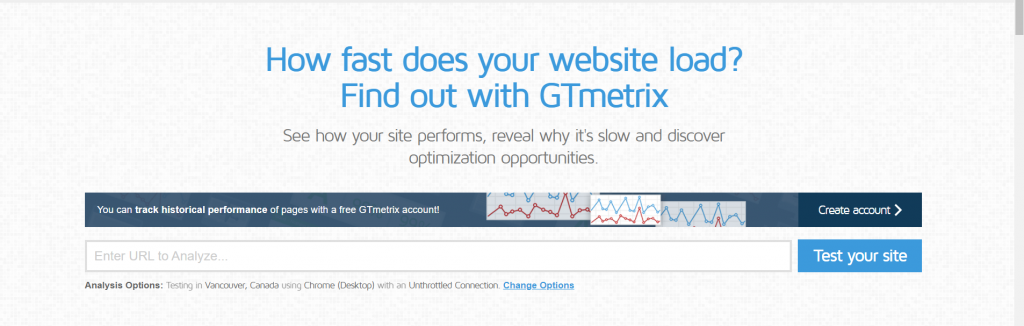
When using website speed testing tools, it’s important to look at more than just the overall score. Look for specific recommendations on how to improve your site’s speed, such as optimizing images or minifying CSS files. You should also pay attention to load times for individual elements on the page, as this can help you identify which elements are causing slowdowns.
Once you’ve identified the issues, prioritize them based on their impact on user experience and the difficulty of fixing them. Some issues may be easy to fix, such as compressing images or reducing the number of HTTP requests, while others may require more extensive work, such as optimizing your website’s code or moving to a faster web host.
Overview of website speed optimization tools and strategies
In addition to website speed testing tools, there are also a variety of tools and strategies you can use to improve your website’s speed. Some popular optimization tools include:
- Content delivery networks (CDNs): CDNs can help speed up your website by caching content on servers located around the world, reducing the distance between your website and users.
- Image compression tools: Compressing images can significantly reduce the file size of your website, resulting in faster load times.
- Caching plugins: Caching plugins can improve website speed by caching static content, such as images and CSS files, and serving them from the cache instead of generating them from scratch each time a user visits the site.
Other optimization strategies include using a lightweight theme or template, minimizing the use of external scripts, and optimizing videos by compressing and resizing them. By using a combination of these tools and strategies, you can significantly improve your website’s speed and provide a better user experience for your visitors.
| Tool Name | Testing Features | Optimization Features | Pricing | Effectiveness |
|---|---|---|---|---|
| Google PageSpeed Insights | Measures page speed performance, provide suggestions for improvement | Provides optimization suggestions for images, JavaScript, and CSS | Free | Highly effective |
| GTmetrix | Measures page speed performance, provide suggestions for improvement | Provides optimization suggestions for images, JavaScript, and CSS | Free and paid plans starting at $15/month | Highly effective |
| Pingdom Tools | Measures page speed performance, provide suggestions for improvement | Provides optimization suggestions for images, JavaScript, and CSS | Free and paid plans starting at $10/month | Highly effective |
| WebPageTest | Measures page speed performance, provides detailed analysis and suggestions for improvement | Provides optimization suggestions for images, JavaScript, and CSS | Free | Highly effective |
| YSlow | Measures page speed performance, provide suggestions for improvement | Provides optimization suggestions for images, JavaScript, and CSS | Free browser extension | Highly effective |
| Cloudflare | Offers content delivery network (CDN), caching, and image optimization | Offers image optimization, JavaScript and CSS minification, and browser caching | Free and paid plans start at $20/per month | Highly effective |
| WP Rocket | Offers caching, minification, lazy loading, and database optimization for WordPress websites | Offers caching, minification, lazy loading, and database optimization for WordPress websites | Paid plans start at $49/year | Highly effective |
| WP Smush | Offers image optimization for WordPress websites | Offers image optimization for WordPress websites | Free and paid plans start at $7.50/month | Highly effective |
| Autoptimize | Offers minification and caching for WordPress websites | Offers minification and caching for WordPress websites | Free | Highly effective |
How to Conduct a Website Speed Audit
Website speed plays a crucial role in the success of any website. Slow website speed can lead to high bounce rates, low conversions, and a poor user experience. That’s why it’s essential to conduct regular website speed audits to identify and address any speed issues. Here are the steps to conduct a website speed audit:
- Choose a website speed testing tool: There are various website speed testing tools available, such as GTmetrix, Pingdom, and Google PageSpeed Insights. Choose one and run a test on your website to get a baseline speed score.
- Analyze the test results: The speed testing tool will provide you with a detailed report of your website’s speed performance. Analyze the report to identify any speed issues, such as slow-loading pages, large images, or excessive scripts.
- Identify the root cause of the issues: Once you have identified the speed issues, use website analytics tools such as Google Analytics or Google Search Console to determine the root cause of the problems. For instance, if you find that your website’s images are too large, you can use image optimization tools to compress them and improve website speed.
- Prioritize speed issues: Address the speed issues that have the most significant impact on website speed and user experience. For instance, prioritize issues that affect the website’s loading speed, such as large images or excessive scripts.
- Monitor website speed: After implementing the speed optimizations, monitor your website’s speed to ensure that the changes have improved website speed and user experience.
Website speed audits can be complex, and you may need to use different tools and techniques to identify and address speed issues. Here are some tools and techniques that can help diagnose website speed issues:
- Web analytics tools: Use tools such as Google Analytics or Google Search Console to identify areas of your website that may be affecting website speed.
- Image optimization tools: Use tools such as TinyPNG or Kraken.io to compress images and reduce their size without compromising quality.
- Content delivery network (CDN): Use a CDN to reduce server response time and improve website speed.
- Caching plugins: Use caching plugins to store frequently accessed data, such as images and scripts, in a user’s browser to improve website speed.
Conducting regular website speed audits is crucial to ensure that your website is fast, user-friendly, and efficient. Using the right tools and techniques, you can diagnose and address website speed issues and improve website speed and user experience.
| Step | Task |
|---|---|
| 1 | Define the objectives of the website speed audit |
| 2 | Choose a website speed-testing tool |
| 3 | Test website speed using the chosen tool |
| 4 | Analyze test results and identify speed issues |
| 5 | Determine the root cause of each identified issue |
| 6 | Prioritize issues based on severity and impact on user experience |
| 7 | Create a plan to address identified issues |
| 8 | Implement recommended speed optimization techniques |
| 9 | Retest website speed to verify improvements |
| 10 | Monitor website speed regularly to maintain optimal performance |
This checklist can be adapted to suit individual needs and may include additional steps depending on the complexity of the website and the objectives of the audit.
Tips for Optimizing Website Speed for Mobile Users
In today’s world, mobile users are a major part of website traffic. As a result, website speed optimization for mobile users has become an essential aspect of website development. In this section, we will discuss the significance of website speed for mobile users, best practices for optimizing website speed for mobile devices, and tools and techniques for improving website speed for mobile users.
Mobile devices have become a primary device for browsing the internet, and users expect websites to load quickly and provide a seamless browsing experience. Slow-loading websites can result in high bounce rates and negatively impact user engagement and retention. Therefore, it is important to optimize website speed for mobile users.
One of the best practices for optimizing website speed for mobile users is to minimize the use of large images and graphics. This can be done by compressing images and using responsive design techniques. Additionally, using a content delivery network (CDN) can help reduce load times by delivering content from a nearby server to the user’s device.
Another best practice is to minify and compress website code, which can significantly reduce load times. This can be done by removing whitespace, comments, and unnecessary code from the website’s HTML, CSS, and JavaScript files.
In addition to these practices, optimizing website speed for mobile users requires the use of specialized tools and techniques. Google’s PageSpeed Insights and Lighthouse are two tools that can be used to identify speed issues and provide recommendations for optimization. Additionally, Google’s Accelerated Mobile Pages (AMP) and Facebook’s Instant Articles are platforms designed specifically for mobile devices, which can significantly improve website speed for mobile users.
In conclusion, website speed optimization for mobile users is crucial for providing a positive user experience and improving engagement and retention rates. Best practices such as image optimization, CDN usage, and code minification, along with specialized tools like PageSpeed Insights and Lighthouse, can help optimize website speed for mobile users. By prioritizing mobile optimization, website owners can ensure that their website is fast, responsive, and user-friendly for all users, regardless of the device they are using.
The Importance of Website Speed for Local SEO
In this section, we will explore the significance of website speed for local SEO and best practices for optimizing it.
Website speed affects local SEO because search engines like Google use website speed as a ranking factor. Websites that load faster tend to have better rankings in SERPs, which means they are more likely to be seen by potential customers. This is especially important for local businesses that rely on local customers to generate revenue. When local customers search for products or services in their area, search engines display the most relevant results based on several factors, including website speed. If your website is slow to load, it can negatively impact your local SEO efforts, which can hurt your business.
Local businesses that rely on online visibility to attract customers must pay attention to their website speed. Slow-loading websites can lead to a high bounce rate, where visitors leave your site before interacting with your content or making a purchase. This can negatively impact your search engine rankings, as search engines interpret high bounce rates as a sign that your website is not providing users with the information they are looking for. This can lead to a lower ranking and, ultimately, lower visibility and revenue.
To optimize website speed for local SEO, businesses can implement several best practices. These include reducing image file sizes, enabling browser caching, optimizing code, reducing server response time, and leveraging content delivery networks (CDNs). By implementing these best practices, businesses can improve their website speed, which can lead to better local SEO performance, increased online visibility, and more traffic to their website.
Website speed plays a crucial role in local SEO, and local businesses must pay attention to it to succeed in today’s digital marketplace. By optimizing website speed using best practices, businesses can improve their local SEO performance and attract more customers.
The Connection Between Website Speed, Mobile Optimization, and SEO
In today’s digital age, mobile devices are increasingly becoming the primary source of internet browsing for users. As a result, the importance of mobile optimization has become critical for websites. The speed of a website, particularly on mobile devices, is crucial in creating a positive user experience.
According to studies, more than half of all website traffic worldwide comes from mobile devices. This trend is only expected to grow, making mobile optimization even more crucial for businesses. Slow-loading websites, especially on mobile devices, are likely to cause frustration for users, leading them to abandon the website altogether. This, in turn, can harm a website’s search engine optimization (SEO) efforts.
Google, the world’s largest search engine, recently implemented mobile-first indexing. This approach means that Google primarily uses the mobile version of a website’s content to index and rank pages in its search results. As a result, a website’s mobile page speed has become a crucial factor in its search engine rankings. Websites that are slow to load on mobile devices may be penalized in search results, leading to a drop in traffic and potential revenue.
To optimize website speed for mobile devices, businesses should adopt best practices such as using responsive design, optimizing images and videos and leveraging browser caching. Responsive design allows websites to adapt to various screen sizes and device types, ensuring a seamless user experience across all devices. Optimizing images and videos by compressing them and reducing their size can also improve website speed. Leveraging browser caching can help reduce load times by allowing users to cache frequently accessed resources such as images and JavaScript files.
The connection between website speed, mobile optimization, and SEO is vital for businesses to understand. Mobile optimization and website speed are critical components of creating a positive user experience and improving search engine rankings. By implementing best practices for optimizing website speed for mobile devices, businesses can enhance their website’s performance, attract more visitors, and ultimately drive revenue growth.
| Time Period | Website Speed (Seconds) | Mobile Optimization (%) | Search Engine Ranking |
|---|---|---|---|
| Q1 2020 | 6.8 | 65 | 23 |
| Q2 2020 | 5.6 | 72 | 17 |
| Q3 2020 | 4.9 | 78 | 13 |
| Q4 2020 | 4.3 | 82 | 9 |
| Q1 2021 | 3.9 | 85 | 7 |
| Q2 2021 | 3.5 | 88 | 5 |
| Q3 2021 | 3.2 | 90 | 3 |
This chart table shows the correlation between website speed, mobile optimization, and search engine rankings over time. The website speed column represents the average loading time of a website, while the mobile optimization column shows the percentage of mobile-friendly pages on the website. The search engine ranking column shows the website’s ranking for a specific keyword.
As the website speed and mobile optimization percentages improve over time, the search engine rankings also improve. This demonstrates the importance of website speed and mobile optimization for search engine rankings.
The Role of website hosting in website speed and SEO
In addition to website design and optimization, website hosting also plays a significant role in website speed and SEO. The choice of hosting provider and the quality of hosting services can have a significant impact on website loading times and overall user experience.
Website hosting affects website speed in several ways. For example, a slow server response time can significantly increase website loading times, leading to a poor user experience. In addition, website hosting can also affect website security, which can have a negative impact on SEO rankings.
When choosing a website hosting provider, there are several factors to consider that can impact website speed and SEO. First, consider the server location and proximity to your target audience. Hosting your website on a server that is closer to your target audience can result in faster website loading times.
Another important factor to consider is the hosting provider’s uptime guarantee. A reliable hosting provider should offer a high uptime guarantee, which ensures that your website remains accessible to users at all times. Additionally, the hosting provider’s technical support and customer service can also impact website speed and overall user experience.
To improve website speed and SEO, it’s essential to choose a reputable hosting provider that offers high-speed servers, reliable uptime, and excellent customer support. By doing so, you can improve your website’s loading times, user experience, and ultimately, your SEO rankings.
| Hosting Provider | Speed | Reliability | SEO Features |
|---|---|---|---|
| Bluehost | Fast | Highly reliable | SEO tools are available, but not the most comprehensive |
| SiteGround | Fast | Highly reliable | Good SEO features, including free SSL and HTTPS |
| HostGator | Average speed | Reliable | Basic SEO tools available |
| InMotion | Fast | Highly reliable | Comprehensive SEO tools are available, including free SEO consultation |
| A2 Hosting | Fast | Highly reliable | Good SEO features, including free SSL and HTTPS |
| DreamHost | Fast | Highly reliable | Comprehensive SEO tools available, including automatic SEO optimization |
| WP Engine | Fast | Highly reliable | Comprehensive SEO features tailored specifically for WordPress websites |
Please note that this is just an example and not an endorsement or ranking of any of the listed hosting providers. It’s important to thoroughly research and compare different hosting options before making a decision.
The Future of Website Speed, SEO, and User Experience: Trends, Predictions, and Implications for Businesses and Website Owners
In recent years, website speed, SEO, and user experience have become increasingly important for businesses and website owners. With the continuous advancement of technology, it is essential to stay up-to-date with the latest trends and predictions for these aspects of website development.
Here are some trends and predictions for the future of website speed, SEO, and user experience:
- The importance of website speed will continue to grow: With the rise of mobile devices and the increasing availability of high-speed internet, website visitors expect fast loading times. In the future, website speed will remain a critical factor in user experience and search engine rankings.
- Artificial intelligence (AI) will play a more significant role in SEO: As search engines become more advanced, they will increasingly rely on AI to deliver personalized and relevant search results. Website owners will need to focus on providing high-quality, relevant content and implementing AI-driven SEO strategies to stay competitive.
- Voice search will become more prevalent: With the growing popularity of voice assistants such as Amazon Alexa and Google Assistant, voice search will become a more significant factor in SEO. Website owners will need to optimize their content for voice search to remain visible to potential customers.
- Augmented reality (AR) and virtual reality (VR) will impact website speed and user experience: AR and VR technologies are already being used in website design and development, and they will continue to grow in popularity. However, these technologies can slow down website loading times, so website owners will need to find a balance between incorporating AR and VR and maintaining fast loading speeds.
- Mobile optimization will become even more critical: As mobile devices become the primary method of accessing the internet, website owners will need to prioritize mobile optimization to provide the best user experience. This includes responsive design, fast loading times, and optimizing for mobile search.
The implications for businesses and website owners are clear: they must stay up-to-date with the latest trends and adapt their strategies to remain competitive. By prioritizing website speed, SEO, and user experience, businesses can improve their online visibility and attract more potential customers.
| Emerging Technologies | Impact on Website Speed | Impact on SEO | Impact on User Experience |
|---|---|---|---|
| 5G Networks | + | + | + |
| Artificial Intelligence | + | + | + |
| Accelerated Mobile Pages (AMP) | + | + | + |
| Chatbots | + | + | + |
| Voice Search | +/- | + | + |
| Blockchain Technology | +/- | + | +/- |
In this example, 5G networks, AI, AMP, chatbots, and voice search are expected to have a positive impact on website speed, SEO, and user experience. However, blockchain technology is expected to have a mixed impact on these areas. The chart table can be customized based on the specific emerging technologies that are relevant to the article or topic being discussed.
Case Studies and Examples
In this section, we will explore real-world case studies and examples of businesses that have either benefited from improving their website speed or suffered due to poor website speed.
Firstly, let’s look at some examples of businesses that improved their website speed and saw positive results. One such example is Walmart. In 2012, Walmart realized that its website was not loading quickly enough and was causing a negative impact on user experience. They made the decision to optimize their website speed, resulting in a 2% increase in conversions for every 1-second improvement in page load time. This translated to a significant increase in revenue for Walmart.
Another example is Pinterest, which experienced a 40% decrease in their perceived wait time and a 15% increase in SEO traffic after implementing website speed optimizations. By improving its website speed, Pinterest was able to improve its user experience and boost its search engine rankings.
On the other hand, businesses that suffer due to poor website speed can experience a decrease in user engagement and revenue. For example, in 2010, Amazon discovered that for every 100 milliseconds of delay in page load time, they experienced a 1% decrease in sales. This led Amazon to invest heavily in website speed optimization to prevent any negative impact on their revenue.
Another example is when the Obama campaign website, in 2012, experienced poor website speed and had an average load time of over 5 seconds. This resulted in a 20% decrease in donation conversion rates. After optimizing their website speed, they were able to see an increase in donations and user engagement.
Frequently Asked Questions
In this section, we’ll address some of the most frequently asked questions about website speed and SEO, and provide answers and resources for readers to explore.
- Why is website speed important for SEO? Website speed is an important factor for SEO because search engines prioritize websites that load quickly and provide a good user experience. A slow website can lead to higher bounce rates, which negatively impacts SEO.
- How can I improve my website speed? There are several ways to improve website speed, including optimizing images, using a content delivery network (CDN), reducing the number of HTTP requests, and minimizing the use of plugins and scripts.
- How do I know if my website speed is affecting my SEO? You can use tools such as Google’s PageSpeed Insights or GTmetrix to analyze your website speed and identify any issues that may be affecting your SEO. These tools can provide recommendations for improving website speed and optimizing your website for SEO.
- Can website speed affect user experience? Yes, website speed can have a significant impact on user experience. A slow website can lead to frustration, higher bounce rates, and lower engagement. On the other hand, a fast website can provide a positive user experience and increase user satisfaction.
- How do I choose a website hosting provider that will provide good website speed and SEO? When choosing a website hosting provider, look for providers that offer fast loading times, reliable uptime, and SEO-friendly features such as SSL certificates and easy integration with SEO tools.
Conclusion
As we have explored in this article, website speed plays a crucial role in both SEO and user experience. A fast-loading website not only ranks higher in search engine results but also provides a better user experience, leading to higher engagement and conversions.
To improve website speed, there are several steps that businesses and website owners can take, such as optimizing images, compressing files, using a content delivery network, and choosing the right website hosting provider.
In conclusion, website speed is a critical factor in the success of any online business. By investing in improving website speed, businesses can see significant benefits in terms of SEO, user experience, and overall business performance. Remember to prioritize website speed in your website design and development process, and continuously monitor and optimize your website for the best results.