How to Choose the Right SSL Certificate for Your Site
1. Introduction
SSL certificates are like the unsung superheroes of the Internet. They tirelessly work behind the scenes, providing a secure environment for both website owners and their visitors. How? By encrypting any information that goes from the user’s browser to the website’s server. In a nutshell, they make sure that the good guys stay in, and the bad guys stay out.
But just like picking out the perfect outfit for an occasion, it’s crucial to choose the right SSL certificate for your site. Why is it so important? Well, besides the obvious reason for keeping your website secure, it also affects your site’s performance. That’s right – Google and other search engines actually favor websites with SSL certificates, which can help improve your site’s search engine rankings. That means more visibility and more visitors. Nice, right?
Moreover, an SSL certificate isn’t just a security measure; it’s a statement of credibility. When visitors see that padlock icon in their browser, they’ll feel safer knowing that their data is protected, which can build trust and boost your site’s reputation.
Navigating the SSL certificate landscape may seem daunting, but don’t worry, we’ve got your back. This guide will walk you through everything you need to know to choose the right SSL certificate for your website.

2. Understanding Your Needs
Every website is unique, with its own set of security needs. It’s crucial to understand these needs to make an informed decision about your SSL certificate. But how do you identify what’s essential for your website? We’ll guide you through three key factors to consider:
- Website Type: The first question to ask yourself is, “What type of website am I running?” Here are a few examples:
- Personal Blog or Portfolio: If your site is a platform for your thoughts and ideas, or showcasing your work, a Domain Validation (DV) SSL certificate might be sufficient. It provides basic security and encryption. Plus, it’s a cost-effective solution for websites with minimal user data interaction.
- E-Commerce Platform: Websites that handle sensitive customer information, like credit card details, need an SSL certificate that offers high-security assurances. An Extended Validation (EV) SSL certificate could be the ideal choice. It validates the legitimacy of your business and ensures the highest level of customer trust.
- Website Size: Next, consider the size and structure of your site. Here’s how it could influence your SSL certificate choice:
- Single Website: A standard SSL certificate will be enough to secure a single website, ensuring all data transmitted is encrypted and safe.
- Multiple Domains or Subdomains: If your online presence is more complex, including multiple domains or subdomains, Wildcard or Multi-Domain SSL certificates would be a smart choice. It’s a convenient and cost-effective way to ensure a secure environment across your entire digital landscape.
- Business Sector: Finally, your industry can influence your SSL certificate choice. Here are a couple of scenarios:
- Regulated Sectors: For industries like finance or healthcare with strict data security regulations, an Organization Validation (OV) or EV SSL certificate is usually required. These SSL certificates confirm your business’s credibility by validating your organization’s identity, providing an additional layer of trust for your users.
Pro Tip: According to a GlobalSign survey, nearly 84% of online shoppers abandon a purchase if data is sent over an unsecured connection.
As we dive into the details of each SSL certificate type in the next section, keep these factors in mind. You’ll be able to make a more informed decision about the best SSL certificate for your site.
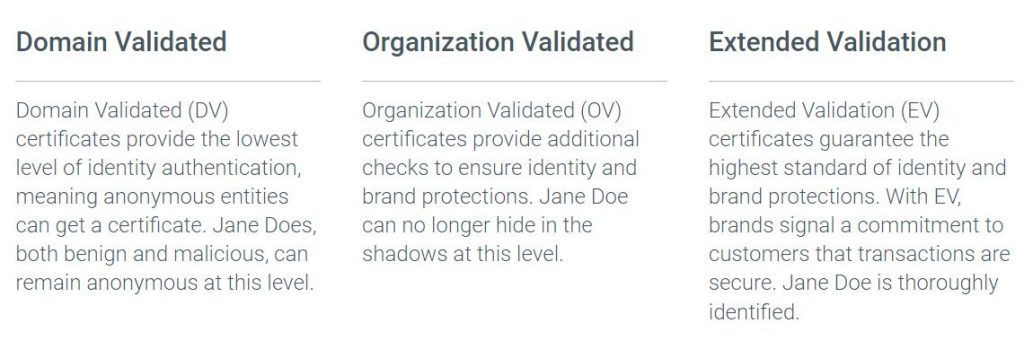
3. Types of SSL Certificates
As we delve deeper into the world of SSL certificates, it’s time to familiarize ourselves with the key players. Here are the different types of SSL certificates and how to match them to your website’s specific needs:
- Domain Validation (DV) SSL Certificate:
- What is it? DV SSL is the fundamental security system for your website. It verifies that the domain is registered and someone with administrative rights is aware of and approves the certificate request.
- Who needs it? It’s ideal for small websites and personal blogs where interaction with users is minimal and doesn’t involve sensitive data.
- Organization Validation (OV) SSL Certificate:
- What is it? OV SSL is a more advanced home security system for your website. It validates the organization behind the domain, providing an extra layer of trust to your users.
- Who needs it? If your website represents an organization, especially in regulated sectors like healthcare or finance, OV SSL could be the right choice for you.
- Extended Validation (EV) SSL Certificate:
- What is it? EV SSL is the top-tier, state-of-the-art home security system for your site. It requires a rigorous validation process, verifying the business’s existence, and operational, and legal status.
- Who needs it? It’s ideal for e-commerce platforms or any website handling highly sensitive user data. The green address bar that comes with it can significantly boost user trust.
Pro Tip: According to a report by the Cybersecurity & Infrastructure Security Agency (CISA), the number of phishing sites using HTTPS (which requires an SSL certificate) increased by almost 80% in 2022. This shows that users increasingly associate the SSL padlock symbol with trust and security. Therefore, the type of SSL certificate you choose (DV, OV, or EV) doesn’t just affect security levels, but can significantly impact your visitors’ perception of your website. The more reassured your visitors feel, the more likely they are to engage and convert. So, choosing the right SSL certificate is crucial!
In the digital realm, security equals trust. The right SSL certificate can significantly elevate your website’s reputation, building user confidence and fostering loyalty. Keep your audience in mind, align your needs with the right SSL certificate, and ensure a safe browsing experience for all your visitors.

4. Choosing the Right SSL Certificate: Key Factors to Consider
Choosing an SSL certificate is a bit like shopping for a new car. You wouldn’t buy the first model you see, right? You’d consider factors like fuel efficiency, space, safety features, and of course, your budget. Similar considerations apply when selecting an SSL certificate for your website. Let’s delve into these factors in more detail:
- Level of Validation:
- It’s all about trust. As we discussed earlier, DV, OV, and EV SSL certificates offer different levels of validation. Choose one that provides the level of trust your users need. If you’re a blogger, a DV SSL certificate might suffice. But, if you’re handling sensitive customer data, consider the higher validation levels of OV or EV SSL certificates.
- Single or Multiple Domains:
- How many websites do you need to secure? If it’s just one, a standard SSL certificate will do the trick. But, if you’re managing multiple sites or subdomains, you may want to explore Multi-Domain SSL or Wildcard SSL certificates. They cover more ground, making them a cost-effective choice for securing multiple domains.
- Budget:
- Like anything else, SSL certificates come at a cost. Prices range from as little as $10 per year for a DV SSL certificate to over $200 for an EV SSL. However, it’s essential not to cut corners on security due to budget constraints. Balance your financials with the level of security your website needs.
- Certificate Authority Reputation:
- Not all Certificate Authorities (CAs) are created equal. Some CAs are more recognized and trusted than others. When choosing an SSL certificate, ensure it’s from a reputable CA, as your website’s security and credibility are at stake.
- Browser Compatibility:
- An SSL certificate is useless if your users’ browsers don’t recognize it. Before buying an SSL certificate, make sure it’s compatible with all major browsers. This way, you can provide a smooth and secure browsing experience for all your visitors, no matter what browser they use.
Pro Tip: In 2015, DigiCert, a leading Certificate Authority, undertook a study where they transitioned from OV SSL certificates to EV SSL certificates. The results showed a noticeable decrease in phishing attacks and increased customer trust due to the visible signs of high-level security (Source: DigiCert website).
And there you have it! Armed with this information, you’re well on your way to picking out the perfect SSL certificate for your site. Remember, your site’s security is vital to your success. Choose wisely, invest smartly, and secure robustly!
5. Acquiring Your Chosen SSL Certificate
Congratulations on choosing the perfect SSL certificate for your website! Now, let’s dive into the process of acquiring and installing it. Don’t worry; we’ll walk you through it step by step, making it as smooth as a summer breeze.
- Selecting a Trusted Provider:
- Start by researching reputable SSL certificate providers. Look for well-established companies with positive reviews and a track record of excellent customer support. Consider factors like pricing, customer reviews, and the range of certificates they offer.
Popular and trusted SSL certificate providers:
| SSL Certificate Providers | Description |
|---|---|
| DigiCert | DigiCert is a well-established and highly reputable provider, known for its strong security solutions and excellent customer support. |
| Sectigo | Sectigo (formerly Comodo) is a widely recognized provider offering a range of SSL certificates and additional security features for websites. |
| GlobalSign | GlobalSign is a trusted Certificate Authority that offers SSL certificates with a strong emphasis on security and browser compatibility. |
| Entrust | Entrust is a reputable provider offering SSL certificates that prioritize security and authentication to ensure the trustworthiness of websites. |
| Thawte | Thawte is a long-standing provider known for its reliable SSL certificates and extensive experience in the digital security industry. |
| GeoTrust | GeoTrust, a subsidiary of DigiCert, offers SSL certificates with strong encryption and a reputation for delivering secure online experiences. |
| RapidSSL | RapidSSL provides affordable SSL certificates without compromising on security, making it an excellent choice for small and medium-sized websites. |
| Let’s Encrypt | Let’s Encrypt is a nonprofit Certificate Authority that offers free SSL certificates, making it an accessible and popular choice for many websites. |
- Choose the Right SSL Certificate:
- With your trusted provider in mind, navigate through their offerings to find the exact SSL certificate you need. Double-check that it matches your website’s requirements, such as the validation level (DV, OV, or EV), the number of domains or subdomains covered, and the duration of the certificate.
- Provide Required Information:
- During the purchasing process, you’ll be asked to provide specific details. Be prepared with information such as your domain name, organization details (if applicable), and contact information. Ensuring accurate and consistent information is essential for a smooth validation process.
- Complete the Validation Process:
- Depending on the SSL certificate type you choose, you may need to go through a validation process. DV certificates typically have a straightforward validation, while OV and EV certificates involve additional verification steps to confirm your organization’s identity. Follow the instructions provided by the certificate provider to complete the validation process promptly.
- Install Your SSL Certificate:
- Once the certificate is issued, you’ll receive it in the form of a file. You’ll need to install it on your web server. If you’re not comfortable with server configurations, don’t hesitate to seek assistance from your hosting provider or a technical expert. They can guide you through the installation process and ensure everything is set up correctly.
- Test and Verify:
- After installation, perform a thorough test to ensure that your SSL certificate is working correctly. Check if your website is loading with the secure “https://” prefix, and look for the padlock icon in the browser’s address bar. Additionally, verify that there are no mixed content warnings or errors.
- Set Up Certificate Renewal Reminders:
- SSL certificates have an expiration date. It’s essential to set up reminders for certificate renewal in advance to maintain uninterrupted security on your website. Most certificate providers offer automated renewal services to simplify the process.
Pro Tip: According to a study by W3Techs, as of 2023, the top three most trusted SSL certificate providers based on market share are DigiCert, Sectigo, and GlobalSign.
By following these steps, you’ll acquire and install your chosen SSL certificate smoothly. Remember, if you encounter any difficulties, don’t hesitate to seek assistance. Your website’s security and encryption are worth the effort.
6. Ensuring SSL Certificate Maintenance: Keeping Your Website Secure
Congratulations on successfully acquiring and installing your SSL certificate! But the journey doesn’t end there. To ensure the ongoing security and effectiveness of your SSL certificate, regular maintenance is crucial. Let’s dive into some essential advice on how to manage and maintain your SSL certificate effectively.
- Keep Track of Certificate Expiry Dates:
- Mark the expiration date of your SSL certificate on your calendar and set up reminders. It’s essential to renew your certificate before it expires to avoid any disruptions in your website’s security. Many certificate providers offer automated renewal services, making the process hassle-free.
- Stay Up-to-Date with Security Updates:
- Keep an eye on security updates and best practices related to SSL certificates. Subscribe to newsletters, follow industry blogs, and stay informed about any vulnerabilities or recommended security measures. Regularly updating your SSL certificate ensures you benefit from the latest encryption standards and security enhancements.
- Perform Periodic Checks and Audits:
- Conduct regular checks to ensure the proper functioning of your SSL certificate. Verify that your website continues to load securely with the “https://” prefix and that the padlock icon is displayed in the browser’s address bar. Periodic audits can help identify any potential issues or misconfigurations that may compromise the certificate’s effectiveness.
- Monitor Certificate Validity and Revocation Status:
- Keep an eye on the validity and revocation status of your SSL certificate. Ensure that it hasn’t been revoked by the issuing Certificate Authority (CA) and remains valid. Monitoring certificate validity helps maintain the trustworthiness and integrity of your website.
- Stay Informed About SSL/TLS Best Practices:
- Stay updated on SSL/TLS best practices to ensure optimal security for your website. Implement recommended protocols, encryption algorithms, and cipher suites to maintain the highest level of security for your SSL certificate.
Remember, your SSL certificate is a crucial component of your website’s security infrastructure. Regular maintenance and updates ensure that it continues to provide a safe browsing experience for your visitors and protects sensitive data.
7. FAQs
Choosing the right SSL certificate for your website can be a complex decision. To help you navigate through the process, we’ve compiled some frequently asked questions and provided clear answers to assist you in making an informed decision.
Q1: Do I need an SSL certificate for my website? Absolutely! An SSL certificate is essential for every website, regardless of its size or purpose. It encrypts the data transmitted between your website and users, ensuring secure communication and protecting sensitive information from potential threats.
Q2: What’s the difference between DV, OV, and EV SSL certificates? DV (Domain Validation) certificates verify domain ownership, OV (Organization Validation) certificates validate the organization behind the domain, and EV (Extended Validation) certificates provide the highest level of validation, requiring rigorous verification of the organization’s identity. Choose the type that aligns with your website’s needs and the level of trust you want to establish with your users.
Q3: How do SSL certificates impact website performance? SSL certificates have minimal impact on website performance. With advancements in technology, the overhead of SSL encryption is negligible. In fact, SSL can even enhance performance by utilizing modern encryption algorithms and protocols.
Q4: Can I upgrade my SSL certificate later if needed? Yes, you can upgrade your SSL certificate later if required. However, it’s recommended to choose the appropriate SSL certificate from the start to avoid any disruptions or additional costs associated with upgrading. Assess your website’s needs and growth potential to make an informed decision.
Q5: How long does it take to acquire an SSL certificate? The time required to acquire an SSL certificate can vary depending on the type and validation level. DV certificates can be obtained within minutes, while OV and EV certificates may take a few days due to the additional validation process. Consider this timeframe when planning the launch or renewal of your website.
Q6: What role does an SSL certificate play in SEO? SSL certificates contribute to improved search engine rankings. Google considers HTTPS as a ranking factor, rewarding websites with SSL certificates. By securing your website with an SSL certificate, you can potentially boost your SEO performance and gain a competitive advantage.
8. Conclusion
Congratulations on reaching the end of our guide! We hope it has provided valuable insights to help you select the right SSL certificate for your website’s security.
Remember, taking the time to choose the right SSL certificate is crucial for safeguarding your website and building trust with your visitors. Consider factors like validation level, domain coverage, budget, certificate authority reputation, and browser compatibility.
Once you’ve acquired your SSL certificate, ensure proper maintenance by staying up-to-date with renewals, security updates, and periodic checks. This will ensure ongoing effectiveness and protection.
We appreciate you joining us on this journey to understand SSL certificates. If you have any questions, consult SSL certificate providers or experts for further assistance.
Secure your website, protect your visitors, and enjoy the benefits of a trusted SSL certificate. Thank you for reading, and best of luck in your website’s security endeavors!


