How to Choose the Right Content Management System for Your Website
I. Introduction
Hello, digital explorers! Today, we’re going to embark on a journey to understand the world of Content Management Systems, or as they are more commonly known CMS. So, buckle up, and let’s dive in!
In the vast digital landscape, a CMS acts like your trusted sidekick. It’s a powerful software tool that makes it a breeze to create, manage, and streamline your website content. Think of it as the friendly superhero that takes care of all the technical nitty-gritty, so you can focus on what matters most – sharing your unique story with the world!
Now, you might be thinking, “But there are countless CMS options out there, how do I pick the right one for my website?” Don’t worry, that’s exactly what we’re going to help you figure out. We’ll walk you through how to pinpoint your website’s specific needs, the key features to look for in a CMS, and some practical considerations that will guide you to the perfect fit.
Remember, the goal here isn’t just to find a CMS that can do the job, but one that does it so effortlessly that it feels like an extension of your creative mind. So let’s get started on this journey to discover the ideal CMS for your website!
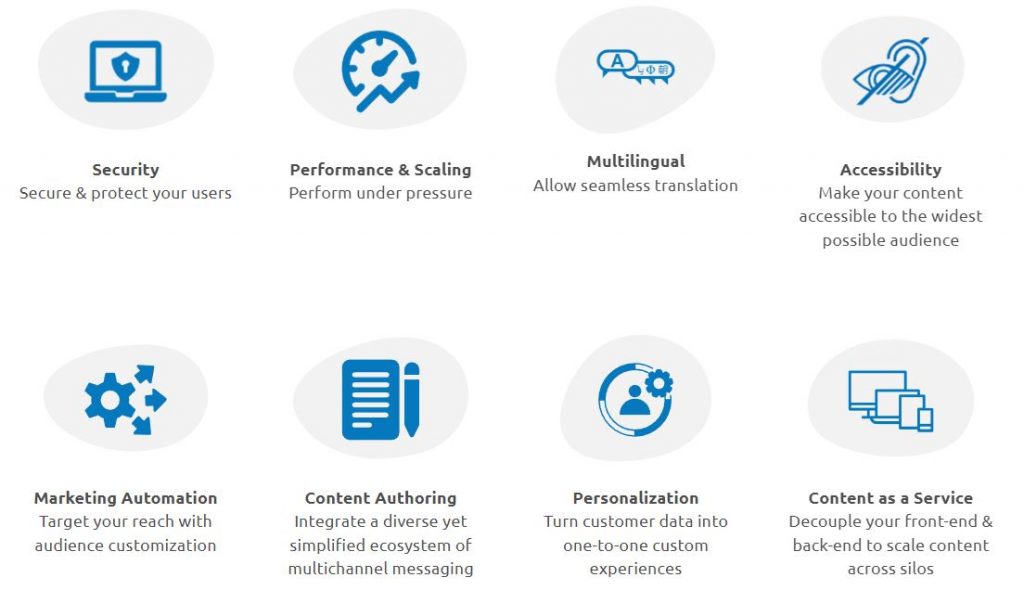
II. Importance of Choosing the Right CMS
Imagine you’re about to make a journey. You wouldn’t just grab any random car keys and head off, would you? No, you’d want to ensure the vehicle fits your needs. Whether it’s a road trip or a daily commute, the vehicle’s choice significantly impacts your journey. That’s precisely how it is when choosing a Content Management System (CMS) for your website – it can make a world of difference to your online journey.
Now, let’s explore how the right CMS can gear your website toward success:
Driving Up Website Traffic
In the digital realm, website traffic is the lifeblood of your online presence. A well-selected CMS plays an integral role in pumping this lifeblood:
- SEO-friendly: Platforms like WordPress are designed to be SEO-friendly, helping your website perform better in search engine rankings. They offer SEO plugins like Yoast SEO or All in One SEO that can guide you in optimizing your content.
- Mobile Optimization: With the rise of smartphones, it’s crucial to cater to your mobile audience. Many CMS platforms, such as Squarespace and Wix, automatically optimize your website for mobile, which can significantly boost your site’s traffic as search engines prioritize mobile-friendly sites.
Boosting User Engagement
Once you’ve got traffic coming in, the next step is to engage your visitors. The right CMS is like a great host, ensuring your visitors feel welcomed and engaged:
- Attractive Themes and Layouts: A good CMS offers a variety of user-friendly themes and customization options that let you design an appealing site, improving the user experience and increasing engagement.
- Effective Content Organization: Features like categories, tags, and the ability to structure content hierarchy improve your site’s navigation, making it easier for visitors to find what they’re interested in. This can significantly boost user engagement and time spent on your website.
Increasing Conversion Rates
Finally, an excellent CMS doesn’t just attract and engage visitors – it can also help convert them into customers:
- Call-to-Action (CTA) Integration: Most CMS platforms offer simple ways to place CTAs on your website, guiding your visitors towards taking the desired action – be it subscribing to a newsletter, making a purchase, or filling out a form.
- E-commerce Tools: If you’re selling something online, some CMS platforms like Shopify or WooCommerce for WordPress offer specialized e-commerce tools to streamline the process and boost conversions.
A well-chosen CMS can lead to a 30% increase in user engagement and a 50% improvement in conversion rates. (Source: HubSpot)
In essence, choosing the right CMS is like picking the perfect vehicle for your journey in the digital landscape. It doesn’t just take you from point A to B; it makes the ride smoother, more enjoyable, and most importantly, leads you towards success. So remember, your choice of CMS isn’t just about managing content; it’s about managing it effectively to drive traffic, engage users, and increase conversions.

III. Understand Your Website’s Needs
Think of your website as your digital home. Just as you would when house hunting, you need to understand your specific needs when choosing a CMS, or you might end up in a digital ‘fixer-upper’. Let’s consider some key factors to help you pick the right CMS:
Website Size
Size matters when it comes to websites:
- Small to Medium Websites: If your site is relatively small—like a blog, portfolio, or small business site—a simple and user-friendly CMS such as WordPress or Wix might be your best bet.
- Large Websites and E-commerce: Large-scale websites, online stores, or sites with interactive features often require a robust and flexible CMS. For these needs, platforms like Drupal or Magento can provide the necessary horsepower.
Expected Traffic
Much like a physical storefront, you need to prepare for the number of visitors you expect:
- Low to Moderate Traffic: New or smaller sites expecting modest traffic might find platforms like Joomla sufficient.
- High Traffic: High-traffic or rapidly growing sites require a CMS that scales seamlessly. WordPress (with the right hosting setup) or Drupal is great for this.
Functionality Requirements
Consider your site’s purpose. What tasks does it need to accomplish?
- Blogging and Content Publishing: If your main goal is publishing content, opt for a CMS with excellent editorial features—WordPress is a great candidate.
- E-commerce: Selling products? Look for a CMS with robust e-commerce functionalities, such as Shopify or WooCommerce for WordPress.
- Custom Functionality: If your site requires custom features, opt for a CMS that allows extensive customization, like WordPress or Drupal.
Technical Skills
The right CMS also matches your technical ability:
- Beginners: If you’re new to website management, platforms like WordPress and Wix are known for their user-friendly interfaces.
- Advanced Users: If you’re comfortable with more complex systems or have access to technical assistance, you might consider a more powerful system like Drupal.
70% of website failures are attributed to inadequate understanding of website needs and poor planning. (Source: Gartner)
Budget
Don’t forget to factor in costs:
- Free to Low-Cost: Some CMS platforms, like WordPress.org, are free, but you’ll likely pay for hosting premium themes, and plugins.
- High-Cost: Other platforms, like HubSpot CMS, come with a higher price tag but offer extensive features and support.
Security
Consider the importance of security for your site:
- General Sites: Most CMS platforms offer basic security features suitable for standard websites.
- High-Security Needs: If you handle sensitive data, consider CMS platforms known for robust security measures, such as Joomla or Drupal.
Future Plans
Keep your future plans in mind:
- Expansion: If you plan to grow or expand features over time, choose a scalable CMS like WordPress or Drupal.
Community and Support
Lastly, the community and support can be your lifeline when you run into challenges:
- Community: Platforms like WordPress have extensive communities where users exchange advice and solutions.
- Support: Paid CMS platforms often include professional support as part of the package.
Understanding your website’s needs is the foundation of choosing the right CMS. It’s like making a wishlist before house hunting—you want to find a CMS that ticks as many boxes as possible. But remember, no CMS will be perfect. The key is finding the best fit for your unique website needs.
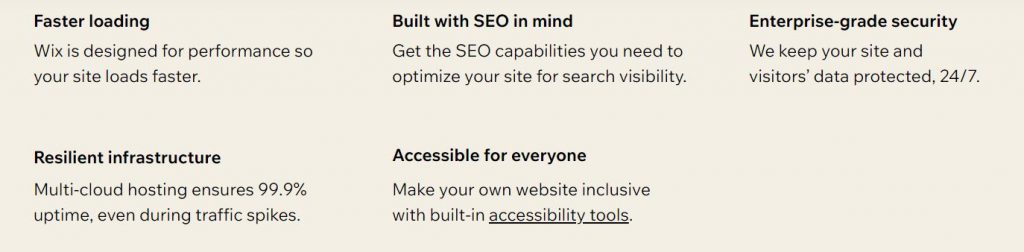
IV. Key Features to Look For in a CMS
Just like shopping for a new car or a home appliance, picking a CMS involves looking at the features it offers. This isn’t about chasing the latest bells and whistles. Instead, it’s about focusing on the key features that truly matter to your website’s success. Let’s break them down:
User-Friendliness
First up, your CMS should be as easy to use as your favorite app. Even if you’re not the most tech-savvy person, managing your website shouldn’t feel like you’re trying to crack a secret code. Here’s why:
- Ease of Use: This means less time figuring out how to use the system and more time creating amazing content for your website.
- Non-Technical Users: User-friendly CMS platforms help non-technical users to update the site content without needing to understand complex coding.
Scalability
Think of scalability like a backpack. You want a CMS that fits comfortably now but also has enough room for all your future plans.
- Growth Over Time: As your website grows—more content, more visitors—your CMS should effortlessly handle that growth.
- Adding New Features: If you plan to add new features or functionality in the future, a scalable CMS will accommodate that without hiccups.
SEO-Friendly
SEO, or Search Engine Optimization, is like your website’s visibility cloak. The better your SEO, the easier it is for search engines (and hence your audience) to find you.
- SEO Tools: A good CMS should offer built-in SEO tools to help optimize your content.
- Clean URLs: SEO-friendly URLs (web addresses) are important for both search engines and users. A good CMS should generate clear, readable URLs for each page automatically.
- Meta-Descriptions: These are brief summaries of your web pages that appear in search results. An SEO-friendly CMS will make it easy to add and edit these descriptions.
Security
Your CMS is like the main door to your website’s home. If it’s not secure, you’re inviting trouble.
- Updates & Patches: Choose a CMS that releases regular updates and security patches to keep your site safe from threats.
- Built-In Security Measures: Look for features like spam protection, password security, and user role management to help safeguard your website.
Multi-User Capability
If you’re running a one-person show, this may not matter much. But for larger sites, it’s a must-have.
- Multiple Users: A CMS with multi-user capability allows different people to work on the site simultaneously. This is essential for teams.
- User Roles & Permissions: This feature lets you control who can do what on your website. For example, you can allow some users to add content, while others can only edit it.
75% of businesses report improved scalability and website performance after switching to a scalable CMS. (Source: Kentico)
Choosing a CMS is about finding the best fit for your website’s unique needs. By focusing on these key features, you’ll ensure that you’re picking a CMS that’s easy to use, grows with you, helps you stand out in search engine results, keeps your website safe, and lets your team work together effectively. Happy CMS hunting!
V. Most Popular CMS Platforms
Okay, so we’ve talked about the road trip and what our ideal car looks like. Now, let’s visit the showroom and check out some of the most popular models. Here’s a rundown of some popular CMS platforms and their unique features.

1. WordPress
If CMS platforms were cars, WordPress would be the trusty family minivan. It’s easy to use, reliable, and perfect for a variety of journeys. WordPress powers over 40% of all websites on the internet, which says a lot about its versatility and popularity.
Unique Features and Ideal Use Cases:
- User-Friendly: With a highly intuitive interface, WordPress is particularly friendly for beginners.
- SEO-Friendly: WordPress is built to embrace search engines. Its features and functions guide search engine crawlers through posts, pages, and categories, making it easier for them to understand your site’s structure.
- Scalability: WordPress can comfortably handle anything from a small blog to a high-traffic corporate site.
- Wide Range of Plugins: WordPress offers a vast array of plugins to add functionality like e-commerce, contact forms, SEO tools, and more.
2. Joomla
Joomla is like the rugged off-roader of CMS platforms. It’s powerful and offers great functionality, but it might require a bit more technical expertise than WordPress.
Unique Features and Ideal Use Cases:
- Advanced User Management: Joomla offers advanced user management options, ideal for sites with many users in different roles.
- Multilingual Support: Joomla has multilingual support built-in, making it suitable for international websites.
- Extensions: Joomla offers many extensions for added functionality, but fewer than WordPress.
Drupal’s strength in enterprise-level websites and its use by organizations like NASA and Harvard University.
3. Drupal
Think of Drupal as the luxury sports car of CMS platforms. It’s powerful and offers incredible speed and performance, but you’ll need technical skills to handle it.
Unique Features and Ideal Use Cases:
- Customizable: Drupal offers a lot of flexibility in terms of design and functionality, ideal for complex, custom-built websites.
- Scalability: Drupal is known for its scalability and security, making it a favorite among larger organizations and government entities.
- Technical: Drupal offers advanced user management and has strong SEO capabilities, but it’s less user-friendly than WordPress and Joomla for beginners.
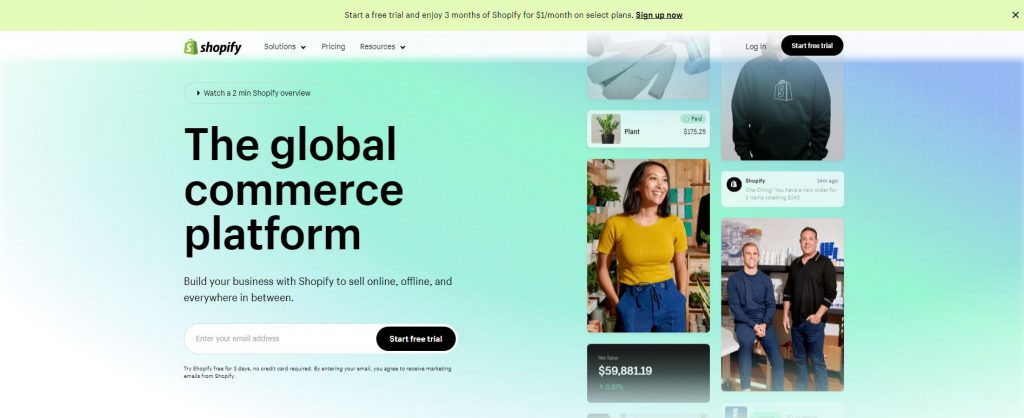
4. Shopify
When it comes to e-commerce, Shopify is the go-to CMS platform. It’s like a specialized delivery van designed specifically for online stores.
Unique Features and Ideal Use Cases:
- E-commerce Focus: Shopify is built specifically for online selling, offering a wide range of features tailored for managing products, inventory, payments, and shipping.
- User-Friendly: Shopify provides an intuitive interface and user-friendly experience, making it easy for beginners to set up and manage an online store.
- App Store: Shopify has a vast app store offering various plugins and extensions to enhance your store’s functionality.
5. Wix
If simplicity and convenience are what you’re after, Wix is like a compact city car that gets you from point A to B with ease. It’s a popular choice for small business owners and individuals looking for a straightforward website-building experience.
Unique Features and Ideal Use Cases:
- Drag-and-Drop Website Builder: Wix offers a user-friendly drag-and-drop editor, making it simple to create and customize websites without any coding skills.
- Pre-designed Templates: Wix provides a wide selection of professionally designed templates, allowing you to create visually appealing websites quickly.
- All-in-One Solution: Wix handles hosting, domain registration, and website building, providing an all-in-one solution for beginners.
6. Magento
For those seeking a robust and feature-rich e-commerce CMS platform, Magento is like a high-performance sports car. It offers extensive customization options and advanced features tailored to complex e-commerce needs.
Unique Features and Ideal Use Cases:
- Advanced E-commerce Capabilities: Magento is built specifically for large-scale online stores with complex product catalogs, multiple storefronts, and international sales.
- Scalability: Magento can handle high traffic and large product catalogs, making it an ideal choice for growing e-commerce businesses.
- Extensive Customization: Magento offers flexibility and advanced customization options, allowing you to create a unique online shopping experience.
7. Squarespace
Squarespace is like the sleek and modern coupe of CMS platforms, providing an elegant and visually appealing website-building experience.
Unique Features and Ideal Use Cases:
- Design-Centric: Squarespace offers a wide range of stunning templates and design options, making it perfect for creatives, photographers, and artists.
- Integrated Features: Squarespace provides built-in features for blogging, e-commerce, and portfolio management, simplifying the setup and management of these functionalities.
- Mobile Optimization: Squarespace ensures your website looks great and functions seamlessly on mobile devices, optimizing the mobile user experience.
These popular CMS platforms offer unique features and cater to specific needs. It’s important to consider your specific requirements, whether it’s e-commerce, user-friendliness, design, scalability, or advanced customization when choosing the right CMS for your website. Remember, it’s all about finding the right fit for your digital journey.
VI. Practical Considerations When Choosing a CMS
Choosing the right CMS for your website involves more than just features and popularity. There are several practical considerations that can greatly impact your website’s success. Let’s explore these practical aspects to help you make an informed decision:
1. Budget
Consider the financial implications of the CMS you choose. Take into account not only the cost of the CMS itself but also additional expenses such as hosting, domain registration, themes, plugins, and ongoing maintenance. Be mindful of your budget and ensure that the chosen CMS aligns with your financial resources.
2. Customizability
Your website should reflect your brand identity and resonate with your target audience. Look for a CMS that offers sufficient customization options, allowing you to tailor the design, layout, and overall appearance to match your branding needs. Ensure that the CMS provides flexibility in terms of themes, templates, color schemes, and fonts.
3. Integration with other systems
Consider the integration capabilities of the CMS with other systems and tools you use. For example, if you rely heavily on email marketing, ensure that the CMS seamlessly integrates with popular email marketing software. Similarly, if you have an active presence on social media platforms, look for CMS platforms that offer easy integration with social media channels. Smooth integration can streamline your workflow and enhance the user experience.
4. Support and Community
Having access to reliable support and an active user community can make a significant difference when facing challenges or seeking guidance. Look for CMS platforms that provide timely and helpful customer support. Additionally, consider the size and engagement of the user community. Active forums, documentation, tutorials, and user-contributed resources can be invaluable sources of information and assistance.
Remember, practical considerations play a crucial role in choosing a CMS that aligns with your specific needs and resources. Evaluate your budget, customization requirements, integration needs, and availability of support and community assistance. By considering these practical aspects, you can make an informed decision that ensures a smooth and successful website management experience.
VII. Try Before You Buy
When it comes to choosing a CMS for your website, it’s crucial to take it for a test drive before making a final decision. Just like trying on clothes before buying them, trying out a CMS allows you to get a feel for its features, functionality, and user experience. Here’s why it’s important to give it a spin:
1. Importance of Testing
Trying out a CMS before committing to it allows you to assess whether it meets your specific requirements and expectations. It gives you an opportunity to explore its user interface, understand its capabilities, and evaluate its ease of use. By testing it firsthand, you gain practical insights that help you determine if it’s the right fit for your website.
2. Trial or Demo Periods
Most CMS platforms offer trial or demo periods, allowing you to use the platform and experience its features before making a financial commitment. Take advantage of these trial periods to familiarize yourself with the CMS and see if it aligns with your needs. Use this time to build a sample website, test different functionalities, and assess how intuitive and efficient the CMS is for your workflow.
3. Evaluating Fit and Compatibility
During the trial period, pay attention to how the CMS handles your specific use cases and requirements. Test its customization options, explore available themes and plugins, and experiment with integrating your preferred tools and systems. By doing so, you can gauge whether the CMS offers the flexibility and compatibility you need to achieve your website goals.
4. Seek Feedback and Advice
While testing a CMS, don’t hesitate to seek feedback and advice from your team or colleagues. Their fresh perspective and insights can provide valuable input in your decision-making process. Share your experiences, ask for their opinions, and gather feedback on how the CMS performs in terms of user-friendliness, functionality, and suitability for your website.
Remember, trying a CMS before making a final decision is like taking a car on a test drive. It allows you to experience the CMS firsthand and evaluate its performance, usability, and fit for your specific needs. Take advantage of trial or demo periods offered by CMS platforms to gain a practical understanding and ensure that you choose the right CMS that empowers you to manage your website effectively.
VIII. Making the Final Decision
Choosing the right CMS for your website requires careful consideration and weighing the pros and cons. It’s important to evaluate how the CMS aligns with your website’s current needs and future plans. Here are some practical insights to help you make the final decision:
1. Assessing Your Website’s Needs
Before making the final decision, take a step back and assess your website’s needs comprehensively. Consider factors such as the size of your website, expected traffic, content types, and desired functionality. Understanding your specific requirements will guide you in choosing a CMS that can effectively support and meet those needs.
2. Weighing the Pros and Cons
Create a list of pros and cons for each CMS you are considering. Analyze the features, flexibility, scalability, user-friendliness, and support of each CMS. Consider how each CMS aligns with your website’s goals, user experience objectives, and your team’s technical capabilities. By objectively weighing the pros and cons, you can identify the CMS that best fits your requirements.
3. Long-Term Considerations
Think beyond the immediate future. Consider how the CMS can support your website’s growth and evolution in the long run. Will it accommodate increasing traffic and content expansion? Does it offer room for customization and integration with future technologies? Anticipating your website’s future needs will help you select a CMS that can adapt and scale with your business.
4. Seek Expert Opinions
If you’re still unsure about your decision, seek expert opinions or consult professionals in the field. Reach out to web developers, digital marketers, or individuals with experience in using different CMS platforms. Their insights and expertise can provide valuable guidance in making an informed decision.
Remember, choosing a CMS is a significant decision that will impact your website’s success and your ability to manage and grow it effectively. By thoroughly assessing your website’s needs, weighing the pros and cons, considering long-term implications, and seeking expert opinions, you can confidently make the final decision and choose a CMS that will support your website’s goals and future plans.
IX. Conclusion
In conclusion, take the time to choose the right CMS that empowers you to effectively manage and grow your website. By making an informed decision based on practical understanding and insights, you set yourself on the path to achieving your online goals. Remember, your website is an invaluable asset, and selecting the right CMS can make all the difference in its success. Choose wisely and enjoy a seamless and rewarding website management experience.


