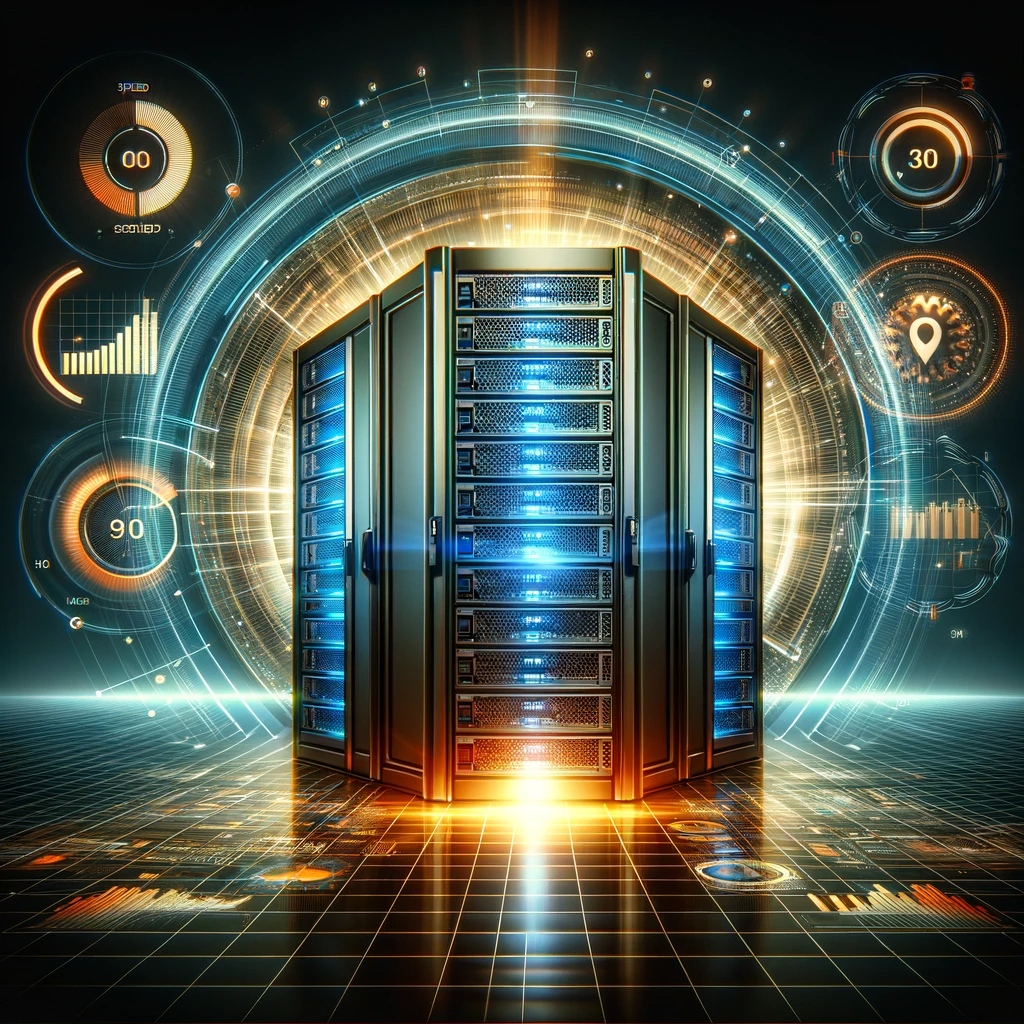How to Optimize Your Dedicated Server for Maximum Performance
Introduction to Dedicated Server Optimization
In today’s digital era, having a dedicated server is synonymous with possessing a powerful tool capable of elevating your online presence. However, the mere possession of a dedicated server does not guarantee optimal performance. It’s the meticulous optimization of these servers that truly unlocks their potential, ensuring they operate at peak efficiency.
Understanding the Basics of Dedicated Servers
Before diving into the art of optimization, it’s crucial to understand what a dedicated server is. A dedicated server is a remote server exclusively dedicated to a single individual, organization, or application. It is not shared, thereby providing more control, flexibility, and resources.
Key Areas for Optimization
To ensure that your dedicated server performs at its best, focus on these crucial areas:
- Hardware Configuration: Select hardware that aligns with your specific needs, balancing processing power, memory, and storage.
- Operating System Optimization: Choose an operating system that best fits your server’s purpose and optimize its settings for your workload.
- Regular Updates and Maintenance: Keep your server’s software and OS regularly updated to ensure security and efficiency.
Optimizing Server Hardware
The journey to optimal server performance begins with selecting the right hardware:
- Processor (CPU): A powerful CPU ensures quick data processing. Opt for a CPU that suits your server’s primary function.
- Memory (RAM): Adequate RAM is essential for smooth operation. More RAM allows for more data to be processed simultaneously.
- Storage Solutions: Choose between HDD and SSD based on your storage capacity needs and speed requirements.
Operating System Optimization
The choice of operating system (OS) plays a pivotal role in server performance:
- Linux vs. Windows: Select an OS that aligns with your technical expertise and the nature of your applications.
- Tweaking OS Settings: Adjust settings within the OS to optimize performance, focusing on aspects like memory usage and network settings.
Enhancing Network Performance
Network setup is critical in determining server performance:
- Bandwidth and Throughput: Ensure your server has enough bandwidth to handle anticipated traffic.
- Network Configuration: Properly configure network settings to reduce latency and improve data transfer rates.
Security Optimization
A secure server is a high-performing server:
- Firewalls and Antivirus Programs: Install robust security software to protect against cyber threats.
- Regular Security Audits: Conduct frequent security checks to identify and fix vulnerabilities.
Monitoring and Maintenance
Regular monitoring and maintenance are key:
- Performance Monitoring Tools: Utilize tools to track server performance and identify areas for improvement.
- Routine Maintenance: Schedule regular maintenance to keep the server running efficiently.
Conclusion
Optimizing a dedicated server is a continuous process that demands attention to detail and an understanding of the server’s environment and workload. By focusing on hardware, software, network, and security aspects, you can significantly enhance the performance of your dedicated server.