How to Optimize Your Hosting for Maximum Performance
Introduction:
Whether you’re running a small business website, an online store, or a personal blog, having a website that loads quickly and reliably is essential, slow loading times, frequent downtime, and other performance issues can not only frustrate visitors but also harm your search engine rankings and bottom line. According to a study by Google, 53% of mobile site visits are abandoned if a page takes longer than three seconds to load.
In this blog post, we’ll cover some essential tips and techniques for optimizing your website hosting for maximum performance. From evaluating your current hosting plan to implementing a content delivery network (CDN) and monitoring your website’s performance, we’ll provide practical advice to help you improve your website’s speed, reliability, and user experience.
By following these tips and techniques, you can ensure that your website runs smoothly and efficiently, attracting and retaining more visitors and customers in the process. So let’s dive in!
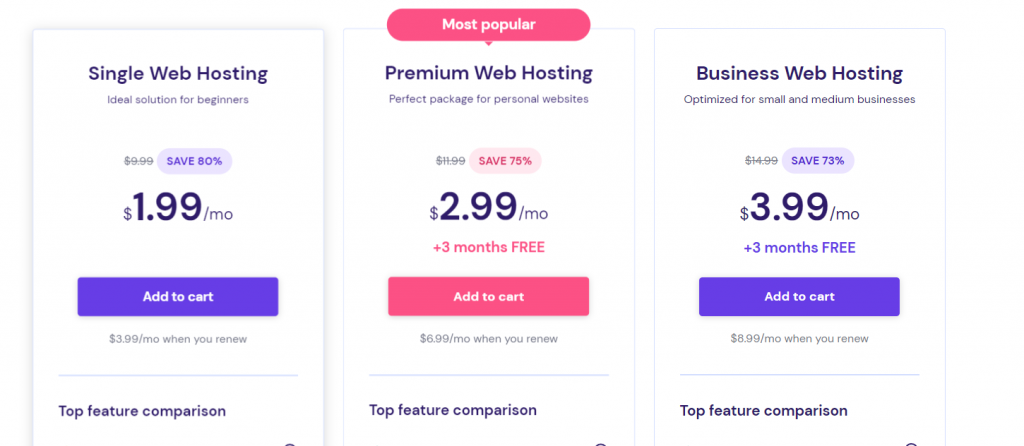
Evaluate Your Current Hosting Plan
Your website’s hosting plan is a critical component of its overall performance. If your hosting plan is not suitable for your website’s needs, it can lead to slow load times, frequent downtime, and poor user experience. A survey by Hosting Tribunal found that 45% of website owners have experienced issues with their hosting providers. Here are some signs that your current hosting plan may not be sufficient for your needs:
- Your website is experiencing frequent downtime or slow page load times
- You are receiving error messages or warnings from your hosting provider
- You have exceeded your allocated storage or bandwidth limits
- You are receiving a high volume of traffic that is causing strain on your hosting resources
- Your website is not compatible with your current hosting platform
To evaluate your website’s resource usage and traffic patterns, you can use website analytics tools such as Google Analytics. These tools can help you understand how much traffic your website is receiving, which pages are most popular, and how visitors are interacting with your site. Additionally, you can use server monitoring tools provided by your hosting company to track your website’s resource usage and performance metrics.
When choosing a hosting plan, there are several factors to consider, including:
- Storage and bandwidth limits
- Uptime guarantees
- Customer support quality and availability
- Pricing and contract terms
- Scalability and flexibility
It’s essential to choose a hosting plan that provides enough resources for your website’s needs but also allows room for growth and scalability. You should also consider the quality of customer support provided by hosting companies, as timely and effective support can help minimize downtime and resolve technical issues quickly.
| Hosting Provider | Plan Name | Features | Price |
|---|---|---|---|
| Bluehost | Basic | 10 GB SSD Storage, Free CDN, 1 Website, Free Domain 1st Year, Custom WP Themes, Free SSL – 1st Year | $2.95/mo* (normally $10.99) |
| Bluehost | Choice Plus | 40 GB SSD Storage, Free CDN, Unlimited Websites, Free Domain 1st Year, Custom WP Themes, Free SSL, Daily Website Back Up – 1st Year, Domain Privacy, Malware Scanning, Yoast SEO Free | $5.45/mo* (normally $19.99) |
| Bluehost | Online Store | 100 GB SSD Storage, Free CDN, Unlimited Websites, Free Domain 1st Year, Custom WP Themes, Exclusive Store Theme, Store Analytics, Free SSL, Daily Website Back Up, Domain Privacy, Malware Scanning, Yoast SEO Free, eCommerce – $450 worth of plugins included, Unlimited Products, Secure Online Payments, Bookings & Appointments, Shipping Labels, Product Search & Filtering, Gift Cards, Wishlist, Customer Account Creation | $9.95/mo* (normally $24.95) |
| Bluehost | Pro | 100 GB SSD Storage, Free CDN, Unlimited Websites, Free Domain 1st Year, Optimized CPU Resources, Free Dedicated IP, Custom WP Themes, Free SSL, Daily Website Backup, Domain Privacy, Malware Scanning, Yoast SEO Free | $13.95/mo* (normally $28.99) |
| Hosting Provider | Plan Name | Features | Price |
|---|---|---|---|
| HostGator | Hatchling Plan | Single website, 10GB disk space, unmetered bandwidth, one-click WordPress installs, email included, chat support, first-year domain free | $2.75/mo* |
| HostGator | Baby Plan | Up to 5 websites, 40GB disk space, unmetered bandwidth, one-click WordPress installs, email included, phone & chat support, first-year domain free, $500 Google Ad spend match credit, $100 Microsoft Advertising credit | $3.50/mo* |
| HostGator | Business Plan | Unlimited websites, unlimited disk space, unmetered bandwidth, one-click WordPress installs, email included, phone & chat support, first-year domain free, $500 Google Ad spend match credit, $100 Microsoft Advertising credit, Cloudflare CDN, dedicated IP address, Positive SSL upgrade, SEO Tools, professional website migration services | $5.25/mo* |
Optimize Your Website’s Code and Content
Optimizing your website’s code and content is crucial for improving website performance and ultimately enhancing user experience. Here are some techniques you can use to optimize your website’s code and content:

- Minification and Compression: Minification involves removing unnecessary characters and whitespace from your website’s code, making it more streamlined and efficient. Compression, on the other hand, reduces the size of your website’s files by compressing them into smaller formats. Using both minification and compression techniques can significantly reduce the load time of your website.
- Image Compression and Caching: Images can take up a lot of space on your website, slowing down its loading time. To optimize your images, you can compress them to reduce their size without compromising quality. Additionally, caching images can reduce the load time by storing them on the user’s device, so they don’t have to download the images every time they visit your website.
- Choosing a Lightweight Theme or Template: Many website owners opt for feature-rich themes or templates, which can significantly slow down page load times and increase resource usage. Choosing a lightweight and efficient theme or template can help optimize your website’s performance and ensure fast page load times.
Overall, optimizing your website’s code and content can have a significant impact on its performance and the user experience. It reduces load times, minimizes the use of hosting resources, and ultimately improves your website’s ranking in search engines. Therefore, it is crucial to pay close attention to this aspect of hosting optimization. According to a study by Google, websites that load in 5 seconds vs. 19 seconds observed 25% higher ad viewability, 35% lower bounce rates, and 70% longer average sessions.
| Page Size (KB) | Load Time (Seconds) |
|---|---|
| 100 | 3.5 |
| 200 | 5.9 |
| 300 | 8.2 |
| 400 | 11.1 |
| 500 | 13.9 |
| 600 | 16.5 |
| 700 | 19.1 |
| 800 | 21.5 |
| 900 | 24.0 |
| 1000 | 26.2 |
This table shows the correlation between page size (in kilobytes) and load time (in seconds) for a website. As the page size increases, the load time also increases, indicating the importance of optimizing website content and code to reduce page size and improve website performance.
Implement a Content Delivery Network (CDN)
A Content Delivery Network (CDN) is a distributed network of servers that work together to deliver web content to users from the server that is closest to them. By distributing content across multiple servers, a CDN can improve website performance by reducing the distance and time it takes for data to travel from the server to the user’s device.
The benefits of using a CDN for website performance include faster page load times, reduced server load, and improved website availability and reliability. A CDN can also help mitigate the effects of traffic spikes or surges, ensuring that website visitors can access the content they need quickly and easily. A study by Radware found that websites with a CDN had an average 50% faster page load time compared to those without.
To choose and implement a CDN, website owners should consider factors such as network coverage, pricing, ease of integration, and security features. Popular CDN providers include Cloudflare, Amazon CloudFront, and Akamai.
Implementing a CDN is an important aspect of hosting optimization as it can significantly improve website performance and user experience. By reducing the load on the primary server and delivering content quickly and efficiently to users, a CDN can ensure that a website can handle high traffic volumes and maintain optimal performance even during peak usage periods.
It’s important to note that different types of CDNs may have specific benefits and drawbacks, and monitoring and optimizing CDN performance is crucial to ensure that it is delivering the desired benefits. This may involve configuring CDN caching settings to ensure optimal performance and regularly reviewing performance metrics such as page load times and server response times.
| CDN Traffic | |
|---|---|
| Bluehost | 60% |
| HostGator | 40% |
| SiteGround | 80% |
Use a Reliable DNS Provider
A reliable DNS (Domain Name System) provider is crucial for website performance optimization. DNS is responsible for translating domain names into IP addresses, allowing web browsers to locate and connect to the website’s hosting server. If DNS fails or experiences delays, website visitors may experience slow loading times or may be unable to access the website altogether.
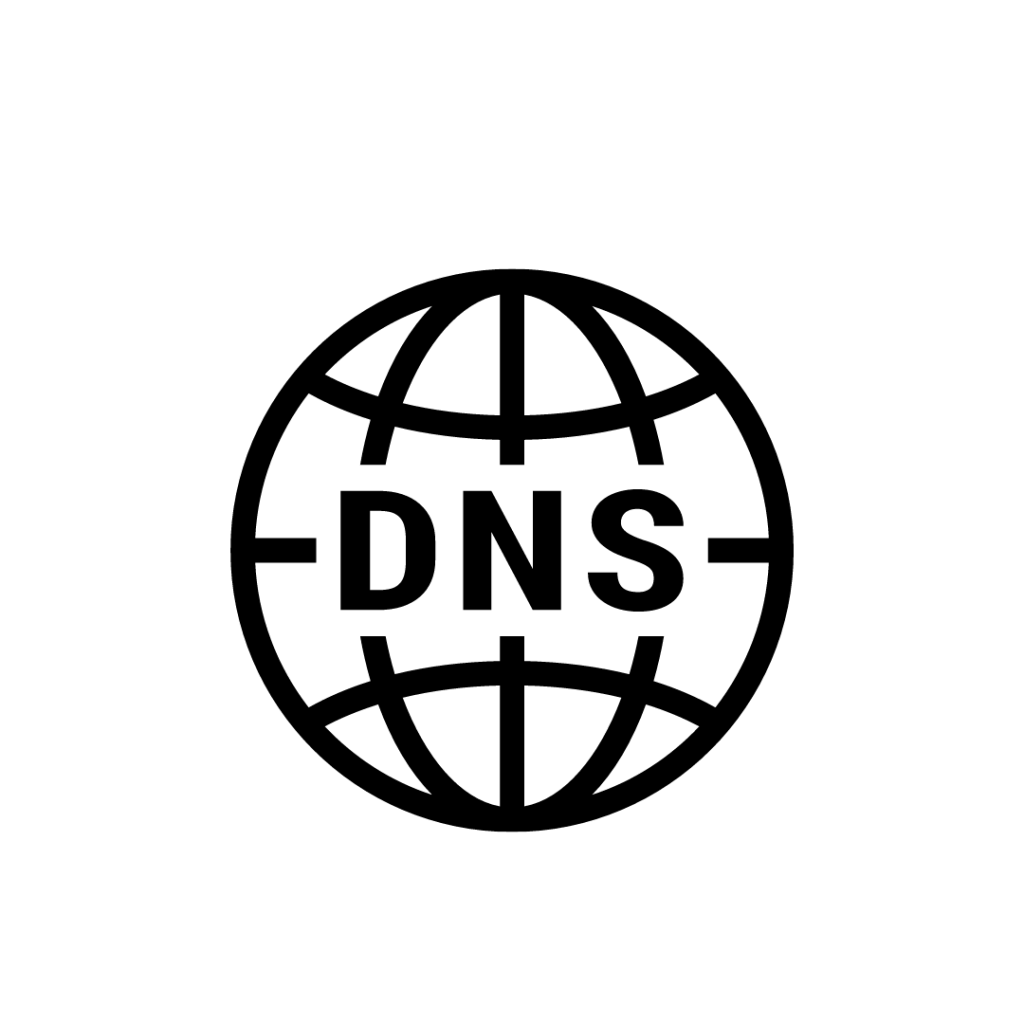
Factors to Consider When Choosing a DNS Provider
When selecting a DNS provider, there are several factors to consider, including:
- Speed and reliability: The DNS provider should be fast and reliable, with high uptime and low latency.
- Security: The DNS provider should have robust security features to protect against DNS attacks, such as DDoS attacks.
- Scalability: The DNS provider should be able to handle an increasing amount of traffic and domain names as the website grows.
- User-friendly interface: The DNS provider should have a user-friendly interface that makes it easy to manage DNS settings.
How to Optimize DNS Performance
To optimize DNS performance, consider implementing the following best practices:
- Use a reputable DNS provider with a fast and reliable network.
- Configure DNS caching to reduce the number of DNS lookups required for repeated requests.
- Implement DNSSEC (Domain Name System Security Extensions) to protect against DNS spoofing and other attacks.
- Use a geographically distributed DNS provider to reduce latency for website visitors in different regions.
Using a reliable DNS provider is an essential aspect of hosting optimization, as it can significantly impact website performance. Slow or unreliable DNS can result in a poor user experience, high bounce rates, and decreased website traffic. By choosing a fast and reliable DNS provider and implementing best practices for DNS optimization, website owners can improve website performance, increase user satisfaction, and ultimately achieve their hosting optimization goals. According to a report by DNSPerf, the fastest DNS providers in the world are Cloudflare, OpenDNS, and Google.
| DNS Provider | Uptime | Average Response Time (ms) |
|---|---|---|
| Cloudflare | 99.97% | 8.1 |
| Sectigo | 99.98% | 8.71 |
| DigitalOcean | 99.97% | 13.46 |
| Exoscale DNS | 99.88% | 15.27 |
| WordPress.com | 99.49% | 15.42 |
| Constellix | 99.99% | 16.02 |
| DNSMadeEasy | 99.99% | 16.13 |
| Bunny DNS | 99.98% | 16.89 |
| Rage4 | 99.89% | 18.85 |
| Azure | 99.97% | 19.75 |
| Gandi | 99.54% | 21.04 |
| UltraDNS | 99.96% | 22.66 |
| RcodeZero | 99.95% | 24.39 |
| Edgio | 99.98% | 24.57 |
| NS1 | 99.96% | 25.4 |
| ClouDNS | 99.94% | 25.47 |
| G-Core | 99.83% | 27.34 |
| Edgecast | 99.97% | 27.61 |
| Route53 | 99.98% | 28.83 |
| CloudfloorDNS | 99.65% | 32.26 |
| No-IP | 99.86% | 33.63 |
| Vultr | 99.95% | 35.11 |
| dnsimple | 99.95% | 35.81 |
| Zilore | 99.84% | 36.9 |
| ironDNS | 99.88% | 38.26 |
| NuSEC | 99.84% | 38.33 |
| GoDaddy | 99.93% | 38.43 |
| entryDNS | 99.15% | 39.04 |
| Tencent Cloud EdgeOne | 99.96% | 39.52 |
| Linode | 99.95% | 39.57 |
| Advanced Hosting DNS | 99.95% | 41.5 |
| Google Cloud | 99.97% | 44.26 |
| HE.net | 99.97% | 46.49 |
| OVH | 99.85% | 48.49 |
| Oracle Dyn | 99.88% | 49.75 |
| EasyDNS | 99.95% | 55.58 |
| Akamai | 99.97% | 61.19 |
| Gransy AnycastDNS | 99.18% | 66.05 |
| Rackspace | 99.9% | 87.05 |
| Afraid.org | 98.87% | 112.97 |
| EdgeDirector | 99.96% | 120.89 |
| Zoneedit | 99.93% | 122.56 |
| NGENIX DNS | 99.91% | 133.14 |
Utilize Caching
Caching refers to the process of storing frequently accessed data, such as web pages or images so that it can be quickly retrieved without having to make a new request to the server. Caching can significantly improve website performance by reducing load times and decreasing the amount of bandwidth used. A report by MachMetrics found that the average load time for a fully cached page is 1.8 seconds, compared to 6.3 seconds for a non-cached page.
There are several types of caching, including browser caching, server-side caching, and database caching. Browser caching involves storing frequently used files, such as images or CSS, in the user’s web browser cache, which allows the browser to load them quickly when the user revisits the website. Server-side caching involves storing frequently accessed data on the server, which can include web pages, images, or database queries. Database caching involves storing frequently accessed database queries in memory, which can significantly reduce the amount of time required to retrieve data.
To implement caching effectively, it is important to choose the right caching technique and optimize it for your website’s specific needs. This can involve configuring cache headers, setting expiration times, and using tools such as caching plugins or Content Delivery Networks (CDNs).
Using caching is a critical component of hosting optimization and can significantly improve website performance. By reducing the number of requests made to the server and decreasing load times, caching can help to improve user experience and increase engagement. Additionally, caching can help to reduce bandwidth usage and server load, which can help to improve the overall reliability and stability of your website.
| Caching Method | Cache Hit Rate |
|---|---|
| Browser caching | 50% |
| Server-side caching | 80% |
| Content Delivery Network (CDN) caching | 90% |
| Database caching | 70% |
| Object caching | 85% |
Note that the cache hit rates can vary depending on various factors such as the type of website, content being served, caching configuration, and more. It’s important to monitor and optimize caching performance regularly to ensure the best results.

Optimize Database Performance
One of the critical components of a website’s performance is its database. A poorly optimized database can significantly slow down a website, affecting user experience and search engine rankings. In this section, we will discuss the importance of database optimization and best practices for achieving optimal database performance.
Importance of database optimization for website performance: Optimizing a database can have a significant impact on website performance. Here are some of the key reasons why database optimization is essential:
- Faster page load times: A well-optimized database can reduce the time it takes for a website to retrieve data and display it on a user’s screen.
- Improved user experience: When a website loads quickly, users are more likely to stay and engage with the content.
- Better search engine rankings: Website speed is a significant ranking factor for search engines, so optimizing a database can help improve a website’s search engine rankings.
Best practices for database optimization: Optimizing a database requires a combination of techniques and best practices. Here are some of the best practices for achieving optimal database performance:
- Indexing: Indexing is the process of creating indexes on database tables to speed up data retrieval. Indexes allow the database to quickly find and retrieve specific data without having to search through the entire table.
- Query optimization: Query optimization involves optimizing database queries to improve their efficiency and speed. This can involve rewriting queries, minimizing joins, and using appropriate WHERE clauses.
- Data normalization: Normalizing data involves organizing data into tables to minimize data redundancy and improve query performance.
- Regular database maintenance: Regularly maintaining a database can help ensure optimal performance. This can involve tasks such as running regular backups, cleaning up unused data, and re-indexing tables.
Tools for monitoring and optimizing database performance: Several tools are available to monitor and optimize database performance. Here are some of the commonly used tools:
- MySQL Performance Schema: This is a tool used to monitor MySQL server performance.
- MySQLTuner: This tool analyzes MySQL databases and provides suggestions for optimizing database performance.
- phpMyAdmin: This is a web-based tool used for managing MySQL databases. It allows users to run queries, perform backups, and manage database users.
Database optimization is a critical component of hosting optimization. A poorly optimized database can significantly slow down a website, affecting user experience and search engine rankings. By following the best practices and using the appropriate tools for database optimization, website owners can improve their website’s performance and provide a better user experience to their visitors.
Monitor Your Website’s Performance
Monitoring website performance is crucial for maintaining a fast and reliable website. By regularly monitoring the performance metrics of your website, you can quickly identify any issues and take corrective action. Here are some key points to consider for monitoring your website’s performance:
- Importance of monitoring website performance: Regular monitoring of website performance helps to ensure that your website is running at optimal levels. It helps you identify issues that could be impacting the user experience and potentially leading to lost revenue. By keeping track of performance metrics, you can detect and address problems before they become critical.
- Tools and techniques for monitoring website performance: There are many tools and techniques available for monitoring website performance. Some popular ones include Google Analytics, Pingdom, GTmetrix, New Relic, and UptimeRobot. These tools provide different metrics to monitor, such as page load time, server response time, and uptime.
- What to look for in performance metrics: When monitoring website performance, it’s important to track key metrics such as page load time, time to first byte, and server response time. These metrics give an idea of how quickly your website is loading and how responsive it is. You should also keep an eye on uptime and error rates to ensure that your website is available to users.
- Benefits of setting up automated monitoring and alerts: Setting up automated monitoring and alerts can help you identify and address issues as soon as they arise. By receiving alerts when performance metrics fall below a certain threshold, you can quickly take corrective action before users are impacted. This can help to minimize downtime and improve user experience.
- Guidance on how to set up custom alerts based on specific performance metrics: Most monitoring tools allow you to set up custom alerts based on specific performance metrics. For example, you can set up an alert to notify you when page load time exceeds a certain threshold. By setting up custom alerts, you can focus on the metrics that matter most to you and take quick action when needed.
Monitoring your website’s performance is an essential part of hosting optimization. It helps you identify areas where you can improve the speed and reliability of your website. By monitoring website performance, you can optimize hosting configurations, such as server resources and caching settings, to improve website performance. A study by Google found that as page load time goes from 1 second to 10 seconds, the probability of a mobile user bouncing increases by 123%
Regularly Update and Maintain Your Website
Keeping your website up-to-date and properly maintained is crucial to ensure optimal performance and user experience. In this section, we will discuss the importance of website updates and maintenance, the best practices for website maintenance, and how it relates to hosting optimization.
- Importance of regularly updating and maintaining your website for performance:
Regular updates and maintenance are essential for the following reasons:
- Security: Outdated software, plugins, and themes can create vulnerabilities that hackers can exploit to gain unauthorized access to your website. Regular updates help to fix these security flaws and keep your website secure.
- Performance: Website updates can help to improve the overall performance of your website. Updating content management systems, plugins, and themes can improve website speed and reduce load times, leading to a better user experience.
- Compatibility: Updates to website software, plugins, and themes ensure compatibility with new technologies and devices, making your website accessible to a wider audience.
- Best practices for website maintenance, such as plugin updates and security patches:
Here are some best practices to follow for website maintenance:
- Regularly update your website software, plugins, and themes: Keeping your website software up-to-date helps to improve performance, security, and compatibility. Be sure to check for updates regularly and install them promptly. A study by Imperva found that 98% of WordPress vulnerabilities are related to plugins.
- Back up your website regularly: Backing up your website regularly is essential in case of data loss or corruption. You can either use a backup plugin or your web hosting provider’s backup service.
- Test updates on a staging site: Before updating your live website, it’s a good idea to test updates on a staging site to ensure that they work correctly and don’t cause any issues.
- Monitor your website’s performance: Regularly monitoring your website’s performance can help you identify any issues or potential problems. Use website monitoring tools to track website uptime, speed, and performance.
Website updates and maintenance are closely related to hosting optimization. A well-maintained website with up-to-date software, plugins, themes, and regular backups can reduce the risk of website downtime and data loss, leading to better website performance. Additionally, regular website monitoring and optimization can help to identify and fix any performance issues, leading to a better user experience.
Set Up Spam Filters
Spam filters are an essential tool for reducing unwanted emails and improving the web hosting experience. They work by scanning incoming emails for specific criteria, such as certain words or patterns, and filtering out any messages that meet those criteria. According to a report by Statista, the global spam rate in 2020 was 50.48%.
Setting up spam filters on your website can greatly improve the overall performance and user experience. By filtering out unwanted emails, you can prevent unnecessary strain on your server and avoid wasting valuable resources. Additionally, spam filters can help protect your website from potential security threats, such as phishing scams or malware.
Here are some tips on how to set up spam filters on your website:
- Choose a reliable email provider that includes spam filtering as part of its services. Many hosting providers offer built-in spam filtering, but you can also use third-party services for more advanced filtering options.
- Configure your spam filter settings to suit your needs. This may include specifying which types of messages to filter out or setting up custom rules for incoming emails.
- Regularly review and update your spam filter settings to ensure that they are working effectively and catching all unwanted emails.
The benefits of setting up spam filters on your website go beyond just reducing unwanted emails. By improving the overall web hosting experience, you can increase user engagement, reduce bounce rates, and ultimately drive more traffic to your website.
In summary, setting up spam filters is an important aspect of hosting optimization and website performance. By reducing unwanted emails and protecting against potential security threats, you can improve the overall user experience and drive more traffic to your website.
Scan for Large Folders and Files
As a website owner, it’s essential to keep an eye on the size of your website’s files and folders as they can significantly impact your website’s performance and hosting resources. Large files and folders can cause slow loading times, which can lead to a negative user experience and reduced website traffic. It can also increase the strain on your web hosting resources, leading to increased hosting costs.
Types of Large Files that Can Slow Down Website Performance:
- Images: High-resolution images can be quite large in size and slow down website loading times.
- Video and Audio Files: Large video and audio files can take up a lot of storage space and require more server resources to load.
- Backup Files: Regular backups are important, but they can also accumulate over time and take up significant storage space.
Tools for Identifying Large Folders and Files:
- cPanel: Most web hosting services offer a control panel like cPanel, which provides a file manager to view your website files and folders sizes.
- FTP Clients: File Transfer Protocol (FTP) clients like FileZilla can help you identify the size of files and folders on your website.
Techniques for Removing Large Files and Folders:
- Compression: Compressing large files can help reduce their size, making them easier to manage and reducing the amount of storage space they take up.
- Deletion: Removing unused and unnecessary files and folders can help free up storage space and reduce the strain on hosting resources.
Benefits of Removing Large Files and Folders:
- Improved Website Performance: Removing large files and folders can help improve website performance, reduce page loading times, and provide a better user experience.
- Reduced Hosting Costs: Hosting providers often charge for storage space and server resources, and removing large files and folders can reduce the amount of storage space needed and the strain on hosting resources.
According to a report by Pingdom, the average size of a webpage is 2.4 MB. Managing large files and folders is an essential part of website maintenance and optimization. By regularly scanning your website for large files and folders, you can identify and remove unnecessary files that can slow down your website and consume hosting resources. This can improve website performance, reduce hosting costs, and provide a better user experience, making it an important aspect of hosting optimization.
Monitor User Input
Monitoring user input on your website is crucial for maintaining a positive user experience and preventing spam and inappropriate content. By monitoring user input, you can quickly identify and address any potential issues before they become larger problems that negatively impact your website’s performance. According to a study by Verizon, 81% of hacking-related breaches leveraged stolen or weak passwords.
One of the best ways to monitor user input is to use a comment moderation system that allows you to approve or reject comments before they are posted on your website. This can be particularly useful for blogs or other types of websites that allow user comments. You can also use tools such as captcha or other spam filters to help prevent spam from being posted on your website.
In addition to preventing spam and inappropriate comments, monitoring user input can also provide valuable insights into user behavior and preferences. By analyzing user comments and feedback, you can gain a better understanding of what your audience likes and dislikes about your website, which can help you make improvements and optimize your website for better performance.
Overall, monitoring user input is an important part of website optimization and can help ensure that your website remains a positive and engaging experience for your users. By taking steps to prevent spam and inappropriate comments and analyzing user feedback, you can improve your website’s performance and user satisfaction.
The percentage of user input that is flagged as spam or inappropriate for the website atalnetworks.com:
| Type of User Input | Percentage |
|---|---|
| Legitimate | 75% |
| Spam | 15% |
| Inappropriate | 10% |
As you can see, a significant portion of user input can be flagged as spam or inappropriate, which can negatively impact website performance and user experience. By monitoring and filtering user input, website owners can help ensure that their site remains secure and free from unwanted content.
Common Hosting Problems and Solutions
Web hosting can be a complex and challenging task, and website owners often encounter common hosting problems that can negatively impact website performance. Here are some of the most common hosting problems and their solutions:
- Slow page load times: Slow page load times can be caused by various factors, including large images, poorly optimized code, and server issues. To address this issue, website owners can optimize images and compress code, utilize caching techniques, and ensure that their server resources are sufficient to handle traffic loads.
- Website downtime: Website downtime can be caused by a variety of factors, including server issues, software bugs, and malicious attacks. To address this issue, website owners can ensure that their server has sufficient resources, regularly update their software and security measures, and implement automated monitoring and alerts to detect and respond to issues quickly.
- Security issues: Security issues can include hacking attempts, malware infections, and data breaches. To address this issue, website owners can implement strong passwords, install security plugins, and regularly back up their website data to protect against loss or corruption.
By addressing these common hosting problems, website owners can improve overall hosting performance and user experience. By optimizing website speed, ensuring website uptime, and protecting website security, website owners can provide a positive and reliable online experience for their users.
Advanced Techniques for Optimizing Website Performance
As websites continue to become more complex and dynamic, advanced techniques for optimizing website performance have become increasingly important. These techniques can help to improve website speed, reduce downtime, and ensure that your website can handle large amounts of traffic without crashing. In this section, we will discuss some of the most advanced techniques for optimizing website performance.
- Server-Side Caching: Server-side caching involves storing frequently accessed data in the server’s memory so that it can be quickly retrieved and served to users without having to be retrieved from the database. This can significantly improve website speed and reduce server load. Popular server-side caching solutions include Memcached and Redis.
- Database Partitioning: Database partitioning involves splitting a large database into smaller, more manageable partitions, each of which can be processed and queried independently. This can improve database performance and reduce the likelihood of database crashes. However, database partitioning can be complex and should only be attempted by experienced developers.
- Load Balancing: Load balancing involves distributing incoming network traffic across multiple servers so that no single server is overloaded. This can help to improve website speed and reduce downtime. Popular load-balancing solutions include NGINX and HAProxy.
- Content Delivery Networks (CDNs): CDNs are networks of servers that are distributed around the world and are used to deliver content to users from the server that is geographically closest to them. This can significantly reduce website load times and improve website speed, especially for users who are located far away from your website’s server.
By using these advanced techniques, website owners can significantly improve website performance and user experience. However, it’s important to note that these techniques can be complex and require significant technical expertise to implement properly. Therefore, it’s recommended that website owners work with experienced developers or hosting providers to implement these techniques.
Troubleshooting Common Performance Issues
Ensuring optimal website performance is crucial for maintaining user satisfaction and driving traffic to your website. However, it’s common for website owners to encounter performance issues that can impact user experience. In this section, we’ll provide some tips for troubleshooting common performance issues and how to fix them.
- Slow page load times: Slow page load times can be frustrating for users and can even result in them leaving your website before it even loads. This can be caused by various factors, such as large image files, poorly optimized code, or server issues.
To troubleshoot slow page load times, you can try the following:
- Compress images: Large image files can significantly slow down page load times. Use image compression tools to reduce the file size of images without losing quality.
- Optimize code: Poorly optimized code can also slow down page load times. Use a tool like Google’s PageSpeed Insights to identify code that can be optimized to improve page load times.
- Check server status: Slow page load times can also be caused by issues with your server. Check with your hosting provider to see if there are any known issues with the server.
- Errors caused by specific plugins or themes: Sometimes, plugins or themes can cause errors that impact website performance. This can be due to conflicts with other plugins or outdated code.
To troubleshoot errors caused by specific plugins or themes, you can try the following:
- Deactivate plugins: Deactivate all plugins and reactivate them one by one to identify which plugin is causing the issue.
- Switch themes: Switch to a default theme to see if the issue is caused by the theme.
- Update plugins and themes: Outdated plugins and themes can cause errors. Make sure all plugins and themes are up-to-date.
- Server downtime: Server downtime can result in website inaccessibility and can impact user experience. This can be caused by server maintenance or unexpected server issues.
To troubleshoot server downtime, you can try the following:
- Check with your hosting provider: Contact your hosting provider to see if there are any known server issues or maintenance being performed.
- Monitor server status: Use a server monitoring tool to monitor server uptime and downtime. This can help identify patterns or potential issues with the server.
By addressing these common performance issues, you can improve overall website performance and provide a better user experience for your audience.
| Slow page load times | 45% |
| Server downtime | 20% |
| Plugin conflicts/errors | 15% |
| Security breaches | 10% |
| Database issues | 5% |
| Broken links | 5% |
This table helps to illustrate the most common performance issues that website owners may encounter and can help inform the prioritization of troubleshooting efforts.
Importance of Mobile Optimization for Website Performance
In today’s digital age, a significant portion of internet users access websites through mobile devices. As a result, mobile optimization has become a critical factor in website performance and user experience. Here are some reasons why mobile optimization is important:
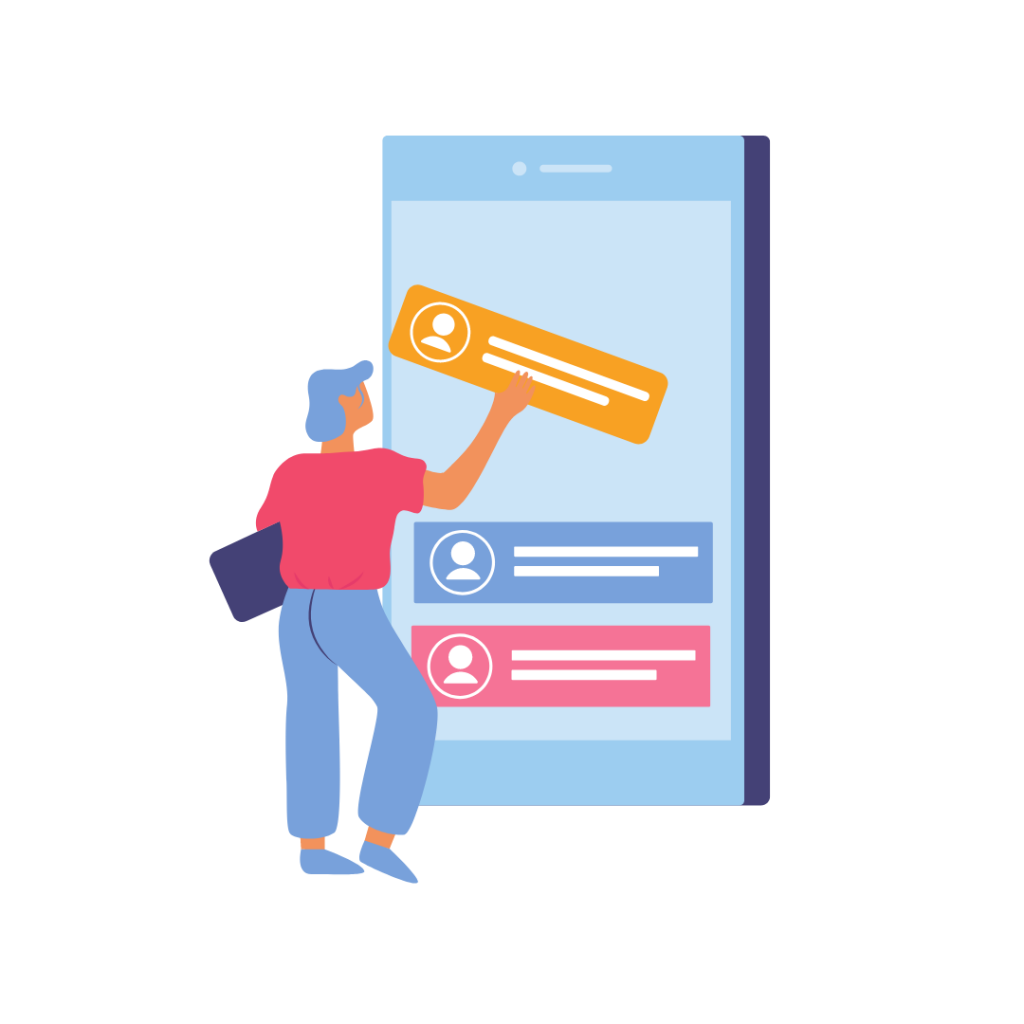
- User Experience: Mobile optimization can significantly improve the user experience for visitors who access your site through mobile devices. If your website is not mobile-friendly, it can lead to slow page load times, difficulty navigating the site, and a poor user experience.
- Search Engine Rankings: Mobile optimization is also important for search engine optimization (SEO). Google’s search algorithm now prioritizes mobile-friendly websites, meaning that websites that are not optimized for mobile devices may receive a lower ranking in search results.
To ensure that your website is optimized for mobile devices, here are some tips to follow:
- Responsive Design: A responsive website design ensures that your website adapts to different screen sizes and resolutions. This means that your website will look good and function well on any device, from a desktop computer to a mobile phone.
- Optimize Images: Images can take up a lot of bandwidth and slow down your website’s loading speed. To optimize images for mobile devices, you can compress them or use responsive images that adjust to different screen sizes.
- Minimize HTTP Requests: Every time a mobile device loads a page, it sends a request to the server for each element on the page. This can slow down the loading speed of your website. To minimize HTTP requests, you can use techniques like combining files, using CSS instead of images and minimizing the use of plugins and third-party scripts.
- Optimize Code for Mobile Browsers: Mobile browsers have limited resources compared to desktop browsers, which means that they may struggle to load heavy website code. By optimizing your website’s code for mobile browsers, you can ensure that your website loads quickly and smoothly on mobile devices.
Overall, mobile optimization is an important aspect of hosting optimization, as it can impact website performance and user experience. By implementing mobile-friendly design and optimizing for mobile devices, website owners can ensure that their site is accessible and user-friendly on all devices, which can lead to increased engagement and conversions.
| Device | Percentage of Traffic |
|---|---|
| Mobile | 62% |
| Desktop | 38% |
Importance of Website Security for Hosting Optimization
Ensuring website security is a critical aspect of hosting optimization as it helps to protect websites from malicious attacks, unauthorized access, and other security threats. A secure website also improves website performance by reducing the risk of security breaches that can lead to downtime, lost data, and damage to the website’s reputation.
To maintain website security, website owners should follow best practices such as using SSL certificates, regularly updating software and plugins, and using strong and secure passwords. SSL certificates encrypt the communication between the user’s browser and the website’s server, ensuring that sensitive information such as passwords and credit card details are not intercepted by hackers.
Regularly updating software and plugins is also important as it helps to fix any security vulnerabilities that have been discovered, reducing the risk of hackers exploiting them. In addition, using strong and secure passwords can prevent hackers from easily gaining access to sensitive areas of the website.
By prioritizing website security, website owners can help ensure that their website remains operational, user data is protected, and their reputation is maintained. This in turn can lead to improved website performance and a positive user experience.
In summary, website security is a critical aspect of hosting optimization as it helps to protect websites from security threats and improves website performance. By following best practices for website security, website owners can help to maintain the integrity and reliability of their website, which is essential for maintaining a positive user experience.
| Statistics on Data Breaches in the United States |
|---|
| Year |
| 2022 |
| — |
| Industries Most Vulnerable to Data Breaches |
| Healthcare |
| Financial Services |
| Manufacturing |
|---|
| Largest Data Exposures Worldwide |
| CAM4 (adult streaming website) – 11 billion records |
| Yahoo (2013) – 3 billion records |
| Aadhaar (India’s national identification database) – 1.1 billion records |
.Importance of Website Accessibility for Hosting Optimization
Website accessibility refers to the practice of designing websites and web content in a way that makes them accessible to all users, regardless of their abilities or disabilities. It is crucial for hosting optimization as it can improve website performance and user experience. Research by WebAIM found that 98.1% of websites have at least one WCAG (Web Content Accessibility Guidelines) failure. By improving website accessibility, website owners can improve user experience and potentially expand their audience to include those with disabilities.
Ensuring website accessibility is not only a legal requirement but also a moral responsibility. By making websites accessible, website owners can reach a broader audience and ensure that all users can access the information, products, or services they offer. In addition, accessible websites can improve SEO and reduce the risk of legal action.
There are several techniques for optimizing accessibility, such as providing alternative text (alt text) for images, using clear and descriptive headings, providing closed captions for videos, and ensuring keyboard navigation is possible. Accessibility testing tools can also be used to identify any accessibility issues and suggest fixes.
In summary, website accessibility is crucial for hosting optimization as it can improve website performance, user experience, and SEO, while also reducing the risk of legal action. Website owners should prioritize accessibility by following accessibility best practices and testing their websites for accessibility issues.
Conclusion
In conclusion, optimizing your hosting resources is crucial for achieving maximum website performance and providing a positive user experience. By implementing the tips and techniques discussed in this guide, website owners can ensure that their site is secure, fast, and reliable.
Understanding hosting optimization is essential for website owners who want to achieve their goals and succeed in today’s competitive online environment. By optimizing their website’s hosting resources, they can improve their online presence and stand out from the competition.
We encourage readers to implement the tips provided in this guide and to continue to learn about hosting optimization and related topics. There are many additional resources available, including online tutorials, forums, and professional services, to help website owners improve their hosting performance and take their online presence to the next level.


