How to Set Up a Dedicated Server
Setting up a dedicated server is a pivotal step in ensuring that your website or application can handle high traffic volumes and complex processing tasks without a hitch. This step-by-step guide is crafted to assist you in configuring a robust and reliable dedicated server.
Selecting the Right Hardware
Choosing the right hardware for your dedicated server is the cornerstone of its performance. We recommend selecting a server with:
- A multi-core CPU to handle multiple tasks efficiently.
- At least 16GB RAM to ensure smooth multitasking and processing.
- RAID-configured SSDs for optimal speed and data redundancy.
- A powerful network card to support your bandwidth requirements.
Installing the Operating System
The operating system (OS) you choose should align with the requirements of your applications. For most dedicated servers, we suggest:
- A Linux distribution such as CentOS or Ubuntu for stability and security.
- Windows Server if you’re running applications that require it.
- Ensure you have the latest version of the OS for up-to-date security and features.
Configuring Network Settings
Proper network configuration is vital for server accessibility. Configure:
- A static IP address to ensure your server remains accessible at a consistent address.
- Correct DNS settings so your domain name correctly points to your server’s IP.
- Firewall settings to protect your server from unauthorized access.
Setting Up a Web Server
A web server software is required to manage incoming traffic. Common options include:
- Apache for its robustness and flexibility.
- Nginx for high performance and low memory usage.
- LiteSpeed for an optimal balance of speed and resource usage.
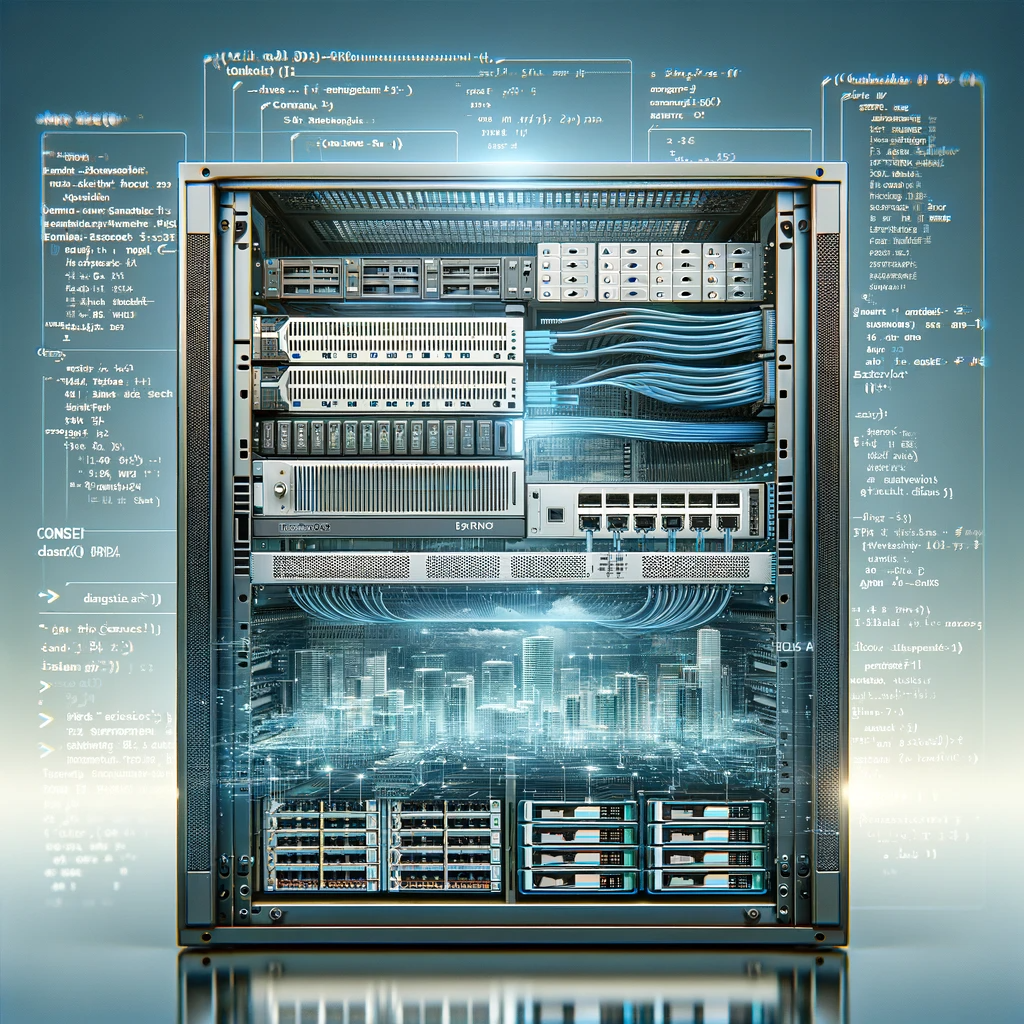
Installing Database Server
Your applications may require a database server to store and retrieve data:
- MySQL is widely used for its reliability and ease of use.
- PostgreSQL for its advanced features and compliance with SQL standards.
- MariaDB as a high-performance drop-in replacement for MySQL.
Implementing Security Measures
Security is paramount when setting up a dedicated server:
- Install and configure a software firewall to monitor incoming and outgoing traffic.
- Set up SSL certificates to encrypt data transmitted between the server and clients.
- Keep your system up-to-date with the latest security patches and updates.
Regular Monitoring and Maintenance
Consistent monitoring and maintenance are key to server health:
- Use monitoring tools to keep track of server performance and resource usage.
- Schedule regular backups to prevent data loss.
- Plan for downtime and maintenance windows to apply updates without impacting users.
Optimizing Server Performance
Optimizations can significantly improve server response times:
- Configure server caching to reduce load times for repeat visitors.
- Adjust PHP and database settings for optimal performance.
- Implement a content delivery network (CDN) to distribute load and enhance speed globally.
Troubleshooting Common Server Issues
Being prepared to troubleshoot can save you from prolonged downtime:
- Regularly review logs for early detection of issues.
- Have a disaster recovery plan in place for critical scenarios.
- Utilize support forums and documentation for common server software.
By following these detailed instructions, you can set up a dedicated server that is secure, robust, and primed for high performance. With careful planning and execution, your dedicated server will be the powerhouse behind your online presence, capable of delivering content at lightning speeds and handling the most demanding applications with ease.


