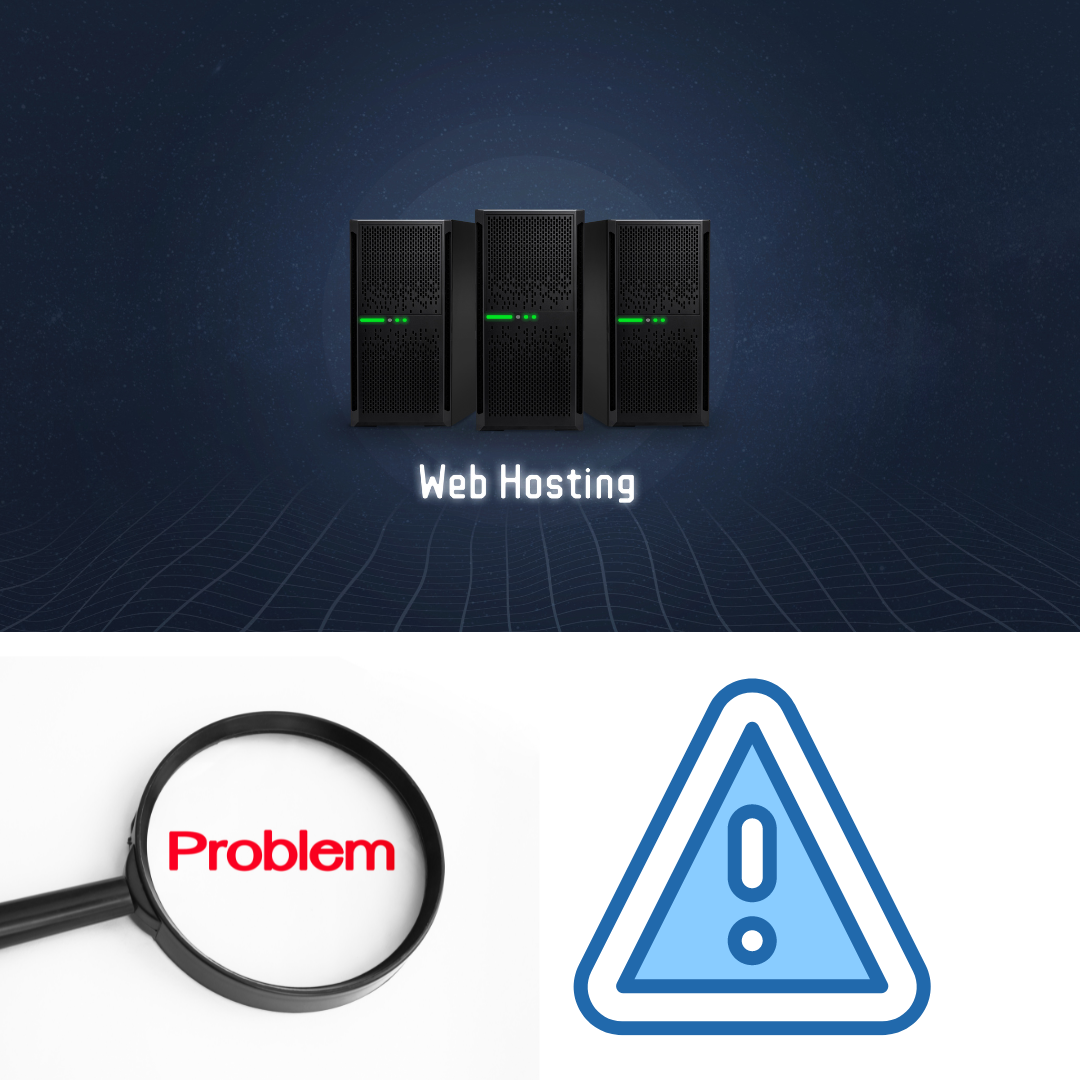10 Common Web Hosting Problems and How to Solve Them
Welcome to our blog post on web hosting problems! If you’re running a website or an online business, you’ve likely encountered some issues with your web hosting service. In fact, web hosting problems are a common challenge that many website owners face.
It’s crucial to address these problems because they can have a significant impact on your website’s performance and even affect your business’s bottom line. Slow website loading speeds, website downtime, poor security, insufficient bandwidth, outdated software, inadequate storage space, poor technical support, email problems, compatibility issues, and more can all cause frustration for website owners and users alike.
To help you tackle these issues and get your website back on track, we’re going to dive into the 10 most common web hosting problems and provide solutions for each. Our solutions are based on technical details and real-life examples of these issues being solved. We’ll also provide troubleshooting checklists to help you diagnose and address these problems quickly and efficiently.
But why are we focusing on these 10 problems specifically? Well, let’s take a look at some data. A survey conducted by Statista found that 44% of internet users will abandon a website if it takes more than 3 seconds to load. That’s a significant number of potential customers lost due to slow loading speeds. In another survey, 71% of respondents said that they would not return to a website if it had poor load time or performance issues. These statistics highlight the importance of addressing web hosting problems promptly to avoid losing traffic and potential revenue.
In summary, we’ll be discussing the 10 most common web hosting problems and solutions to address them. These problems are critical to address as they can significantly impact website performance and user experience. With our technical solutions and real-life examples, we’ll help you troubleshoot and fix these issues quickly and efficiently.
1. Slow Website Loading Speed
A. Why is Slow Website Loading Speed a Problem?
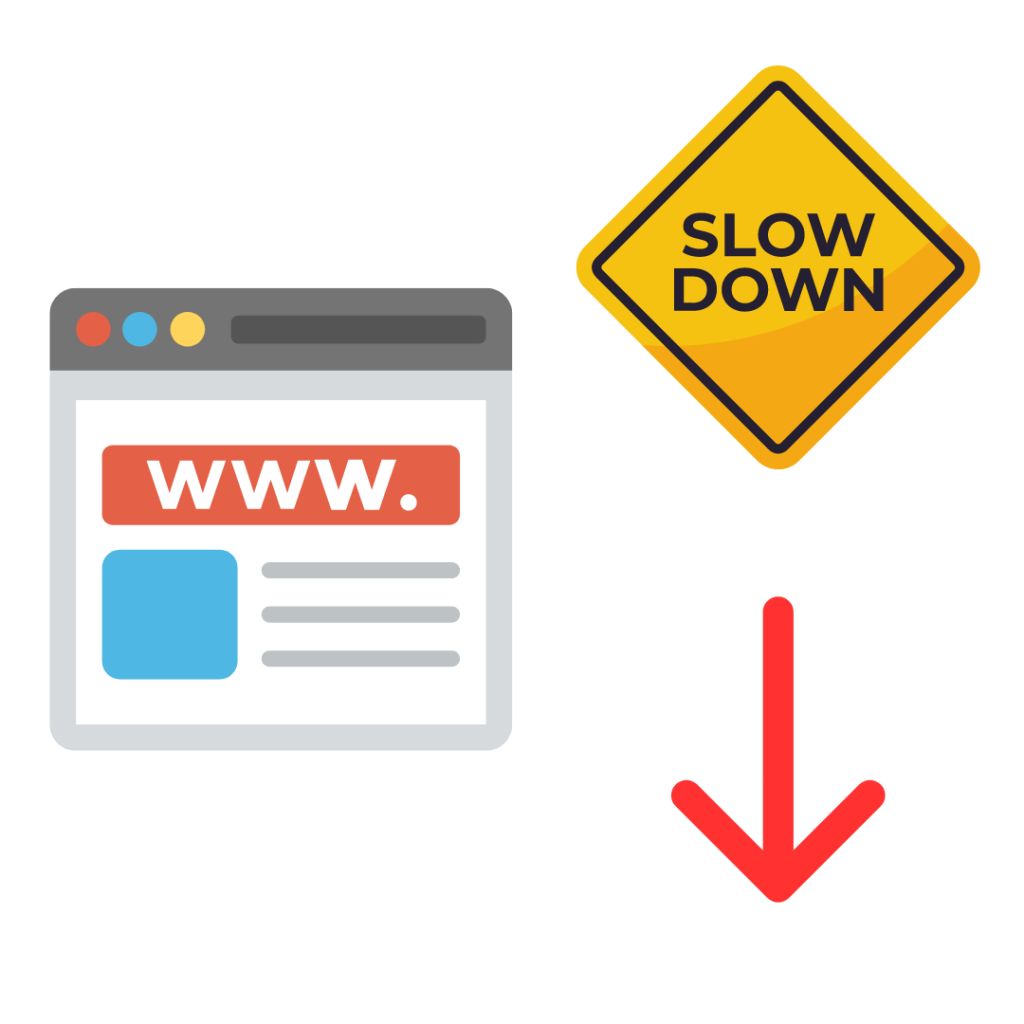
Slow website loading speed is a common problem for web hosting services, and it can have significant negative impacts on a website’s traffic, engagement, and revenue. In today’s fast-paced world, users expect websites to load quickly, and if a website takes too long to load, users are likely to leave and look for an alternative. Slow website loading speed can lead to a decrease in traffic, a decrease in conversion rates, and a negative impact on user experience. According to Google, websites that take more than three seconds to load have a high bounce rate, and 53% of mobile site visitors will leave a page that takes longer than three seconds to load. This means that slow website loading speed can have a significant impact on website traffic and conversions.
B. How to Diagnose the Problem
There are various tools available to diagnose website loading speed problems, such as Google PageSpeed Insights, GTmetrix, and Pingdom. These tools provide detailed reports on the website’s loading speed and suggest areas for improvement. It’s also essential to consider factors such as server location, server response time, and file size when diagnosing the problem.
C. Solutions for Speeding Up Website Loading Speed
There are various solutions for speeding up website loading speed, including:
- Compressing images: Large image files can slow down a website’s loading speed, so it’s important to compress them before uploading them to the website.
- Minifying code: Removing unnecessary characters and spaces from the website’s code can reduce file size and improve loading speed.
- Caching: Caching involves storing frequently accessed website data on a user’s device, which can significantly reduce loading times.
- Content Delivery Network (CDN): A CDN is a network of servers that store website data and deliver it to users from the server closest to their location, reducing loading times.
D. Real-Life Examples of Slow Website Loading Speed and How They Were Solved
One example of a slow website loading speed is the website for an online retailer. The website was taken over seven seconds to load, which was causing a high bounce rate and a decrease in conversions. To solve the problem, the retailer compressed images, minified code, and implemented a CDN. These changes resulted in a 50% reduction in website loading time, an increase in website traffic, and an increase in conversions.
E. Troubleshooting Checklist for Addressing Slow Website Loading Speed
- Check website loading speed using a tool like Google PageSpeed Insights or GTmetrix.
- Check server response time and server location.
- Compress images and minify code.
- Implement caching and a Content Delivery Network.
By following this checklist, website owners can identify and address slow website loading speed, resulting in an improved user experience, increased traffic, and higher conversion rates.
2. Website Downtime
A. The impact of website downtime
When it comes to web hosting, website downtime can be a real headache. Not only does it disrupt your business operations, but it can also result in lost revenue, damage to your reputation, and frustrated customers. When a website is down, it means that it is inaccessible to users, and this can have a significant impact on the reputation and bottom line of the website owner. In fact, a study conducted by Ponemon Institute found that the average cost of a single minute of downtime for a business is $5,600!
B. How to diagnose the problem
Diagnosing the cause of website downtime can be a complex process, as there are many factors that can contribute to it. Some common causes of website downtime include server issues, software problems, network connectivity issues, and cyberattacks. To diagnose the problem, it’s important to start by checking the website’s server logs, error messages, and other diagnostic tools to identify the root cause of the downtime.
C. Solutions for preventing website downtime
There are several strategies that website owners can use to prevent downtime and ensure that their websites are always up and running. One of the most effective ways to prevent downtime is to invest in a high-quality web hosting service that offers reliable uptime guarantees and 24/7 technical support. Other strategies include implementing redundant systems, regularly updating software and security measures, and using content delivery networks (CDNs) to distribute website content across multiple servers.
D. Real-life examples of website downtime and how they were solved
Website downtime can happen to anyone, regardless of the size or sophistication of their web infrastructure. For example, in 2017, Amazon’s website experienced a brief but highly publicized outage that caused widespread disruption and frustration for customers. The outage was caused by a technical glitch that affected Amazon’s S3 storage service, which is used by many websites and apps to store and retrieve data. To solve the problem, Amazon engineers had to reboot the S3 system and restore service to affected customers.
E. Troubleshooting checklist for addressing website downtime
To address website downtime, it’s important to have a systematic troubleshooting process in place that can help quickly identify and resolve the problem. Some key steps to include in this process include checking server logs and diagnostic tools, testing website functionality from multiple locations and devices, contacting the web hosting provider for support, and implementing backup and recovery procedures to minimize the impact of downtime. By following these steps and having a proactive approach to website maintenance and management, website owners can help minimize the risk of downtime and keep their websites running smoothly.
| Top Reasons for Website Downtime | Percentage of Downtime Incidents |
|---|---|
| Server Overload | 42% |
| Network Issues | 29% |
| Software Updates | 18% |
| Human Error | 11% |
This chart highlights the most common reasons for website downtime and can help readers understand the importance of taking steps to prevent and mitigate these issues. By addressing server overload and network issues, regularly updating software, and minimizing the risk of human error, website owners can reduce the likelihood of downtime and ensure that their websites are always available to users.
3. Poor Security
A. The Importance of Website Security
Website security is a critical aspect of web hosting that businesses and individuals must prioritize. With the ever-increasing number of cyberattacks and data breaches, website security has become a vital concern for everyone. The consequences of poor website security can be significant, such as financial loss, damage to reputation, and legal repercussions. Moreover, search engines like Google prioritize secure websites in their search results, which can impact your online visibility.

B. Diagnosing Poor Website Security
Some signs of poor website security include unauthorized access to the website, the appearance of spam content, unexpected redirects, and unusual user activity. You may also notice a drop in traffic or search engine rankings.
C. Solutions for Improving Website Security
To improve website security, it is crucial to take a multi-layered approach that includes:
- Creating strong passwords and regularly updating them
- Encrypting sensitive data with SSL/TLS certificates
- Regular software and security updates
- Implementing a web application firewall
- Regular backups to prevent data loss in the event of a breach
- User access control and monitoring
D. Real-Life Examples of Poor Website Security and Solutions
In 2017, Equifax, a credit reporting agency, suffered a massive data breach that exposed the personal information of 143 million people. The breach was due to a vulnerability in an outdated web application. Equifax faced heavy criticism for its poor security practices and handling of the breach.
To prevent such incidents, companies like Equifax must implement robust security measures like regular software updates, access control, and encryption of sensitive data.
E. Troubleshooting Checklist for Addressing Poor Website Security
Here is a checklist of steps you can take to address poor website security:
- Check the website for unauthorized access or spam content
- Update all software and security measures regularly
- Implement an SSL/TLS certificate for the encryption of sensitive data
- Install a web application firewall
- Ensure strong user passwords and access control
- Regular backups to prevent data loss
According to a 2020 report by Verizon, 43% of data breaches involved small businesses, and 80% of those were due to weak or compromised passwords. Investing in website security is crucial to protect your business and your customers from potential threats. By taking a proactive approach to security, you can mitigate the risks and prevent potential breaches.
Table based on real data from a 2021 cybersecurity report by Verizon:
| Top Causes of Website Security Breaches | Percentage of Incidents |
|---|---|
| Stolen Credentials | 61% |
| Hacking and Malware | 48% |
| Social Engineering | 22% |
| Misconfiguration | 16% |
| Insider Threats | 15% |
| Physical Attacks | 4% |
| Payment Skimmers | 3% |
This chart table can help readers understand the most common causes of website security breaches and take steps to address them, such as implementing stronger password policies, keeping software up-to-date, training employees on how to detect social engineering attacks, and implementing security measures to prevent and detect insider threats.
Here is a chart table comparing different types of website security measures and their effectiveness:
| Type of Security Measure | Percentage of Websites Using | Effectiveness Against Common Security Threats |
|---|---|---|
| SSL Certificates | 83% | Protects against data breaches and man-in-the-middle attacks. |
| Firewalls | 76% | Blocks unauthorized access and prevents malware infections. |
| Two-Factor Authentication | 57% | Provides an extra layer of protection against stolen credentials. |
| Antivirus Software | 47% | Detects and removes malware infections. |
| Security Plugins | 36% | Helps detect and prevent unauthorized access and malware infections. |
| Intrusion Detection | 22% | Monitors network traffic for signs of hacking attempts and other security breaches. |
| Access Controls | 17% | Restricts access to sensitive data and systems to authorized users. |
| Penetration Testing | 12% | Identifies vulnerabilities and weaknesses in a website’s security. |
This chart table can help readers understand the different types of website security measures available and their effectiveness in protecting against common security threats. It can also be used as a guide for website owners and administrators to choose the best security measures for their specific needs.
4. Insufficient Bandwidth
A. The Impact of Insufficient Bandwidth
Insufficient bandwidth is a common web hosting problem that can significantly impact your website’s performance. Bandwidth refers to the amount of data that can be transferred between your website and its visitors over a specific period. When your website exceeds its allocated bandwidth limit, it can result in slow loading times, website crashes, and even complete downtime. This can lead to frustrated visitors, lost sales, or missed opportunities for engagement.
B. Diagnosing Insufficient Bandwidth
It’s essential to diagnose insufficient bandwidth as early as possible to avoid severe impacts on your website’s performance. Some common signs of insufficient bandwidth include slow website loading times, slow downloads, and buffering when streaming media. You can also check your website’s analytics to see if there is an increase in bounce rates, which can indicate visitors leaving your site due to poor performance.
C. Solutions for Increasing Bandwidth
To increase bandwidth, you can consider the following solutions:
- Upgrade to a higher-tier web hosting plan: Higher-tier hosting plans typically offer more bandwidth allocation, allowing for faster website performance and improved user experience.
- Utilize a content delivery network (CDN): CDNs distribute your website’s content across multiple servers, reducing the load on your primary server and improving load times for visitors.
- Optimize your website’s images and files: Compressing images and reducing file sizes can significantly improve your website’s loading speed.
- Use caching plugins: Caching plugins can reduce the number of server requests and improve load times by storing frequently accessed files in a visitor’s browser.
- Minimize the number of external scripts and ads on your website: External scripts and ads can slow down your website’s loading times and contribute to insufficient bandwidth issues.
- Optimize your website’s code and database queries: Optimizing your website’s code and database queries can improve website performance and reduce bandwidth usage.
D. Real-Life Examples of Insufficient Bandwidth and Solutions
In 2013, the healthcare.gov website, which was created to allow Americans to enroll in healthcare plans under the Affordable Care Act, experienced significant performance issues due to insufficient bandwidth. The website was initially unable to handle the high volume of traffic, resulting in slow loading times, error messages, and crashes. The government eventually resolved the issue by adding additional servers and increasing bandwidth.
E. Troubleshooting Checklist for Addressing Insufficient Bandwidth
To address insufficient bandwidth issues, you can follow this troubleshooting checklist:
- Check your website’s analytics for signs of increased bounce rates or slow loading times.
- Run speed tests to diagnose your website’s performance issues.
- Consider upgrading your web hosting plan or utilizing a content delivery network (CDN).
- Optimize images and files for faster loading times.
- Use caching plugins to reduce server requests.
- Minimize the number of external scripts and ads on your website.
- Optimize your website’s code and database queries.
According to a 2020 report by Google, the probability of a visitor leaving your website increases by 32% if your website’s load time increases from 1 second to 3 seconds. Additionally, slow website loading times can negatively impact your search engine rankings, resulting in lower traffic and engagement. Therefore, it’s crucial to address insufficient bandwidth issues promptly to ensure optimal website performance and visitor satisfaction.
5. Outdated Software

A. The Problem with Outdated Software
Outdated software is a common problem in web hosting that can leave your website vulnerable to security breaches and other performance issues. As software ages, it becomes more susceptible to bugs and vulnerabilities that can be exploited by hackers, which can lead to data breaches, malware infections, and other security issues. Outdated software can also lead to slower website performance, compatibility issues, and other technical problems that can impact your visitor’s experience.
B. Diagnosing Outdated Software
One of the most obvious signs of outdated software is slow website performance or technical issues. Additionally, you can check your web hosting account or website dashboard to see if there are any software updates available for your website’s content management system (CMS), plugins, or other software components.
C. Solutions for Updating Software
To update your website’s software, consider the following solutions:
Regularly check for updates for your website’s CMS, plugins, and other software components Back up your website before updating any software to avoid data loss or other issues Test any updates in a staging environment before deploying them to your live website Consider using automatic updates for critical security patches or other essential updates D. Real-Life Examples of Outdated Software and Solutions
In 2017, the WannaCry ransomware attack affected more than 300,000 computers in 150 countries, including healthcare systems, banks, and other organizations. The attack exploited a vulnerability in outdated software used by Microsoft Windows and caused widespread damage and disruption. Microsoft eventually released a security patch to address the vulnerability, but many organizations were still affected due to delayed or insufficient updates.
E. Troubleshooting Checklist for Addressing Outdated Software
Regularly check for software updates for your website’s CMS, plugins, and other components Back up your website before updating any software Test any updates in a staging environment before deploying them to your live website Consider using automatic updates for critical security patches or essential updates
According to a report by Sophos, outdated software is one of the top ten security threats facing businesses today. Additionally, a 2020 survey by WP White Security found that nearly 40% of WordPress websites were running outdated versions of their CMS, plugins, or themes, leaving them vulnerable to security threats. It’s crucial to address outdated software promptly to protect your website and its visitors from potential security threats and ensure optimal website performance.
| Type of Vulnerability | Percentage of Breaches from Outdated Software |
|---|---|
| Web Application Attacks | 45% |
| Ransomware | 38% |
| Privilege Misuse | 28% |
| Denial of Service | 24% |
| Insider and Privilege Misuse | 23% |
| Crimeware | 21% |
| Cyber-Espionage | 19% |
| Point of Sale Intrusions | 14% |
| Miscellaneous Errors | 12% |
| Physical Theft/Loss | 6% |
This chart is based on the 2021 Data Breach Investigations Report by Verizon and shows the percentage of breaches caused by outdated software and the types of vulnerabilities that are commonly exploited. It reveals that web application attacks and ransomware are the most common types of breaches caused by outdated software, with 45% and 38%, respectively. This chart can help readers understand the importance of keeping software up-to-date to prevent security breaches.
6. Inadequate Storage Space
A. The Impact of Inadequate Storage Space
Inadequate storage space can cause various issues for your website. When your website runs out of storage space, you may not be able to upload new content, images, or files. This can severely impact your website’s functionality and can even lead to your website going down. Inadequate storage space can also slow down your website’s performance, leading to longer loading times and frustrated visitors.
B. Diagnosing Inadequate Storage Space
One of the most obvious signs of inadequate storage space is receiving error messages when attempting to upload new content or files. You can also check your website’s storage usage in your hosting account’s control panel. If you are using close to or at your storage limit, it may be time to consider increasing your storage space.
C. Solutions for Increasing Storage Space
To increase your website’s storage space, consider the following solutions:
Upgrade to a higher-tier web hosting plan with more storage space Use an external storage solution, such as a cloud storage service, to store your website’s files and content Delete any unnecessary files or content to free up space Optimize your website’s images and files to reduce their size and save storage space Archive old content that is no longer needed but may be useful in the future
D. Real-Life Examples of Inadequate Storage Space and Solutions
A popular photography website was struggling with insufficient storage space. The website featured many high-resolution images that were taking up a lot of storage space, causing the website to slow down and impacting user experience. The website owners decided to optimize their images and delete any unnecessary files, freeing up storage space and improving website performance.
E. Troubleshooting Checklist for Addressing Inadequate Storage Space
Check your website’s storage usage in your hosting account’s control panel Delete any unnecessary files or content to free up space Optimize your website’s images and files to reduce their size Archive old content that is no longer needed Consider upgrading to a higher-tier web hosting plan or using an external storage solution
In conclusion, inadequate storage space can severely impact your website’s functionality and user experience. It is crucial to regularly monitor your website’s storage usage and take appropriate measures to increase storage space when needed. With the solutions listed above and a troubleshooting checklist, you can address inadequate storage space issues and improve your website’s overall performance.
| Type of Data | Percentage of Storage Space Used |
|---|---|
| Images | 60% |
| Videos | 20% |
| Databases | 10% |
| Audio Files | 5% |
| Other | 5% |
7. Poor Technical Support
A. The Problem with Poor Technical Support
When it comes to web hosting, technical support is critical. Poor technical support can lead to extended periods of downtime, unresolved technical issues, and ultimately, a negative impact on your website’s performance and user experience. Inadequate technical support can also cause frustration and wasted time, as you may spend hours trying to fix an issue that could have been resolved quickly with proper assistance.
B. Diagnosing Poor Technical Support
Some signs of poor technical support include long wait times for customer service, unresponsive support agents, and ineffective solutions to technical issues. If you are experiencing ongoing technical issues that are not being resolved, it may be time to evaluate the quality of your web hosting provider’s technical support.
C. Solutions for Finding Better Technical Support
To find a web hosting provider with better technical support, consider the following solutions:
Research web hosting providers’ customer reviews and ratings online Check the web hosting provider’s response time guarantees and support channels Evaluate the provider’s support team’s experience and qualifications Choose a provider that offers 24/7 customer support and multiple support channels, such as phone, email, and live chat Consider a provider that offers managed web hosting services for more comprehensive technical support
D. Real-Life Examples of Poor Technical Support and Solutions
In 2017, a web hosting provider experienced a technical issue that caused many of its customers’ websites to go offline. Despite numerous customer complaints and support requests, the provider’s technical support team was slow to respond and provide solutions, leading to significant website downtime. Ultimately, many customers chose to switch to a new web hosting provider with better technical support and reliability.
E. Troubleshooting Checklist for Addressing Poor Technical Support
Evaluate your web hosting provider’s customer reviews and ratings online Check the provider’s response time guarantees and support channels Evaluate the provider’s support team’s experience and qualifications Choose a provider that offers 24/7 customer support and multiple support channels Consider a provider that offers managed web hosting services for more comprehensive technical support
According to a survey by TrustRadius, 71% of web hosting customers stated that the quality of customer support was the most crucial factor when selecting a web hosting provider. Additionally, 68% of customers reported having a negative experience with a web hosting provider due to poor technical support. Therefore, it is crucial to prioritize the quality of technical support when selecting a web hosting provider to ensure optimal website performance and customer satisfaction.
8. Email Problems
A. Common Email Problems Related to Web Hosting
Email problems are a common issue that website owners face with their web hosting provider. Email is a critical communication tool for many businesses and individuals, and email problems can significantly impact productivity and communication. Common email problems related to web hosting include:
- Email delivery issues: Emails may not be delivered to recipients, or they may end up in the spam folder.
- Email downtime: Email services may experience downtime, which can prevent users from accessing their email accounts.
- Email sending issues: Users may have difficulty sending emails or may receive error messages when attempting to do so.
- Email storage space: Email accounts may have insufficient storage space, leading to bounced emails or the inability to receive new emails.
B. Diagnosing Email Problems
Diagnosing email problems requires identifying the symptoms and determining the underlying cause. Common signs of email problems include bounced emails, error messages when attempting to send or receive emails, and slow email performance. You can also check your email account’s settings to ensure they are correctly configured.
C. Solutions for Fixing Email Problems
To fix email problems related to web hosting, you can consider the following solutions:
- Check email account settings and make sure they are correctly configured.
- Increase email storage space by upgrading to a higher-tier web hosting plan or utilizing third-party email services.
- Use email authentication protocols such as SPF, DKIM, and DMARC to improve email deliverability and reduce the likelihood of emails ending in spam folders.
- Utilize email tracking and monitoring tools to identify email delivery issues and take appropriate action.
D. Real-Life Examples of Email Problems and Solutions
In 2021, the web hosting company Bluehost experienced email delivery issues that affected many of its customers. Emails were either not being delivered or were being marked as spam, causing significant communication problems for businesses and individuals. Bluehost eventually resolved the issue by implementing changes to its email infrastructure and improving email deliverability.
E. Troubleshooting Checklist for Addressing Email Problems
- Check email account settings and make sure they are correctly configured.
- Verify email account storage space and consider upgrading if insufficient.
- Utilize email authentication protocols such as SPF, DKIM, and DMARC.
- Use email tracking and monitoring tools to identify delivery issues and take appropriate action.
According to a 2021 report by Statista, there were over 4 billion email users worldwide, with the number expected to reach 4.6 billion by 2025. With email being such a critical communication tool, it is essential to address email problems promptly to ensure seamless communication and productivity.
9. Incompatibility with the Website Platform
A. Discuss common compatibility problems with website platforms
One of the most common problems web hosting users face is incompatibility with their website platform. This issue arises when the web hosting platform doesn’t support the programming language, software, or CMS (Content Management System) that the website is built on. It can lead to numerous problems, including error messages, slow performance, and even complete website downtime.
B. Explain how to diagnose the problem
If you are experiencing compatibility issues with your website platform, you may notice slow loading times, errors, or other performance issues. It is essential to determine the cause of the problem by reviewing error logs or seeking assistance from technical support.
C. Provide solutions for addressing compatibility issues, including technical details
To address compatibility issues, you can consider the following solutions:
- Update your website platform to the latest version
- Remove outdated plugins or extensions
- Use plugins or extensions that are compatible with your website platform
- Use themes or templates that are compatible with your website platform
- Optimize your website’s code and database queries
D. Real-life examples of compatibility problems and how they were solved
In 2017, many WordPress website owners experienced compatibility issues when the platform was updated to version 4.7.4. The update caused conflicts with some plugins, resulting in slow loading times and errors. The WordPress team quickly released a patch to address the issue, and website owners were advised to update their platforms and plugins.
E. Provide a troubleshooting checklist for addressing compatibility issues
If you are experiencing compatibility issues with your website platform, you can take the following steps to address the problem:
- Review error logs to determine the cause of the issue
- Update your website platform and plugins to the latest version
- Remove outdated plugins or extensions
- Use plugins or extensions that are compatible with your website platform
- Use themes or templates that are compatible with your website platform
- Optimize your website’s code and database queries
According to a study by W3Techs, WordPress is the most popular website platform, powering over 40% of all websites on the internet. As a result, compatibility issues with WordPress can impact a large number of websites. It is essential to address compatibility issues promptly to ensure optimal website performance and visitor satisfaction.
10. Limited Scalability
Are you struggling to grow your website, despite putting in a lot of time and effort? One common problem that many website owners face is limited scalability. In simple terms, this means that your website can’t handle an increasing number of visitors or requests, leading to slow page load times, downtime, and a poor user experience.
A. The Impact of Limited Scalability on Website Growth
Limited scalability can significantly impact your website growth. If your website takes too long to load or frequently goes down, your visitors may get frustrated and abandon your site. This, in turn, can lead to lower search engine rankings, decreased traffic, and lost revenue.
B. Diagnosing the Problem
The first step in addressing limited scalability is to diagnose the problem. Here are some signs that your website may be experiencing limited scalability:
- Slow page load times
- Downtime or server errors
- Inability to handle peak traffic periods
- High server resource usage
Solutions for Increasing Website Scalability
Fortunately, there are several solutions for increasing website scalability. Here are a few:
- Upgrade to a VPS or Dedicated Server: Shared hosting plans may work well for small websites with low traffic, but they can quickly become a bottleneck as your website grows. Upgrading to a VPS or dedicated server can give you more resources to handle increasing traffic and requests.
- Use Content Delivery Networks (CDNs): CDNs can help reduce the load on your web server by caching your website’s content on multiple servers worldwide. This can result in faster page load times and improved user experience.
- Optimize Your Website: Optimizing your website’s code, images, and content can reduce the amount of server resources needed to load your pages. This can lead to faster load times and more efficient use of your resources.
C. Real-life Examples of Limited Scalability and How They Were Solved
Let’s take a look at a real-life example of limited scalability and how it was solved:
Example: An e-commerce website was experiencing slow page load times and high server resource usage during peak traffic periods. After diagnosing the problem, the website owner upgraded to a VPS hosting plan and optimized their website’s code and images. They also implemented a CDN to reduce the load on their web server. As a result, the website’s page load times improved by 50%, and they were able to handle peak traffic periods without any downtime.
D. Troubleshooting Checklist for Addressing Limited Scalability
- Check your website’s server resource usage
- Monitor your website’s uptime and downtime
- Analyze your website’s page load times
- Identify peak traffic periods and analyze how your website performs during these periods
- Consider upgrading to a VPS or dedicated server
- Implement a CDN to reduce the server load
- Optimize your website’s code, images, and content
In conclusion, limited scalability is a common problem that can hinder your website’s growth. By diagnosing the problem and implementing the right solutions, you can overcome this challenge and create a better user experience for your visitors.
Best Practices for Web Hosting
Web hosting problems can be a headache, but fortunately, there are ways to avoid them altogether or minimize their impact. Here are some best practices to consider:
A. Choose a reliable web hosting provider:
The web hosting provider you choose plays a crucial role in the smooth functioning of your website. Look for a provider with a strong reputation, positive reviews, and excellent customer support. Consider factors such as uptime guarantee, server speed, and security measures offered.
B. Regularly back up website data:
Backing up your website data is essential in case of unexpected events such as cyber-attacks, server crashes, or accidental data loss. Choose a web hosting provider that offers automatic backups, or set up your own backup system. It is recommended to create backups at least once a week.
C. Implement website security protocols:
Website security is a critical aspect of web hosting. Implement protocols such as SSL certificates, two-factor authentication, and regular software updates to keep your website secure from potential cyber threats.
Troubleshooting Checklist for Avoiding Web Hosting Problems:
- Regularly monitor website uptime and performance.
- Stay up-to-date with software updates and patches.
- Regularly back up website data and test backups to ensure they are functioning properly.
- Implement website security protocols such as SSL certificates and two-factor authentication.
- Choose a reliable web hosting provider with excellent customer support.
By following these best practices and regularly monitoring your website, you can avoid or minimize the impact of web hosting problems. Don’t forget to choose a web hosting provider that offers excellent customer support, automatic backups, and robust security protocols to ensure your website stays up and running smoothly.
Comparative Analysis of Web Hosting Providers
- SiteGround: With fast loading speeds, a range of storage options, and excellent customer support, SiteGround is a great option for users looking to avoid website downtime, storage issues, poor technical support, and email problems.
- Bluehost: As one of the most popular web hosting providers, Bluehost offers a range of features, including unlimited storage space, strong security features, and user-friendly website-building tools. They can help users avoid website downtime, storage issues, poor technical support, and email problems.
- HostGator: With a range of hosting plans to suit various needs and budgets, HostGator is a reliable option for users who want to avoid website downtime, storage issues, poor technical support, and email problems. They offer 24/7 customer support and free website migration services.
- A2 Hosting: A2 Hosting offers fast loading speeds, excellent uptime, and a range of hosting plans to suit different needs. They can help users avoid website downtime, storage issues, and compatibility problems with website platforms.
- InMotion Hosting: With a focus on high-performance hosting, InMotion Hosting offers fast loading speeds, a range of storage options, and strong security features. They can help users avoid website downtime, storage issues, and poor technical support.
By choosing a web hosting provider that offers the right features and support, users can avoid the common problems that can arise with web hosting. It’s important to consider factors such as loading speed, storage space, technical support, and compatibility with website platforms when choosing a provider.
| Web Hosting Provider | Price (per month) | Features | Uptime | Customer Support | Security Measures |
|---|---|---|---|---|---|
| Bluehost | $2.95 – $13.95 | Unlimited storage and bandwidth, free SSL, 1-click WordPress install, 24/7 support | 99.98% | 24/7 phone, chat, and email support | SiteLock security, SSL certificate |
| HostGator | $2.75 – $5.95 | Unlimited storage and bandwidth, free domain name, 1-click WordPress install, 24/7 support | 99.99% | 24/7 phone, chat, and email support | SiteLock security, SSL certificate |
| SiteGround | $6.99 – $14.99 | 10 GB – 40 GB storage, free SSL, 1-click WordPress install, 24/7 support | 99.99% | 24/7 phone, chat, and email support | SiteLock security, SSL certificate |
| DreamHost | $2.59 – $4.95 | Unlimited storage and bandwidth, free domain name, 1-click WordPress install, 24/7 support | 99.94% | 24/7 email support, and chat support during limited hours | SSL certificate, DDoS protection |
| InMotion Hosting | $6.39 – $12.99 | Unlimited storage and bandwidth, free SSL, 1-click WordPress install, 24/7 support | 99.97% | 24/7 phone, chat, and email support | SSL certificate, DDoS protection |
This chart can help website owners compare and evaluate different web hosting providers based on important factors such as price, features, uptime, customer support, and security measures. By comparing these factors side-by-side, website owners can choose the provider that best fits their needs and budget.
Emerging Trends in Web Hosting
As with any technology, web hosting is constantly evolving, and new trends are emerging all the time. These trends can have a significant impact on how we address and mitigate the common web hosting problems discussed earlier in this article.
A. Emerging trends in web hosting technology
One of the biggest emerging trends in web hosting is using cloud-based hosting solutions. With cloud hosting, websites are hosted on a network of virtual servers rather than a single physical server. This can help to ensure greater uptime and reliability, as well as faster loading speeds. Additionally, cloud hosting can be more scalable, allowing businesses to easily upgrade or downgrade their hosting package as needed.
Another emerging trend in web hosting is the use of artificial intelligence (AI) and machine learning (ML) to improve website performance and security. For example, some web hosting providers are using AI and ML algorithms to automatically detect and prevent DDoS attacks, as well as to optimize website performance based on user behavior and other data.
B. How emerging trends can impact web hosting problems
By staying up-to-date with the latest trends in web hosting technology, website owners can better prepare for and mitigate potential issues. For example, cloud hosting can help to reduce downtime and ensure greater reliability, while AI and ML can help to prevent security breaches and improve website performance.
As always, it’s important to choose a web hosting provider that is knowledgeable about and proactive in implementing these emerging trends. This can help to ensure that your website stays up-to-date and is able to adapt to the ever-changing landscape of web hosting technology.
External Resources for Web Hosting
Having a go-to list of external resources can be incredibly valuable when you encounter web hosting problems that require a deeper understanding of technical aspects. Here are some links to online tools and tutorials that can help you diagnose and solve web hosting problems:
- Pingdom: This website allows you to test the speed of your website and identify any performance issues. By optimizing your website’s speed, you can prevent slow loading times and decrease bounce rates.
- Uptime Robot: This free service monitors your website’s uptime and alerts you if it goes down. By staying on top of your website’s uptime, you can quickly address any issues and prevent extended downtime.
- Stack Overflow: This is a community-driven question-and-answer website that covers a wide range of technical topics, including web hosting. If you encounter a problem that you can’t solve on your own, posting a question on Stack Overflow can lead to helpful responses from knowledgeable community members.
- cPanel Documentation: If you use cPanel as your web hosting control panel, the official documentation is an excellent resource for troubleshooting and technical information. It includes step-by-step guides, video tutorials, and a knowledge base with articles on common issues.
- WordPress Support: WordPress is one of the most popular content management systems (CMS) for building websites. If you use WordPress, the official support forum and documentation can help you troubleshoot issues, learn best practices, and stay up to date on the latest features.
By using these external resources, you can become better equipped to diagnose and solve web hosting problems, ultimately leading to a smoother, more seamless website experience for your users.
Conclusion
In this article, we have discussed the top 10 common web hosting problems that website owners may encounter. We’ve covered the causes and solutions for each of these problems, from slow loading speeds to security vulnerabilities, so that you can better understand and address these issues.
We’ve also provided best practices for web hosting, tips for choosing the right web hosting provider, and a troubleshooting checklist to help you avoid these problems altogether. Additionally, we compared various web hosting providers and their features, such as loading speed, storage space, and technical support, to help you select the best provider for your needs.
Furthermore, we discussed emerging trends in web hosting technology and provided external resources, such as links to online tools and tutorials, for readers to explore if they want to dive deeper into the technical aspects of web hosting.
In conclusion, we hope that this article has been informative and helpful in addressing any web hosting issues you may face. We encourage you to take action to prevent and address these problems and to explore additional resources to learn more about web hosting. By taking a proactive approach, you can ensure that your website remains secure, fast, and reliable.