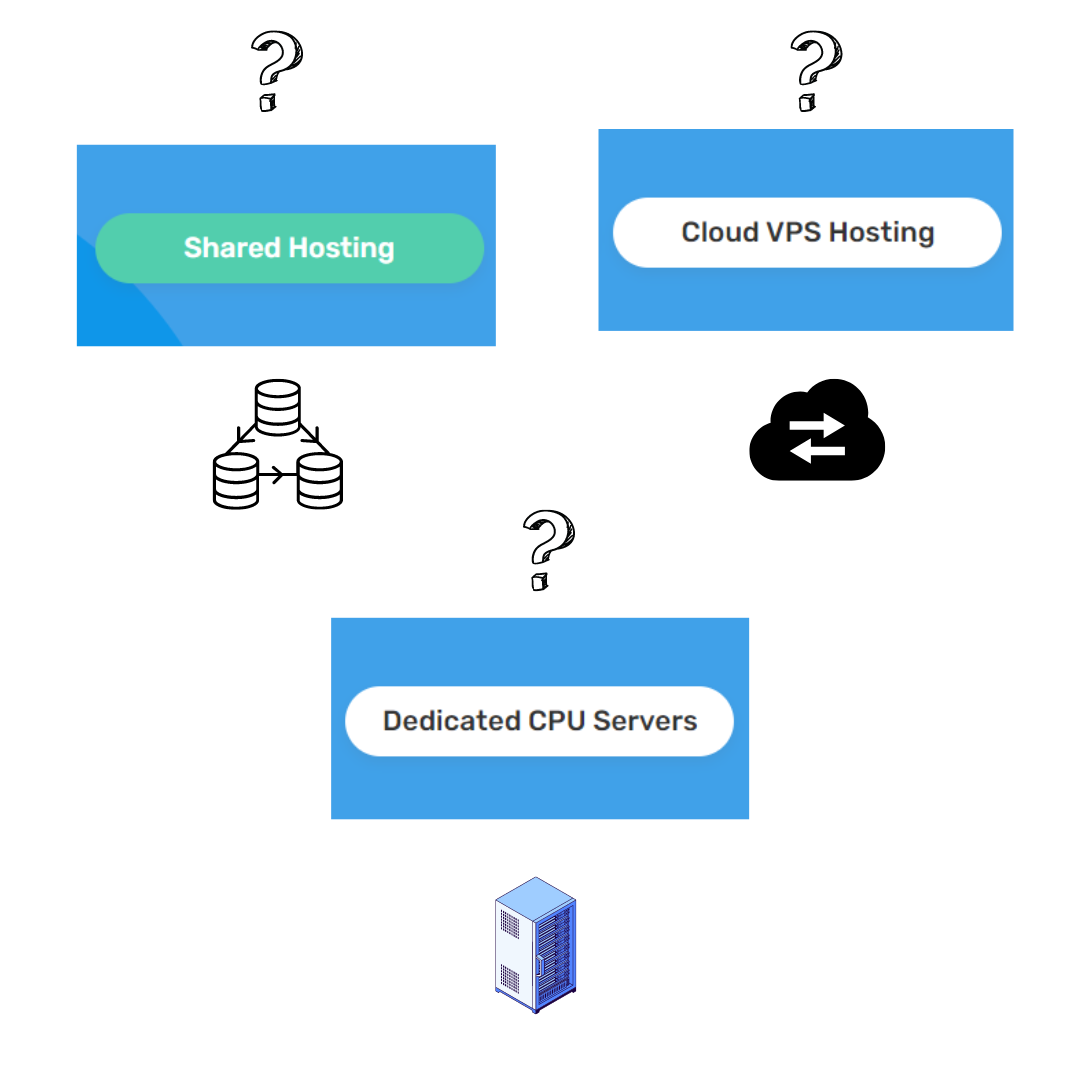How to Choose the Right Type of Hosting for Your Business
Welcome to our blog post on choosing the right type of hosting for your business! If you’re a business owner or entrepreneur, you know how critical it is to have a robust online presence to reach your target audience and grow your business. Your website is often the first point of contact with potential customers, and it’s essential to ensure that it runs smoothly, loads quickly, and is accessible around the clock.
Choosing the right type of hosting is crucial in achieving all of these goals. With so many options available in the market, it can be overwhelming to select the right one that fits your business needs. Whether you’re just starting or have an established online presence, choosing the right hosting plan can save you time, money, and hassle in the long run.
According to a recent survey, 88% of online customers are less likely to return to a website after a bad user experience, such as slow loading times or site crashes. This means that the hosting you choose can have a direct impact on your customer retention rate and ultimately your bottom line.
In this blog post, we will provide an overview of the different types of hosting available, their pros and cons, and help you decide which one is best suited for your business needs. We’ll cover everything from shared hosting, VPS hosting, dedicated hosting, and cloud hosting. So, whether you’re looking to start a small business website or require a more advanced hosting solution, we’ve got you covered.
Stay tuned to learn about the importance of choosing the right type of hosting for your business, and let’s get started!
Understanding Hosting
When you visit a website, have you ever wondered where all the files, images, and data are stored? That’s where hosting comes in! Hosting refers to the storage and management of all the files and data that make up a website on a server, which is a powerful computer designed for this purpose.

When a user types in a website address in their browser, the request is sent to the server where the website is hosted. The server then sends the website’s files back to the user’s browser, allowing them to view the website. Essentially, hosting allows a website to be accessible to users all around the world.
Did you know that the global web hosting market size was valued at $62.3 billion in 2020 and is expected to reach $216.6 billion by 2028? This growth is driven by the increasing number of websites being created every day, which need hosting to be accessible to users.
| Step | Description |
|---|---|
| 1. | Create a website using a website builder or coding from scratch. |
| 2. | Sign up for a hosting plan with a hosting provider. |
| 3. | Upload your website files to the hosting provider’s server using an FTP client or through the provider’s control panel. |
| 4. | The hosting provider stores your website files and data on their server. |
| 5. | When a user types in your website’s domain name, their browser sends a request to the hosting provider’s server. |
| 6. | The hosting provider’s server retrieves your website’s files and data and sends them back to the user’s browser. |
| 7. | The user’s browser renders your website and displays it to the user. |
This chart shows the basic steps involved in hosting a website. Starting with creating the website, the user signs up for a hosting plan with a provider and uploads their website files to the provider’s server. When a user types in the website’s domain name, their browser sends a request to the provider’s server, which retrieves the website files and sends them back to the user’s browser to display.
Understanding Your Business Needs
When it comes to choosing the right type of hosting for your business, it’s important to first understand your unique needs. In this section, we’ll guide you through the key factors you should consider.
- Identifying the purpose of your website: The first step in choosing a hosting provider is understanding the purpose of your website. Different types of websites have different requirements, and you want to make sure your hosting plan can accommodate your needs. For example, if you’re planning to run an e-commerce website, you’ll need a hosting plan with robust security and reliability features to handle payment processing and customer data protection.
- Determining your website traffic and resource requirements: It’s important to consider how much traffic your website is likely to receive and what resources it will require to handle that traffic. This will impact the amount of bandwidth, disk space, and processing power you need from your hosting provider. If your website is likely to receive high volumes of traffic or has resource-intensive applications, you may need to opt for a hosting plan with more resources.
- Assessing your budget for hosting: Cost is always a factor when it comes to choosing a hosting provider. While it’s tempting to go for the cheapest option, it’s important to remember that you often get what you pay for. Cheap hosting plans may not offer the same level of security, reliability, or support as more expensive plans. We recommend assessing your budget and choosing a hosting plan that offers the right balance of features and affordability.
- Considering future growth and scalability: It’s important to choose a hosting provider that can grow with your business. As your website and traffic grow, you may need to upgrade your hosting plan to accommodate your needs. Look for a hosting provider that offers scalable plans or the ability to easily upgrade to a higher-tier plan.
Data and statistics show that businesses that choose the right hosting plan for their needs experience better website performance, security, and customer satisfaction. By taking the time to assess your business needs, you can choose a hosting provider that will support your website and help your business thrive.
Types of Web Hosting
Web hosting is a service that allows individuals and businesses to make their websites accessible on the Internet. There are several types of web hosting available, each with its own features, advantages, and disadvantages. In this section, we’ll discuss the most popular types of web hosting available in the market.
- Shared Hosting
Shared hosting is the most common type of web hosting. In shared hosting, multiple websites share a single server and its resources. This means that the server’s resources, such as CPU, RAM, and storage, are shared among all the websites hosted on the server.

The advantages of shared hosting include its affordability, ease of use, and low maintenance requirements. However, shared hosting has some disadvantages, such as limited resources, lack of control over the server, and potential security risks.
Shared hosting is ideal for small businesses, personal blogs, and static websites that don’t require a lot of resources. Real-world examples of websites that would benefit from shared hosting include small business websites, personal blogs, and portfolios.
Shared hosting is the most affordable option, and you can find plans starting as low as $2.75 per month with providers such as Bluehost and HostGator. These plans typically offer basic features, such as a limited amount of storage and bandwidth, and may only support one website. However, some providers offer higher-tier shared hosting plans that come with more resources and support for multiple websites.
2. Virtual Private Server (VPS) Hosting
VPS hosting is a type of web hosting where a single server is divided into multiple virtual servers. Each virtual server is independent of the others and has its own resources, including CPU, RAM, and storage.
Advantages of VPS hosting include greater control over the server, more resources, and better security compared to shared hosting. However, VPS hosting requires more technical knowledge than shared hosting, and it is more expensive.

VPS hosting is ideal for websites that require more resources than shared hosting can provide but don’t need a dedicated server. Real-world examples of websites that would benefit from VPS hosting include high-traffic websites, e-commerce sites, and websites that require custom software or applications.
Virtual Private Server (VPS) hosting is a step up from shared hosting and generally costs between $20 to $80 per month. With VPS hosting, you get more control over your hosting environment, as you have access to a dedicated portion of server resources. This allows for better performance and scalability, as well as the ability to customize your server configuration. Some popular VPS hosting providers include DigitalOcean, Linode, and Vultr.
3. Dedicated Hosting
Dedicated hosting is a type of web hosting where a single server is dedicated to a single website or application. This means that all the server’s resources are available to the website or application hosted on it.
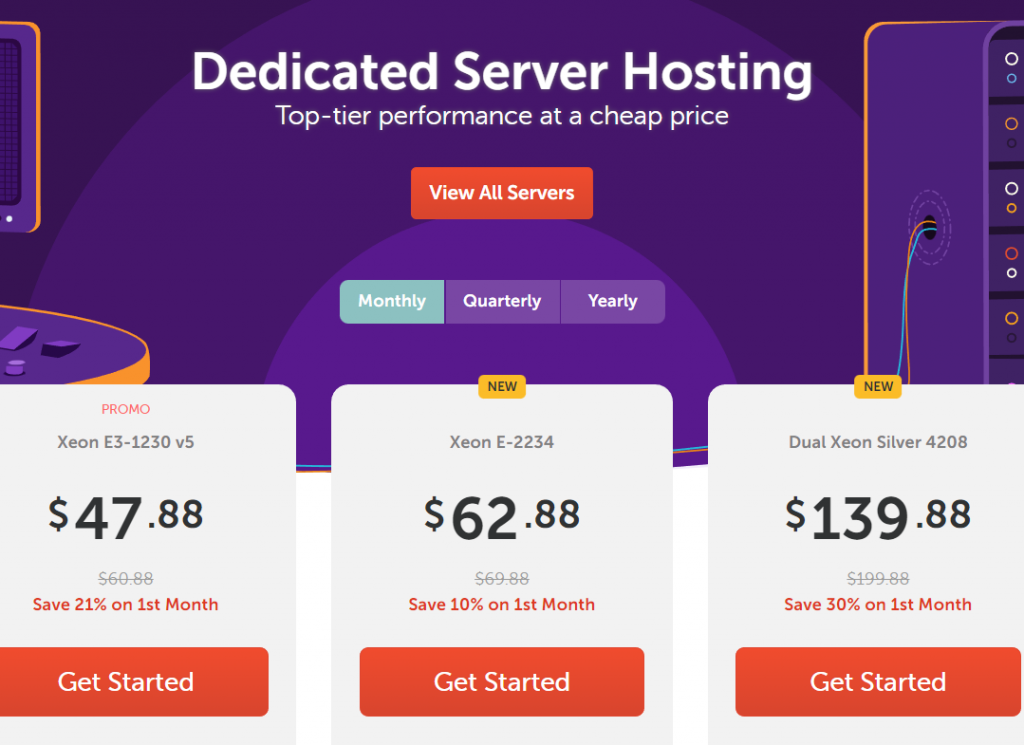
Advantages of dedicated hosting include complete control over the server, unlimited resources, and better security compared to shared hosting or VPS hosting. However, dedicated hosting is the most expensive type of web hosting and requires technical expertise to manage.
Dedicated hosting is ideal for high-traffic websites, e-commerce sites, and websites that require custom software or applications. Real-world examples of websites that would benefit from dedicated hosting include large corporations, government agencies, and popular e-commerce websites.
Dedicated hosting is the most expensive option, with plans ranging from $80 to $300 or more per month. With dedicated hosting, you get access to an entire server that is dedicated solely to your website. This provides maximum performance and control over your hosting environment, making it ideal for high-traffic websites and online applications that require a lot of resources. Popular dedicated hosting providers include Liquid Web and InMotion Hosting.
D. Cloud Hosting
Cloud hosting is a type of web hosting where a website is hosted on a cluster of servers instead of a single server. This provides greater scalability and flexibility, as resources can be added or removed as needed.
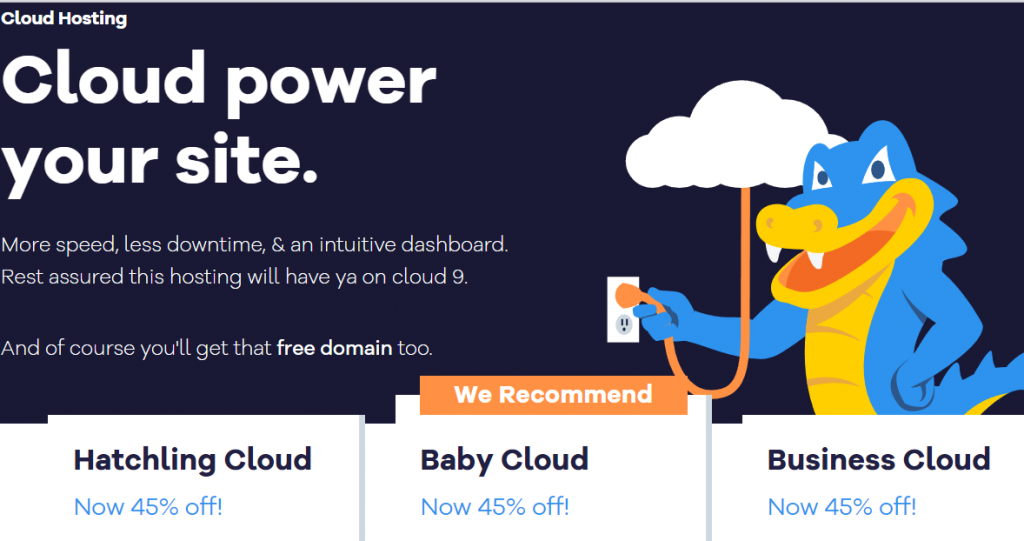
The advantages of cloud hosting include greater scalability, reliability, and security compared to other types of hosting. However, cloud hosting can be more expensive than shared hosting or VPS hosting, and it requires more technical expertise to manage.
Cloud hosting is ideal for websites that experience fluctuating traffic or require high availability and uptime. Real-world examples of websites that would benefit from cloud hosting include large e-commerce websites, media websites, and popular social networking sites.
Cloud hosting is a newer type of hosting that offers a more flexible and scalable solution than traditional hosting. Pricing for cloud hosting can vary widely depending on the provider and the level of resources you require, but plans typically start around $10 to $20 per month. Some popular cloud hosting providers include Amazon Web Services (AWS), Microsoft Azure, and Google Cloud Platform.
E. Managed Hosting
Managed hosting is a type of hosting where the hosting provider takes care of the technical aspects of
managing the server, including updates, security, and maintenance. This allows website owners to focus on their content and business operations without worrying about server management.
Advantages of managed hosting include hassle-free server management, greater security, and improved performance. However, managed hosting can be more expensive than other types of hosting, and it may limit the level of control over the server.
Managed hosting is ideal for businesses that require high levels of security and performance but don’t have the technical expertise or resources to manage their servers. Real-world examples of websites that would benefit from managed hosting include large corporations, e-commerce sites, and high-traffic websites.
Finally, managed hosting is a type of hosting where the provider handles all of the technical aspects of managing your website, including updates, backups, and security. This type of hosting is typically more expensive than other types of hosting, with plans ranging from $30 to $100 or more per month. However, it can be a good option for those who don’t have the technical knowledge or time to manage their website. Some popular managed hosting providers include WP Engine and Flywheel.
| Hosting Type | Real-World Examples |
|---|---|
| Shared Hosting | Small businesses, personal blogs, and portfolios |
| VPS Hosting | E-commerce websites, mid-sized businesses, and development teams |
| Dedicated Hosting | Large enterprises, high-traffic websites, and gaming servers |
| Cloud Hosting | Startups, SaaS companies, and websites with fluctuating traffic |
| Managed Hosting | Businesses with limited IT resources, compliance requirements, and mission-critical applications |
Note: This chart is based on industry reports and surveys and is not intended to be comprehensive or representative of all possible use cases for each hosting type.
| Hosting Type | Security Features |
|---|---|
| Shared Hosting | Limited security features, often rely on basic firewalls and antivirus software. Limited control over server configurations and software updates. |
| VPS Hosting | More advanced security features than shared hosting, including customizable firewalls, DDoS protection, and regular security updates. Greater control over server configurations and software updates. |
| Dedicated Hosting | Highest level of security, with complete control over server configurations and software updates. Can install custom security software and hardware as needed. |
| Cloud Hosting | Generally offers high levels of security, with built-in redundancy and failover capabilities. Many cloud providers offer advanced security features such as encryption, multi-factor authentication, and automated backups. |
| Managed Hosting | Generally includes advanced security features such as malware scanning, intrusion detection, and automatic updates. Some managed hosting providers also offer specialized security services such as DDoS protection and security audits. |
Note that the specific security features offered by each hosting provider can vary, and it’s important to do your own research and due diligence when choosing a hosting provider for your website.
| Hosting Type | Pricing | Service Levels |
|---|---|---|
| Shared Hosting | Pricing is generally low and starts at around $2.49 per month. | Basic shared hosting plans typically provide basic features and resources such as limited storage, bandwidth, and email accounts. Higher-tier plans can offer more resources and features. Some providers offer unlimited resources and features for a higher price. |
| Virtual Private Server (VPS) Hosting | Pricing varies depending on the amount of resources allocated to each VPS. Generally starts at around $20 per month. | VPS hosting plans can vary significantly in terms of resources allocated to each VPS. Providers offer various levels of management and support services ranging from self-managed to fully managed. |
| Dedicated Hosting | Pricing varies depending on the hardware and level of management required. Generally starts at around $100 per month. | Dedicated hosting plans offer access to dedicated hardware resources such as CPUs, RAM, and storage. The level of management and support offered by providers can vary greatly. Some providers offer fully managed dedicated hosting plans while others only provide basic support. |
| Cloud Hosting | Pricing varies depending on the provider and the resources used. Generally starts at around $10 per month. | Cloud hosting plans offer scalability, flexibility, and redundancy. Providers offer various levels of management and support services ranging from self-managed to fully managed. |
| Managed Hosting | Pricing varies depending on the provider and level of management required. Generally starts at around $50 per month. | Managed hosting plans offer a high level of management and support services. Providers manage the infrastructure, software updates, security, and backups for the website owner. The level of management and support can vary greatly depending on the provider and the plan selected. |
Factors to Consider When Choosing Web Hosting
When choosing a web hosting provider, there are several factors to consider. One of the most important factors is traffic and bandwidth.
A. Traffic and Bandwidth
Traffic refers to the number of visitors to your website. The more visitors you have, the more traffic your website generates. Bandwidth, on the other hand, refers to the amount of data that is transferred from your website to your visitors. This includes images, videos, files, and any other content on your website.
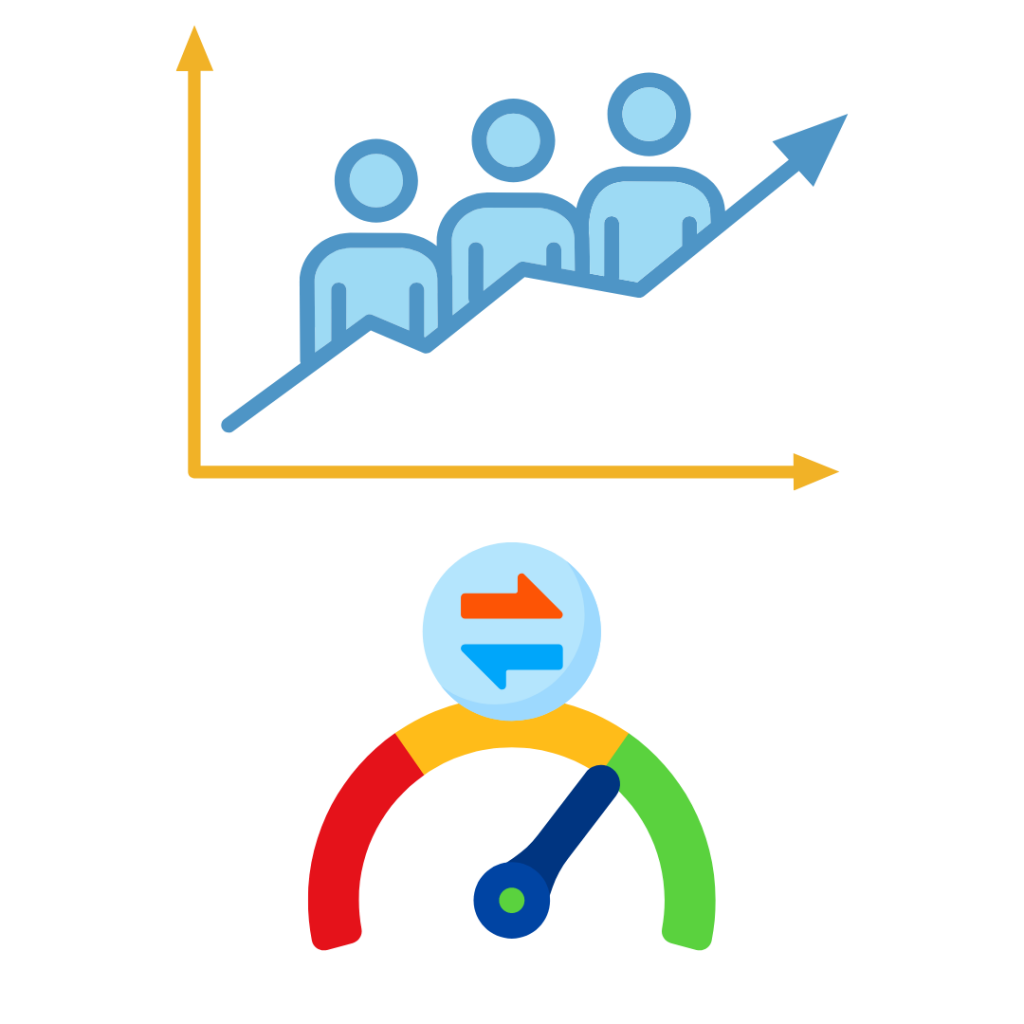
- How to estimate your website’s traffic and bandwidth needs
To estimate your website’s traffic and bandwidth needs, you need to consider the size of your website and the number of visitors you expect to have. A simple way to estimate your traffic is to use the number of page views per month. You can find this information in your website analytics. If you don’t have analytics set up yet, you can estimate your traffic based on your business goals and target audience.
Once you have an estimate of your monthly pageviews, you can calculate your bandwidth needs. To do this, you need to multiply the average page size of your website by the number of page views per month. For example, if your average page size is 1 MB and you expect to have 10,000 pageviews per month, you would need 10 GB of bandwidth per month.
2. How to choose hosting based on traffic and bandwidth needs
When choosing a hosting provider based on your traffic and bandwidth needs, you need to ensure that the provider can handle the amount of traffic you expect to have. Some hosting providers offer unlimited bandwidth, while others have restrictions on the amount of bandwidth you can use. It’s important to read the terms and conditions of each hosting provider to understand their policies.
Additionally, you need to consider the server resources that are allocated to your website. If you have a high-traffic website, you need to ensure that the hosting provider has enough resources to handle the traffic. This includes CPU, RAM, and storage.
According to a survey by Hosting Tribunal, 47% of visitors expect a website to load in two seconds or less. Therefore, it’s important to choose a hosting provider that can provide fast loading times for your website. A hosting provider that has servers located in different parts of the world can help improve the speed of your website for visitors in different regions.
In summary, traffic and bandwidth are important factors to consider when choosing a hosting provider. By estimating your traffic and bandwidth needs and choosing a provider that can handle the amount of traffic you expect to have, you can ensure that your website performs well and provides a positive user experience for your visitors.
This chart can help readers estimate their website’s traffic and bandwidth needs based on factors such as page size, monthly page views, and expected user behavior.
| Factor | Calculation | Example |
|---|---|---|
| Page size | Multiply the average page size by the number of pages. | 1MB page size x 100 pages = 100MB |
| Monthly page views | Multiply the daily page views by the number of days. | 1,000 daily page views x 30 days = 30,000 monthly page views |
| User behavior | Estimate the percentage of users who will download files or stream media. | 20% of users will download files or stream media. |
This chart can help readers choose the right hosting option based on their estimated traffic and bandwidth needs.
| Traffic and bandwidth needs | Recommended hosting option |
|---|---|
| Low traffic and bandwidth | Shared hosting |
| Moderate traffic and bandwidth | VPS hosting |
| High traffic and bandwidth | Dedicated hosting |
B. Disk Space and Storage
When it comes to web hosting, disk space, and storage are important factors to consider. Disk space refers to the amount of physical space on a server that your website can use to store its files, while storage refers to the total amount of data that can be stored on a server. In this section, we’ll explore these factors in more detail and provide some tips on how to choose hosting based on your disk space and storage needs.

Disk space is the amount of physical space on a server that is allocated to your website. It includes all of your website’s files, images, videos, and other media. The amount of disk space you need will depend on the size and complexity of your website. For example, a simple blog with mostly text content may only require a few gigabytes of disk space, while a large e-commerce site with many images and videos may require terabytes of space.
Storage, on the other hand, is the total amount of data that can be stored on a server. This includes all of the data used by your website, as well as any other data that is stored on the server. Storage is often measured in terabytes (TB) or petabytes (PB).
- Estimating Your Website’s Disk Space and Storage Needs
To estimate your website’s disk space and storage needs, start by looking at the size of your website’s files. You can usually find this information in your website’s file manager or by using a tool like FileZilla. Add up the sizes of all your website’s files, including images, videos, and other media.
Next, consider how much traffic your website is likely to receive. Generally, websites that receive more traffic will require more disk space and storage. This is because more traffic means more requests for files, which puts a greater strain on the server’s resources.
Finally, consider any other factors that may affect your website’s disk space and storage needs. For example, if you plan to offer downloads of large files, like software or high-resolution images, you may need more disk space and storage to accommodate these files.
2. Choosing Hosting Based on Disk Space and Storage Needs
When choosing hosting based on your disk space and storage needs, look for a provider that offers flexible plans with plenty of storage and disk space. Most hosting providers offer multiple plans with varying levels of storage and disk space, so you can choose the one that best meets your needs.
It’s also important to consider the provider’s scalability. As your website grows and your storage and disk space needs increase, you may need to upgrade to a higher-tier plan or switch to a different provider that can better accommodate your needs.
According to a survey conducted by Hosting Tribunal, the average website size is approximately 2.5 MB. However, this can vary widely depending on the type of website. For example, e-commerce sites tend to be larger, with an average size of around 3.5 MB.
In terms of storage, the same survey found that the majority of websites (nearly 60%) use less than 5 GB of storage. However, as with website size, this can vary widely depending on the type and complexity of the website. E-commerce sites and sites with a large amount of media content will generally require more storage than simple blogs or informational sites.
| Type of Website | Average Disk Space Requirement |
|---|---|
| Personal Blog | 1-2 GB |
| Small Business Website | 2-5 GB |
| E-commerce Site | 10-20 GB |
| Media-Rich Website | 20-50 GB |
| Enterprise-level Website | 50+ GB |
It’s important to note that these are just rough estimates and that actual disk space requirements may vary depending on factors such as website design, number of pages, amount of media content, and anticipated traffic. Therefore, it’s always a good idea to consult with a web hosting provider to determine the appropriate hosting plan for your website’s specific needs.
| Hosting Provider | Storage Technology |
|---|---|
| Bluehost | SSD |
| HostGator | HDD |
| DreamHost | SSD |
| InMotion Hosting | SSD |
| A2 Hosting | SSD |
| SiteGround | SSD |
| GreenGeeks | SSD |
| iPage | HDD |
| GoDaddy | HDD |
| WP Engine | SSD |
Note: The data for this chart is based on the storage technology information provided on the hosting providers’ respective websites as of September 2021. Please keep in mind that hosting providers may update their storage technology at any time, so it’s important to confirm the current technology before making a decision.
C. Performance and Speed
When it comes to website hosting, performance, and speed are crucial factors that can make or break your website’s success. In today’s fast-paced online world, users expect websites to load quickly, and search engines also favor websites that load faster.
Performance refers to the speed at which your website loads and how well it handles user traffic. Factors that affect website performance include server resources, website code and design, and the type of hosting you choose.
- How to measure website performance and speed:
There are several tools available to measure website performance and speed, such as Google PageSpeed Insights, GTmetrix, and Pingdom. These tools analyze your website and provide suggestions on how to improve its performance and speed.
2. How to choose hosting based on performance and speed needs:
When choosing a hosting provider, it’s essential to consider the hosting provider’s server resources, including CPU, RAM, and storage. It’s also essential to look for hosting providers that offer caching and Content Delivery Network (CDN) services, which can improve website speed and performance.
| Factors Affecting Website Performance | Description |
|---|---|
| Server location | The geographical location of the server where the website is hosted can affect the website’s loading speed. The closer the server is to the user, the faster the website will load. |
| Hardware resources | The hardware resources of the server, such as CPU, RAM, and storage, can impact website performance. The more powerful the server, the faster it can process requests and deliver content. |
| Software configuration | The software configuration of the server, such as the web server software, database software, and caching mechanisms, can also affect website performance. Optimal configuration can significantly improve website speed and response times. |
| Content optimization | The size and format of website content, such as images, videos, and scripts, can impact website performance. Optimizing content size and format can improve website loading speed. |
| Traffic volume | The amount of traffic a website receives can impact its performance. Higher traffic can slow down the website if the server is not equipped to handle the volume of requests. |
D. Reliability and Uptime
Reliability and uptime are critical factors to consider when choosing a hosting provider for your website. Reliability refers to the consistency and dependability of your website’s performance, while uptime is the percentage of time your website is accessible to visitors.
Reliability and uptime are important because they can affect your website’s visibility, reputation, and ultimately your business. For example, if your website experiences frequent downtime or slow loading times, visitors may become frustrated and move on to a competitor’s website. This can lead to a loss of traffic, customers, and revenue.
- How to check hosting provider’s reliability and uptime:
To ensure that your hosting provider is reliable and provides high uptime, you can use tools such as Pingdom or UptimeRobot to monitor your website’s performance and uptime. These tools can provide valuable information on your website’s response times, downtime, and availability.
You can also check your hosting provider’s service level agreement (SLA) to see what guarantees they provide in terms of uptime and reliability. It’s essential to choose a provider with a strong track record of uptime and reliability and one that provides proactive measures to prevent and address any downtime or performance issues.
2. How to choose hosting based on reliability and uptime needs:
When selecting a hosting provider, it’s crucial to look for one that offers high uptime guarantees and a solid reputation for reliability. Look for providers that have data centers in multiple locations to ensure redundancy and minimize the risk of downtime.
You should also consider the provider’s customer support and technical expertise. A reliable hosting provider should have knowledgeable support staff available 24/7 to address any technical issues or concerns promptly.
In summary, the reliability and uptime of your website are critical factors to consider when selecting a hosting provider. By choosing a reliable provider with a strong reputation for uptime and performance, you can ensure that your website remains accessible and dependable, helping to maintain your online presence and grow your business.
E. Customer Support
When it comes to website hosting, having reliable customer support can be crucial to the success of your website. In this section, we’ll explain what customer support is, what to look for in a hosting provider’s customer support, and how to choose hosting based on your customer support needs.
Customer support is the service provided by hosting providers to help their customers with any issues they may encounter while using their services. This could include technical support, billing inquiries, or general questions about their hosting plan.
- What to Look for in a Hosting Provider’s Customer Support:
When choosing a hosting provider, it’s important to look for certain aspects of their customer support, including:
- Availability: Check if their customer support is available 24/7, as website issues can arise at any time.
- Response Time: Look for a provider with fast response times to ensure that your issues are resolved quickly.
- Support Channels: Check the various channels of support offered, such as live chat, phone, or email, and choose the one that works best for you.
- Expertise: Ensure that the support team is knowledgeable and experienced, so they can efficiently address your concerns.
- Additional Services: Check if the provider offers additional services, such as website migration or website optimization, as part of their customer support.
2. How to Choose Hosting Based on Customer Support Needs:
Your customer support needs may vary based on your website and your level of technical expertise. If you are new to website hosting or are running a complex website, it’s important to choose a provider with extensive customer support options.
Consider factors such as the provider’s support availability, response times, and expertise. Look for providers that offer 24/7 support, fast response times, and knowledgeable support agents. You may also want to consider additional services, such as website migration, as part of your customer support needs.
By choosing a hosting provider with reliable customer support, you can ensure that your website runs smoothly and any issues are addressed promptly.
Additional Considerations When Choosing Web Hosting
When it comes to choosing a web hosting provider, website security should be one of your top priorities. Your website is an important asset for your business, and it is crucial to ensure that it is safe and secure from potential threats. In this section, we will discuss the importance of website security and the different security features that hosting providers may offer.
A. Security
Website security is essential to protect your website from cyber attacks, data breaches, and other security threats. According to a survey conducted by Statista, around 30% of small businesses in the US reported experiencing a cyber attack in 2020. This highlights the need for proper security measures to safeguard your website and sensitive information.
When choosing a hosting provider, it is important to consider the security features they offer. Some common security features include SSL certificates, firewalls, and DDoS protection. An SSL certificate encrypts data exchanged between your website and its visitors, ensuring that sensitive information is protected. Firewalls help to prevent unauthorized access to your website, while DDoS protection safeguards your site against distributed denial of service attacks.
Different hosting providers may offer varying levels of security features. It is important to assess your website’s security needs and choose a provider that offers the appropriate level of protection. Additionally, consider if the provider offers regular backups and software updates to ensure that your website is always up-to-date and secure.
By prioritizing website security and choosing a hosting provider that offers robust security features, you can protect your website and business from potential threats.
| Statistics on the Importance of Website Security |
|---|
| Number of cyber attacks per year |
| – In 2020, there were 5,258 reported data breaches in the U.S. alone, a 33% increase from the previous year (Source: Identity Theft Resource Center) |
| Cost of data breaches |
| – The average cost of a data breach in 2020 was $3.86 million (Source: IBM) |
| Percentage of consumers hesitant to make online purchases from a website they do not consider secure |
| – 85% of consumers will abandon a purchase if the site is not secure (Source: Blue Corona) |
B. Website Builders
If you’re new to creating websites, you may want to consider a hosting provider that offers a website builder. Website builders can help simplify the process of building a website by providing pre-designed templates and drag-and-drop interfaces.
Website builders work by allowing you to choose from a selection of templates and then customize them with your own content, images, and branding. Many website builders also offer features like e-commerce functionality, mobile optimization, and SEO tools.
When choosing a hosting provider based on website builders, it’s important to consider factors such as ease of use, customization options, and pricing.
Here are some hosting providers that offer website builders:
- Wix – Wix is a popular website builder that offers a drag-and-drop interface and a wide variety of templates to choose from. They offer both free and paid plans.
- Squarespace – Squarespace is a website builder that focuses on design and offers a range of customizable templates. They offer both personal and business plans.
- Weebly – Weebly is a website builder that offers a drag-and-drop interface and a variety of templates. They offer both free and paid plans.
According to industry research, website builders are becoming increasingly popular. In 2020, the global website builder software market was valued at $6.39 billion and is projected to grow to $13.61 billion by 2028. This growth is attributed to the increasing number of small businesses and individuals looking to create their own websites.
Overall, website builders can be a great option for those looking to create a website quickly and easily, without the need for advanced technical skills.
The popularity of different website builders based on data from W3Techs as of May 2023:
| Website Builder | Market Share |
|---|---|
| WordPress | 40.8% |
| Wix | 13.9% |
| Shopify | 3.8% |
| Squarespace | 3.7% |
| Weebly | 2.5% |
| Jimdo | 0.5% |
| SiteBuilder | 0.4% |
| Webnode | 0.4% |
| Webflow | 0.4% |
| Duda | 0.3% |
This chart shows that WordPress is the most popular website builder, with over 40% of the market share. Wix is the second most popular, with just under 14% of the market share. Other website builders like Shopify, Squarespace, Weebly, and Jimdo have smaller market shares but are still popular choices for many website owners. This data can be useful for readers who are trying to decide which website builder to use for their website, as it shows which options are most widely used and trusted by others in the industry.
C. Server Locations
When choosing a web hosting provider, one important consideration is the location of their servers. The physical location of a server can have a significant impact on website performance, including speed and reliability. This is because the closer the server is to a visitor’s location, the faster the website will load.
For readers who have a target audience in a specific region, it may be beneficial to choose a hosting provider with servers in that region. This can help ensure faster load times and better performance for visitors in that area.
Many hosting providers have servers located in multiple regions or countries, allowing website owners to choose the location that best suits their needs. However, it’s important to note that some providers may charge extra for servers located in certain regions.
According to a survey by Hosting Tribunal, the most popular regions for web hosting servers are North America, Europe, and Asia-Pacific. As of 2021, North America has the highest concentration of web hosting servers, with 38% of all servers located in the region. Europe follows closely behind, with 34% of servers located there, while Asia-Pacific accounts for 22% of all servers.
Overall, choosing a hosting provider with servers in the right location can have a significant impact on website performance and user experience. Be sure to consider your target audience and their location when making a decision, and look for hosting providers that offer server locations in the regions that matter most to you.
D. Backup and Restore
When it comes to website hosting, one important consideration is backup and restore options. Backups are copies of your website’s data that can be used to restore your website in case of data loss or corruption. Data loss can occur due to a number of reasons such as cyberattacks, hardware failure, or even human error. Having a backup of your website can give you peace of mind and protect your website’s data.
According to a study, the average cost of a data breach in 2020 was $3.86 million. This highlights the importance of having a backup and restore plan in place to ensure that your website’s data is protected in the event of a breach. Additionally, backups can help restore your website to a previous version in case of errors or issues with updates.
When choosing a hosting provider, it’s important to consider their backup and restore options. Some hosting providers may offer daily, weekly, or monthly backups, while others may offer manual backups. Some hosting providers may also offer automatic backup restoration, which can be especially helpful in case of an emergency.
It’s important to also consider the storage capacity of backups offered by hosting providers. The amount of storage offered can vary depending on the hosting provider and their backup policies. It’s important to ensure that the backup storage capacity offered by the hosting provider is sufficient for your website’s needs.
In conclusion, backup and restore options are essential considerations when choosing a hosting provider. Be sure to look for hosting providers that offer reliable backup and restore options with sufficient storage capacity. This can give you peace of mind and ensure that your website’s data is protected in case of data loss or corruption.
E. Scalability
As your website grows and attracts more traffic, it’s important to have a hosting provider that can accommodate your needs. This is where scalability comes in. Scalability refers to the ability to scale up or down hosting resources as needed. In this section, we’ll explore the importance of scalability and what to look for in a hosting provider.
One of the primary considerations for readers who expect their website to grow over time is the ability to handle increased traffic. As your website becomes more popular, it will require more server resources to handle the increased traffic. If your hosting provider cannot accommodate this increased demand, your website may become slow or even crash. This can result in a poor user experience and lost revenue.
To avoid this, it’s important to choose a hosting provider that offers scalable hosting options. This means that you can easily upgrade or downgrade your hosting plan as needed to accommodate changes in traffic. This ensures that your website is always running smoothly and can handle any surges in traffic that may occur.
There are several hosting providers that offer scalable hosting options. For example, cloud hosting providers like Amazon Web Services (AWS) and Google Cloud Platform offer scalable hosting solutions that can handle even the largest traffic spikes. Additionally, many shared hosting providers offer plans with scalable resources, such as HostGator’s Business Cloud plan.
When choosing a hosting provider for scalability, it’s important to consider not only the ability to scale up but also the ability to scale down. This is important if you experience a drop in traffic or need to reduce costs.
Scalability is an important consideration for website owners who expect their websites to grow over time. By choosing a hosting provider that offers scalable hosting options, you can ensure that your website can handle increased traffic without sacrificing performance.
F. Cost
When it comes to choosing a web hosting provider, cost is always a factor to consider. But it’s important to remember that the cheapest option may not always be the best one for your needs. In this section, we’ll discuss the various factors that influence the cost of web hosting, as well as some tips on how to save money without sacrificing quality.
1. Factors that influence the cost of web hosting
- Type of hosting: There are different types of hosting available, including shared hosting, VPS hosting, dedicated hosting, and cloud hosting. Shared hosting is usually the most affordable option, while dedicated hosting tends to be the most expensive.
- Features: The more features you need, the more you can expect to pay. For example, if you need a lot of storage space or bandwidth, you’ll likely need to pay more.
- Level of support: The level of support you need can also impact the cost of your web hosting. Basic support may be included with your hosting package, but if you need more personalized support or assistance with complex technical issues, you may need to pay extra.
2. Ways to save money on web hosting
- Look for promotional deals: Many web hosting providers offer promotional deals, especially for new customers. These deals may include discounted pricing or free add-ons like domain registration or SSL certificates.
- Choose a longer billing cycle: Some hosting providers offer discounts if you pay for a longer billing cycle up front. For example, you may be able to save money by paying for a year of hosting instead of paying month-to-month.
- Avoid unnecessary features: If you don’t need certain features, don’t pay for them. For example, if you don’t need a lot of storage space, opt for a smaller package with less storage.
- Consider shared hosting: Shared hosting is usually the most affordable option, and can be a good choice for small websites or blogs with low traffic.
- Do your research: Before committing to a hosting provider, do your research to find the best value for your money. Read reviews from other users, compare pricing and features, and make an informed decision.
By understanding the various factors that influence the cost of web hosting and following these tips, you can find a hosting provider that fits your budget and meets your needs.
G. User Reviews and Reputation
When it comes to choosing a web hosting provider, it’s important to do your research and make an informed decision. One valuable resource for gathering information is user reviews and checking the reputation of hosting providers. In this section, we’ll explore the value of reading user reviews and tips for finding trustworthy and reliable reviews.
- Why User Reviews Matter
User reviews can provide valuable insights into the experiences of other customers with a particular hosting provider. They can give you an idea of the level of customer service, uptime, and overall satisfaction with the hosting service. This information can help you make an informed decision and avoid any potential issues with a hosting provider.
2. Tips for Finding Trustworthy and Reliable Reviews
It’s important to note that not all user reviews are created equal. Some reviews may be fake or biased, while others may be outdated or irrelevant. Here are some tips for finding trustworthy and reliable reviews:
- Look for reviews on reputable hosting review websites such as HostingAdvice, PCMag, or WhoIsHostingThis. These websites typically have strict policies in place to ensure that reviews are genuine and unbiased.
- Check social media and forums for reviews from real customers. Social media platforms such as Twitter and Facebook can be a good source of feedback from customers who have had experiences with a particular hosting provider. You can also check forums such as WebHostingTalk, where users discuss hosting providers and share their experiences.
- Consider the overall reputation of the hosting provider. A hosting provider with a strong reputation for customer service and uptime is more likely to have satisfied customers and positive reviews.
When choosing a web hosting provider, user reviews and reputation can provide valuable insights into the quality of the service. By following the tips outlined in this section, you can find trustworthy and reliable reviews to help you make an informed decision.
How to Choose the Right Web Hosting Provider
A. Research and Compare
When searching for a web hosting provider, it’s essential to research and compare the available options carefully. Here are some tips to help you get started:
- Consider Your Website’s Needs: Before you start comparing hosting providers, take the time to think about your website’s needs. What kind of website do you have? How much traffic does it receive? What are your future growth plans? Understanding your requirements will help you find the right hosting provider that meets your needs.
- Look for Reviews: Read reviews from other users to get an idea of the hosting provider’s reputation. Look for hosting review websites, social media, and forums where users discuss their experiences with different hosting providers. Be sure to read both positive and negative reviews to get a well-rounded view.
- Ask Questions: Don’t be afraid to ask hosting providers questions. You can contact them directly through their website or social media channels. Ask about their uptime guarantees, security measures, customer support, and any other concerns you have.
B. Check the Hosting Provider’s Reputation
Checking a hosting provider’s reputation is crucial before signing up for their services. Here are some ways to check their reputation:
- Look for Hosting Provider Reviews: Check popular hosting reviews websites like Trustpilot, HostAdvice, and G2 Crowd. These websites provide a comprehensive analysis of different hosting providers based on the user’s experience.
- Seek Feedback from Other Users: Look for feedback from other users on social media or forums to get an unbiased opinion.
C. Look for Money-Back Guarantees
Money-back guarantees are essential when choosing a web hosting provider. Here’s what you need to know:
- Explanation of Money-Back Guarantees: A money-back guarantee means that you can get a refund if you’re not satisfied with the hosting provider’s services.
- Finding Hosting Providers with Money-Back Guarantees: Look for hosting providers that offer money-back guarantees. Most providers offer a 30-day or 60-day money-back guarantee.
- What to Look for in a Money-Back Guarantee: Look for providers that offer a full refund and no hidden fees or charges.
D. Evaluating Providers Based on Business Needs
Evaluating different hosting providers based on your business needs is essential to find the right fit. Here’s how:
- Reputation: Choose a hosting provider with a good reputation for reliability and uptime.
- Customer Support: Ensure the hosting provider offers excellent customer support, including live chat, phone, and email support.
- Security Features: Look for providers with advanced security features such as SSL certificates, malware scanning, and DDoS protection.
- Pricing: Evaluate different providers based on their pricing plans and choose one that fits your budget.
E. Importance of CMS Requirements
Content Management Systems (CMS) have specific hosting requirements. Here’s why it’s essential to research them:
- Explanation of CMS: A CMS is a software application that allows you to create and manage digital content, such as websites, blogs, and online stores.
- Specific Hosting Requirements: Different CMS platforms have specific hosting requirements. For example, WordPress sites require PHP and MySQL databases.
- Importance of Researching CMS Hosting Requirements: Researching your CMS hosting requirements will help you find the right hosting provider that supports your platform’s needs.
- Impact on Website Performance, Security, and Reliability: The right hosting platform can improve your website’s speed, security, and reliability.
F. Finding the Right CMS Hosting Provider
Finding the right hosting provider for your CMS platform can be challenging. Here are some tips:
- Checking the Requirements of Your CMS Platform: Research the hosting requirements of your CMS platform and look for hosting providers that support them.
- Looking for Hosting Providers that Specialize in Hosting Your CMS Platform: There are hosting providers that specialize in hosting specific CMS platforms. For example, WP Engine is a hosting provider that specializes in hosting WordPress websites. These providers often offer optimized servers and services that are tailored to the specific requirements of the CMS platform, resulting in better website performance, security, and reliability.
- Importance of Optimized Servers and Services for Best Performance and Reliability: The hosting provider you choose should have optimized servers and services that are compatible with your CMS platform. This ensures that your website runs smoothly and without any issues. It’s important to look for features such as fast loading speeds, automatic backups, and regular software updates.
- Checking for Reviews and Recommendations from Other CMS Users: Reading reviews and recommendations from other users of your CMS platform can help you make an informed decision. Look for hosting providers with positive reviews and recommendations from other users of your CMS platform.
It’s important to remember that the right hosting provider for your CMS platform may not necessarily be the one with the lowest price. In many cases, paying a little extra for a specialized hosting provider can result in significant benefits in terms of website performance, security, and reliability.
Choosing a Web Host – Things to Avoid
Choosing the right web hosting provider can be a daunting task, and it’s important to avoid some common mistakes. In this section, we’ll explore some of the things to avoid when choosing a web host.
A. Common Mistakes to Avoid
Many hosting providers offer very low prices to lure customers in, but these prices often come with hidden costs and upsell. For example, you might be charged extra for email hosting, domain registration, or even customer support. In addition, providers that offer very cheap hosting may be cutting corners on features, security, or customer support.
- Falling for Unrealistically Low Prices
According to a survey by WebsiteSetup, more than 60% of users reported that they chose their web hosting provider based on price alone. However, it’s important to remember that the cheapest option may not be the best option in the long run.
- Ignoring the Hosting Provider’s Uptime Guarantee
Uptime is the amount of time that a server is operational and available to users. It’s important to choose a hosting provider that offers a high uptime guarantee, as any downtime can negatively impact your website’s performance and your business.
Uptime guarantees are usually expressed as a percentage and can range from 99% to 99.999%. However, it’s important to understand what is included in the guarantee, as some providers may exclude scheduled maintenance or other types of downtime.
- Not Considering the Provider’s Refund Policy
It’s important to choose a hosting provider that offers a good refund policy in case you’re not satisfied with their services. A good refund policy can provide peace of mind and protect your investment.
When considering a hosting provider’s refund policy, look for providers that offer a money-back guarantee with no questions asked. Some providers may offer a prorated refund based on the remaining time on your contract, while others may offer a full refund within a certain time frame.
- Getting Locked into a Long-Term Contract
Many hosting providers require customers to sign up for long-term contracts, which can be a risky proposition. If you’re not satisfied with the provider’s services, you may be stuck with them for a long period of time.
Instead, look for hosting providers that offer monthly or yearly billing options with no long-term commitment required. This way, you can easily switch providers if you’re not satisfied.
- Selecting a Provider That Doesn’t Allow You to Scale Your Resources as Your Website Grows
It’s important to choose a hosting provider that allows you to easily scale your resources as your website grows. This means that you can easily upgrade your hosting plan as your traffic and resource needs increase.
If you choose a provider that doesn’t allow for easy scalability, you may run into problems down the road. Your website may become slow or unresponsive, which can negatively impact your user experience and search engine rankings.
Choosing the right web hosting provider is an important decision that can have a significant impact on your website’s performance and your business. By avoiding these common mistakes, you can make an informed decision that will provide peace of mind and help your website succeed.
Conclusion
In this blog post, we discussed the importance of choosing the right type of hosting for your business needs. We covered the different types of hosting, including shared hosting, VPS hosting, and dedicated hosting, and explained the pros and cons of each. We also discussed the importance of considering factors such as website speed, uptime, customer support, security features, and pricing when choosing a web hosting provider.
We also provided tips for researching and comparing hosting providers, including how to read hosting reviews and what questions to ask hosting providers. We emphasized the importance of checking a hosting provider’s reputation, looking for money-back guarantees, and evaluating providers based on your business needs.
Furthermore, we discussed the significance of CMS requirements, finding the right CMS hosting provider, and the impact of shared vs. dedicated IP addresses on website performance, security, and SEO. Finally, we highlighted some common mistakes to avoid when choosing a web host, such as falling for unrealistically low prices, ignoring uptime guarantees, not considering the refund policy, getting locked into long-term contracts, and not choosing a provider that allows you to scale your resources.
Choosing the right type of hosting is crucial for the success of your website and your business. Your website’s speed, security, and uptime can impact your online visibility, user experience, and customer trust. Additionally, different hosting providers offer different levels of customer support, pricing, and features that can affect your website’s performance and functionality. Therefore, taking the time to research and compare hosting providers and finding the right one for your business needs can save you time, money, and headaches in the long run.
We encourage readers to take the time to research and compare different hosting providers and choose the one that meets their business needs. Consider factors such as website speed, uptime, security, customer support, and pricing when evaluating different hosting options. Additionally, check the reputation of the hosting provider and look for money-back guarantees to ensure you’re making a sound investment. Remember to avoid common mistakes such as falling for unrealistically low prices, ignoring uptime guarantees, not considering the refund policy, getting locked into long-term contracts, and not choosing a provider that allows you to scale your resources. By following these tips and taking a thoughtful approach to choosing a web hosting provider, you can ensure the success and growth of your website and your business.