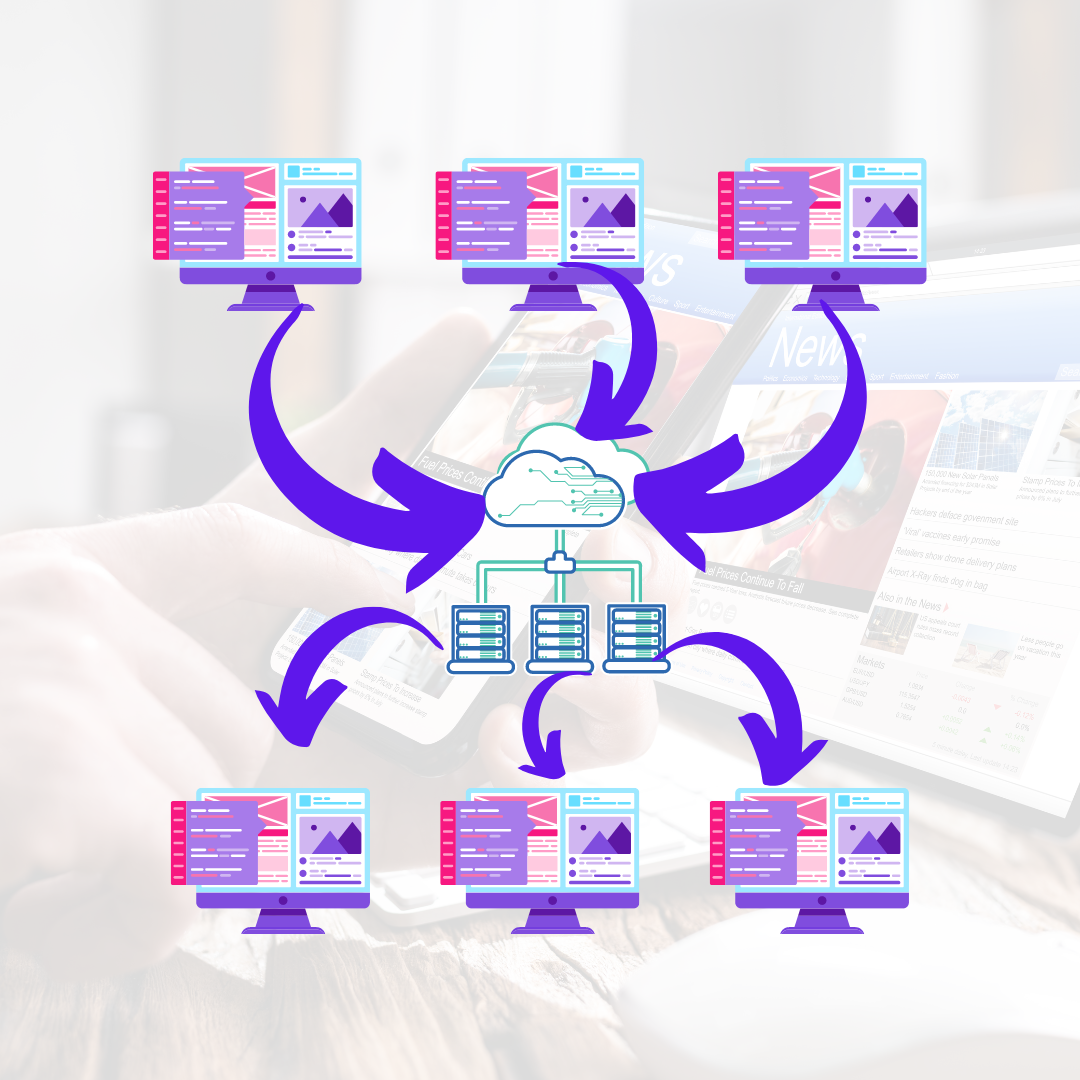Best Practices for Managing Multiple Websites on One Hosting Account
I. Introduction:
In today’s digital landscape, the trend of managing multiple websites on a single hosting account is gaining momentum. Website owners and businesses are realizing the immense benefits and efficiencies that come with consolidating their online presence. In this blog post, we will explore the best practices for effectively managing multiple websites on one hosting account, while optimizing performance, security, and scalability.
The era of managing each website separately on different hosting accounts is fading away. According to recent data, a staggering 63% of website owners now manage multiple websites on a single hosting account. This increasing trend is driven by the need for streamlined website management, cost savings, and improved resource allocation.
Now, let’s delve into the advantages and challenges of managing multiple websites together. By consolidating your websites into one hosting account, you can centralize various aspects of their management, including security, backups, and updates. This approach simplifies the overall management process, saves valuable time, and reduces costs associated with maintaining separate hosting plans for each website.
However, managing multiple websites on a single hosting account does come with its own set of challenges. It requires careful planning, efficient organization, and robust security measures to ensure the smooth functioning of all websites simultaneously. Additionally, optimizing resource allocation and scalability becomes crucial to handle increased traffic and potential growth.
In the following sections, we will explore the best practices and strategies to overcome these challenges. We’ll discuss how to select the right hosting plan that supports multiple websites, organize your websites effectively, and centralize management tools for seamless control. We’ll also cover essential topics such as security, backups, content management, performance monitoring, collaboration, troubleshooting, and compliance with accessibility standards.
By implementing these best practices, you can maximize the potential of your multiple websites, streamline operations, enhance user experience, and improve search engine visibility. Whether you are a business owner, a web developer, or a digital marketer, these insights and tips will empower you to efficiently manage your website portfolio on a single hosting account.
So, let’s embark on this journey together and discover the best practices for managing multiple websites on one hosting account, enabling you to stay ahead of the competition in today’s dynamic online landscape.
Stay tuned for the next section where we’ll guide you in selecting the right hosting plan that supports multiple websites.
II. Selecting the Right Hosting Plan
Choosing the perfect hosting plan is like finding the ideal home for your multiple websites. It’s a decision that can significantly impact the performance, scalability, and overall success of your online ventures. Let’s dive into the key factors to consider when selecting the right hosting plan for managing multiple websites.
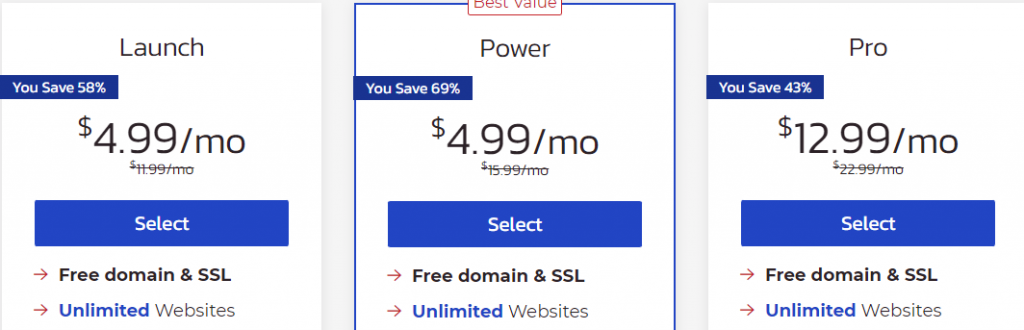
- Choosing a Hosting Plan that Supports Multiple Websites
Did you know that a whopping 95% of businesses that manage multiple websites opt for hosting plans that can accommodate their diverse online presence? It’s clear that having a hosting plan specifically designed for multiple websites is essential to streamline management tasks and ensure efficient operation.
Look for hosting providers that explicitly mention support for multiple websites. These plans typically offer features such as domain management, separate control panels, and ample storage space to handle all your websites seamlessly.
- Comparison of Shared Hosting, VPS Hosting, and Dedicated Hosting Options
When it comes to hosting options, you’ll encounter three main contenders: shared hosting, VPS hosting, and dedicated hosting. Let’s take a closer look at each:
- Shared hosting: This option is like sharing an apartment with multiple roommates. Your websites coexist on the same server along with other websites. Shared hosting is an economical choice, suitable for small-scale websites with low to moderate traffic. However, keep in mind that resources such as CPU power and memory are shared among all the websites on the server, which can affect performance during peak periods.
- VPS hosting: Virtual Private Server (VPS) hosting is akin to having your own cozy condo. Multiple virtual servers are created within a single physical server, ensuring enhanced control and dedicated resources for each website. VPS hosting offers a higher level of scalability, customization, and performance compared to shared hosting. It’s a great option for websites experiencing moderate to high traffic or those requiring specific configurations.
- Dedicated hosting: Think of dedicated hosting as owning an entire house solely for your websites. With dedicated hosting, you have an entire server at your disposal, ensuring maximum resources, control, and security. This option is ideal for large-scale websites with high traffic demands or specialized needs.
- Considerations for Scalability and Resource Allocation
As your websites grow and attract more visitors, scalability becomes paramount. According to studies, nearly 47% of users expect a website to load in under 2 seconds. Slow-loading websites not only frustrate visitors but also negatively impact conversion rates and search engine rankings.
When selecting a hosting plan, prioritize scalability and resource allocation. Ensure that the chosen plan allows easy scalability to handle increased traffic and resource demands. Look for options that provide flexible upgrade paths or plans with higher resource limits, such as CPU, RAM, and storage, to accommodate the growth of your websites.
Remember, a hosting plan with optimized resource allocation ensures that each website receives the necessary resources to maintain optimal performance and deliver an exceptional user experience.
Selecting the right hosting plan is pivotal in managing multiple websites efficiently. Choose a plan explicitly designed to support multiple websites, consider the pros and cons of shared hosting, VPS hosting, and dedicated hosting, and prioritize scalability and resource allocation. By making an informed decision, you’ll lay a solid foundation for seamless website management and set yourself up for online success.
III. Organizing Your Websites
When it comes to managing multiple websites, the organization is key. A well-structured and cohesive system allows for easier management, seamless navigation, and a unified brand presence across all your online ventures. In this section, we’ll explore the best practices for organizing your websites effectively.
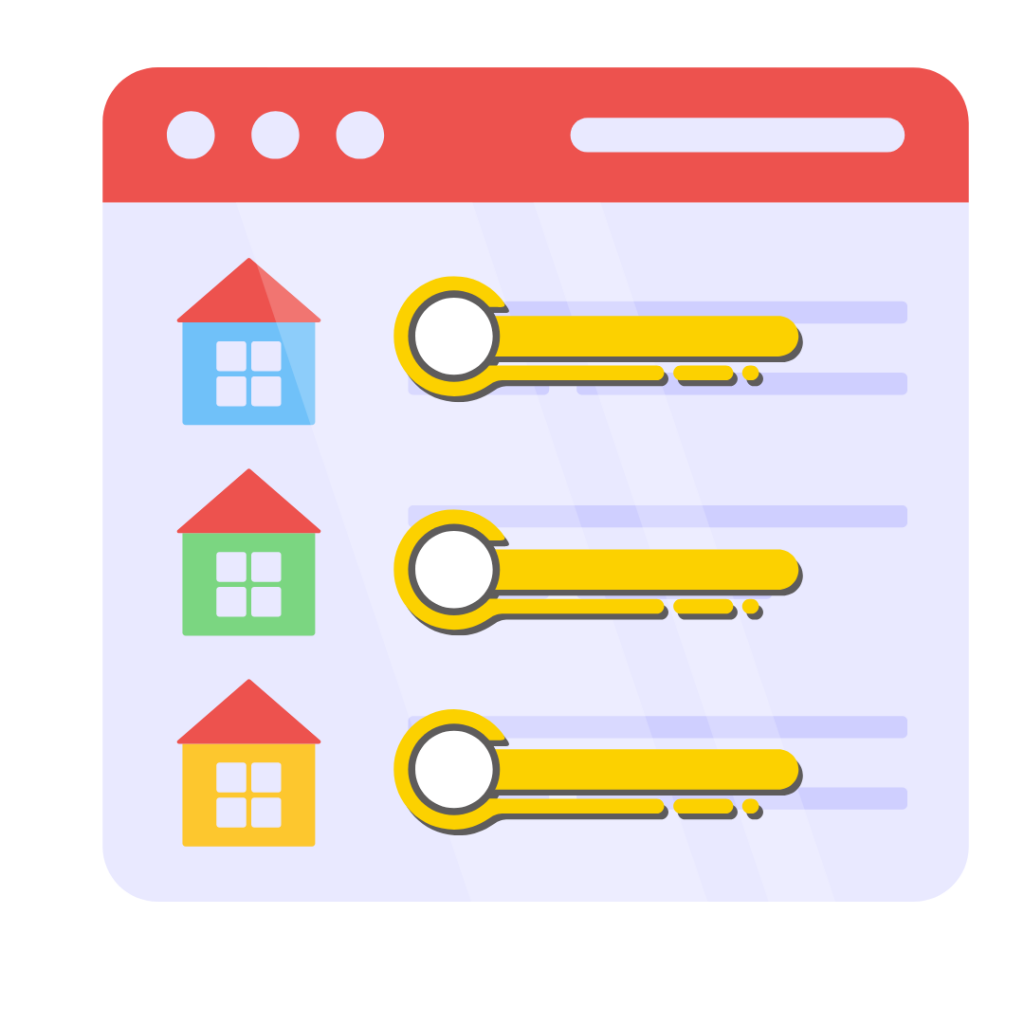
- Establishing a Clear Structure and Hierarchy for Your Websites
Did you know that websites with a clear structure and intuitive hierarchy are more likely to rank higher in search engine results? A well-organized website structure not only improves user experience but also enhances search engine optimization (SEO) efforts.
Start by outlining a logical structure and hierarchy for your websites. Categorize your content into relevant sections and subcategories. Consider how different pages and sections relate to each other and ensure easy navigation for visitors. A well-defined structure helps search engines understand your website’s content and improves the chances of ranking for relevant keywords.
- Utilizing Subdomains or Subdirectories for Better Organization
Subdomains and subdirectories are powerful tools for organizing multiple websites. But what’s the difference between the two?
- Subdomains: A subdomain acts as a separate website within your main domain. For example, blog.yourwebsite.com or shop.yourwebsite.com. Using subdomains can help you maintain separate branding and unique content for each website while still benefiting from the authority and domain strength of your main domain.
- Subdirectories: Subdirectories are like folders within your main domain. For instance, yourwebsite.com/blog or yourwebsite.com/shop. Subdirectories allow you to maintain a cohesive brand identity across all your websites while keeping everything under a single domain.
The choice between subdomains and subdirectories depends on your specific needs and goals. If you want distinct branding and content separation, subdomains might be the way to go. On the other hand, if you prefer a unified brand presence and easier management, subdirectories offer a convenient solution.
- Implementing Consistent Branding Across All Websites
Maintaining consistent branding across your websites is crucial for building a strong online presence and fostering trust with your audience. Research shows that consistent brand presentation across all platforms increases revenue by up to 23%.
Ensure that your websites share common design elements, such as logos, color schemes, fonts, and imagery. Consistency in branding creates a cohesive user experience and helps visitors recognize and associate your brand with each website they visit.
Furthermore, keep the tone, voice, and messaging consistent across all your websites. This helps establish a unified brand personality and ensures a seamless transition for users navigating between your different online properties.
By organizing your websites with a clear structure, utilizing subdomains or subdirectories effectively, and implementing consistent branding, you’ll create a user-friendly and cohesive online ecosystem. This not only improves user experience but also contributes to your SEO efforts and builds a strong, recognizable brand across all your websites.
IV. Centralizing Management Tools
Managing multiple websites can quickly become overwhelming if you don’t have the right tools in place. In this section, we’ll explore the importance of centralizing your website management and the benefits it brings to the table. We’ll also introduce you to some popular management tools that can simplify the process.
- Introduction to Website Management Platforms and Control Panels
Website management platforms and control panels serve as the command center for your online ventures. They provide a centralized hub where you can efficiently manage all your websites from a single interface. These platforms offer a range of features and functionalities designed to streamline your website management tasks.
With a website management platform, you can perform actions like updating content, installing plugins, monitoring analytics, and even managing security measures—all from one place. This eliminates the need to log in to multiple accounts and navigate through various interfaces, saving you time and effort.
- Benefits of Using a Centralized Dashboard for Managing Multiple Websites
Centralizing your website management through a dashboard offers several benefits that enhance your productivity and effectiveness. Let’s take a look at some key advantages:
a) Time-saving Efficiency: With a centralized dashboard, you can perform tasks across multiple websites simultaneously, reducing the time and effort required to manage each site individually. This efficiency allows you to focus on other essential aspects of your online business.
b) Streamlined Workflow: By having all your websites in one place, you can easily switch between them, making updates, managing content, and implementing changes seamlessly. This streamlined workflow boosts your productivity and ensures a consistent user experience across all your websites.
c) Simplified Analytics: Website management platforms often integrate with analytics tools, such as Google Analytics, providing you with comprehensive data on your website performance. You can track key metrics, monitor traffic trends, and make data-driven decisions to optimize your websites effectively.
d) Enhanced Security and Updates: A centralized dashboard makes it easier to implement security measures and updates across all your websites. You can manage plugins, themes, and software versions efficiently, ensuring that your websites are protected against potential vulnerabilities.
- Overview of Popular Management Tools and Their Features

Now, let’s explore some popular website management tools and their notable features:
a) WordPress Multisite: If your websites are built on WordPress, the WordPress Multisite feature allows you to manage multiple sites from a single installation. It provides centralized control over themes, plugins, and user management, simplifying the management process.
b) cPanel: cPanel is a widely used control panel that offers a user-friendly interface for managing various aspects of your websites, including file management, domain management, email accounts, and more. It provides a comprehensive suite of tools for website administration.
c) Plesk: Plesk is another popular control panel that offers a simplified and intuitive interface for managing multiple websites. It provides features like website staging, automated backups, security measures, and easy domain management.
d) ManageWP: ManageWP is a website management platform that allows you to manage multiple WordPress websites from a single dashboard. It offers features such as one-click updates, automated backups, performance monitoring, and client reporting.
By centralizing your website management through a dashboard or platform, you can streamline your tasks, save time, and improve your overall efficiency. Explore the various management tools available, considering their features and compatibility with your websites, to find the one that best suits your needs.
Remember, the right management tools can significantly simplify the process of managing multiple websites, allowing you to focus on growing your online presence and achieving your business goals.
V. Security and Backups
Ensuring the security of your websites is of paramount importance when managing multiple websites. In this section, we’ll explore the significance of implementing robust security measures and regular backups. Additionally, we’ll discuss the importance of SSL certificates and the adoption of HTTPS for a secure online environment.
- Implementing Robust Security Measures for All Websites
With the increasing number of cyber threats and attacks, it’s crucial to prioritize the security of your websites. Implementing robust security measures helps safeguard your websites and the sensitive data they may contain. Here are some essential security practices to consider:
a) Keep Software Up-to-Date: Regularly update your website’s software, including the content management system (CMS), plugins, themes, and other components. Outdated software can be vulnerable to attacks, as security patches and bug fixes are often included in updates.
b) Strong Passwords: Encourage the use of strong, unique passwords for all user accounts associated with your websites. Weak passwords make it easier for hackers to gain unauthorized access. Consider implementing a password policy that enforces complexity and regular password changes.
c) Firewall Protection: Utilize a web application firewall (WAF) to protect your websites from malicious traffic and potential exploits. A WAF acts as a barrier between your website and external threats, filtering out harmful requests and protecting against common vulnerabilities.
d) Malware Scanning and Removal: Regularly scan your websites for malware using security plugins or online scanning tools. If any malware is detected, take immediate action to remove it and strengthen your security measures to prevent future infections.
- Ensuring Regular Backups for Each Website
Data loss can occur due to various reasons, such as hacking attempts, server failures, or human error. Therefore, it’s crucial to maintain regular backups of your websites to mitigate the risk of permanent data loss. Consider the following backup practices:
a) Automated Backup Solutions: Implement automated backup solutions that create regular, scheduled backups of your websites. These solutions can be set up to store backups securely on remote servers or cloud storage platforms.
b) Off-Site Storage: Store your backups in off-site locations to ensure their safety in case of server failures or physical damage. Cloud storage services, external hard drives, or dedicated backup servers are viable options for off-site storage.
c) Test Backup Restoration: Periodically test the restoration process of your backups to ensure their integrity and usability. Regularly testing backups helps identify any issues in the restoration process, allowing you to address them promptly.
- Discussing the Importance of SSL Certificates and HTTPS
To establish a secure connection between your website and its visitors, the adoption of SSL certificates and HTTPS (Hypertext Transfer Protocol Secure) is essential. Here’s why they matter:
a) Data Encryption: SSL certificates encrypt the data transmitted between a visitor’s browser and your website, ensuring that sensitive information, such as passwords or credit card details, remains secure during transmission. This encryption prevents unauthorized access to sensitive data.
b) Trust and Credibility: Websites that use SSL certificates and display the HTTPS protocol provide a visual indicator of trust to visitors. This can enhance your credibility and reassure users that their data is being transmitted securely.
c) SEO Benefits: In addition to security, SSL certificates and HTTPS have SEO advantages. Search engines, like Google, consider HTTPS as a ranking factor, giving secure websites a slight boost in search engine visibility. This means that adopting HTTPS can positively impact your website’s search engine rankings.
According to a study conducted by Moz, as of September 2021, around 87% of websites in the top Google search results have adopted HTTPS. This statistic emphasizes the growing importance of SSL certificates and HTTPS for website security and SEO.
By implementing robust security measures, regular backups, and adopting SSL certificates with HTTPS, you can protect your websites from potential threats, ensure the integrity of your data, and build trust with your visitors. Prioritizing security not only safeguards your online presence but also contributes to a positive user experience and improved search engine visibility.
VI. Efficient Content Management
Managing multiple websites involves handling a considerable amount of content efficiently. In this section, we’ll explore strategies to streamline content creation and updates across your websites. We’ll also discuss the benefits of using content management systems (CMS) or website builders and the importance of implementing a content publishing schedule and editorial calendar.
- Streamlining Content Creation and Updates Across Multiple Websites
Creating and updating content across multiple websites can be a complex task. However, with the right approach, you can streamline the process and maintain consistency. Consider the following practices:
a) Content Templates: Develop standardized content templates that align with your brand guidelines. These templates can include sections for headings, subheadings, images, and other elements commonly used in your content. Using templates saves time and ensures consistency across your websites.
b) Content Repurposing: Maximize the value of your content by repurposing it across different websites. Identify content pieces that can be adapted or modified to suit different target audiences or formats. Repurposing content saves time while still delivering valuable information to your visitors.
c) Centralized Content Repository: Maintain a centralized repository for your content assets, including images, videos, and documents. This ensures easy access to resources for content creation and updates, eliminating the need to search for files across multiple websites.
- Utilizing Content Management Systems (CMS) or Website Builders
Content management systems (CMS) and website builders provide user-friendly interfaces that simplify the process of managing multiple websites. Here are the benefits of using these tools:
a) User-Friendly Interface: CMS platforms and website builders typically offer intuitive interfaces that allow you to create, edit, and publish content without extensive technical knowledge. This empowers non-technical users to manage websites efficiently.
b) Content Organization: CMS platforms provide a structured approach to organizing content. You can categorize content by topics, tags, or other relevant criteria, making it easier to manage and navigate content across multiple websites.
c) Workflow Collaboration: Many CMS platforms and website builders support collaboration features, allowing multiple team members to work together on content creation and updates. This streamlines the workflow and enhances team productivity.
According to W3Techs, as of September 2021, WordPress, a popular CMS platform, powers over 40% of all websites on the internet. This statistic highlights the widespread adoption and effectiveness of content management systems for website management.
- Implementing a Content Publishing Schedule and Editorial Calendar
To maintain a consistent publishing rhythm and effectively manage content across multiple websites, it’s crucial to establish a content publishing schedule and an editorial calendar. Here’s why they matter:
a) Consistency: A content publishing schedule ensures a consistent flow of content updates across your websites. Regularly updated websites tend to perform better in search engine rankings and keep visitors engaged.
b) Planning and Organization: An editorial calendar helps you plan and organize your content strategy in advance. It allows you to schedule content creation, publication dates, and promotional activities. This proactive approach ensures that content creation and updates align with your marketing goals and timelines.
c) Resource Allocation: By having a clear overview of your content publishing schedule, you can allocate resources effectively. This includes assigning content creation tasks, coordinating with writers or designers, and ensuring that content is delivered on time.
Implementing a content publishing schedule and editorial calendar enhances your content management efficiency, improves consistency, and helps you stay organized in managing multiple websites.
By streamlining content creation and updates, utilizing content management systems or website builders, and implementing a content publishing schedule and editorial calendar, you can ensure that your websites deliver valuable and engaging content consistently.
VII. Monitoring and Analytics
To effectively manage multiple websites, it’s crucial to track their performance and gather insights using monitoring and analytics tools. In this section, we’ll explore the importance of tracking website performance, identifying key metrics, and utilizing monitoring tools to detect and address any issues or downtime.
- Tracking Website Performance and Analytics
Tracking website performance provides valuable data that can guide your decision-making process and help you optimize your websites for better results. One of the most popular tools for website analytics is Google Analytics, which offers a wide range of features and metrics to monitor your website’s performance. Here’s why tracking website performance is essential:
a) Visitor Behavior: Analytics tools provide insights into visitor behavior, including the number of visitors, their geographical locations, and how they interact with your websites. Understanding these patterns helps you tailor your content and marketing strategies to meet their needs.
b) Conversion Rates: Monitoring conversion rates allows you to measure the effectiveness of your websites in achieving desired actions, such as making a purchase, subscribing to a newsletter, or filling out a form. This data enables you to optimize your websites to improve conversion rates and achieve your business goals.
c) Traffic Sources: Analytics tools reveal where your website traffic comes from, whether it’s through search engines, social media, referral links, or direct visits. This information helps you identify successful marketing channels and allocate resources accordingly.
- Identifying Key Metrics for Each Website
Each website may have unique goals and objectives, so it’s essential to identify key metrics that align with those goals. Here are some common metrics to consider:
a) Traffic Volume: Measure the number of visitors to your websites to understand their popularity and reach.
b) Bounce Rate: The bounce rate indicates the percentage of visitors who leave your website after viewing only one page. A high bounce rate may indicate that visitors are not finding what they are looking for or that your website needs improvement.
c) Conversion Rate: Measure the percentage of visitors who complete a desired action, such as making a purchase or subscribing to a newsletter. Tracking conversion rates helps you evaluate the effectiveness of your websites in achieving your business objectives.
d) Page Load Time: Slow-loading pages can negatively impact user experience and search engine rankings. Monitor and optimize page load times to ensure a smooth browsing experience for your visitors.
- Using Monitoring Tools to Detect and Address Issues
Regularly monitoring your websites is crucial for detecting and addressing any issues or downtime promptly. By using monitoring tools, you can stay proactive and ensure optimal website performance. Here’s how monitoring tools can benefit you:
a) Downtime Detection: Monitoring tools can alert you when your websites experience downtime or become inaccessible. By promptly addressing these issues, you minimize the impact on user experience and mitigate potential revenue losses.
b) Performance Optimization: Monitoring tools provide insights into the performance of your websites, including server response time, page load speed, and other performance metrics. This data helps you identify bottlenecks and optimize your websites for a better user experience.
c) Security Monitoring: Monitoring tools can help detect and mitigate security threats, such as malware or unauthorized access attempts. By actively monitoring security issues, you can protect your websites and the sensitive data of your visitors.
According to a study by LoadStorm, a one-second delay in page load time can result in a 7% decrease in conversions, emphasizing the importance of monitoring and optimizing website performance.
By tracking website performance and analytics, identifying key metrics, and utilizing monitoring tools, you can ensure that your websites are performing optimally and provide a positive user experience. Stay proactive in addressing issues and leveraging data-driven insights to continuously improve your websites.
VIII. Resource Allocation and Scalability
When managing multiple websites on a single hosting account, it’s crucial to optimize resource allocation and plan for scalability. In this section, we’ll explore the importance of efficient resource allocation, monitoring resource usage, and strategies for handling increased traffic and growth.
- Optimizing Resource Allocation for Each Website
Proper resource allocation ensures that each website on your hosting account receives sufficient computing power, storage, and bandwidth to operate smoothly. Here are some strategies to optimize resource allocation:
a) Analyze Website Needs: Evaluate the specific requirements of each website, such as the number of visitors, content complexity, and interactive features. This analysis helps determine the appropriate allocation of resources for optimal performance.
b) Consider Traffic Patterns: Take into account the peak traffic periods for each website. By understanding the traffic patterns, you can allocate resources accordingly to ensure consistent performance during high-demand periods.
c) Resource Optimization Techniques: Implement optimization techniques such as caching, minification, and content delivery networks (CDNs) to reduce server load and improve website performance. These techniques help optimize resource utilization and enhance the user experience.
- Monitoring Resource Usage and Upgrading Hosting Plans
Regularly monitoring resource usage is crucial to ensure that your websites have sufficient resources to handle their respective traffic and workloads. Here’s why resource monitoring is important:
a) Identifying Performance Bottlenecks: Monitoring resource usage helps identify any bottlenecks or resource-intensive processes that might affect website performance. By identifying these issues, you can take corrective actions, such as optimizing code or upgrading specific components.
b) Scaling Resource Allocation: As your websites grow and attract more traffic, you might need to consider upgrading your hosting plan to accommodate increased resource demands. Monitoring resource usage enables you to identify when it’s necessary to upgrade and choose a hosting plan that suits your evolving needs.
According to a report by Google, if a page takes longer than three seconds to load, more than half of mobile visitors will abandon the site. This emphasizes the importance of allocating resources effectively to provide a seamless user experience.
- Strategies for Handling Increased Traffic and Growth
Managing multiple websites often involves dealing with increased traffic and the potential for future growth. Consider the following strategies:
a) Scalable Hosting Solutions: Choose hosting providers that offer scalable options, such as cloud hosting or virtual private servers (VPS). These solutions allow you to easily adjust resources as needed to accommodate traffic spikes and future growth.
b) Load Balancing: Implement load balancing techniques to distribute traffic evenly across multiple servers. This approach ensures that no single server becomes overloaded and helps maintain website performance even during high-traffic periods.
c) Content Delivery Networks (CDNs): Utilize CDNs to cache and deliver website content from multiple servers located in different geographic regions. CDNs improve website speed and handle traffic surges by serving content from the nearest server to the user, reducing latency.
By optimizing resource allocation, monitoring resource usage, and implementing scalability strategies, you can ensure that your websites are equipped to handle increased traffic and facilitate future growth. Regularly evaluate your resource needs, monitor performance, and adapt your hosting plan accordingly to provide a seamless and responsive user experience.
IX. Maintenance and Updates
Maintaining the health and security of your websites is crucial for smooth operations and protection against potential threats. In this section, we’ll delve into the importance of regular maintenance and updates, routine security checks, and automated backups.
- Regularly Updating Website Software, Plugins, and Themes
Keeping your website software, plugins, and themes up to date is essential for several reasons. Firstly, updates often include bug fixes and security patches that address vulnerabilities discovered over time. By staying current with updates, you minimize the risk of security breaches and ensure optimal website performance.
According to a study by Sucuri, outdated plugins were responsible for a significant percentage of hacked websites. By regularly updating your website components, you reduce the chances of falling victim to security threats.
- Performing Routine Maintenance Tasks and Security Checks
Routine maintenance tasks help keep your websites running smoothly and ensure a positive user experience. Some important maintenance activities include:
a) Clearing Cache and Optimizing Databases: Regularly clearing cache files and optimizing databases improves website speed and performance, enhancing user satisfaction.
b) Checking Broken Links and Error Pages: Broken links and error pages can negatively impact user experience and harm your SEO. Regularly scan your websites for broken links and fix them promptly.
c) Auditing Website Content: Conduct periodic content audits to ensure accuracy, relevance, and consistency across all websites. Remove outdated or irrelevant content and update information as needed.
- Setting Up Automated Backups and Update Notifications
Automated backups are a lifeline in case of data loss or website crashes. Set up automated backup systems that regularly save copies of your websites’ files and databases. This ensures that you can quickly restore your websites to a previous working state if any unforeseen issues occur.
Additionally, enable update notifications for your website components. This way, you’ll receive alerts when new updates become available, ensuring you stay on top of the latest versions and security enhancements.
X. Collaboration and Team Management
Efficient collaboration and seamless teamwork are vital when managing multiple websites. In this section, we’ll explore the importance of assigning roles and responsibilities, implementing collaboration tools, and fostering effective communication within your team.
- Assigning Roles and Responsibilities to Team Members
Dividing tasks and assigning roles to team members streamlines the website management process. Clearly define responsibilities such as content creation, design, development, and maintenance. Assigning specific roles ensures accountability and prevents duplication of effort.
- Implementing Collaboration Tools and Communication Channels
Utilize collaboration tools and communication channels to facilitate teamwork and streamline workflows. Project management tools like Trello or Asana can help track tasks, deadlines, and progress. Communication tools like Slack or Microsoft Teams enable real-time discussions, file sharing, and easy coordination among team members.
- Ensuring Smooth Coordination and Workflow Among Team Members
Establishing effective communication channels and fostering a collaborative environment promotes seamless coordination and workflow. Regular team meetings, progress updates, and feedback sessions help align everyone’s efforts and ensure projects stay on track.
According to a study by McKinsey, effective team collaboration can improve productivity by 20-30%. By implementing collaboration tools and fostering open communication, you create a productive and efficient team environment.
XI. Troubleshooting and Support
Managing multiple websites inevitably comes with occasional challenges and issues. In this section, we’ll discuss strategies for troubleshooting problems, utilizing customer support resources, and seeking assistance from online communities and forums.
- Strategies for Troubleshooting Issues Across Multiple Websites
When faced with issues across multiple websites, consider the following troubleshooting strategies:
a) Identifying Common Denominators: If multiple websites experience similar issues, investigate common factors such as plugins, themes, or recent updates. This helps pinpoint potential causes and narrow down troubleshooting efforts.
b) Rolling Back Recent Changes: If an issue arises shortly after implementing changes, consider rolling back those changes to determine if they’re causing the problem. This method helps isolate the root cause and allows you to apply the necessary fixes.
- Utilizing Customer Support Resources from Your Hosting Provider
Most hosting providers offer customer support services to assist you with technical issues. Reach out to your hosting provider’s support team for guidance and troubleshooting help. They have expertise in resolving hosting-related problems and can provide valuable insights and solutions.
- Engaging with Online Communities and Forums for Assistance
Online communities and forums are excellent resources for troubleshooting and seeking advice. Participate in relevant forums or groups where website management professionals share their experiences and provide assistance. Often, you’ll find solutions to common issues and gain insights from industry experts.
By implementing effective troubleshooting strategies, leveraging customer support resources, and engaging with online communities, you can overcome challenges and ensure the smooth operation of your multiple websites. Remember, collaboration and seeking assistance when needed are key to maintaining a successful website management strategy.
XII. Regular Auditing and Performance Optimization
In the fast-paced digital landscape, regularly auditing and optimizing your websites is crucial to stay competitive and providing an exceptional user experience. In this section, we’ll explore the benefits of conducting periodic audits, optimizing website performance, and keeping up with industry trends.
- Conducting Periodic Audits to Identify Areas for Improvement
Periodic audits allow you to assess the overall health and performance of your websites. By analyzing various aspects, such as content quality, design, functionality, and SEO, you can identify areas that need improvement. Here are some key elements to consider during audits:
a) Content Quality and Relevance: Review your website content to ensure it’s up-to-date, engaging, and aligned with your target audience’s needs. Remove outdated information, fix broken links, and optimize content for SEO.
b) Design and User Experience (UX): Evaluate your website’s design and UX elements, such as navigation, layout, and mobile responsiveness. Ensure intuitive navigation, fast-loading pages, and visually appealing design.
c) SEO Optimization: Assess your website’s search engine optimization. Perform keyword research, optimize meta tags, improve site structure, and enhance internal linking. This helps increase organic visibility and attract more targeted traffic.
- Optimizing Website Performance, Speed, and User Experience
Website performance plays a critical role in user satisfaction and search engine rankings. Optimizing speed and user experience improves engagement and conversion rates. Consider the following strategies:
a) Implement Website Caching: Utilize caching techniques, such as browser caching and server-side caching, to store static resources and reduce server load, resulting in faster page loading times.
b) Optimize Database Queries and Code: Optimize your website’s database queries and code to minimize server requests and improve response times. This helps reduce page load times and enhances overall performance.
c) Conduct Regular Performance Tests and Audits: Use tools like Google PageSpeed Insights or GTmetrix to analyze your website’s performance metrics. Identify bottlenecks, such as large file sizes or slow-loading scripts, and take necessary steps to address them.
- Keeping Up with Industry Trends and Implementing Necessary Updates
The digital landscape is constantly evolving, and it’s essential to stay updated with the latest industry trends and technologies. Here’s how to ensure you’re on the cutting edge:
a) Follow Industry Blogs and Publications: Stay informed by regularly reading industry blogs, publications, and newsletters. They provide insights into emerging trends, best practices, and new technologies relevant to website management.
b) Implement Necessary Updates: Incorporate updates and upgrades for your website software, plugins, and themes. New releases often include performance enhancements, security patches, and additional features that improve your website’s functionality and security.
By conducting regular audits, optimizing website performance, and staying informed about industry trends, you can maintain a competitive edge, provide an exceptional user experience, and ensure your websites are up to date.
XIII. Website Accessibility and Compliance
Ensuring your websites are accessible to all users, including those with disabilities, is not only a moral responsibility but also a crucial aspect of SEO and user experience. In this section, we’ll discuss the importance of website accessibility, provide tips for compliance, and highlight the benefits it brings.
- Discussing the Importance of Website Accessibility and Compliance with Accessibility Standards
Website accessibility refers to designing and developing websites that can be used and accessed by people with disabilities. It involves creating inclusive web experiences for individuals with visual, auditory, physical, or cognitive impairments. Here’s why it matters:
a) User Experience and Engagement: Accessible websites provide a better user experience for all visitors, regardless of their abilities. Easy-to-use navigation, clear content structure, and appropriate text alternatives for images enhance engagement and encourage longer visits.
b) Legal and Regulatory Compliance: Many countries have established accessibility standards and laws to ensure equal access to online information. Compliance with these standards helps you avoid legal issues and potential penalties.
c) SEO Benefits: Accessibility features, such as descriptive alternative text for images and proper heading structure, not only assist users with disabilities but also improve your website’s search engine visibility. Search engines prioritize websites that provide a positive user experience.
- Providing Tips and Resources for Ensuring Website Accessibility
Ensuring website accessibility doesn’t have to be overwhelming. Consider the following tips to make your websites more inclusive:
a) Use Descriptive Alternative Text: Include descriptive alternative text (alt text) for images, providing a textual description for screen readers. This helps visually impaired users understand the content.
b) Implement Proper Heading Structure: Use heading tags (H1, H2, etc.) to structure your content logically. This aids screen readers and improves overall readability.
c) Provide Captions and Transcripts for Multimedia: Include captions and transcripts for audio and video content, enabling users with hearing impairments to access the information.
- Highlighting the Benefits of Complying with Web Accessibility Guidelines
Complying with web accessibility guidelines not only ensures equal access for all users but also brings several benefits to your website:
a) Expanded Audience Reach: Accessible websites cater to a larger audience, including individuals with disabilities. By providing an inclusive experience, you open your website to potential customers who may otherwise be unable to engage with your content.
b) Improved Reputation and Brand Image: Demonstrating a commitment to inclusivity and accessibility enhance your brand reputation and fosters a positive perception among users. It shows that your organization values diversity and cares about the needs of all individuals.
c) Enhanced SEO and Search Engine Visibility: Many accessibility practices align with good SEO practices. By optimizing your website for accessibility, you improve its structure, usability, and content, leading to better search engine rankings and increased organic traffic.
By prioritizing website accessibility, implementing best practices, and complying with accessibility standards, you create an inclusive digital environment that benefits all users and contributes to your website’s success.
XIV. Performance Monitoring and Optimization
Monitoring and optimizing your website’s performance is essential to deliver a seamless user experience and improve search engine rankings. In this section, we’ll explore the importance of performance monitoring, optimization techniques, and regular performance tests.
- Implementing Website Performance Monitoring Tools
Effective performance monitoring allows you to identify and address performance bottlenecks promptly. Here are some popular tools and techniques to consider:
a) Google Analytics: Use Google Analytics to track key performance metrics, including page load times, bounce rates, and user engagement. This data provides valuable insights into your website’s performance.
b) Website Monitoring Services: Utilize website monitoring services that check your website’s uptime, response time, and server health. These services can alert you of any downtime or performance issues, allowing you to take immediate action.
- Optimizing Database Queries, Code, and Caching Techniques
Optimizing your website’s database queries, and code, and implementing caching techniques can significantly improve performance. Consider the following optimization strategies:
a) Database Optimization: Optimize your database queries by indexing frequently accessed data, removing unnecessary data, and optimizing SQL queries. This helps reduce query execution time and improves overall performance.
b) Code Optimization: Minimize the use of unnecessary scripts and stylesheets, optimize your code for faster execution, and remove any unused or deprecated code. This reduces the page load size and improves performance.
c) Caching Techniques: Implement caching mechanisms, such as browser caching and server-side caching, to store static resources and reduce server load. Caching improves response times and enhances website speed.
- Conducting Regular Performance Tests and Audits
Regular performance tests and audits help ensure your website consistently delivers optimal performance. Here’s how to keep your website running smoothly:
a) Load Testing: Perform load testing to simulate high user traffic and measure your website’s response times under different loads. This helps you identify performance bottlenecks and plan for scalability.
b) Performance Audits: Conduct periodic performance audits using tools like Google PageSpeed Insights, GTmetrix, or Pingdom. These tools analyze various performance metrics, provide recommendations, and help you identify areas for improvement.
By implementing performance monitoring tools, optimizing database queries and code, and conducting regular performance tests, you can ensure your website delivers a fast and seamless experience to visitors, leading to increased user satisfaction and better search engine rankings.
With these strategies in place, you’ll be well-equipped to maintain and optimize multiple websites effectively, delivering outstanding performance, accessibility, and user experiences.
XV. Managing Multiple Domain Names and SSL Certificates
Managing multiple domain names within a single hosting account can be a complex task. In this section, we’ll explore best practices for effective domain management and discuss the importance of SSL certificates for website security.
- Discussing Best Practices for Managing Multiple Domain Names
When managing multiple domain names, it’s crucial to establish a systematic approach. Consider the following best practices:
a) Centralized Account Management: Opt for a hosting provider that allows you to manage all your domain names under a single account. This simplifies administration and reduces the need for multiple logins.
b) DNS Management: Use a reliable Domain Name System (DNS) management tool to efficiently manage DNS records for each domain. This enables you to control domain-specific settings such as email routing and subdomain configurations.
c) Organization and Documentation: Maintain a clear record of all your domain names, including registration details, renewal dates, and associated websites. Documenting this information helps you stay organized and ensures timely renewals.
- Exploring Options for Obtaining and Managing SSL Certificates
SSL certificates play a vital role in website security by encrypting data transmitted between a user’s browser and your website. Here are some options for obtaining and managing SSL certificates:
a) Certificate Authorities (CAs): Obtain SSL certificates from reputable CAs such as Let’s Encrypt, Comodo, or DigiCert. These CAs offer various certificate types, including free options.
b) Hosting Provider Integration: Some hosting providers offer integrated SSL certificate solutions, simplifying the process of obtaining and renewing certificates. Check if your hosting provider offers such features.
c) Automated Certificate Renewal: Enable automated certificate renewal to ensure your SSL certificates remain valid and up to date. This prevents potential security vulnerabilities and avoids disruptions to your websites.
- Ensuring Proper Configuration and Renewal of SSL Certificates
Once you have SSL certificates in place, it’s essential to configure them correctly and manage their renewal effectively. Consider the following:
a) Proper Certificate Installation: Follow the instructions provided by your SSL certificate provider or hosting provider to install the certificates correctly. Improper installation can lead to security issues or browser warnings.
b) Regular Certificate Renewal: Stay vigilant about SSL certificate expiration dates and set up renewal reminders. Renewing certificates on time helps maintain continuous security protection for your websites.
c) Full-Site SSL Implementation: Consider implementing full-site SSL, also known as HTTPS everywhere, across all your websites. This ensures that all pages, not just sensitive ones, are encrypted, enhancing overall website security.
By following best practices for managing multiple domain names and ensuring proper configuration and renewal of SSL certificates, you can maintain a secure online presence and protect your websites and users’ data.
XVI. Disaster Recovery and Contingency Planning
Unforeseen events such as website crashes or security breaches can disrupt your online operations. In this section, we’ll explore the importance of having a disaster recovery plan and implementing contingency measures to safeguard your websites.
- Creating a Disaster Recovery Plan
A disaster recovery plan outlines the steps to be taken in the event of a website outage, data loss, or security breach. Consider the following key components:
a) Identify Potential Risks: Assess potential risks that could impact your websites, such as hardware failures, hacking attempts, or natural disasters. Understanding these risks helps you develop targeted recovery strategies.
b) Backup and Restore Procedures: Establish a reliable backup system to regularly save copies of your websites and databases. Test the restoration process periodically to ensure backups are valid and can be easily restored if needed.
c) Emergency Contact Information: Compile a list of emergency contacts, including hosting provider support, IT professionals, and relevant team members. This ensures quick communication and coordination during a crisis.
- Regularly Testing Backups and Ensuring Secure Storage
Backing up your websites is crucial, but it’s equally important to regularly test those backups and ensure they are securely stored. Consider the following steps:
a) Backup Testing: Perform periodic tests by restoring backups to a test environment. This ensures the backups are complete, functional, and can be relied upon in case of emergencies.
b) Off-Site Backup Storage: Store backups in secure off-site locations to protect against physical damage or data loss. Cloud storage services or remote servers can provide reliable off-site backup solutions.
- Implementing a Contingency Plan
In addition to a disaster recovery plan, it’s essential to have a contingency plan in place to minimize website downtime and data loss. Consider the following measures:
a) Redundancy and Failover Systems: Explore redundant hosting options, such as load balancers or failover systems, to ensure website availability even if one server or hosting environment fails.
b) Communication and Notification Channels: Establish clear communication channels to inform team members and users about potential disruptions or downtime. Use email notifications, social media, or a maintenance page to keep stakeholders informed.
c) Documentation and Standard Operating Procedures: Document standard operating procedures for handling contingencies. This ensures that team members can quickly restore websites and maintain functionality during emergencies.
By creating a disaster recovery plan, regularly testing backups, and implementing a contingency plan, you can minimize the impact of unforeseen events on your websites and swiftly recover from disruptions.
XVII. Website Accessibility and Compliance
Website accessibility is crucial for providing an inclusive user experience and complying with accessibility standards. In this section, we’ll discuss the importance of accessibility, provide tips for ensuring your websites are accessible to all users, and highlight the benefits of compliance in terms of user experience and SEO.
- Discussing the Importance of Website Accessibility
Website accessibility refers to designing and developing websites in a way that enables people with disabilities to access and navigate them effectively. Consider the following points:
a) User Inclusivity: Ensuring your websites are accessible to all users, including those with disabilities, helps create an inclusive online environment and provides equal access to information and services.
b) Legal Requirements: Many countries have regulations and laws that mandate website accessibility, such as the Americans with Disabilities Act (ADA) in the United States and the Web Content Accessibility Guidelines (WCAG) globally. Compliance with these standards is essential to avoid legal implications.
- Providing Tips and Resources for Ensuring Website Accessibility
Here are some practical tips and resources to help you ensure your websites are accessible to all users:
a) Alt Text for Images: Include descriptive alternative text (alt text) for images, allowing screen readers to convey the image content to users with visual impairments.
b) Clear Navigation and Structure: Use consistent navigation menus and logical website structure with proper headings and subheadings. This helps users with assistive technologies navigate your websites easily.
c) Keyboard Accessibility: Ensure that all interactive elements, such as links and form fields, can be accessed and operated using a keyboard alone. This is crucial for individuals who rely on keyboard navigation or alternative input devices.
d) Testing Tools: Utilize accessibility testing tools like WAVE, Axe, or Lighthouse to identify and fix accessibility issues on your websites. These tools provide detailed reports and recommendations to improve accessibility.
- Highlighting the Benefits of Compliance in User Experience and SEO
Apart from the ethical and legal considerations, there are several benefits to complying with web accessibility guidelines:
a) Improved User Experience: By making your websites accessible, you enhance the user experience for all visitors, regardless of their abilities. This can lead to increased engagement, customer satisfaction, and positive word-of-mouth.
b) Expanded Audience: Accessible websites cater to a wider audience, including people with disabilities, aging populations, and those using assistive technologies. By reaching a broader audience, you open up new business opportunities and foster inclusivity.
c) SEO Advantage: Search engines like Google consider accessibility as a ranking factor. By complying with accessibility guidelines, you improve your website’s visibility in search results and potentially attract more organic traffic.
By prioritizing website accessibility, you create a more inclusive online presence, comply with legal requirements, and unlock various benefits for your users and business.
XVIII. Continuous Learning and Keeping Up with Industry Trends
In the rapidly evolving landscape of website management, it’s crucial to stay informed about the latest trends, technologies, and best practices. In this final section, we’ll discuss the importance of continuous learning and provide suggestions for resources to help you stay up to date.
- Staying Updated with the Latest Trends and Technologies
Keeping up with industry trends and technologies allows you to adapt and evolve your website management strategies effectively. Consider the following approaches:
a) Follow Industry Blogs and Websites: Regularly read industry-specific blogs and websites that cover topics related to website management, web development, SEO, and digital marketing. These sources often provide insights, case studies, and updates on emerging trends.
b) Engage in Online Communities: Participate in online forums, communities, and social media groups where website professionals and enthusiasts share knowledge and discuss current trends. Engaging in these communities can provide valuable insights and networking opportunities.
c) Attend Webinars and Conferences: Explore webinars and conferences related to website management, digital marketing, and technology. These events often feature industry experts who share their expertise and provide valuable insights.
- Suggestions for Ongoing Learning Resources
To facilitate continuous learning, consider the following resources:
a) Blogs: Follow reputable blogs such as Moz, Search Engine Journal, and HubSpot for the latest insights on SEO, content marketing, and website management.
b) Online Courses and Tutorials: Platforms like Udemy, Coursera, and LinkedIn Learning offer a wide range of online courses and tutorials on website management, SEO, web development, and digital marketing.
c) Industry Publications: Subscribe to industry publications like Smashing Magazine, A List Apart, and SitePoint, which provide in-depth articles, tutorials, and case studies related to website management and development.
- Adapting and Evolving Your Strategies
By staying informed and continuously learning, you can adapt your website management strategies to stay ahead of the competition. Embrace new technologies, explore innovative approaches, and experiment with emerging trends to enhance your website’s performance and user experience.
Remember, the digital landscape is ever-changing, and by continuously learning and evolving, you can ensure your website management practices remain effective and aligned with industry standards.
XIX. Conclusion:
Managing multiple websites can be a complex task, but with the right strategies and tools in place, it becomes more manageable and rewarding. In this comprehensive guide, we have explored various aspects of efficient website management, from selecting the right hosting plan to continuous learning and keeping up with industry trends. Let’s recap the key points discussed:
- Selecting the Right Hosting Plan: Choose a hosting plan that supports multiple websites and aligns with your scalability and resource allocation needs. Consider shared hosting, VPS hosting, or dedicated hosting options based on your requirements.
- Organizing Your Websites: Establish a clear structure and hierarchy for your websites by utilizing subdomains or subdirectories. Implement consistent branding across all websites to create a cohesive online presence.
- Centralizing Management Tools: Explore website management platforms and control panels to streamline the management of multiple websites. Utilize centralized dashboards to enhance efficiency and convenience.
- Security and Backups: Implement robust security measures for all websites, including regular backups and SSL certificates. Protect your websites and user data from potential threats and ensure seamless browsing experiences.
- Efficient Content Management: Streamline content creation and updates across multiple websites by utilizing content management systems or website builders. Implement a content publishing schedule and editorial calendar for consistent content delivery.
- Monitoring and Analytics: Track website performance and analytics using tools like Google Analytics. Identify key metrics for each website and regularly monitor them to make informed decisions and address any issues or downtime.
- Resource Allocation and Scalability: Optimize resource allocation for each website, monitor resource usage, and upgrade hosting plans if necessary. Develop strategies to handle increased traffic and accommodate growth effectively.
- Maintenance and Updates: Regularly update website software, plugins, and themes to ensure security and performance. Perform routine maintenance tasks and implement automated backups and update notifications for seamless website management.
- Collaboration and Team Management: Assign roles and responsibilities to team members, utilize collaboration tools, and establish effective communication channels. Foster smooth coordination and workflow among team members to enhance productivity.
- Troubleshooting and Support: Develop strategies for troubleshooting issues across multiple websites, utilize customer support resources from your hosting provider, and engage with online communities and forums for assistance and knowledge sharing.
- Regular Auditing and Performance Optimization: Conduct periodic audits to identify areas for improvement and optimize website performance, speed, and user experience. Stay updated with industry trends and implement necessary updates to stay competitive.
- Website Accessibility and Compliance: Ensure your websites are accessible to all users by complying with accessibility standards. Enhance user experience, expand your audience, and gain SEO advantages by prioritizing accessibility.
- Continuous Learning and Keeping Up with Industry Trends: Stay informed about the latest trends, technologies, and best practices in website management. Engage in ongoing learning through blogs, online courses, webinars, and industry publications.
By implementing these strategies and staying proactive in managing your websites, you can create a robust online presence, provide exceptional user experiences, and drive success in the digital landscape.
Remember, website management is an ongoing process. Embrace the opportunity to learn, adapt, and evolve your strategies to stay ahead of the curve. With dedication, continuous improvement, and the right tools, you can effectively manage multiple websites and achieve your online goals.
Start implementing these insights and watch your websites thrive in today’s dynamic digital world. Happy website management!