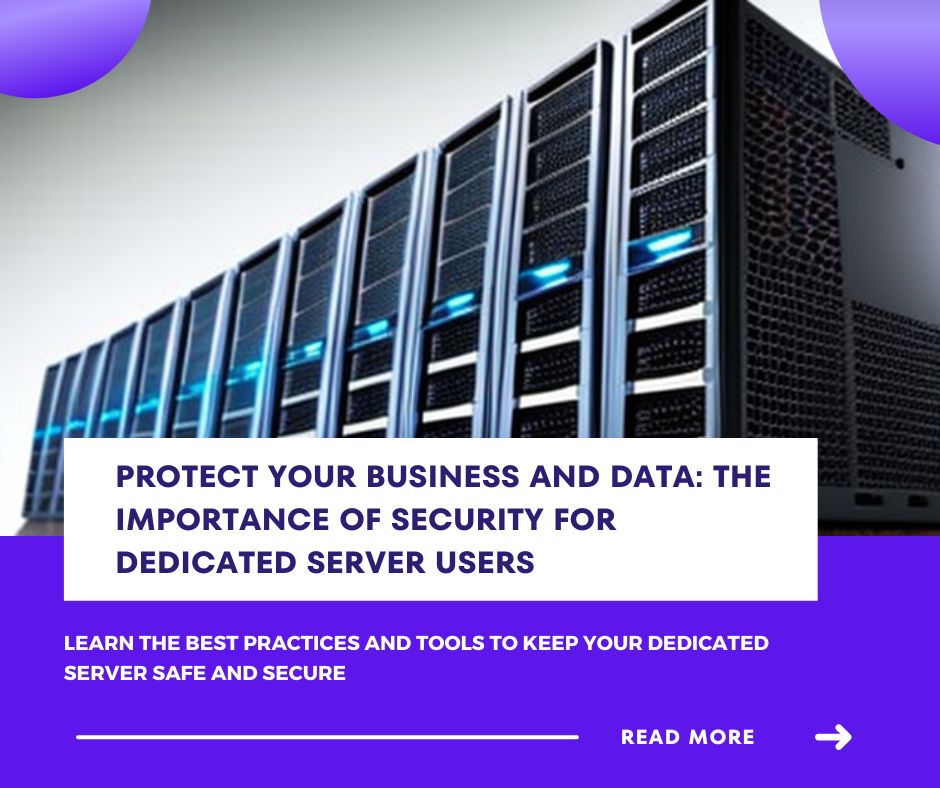The Pros and Cons of Managed vs Unmanaged Dedicated Servers: Which is Right for Your Business?
Introduction:
Choosing the right dedicated server solution for your business is a critical decision. One of the key factors to consider is whether to opt for a managed or unmanaged dedicated server. In this blog post, we’ll explore the pros and cons of each option, so you can make an informed decision that aligns with your business needs.
What is a managed dedicated server?
A managed dedicated server is a hosting solution where the provider takes care of all the technical aspects of server management, including maintenance, upgrades, security, and troubleshooting. This frees up your time and resources, allowing you to focus on your core business activities.
What is an unmanaged dedicated server?
An unmanaged dedicated server is a hosting solution where the provider only provides the hardware, network, and infrastructure. You are responsible for managing all aspects of the server, including software installation, configuration, maintenance, and security.
Pros and cons of managed dedicated servers
Pros:
- Expert support: With a managed dedicated server, you have access to a team of experts who can handle all technical aspects of server management, including maintenance, upgrades, and troubleshooting.
- Scalability: Managed hosting providers offer the flexibility to scale your server resources up or down as your business needs change.
- Security: Managed servers often come with advanced security features and regular security updates to protect your data from cyber threats.
- Predictable costs: Managed hosting providers offer predictable costs, with all management and maintenance tasks included in a fixed monthly fee.
Cons:
- Higher costs: Managed hosting providers charge higher fees compared to unmanaged hosting providers, reflecting the additional support and services they provide.
- Limited control: With managed hosting, you have limited control over the server’s configuration and software stack, as the provider handles all aspects of management.
According to a survey by Data Center Knowledge, managed hosting solutions account for approximately 60% of all dedicated server purchases. The main reason for this preference is the expertise and support provided by managed hosting providers. Additionally, managed servers offer advanced security features that can protect businesses from cyber threats.
Pros and cons of unmanaged dedicated servers
Pros:
- Greater control: With an unmanaged dedicated server, you have complete control over the server’s configuration and software stack, allowing you to tailor the server to your specific needs.
- Lower costs: Unmanaged hosting providers charge lower fees compared to managed hosting providers, reflecting the lower level of support and services they provide.
- Flexibility: With an unmanaged server, you can choose the software, applications, and services you want to install, giving you greater flexibility in managing your server.
Cons:
- Technical expertise required: You need to have the technical expertise to manage all aspects of the server, including software installation, configuration, and security.
- Time-consuming: Managing an unmanaged server can be time-consuming, requiring you to handle all aspects of server management yourself.
- Security risks: Unmanaged servers can be more vulnerable to cyber threats if not managed properly, putting your data at risk.
According to the same survey, approximately 40% of dedicated server customers opt for unmanaged hosting solutions. One of the main reasons for this preference is the greater control and flexibility offered by unmanaged servers.
Conclusion
Choosing between managed and unmanaged dedicated servers depends on your business needs, technical expertise, and budget. Managed hosting is ideal for businesses that require expert support, advanced security features, and predictable costs. Unmanaged hosting is best suited for businesses that have the technical expertise and require greater control and flexibility over their server configuration. Ultimately, the decision comes down to weighing the pros and cons and choosing the option that aligns best with your business objectives