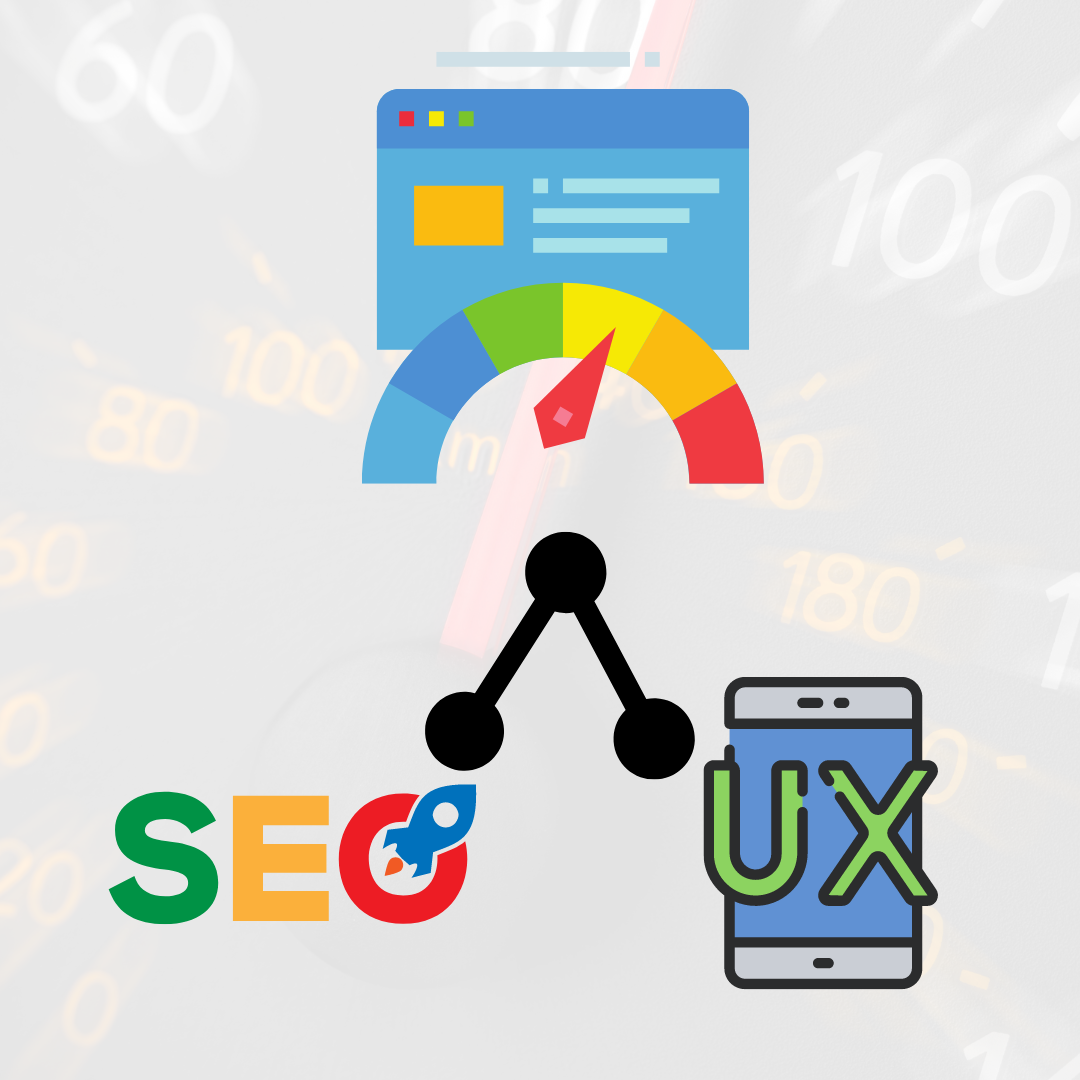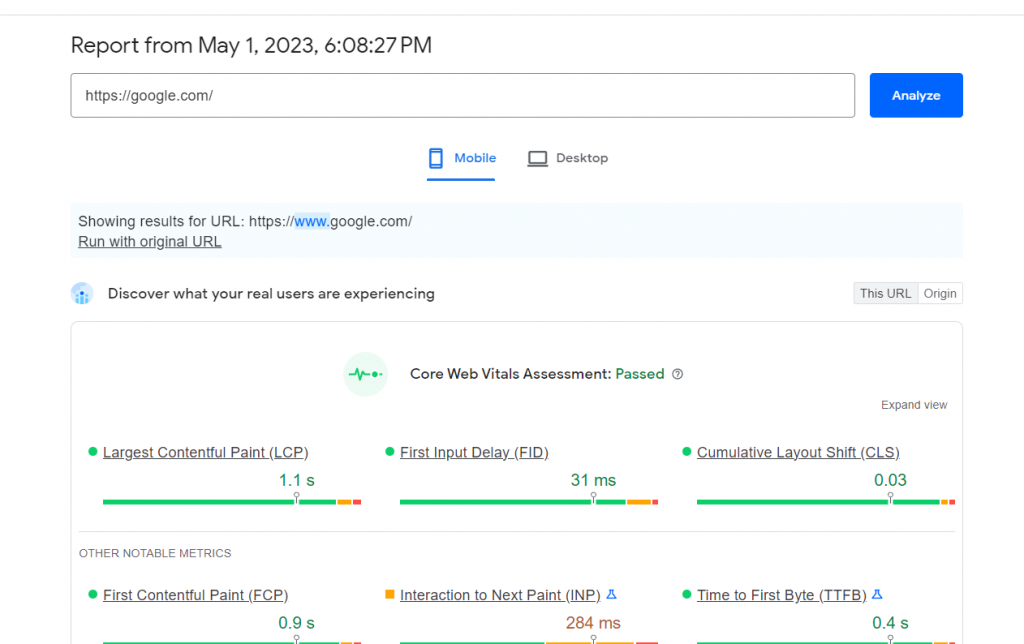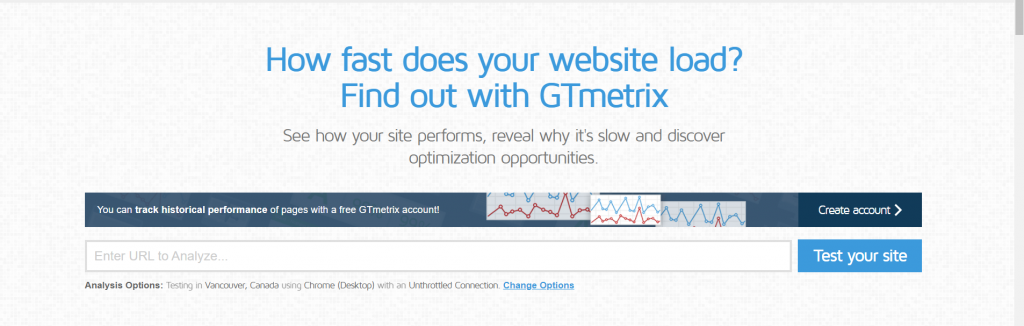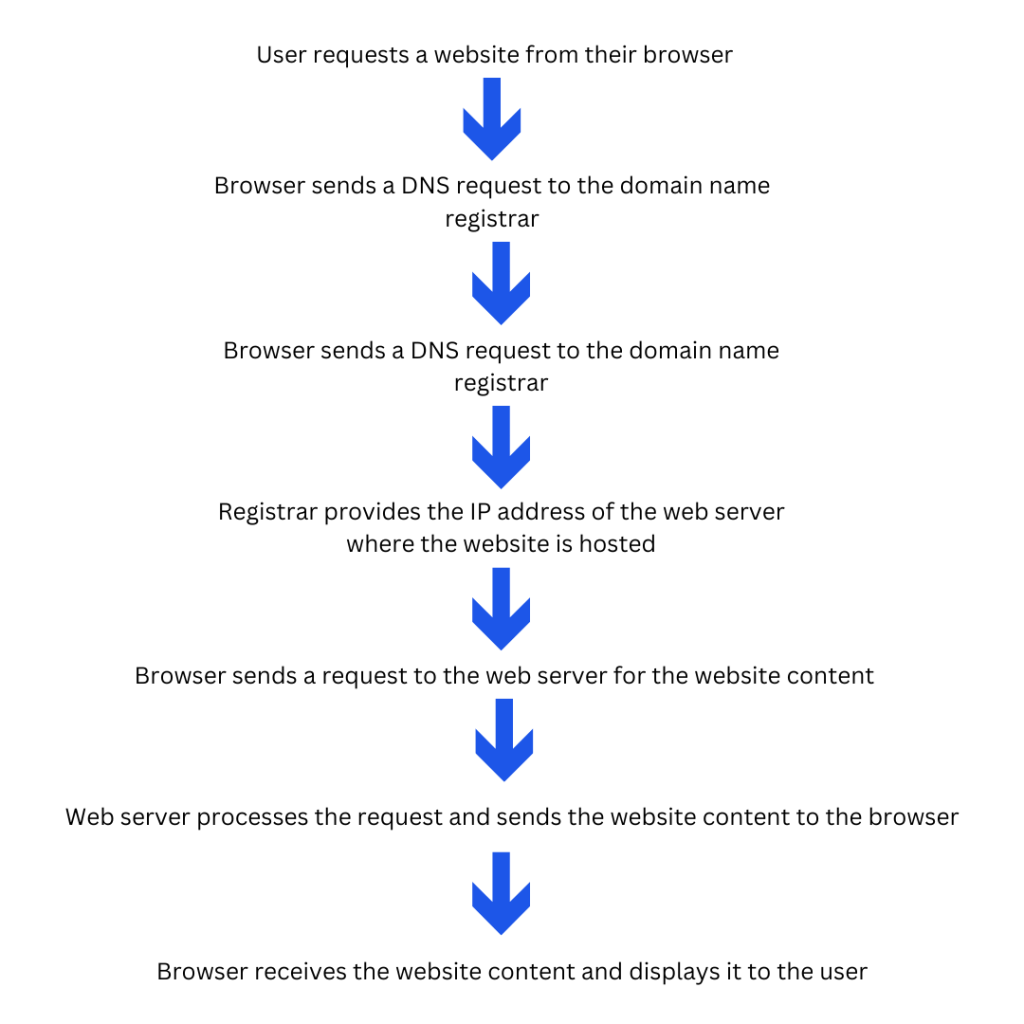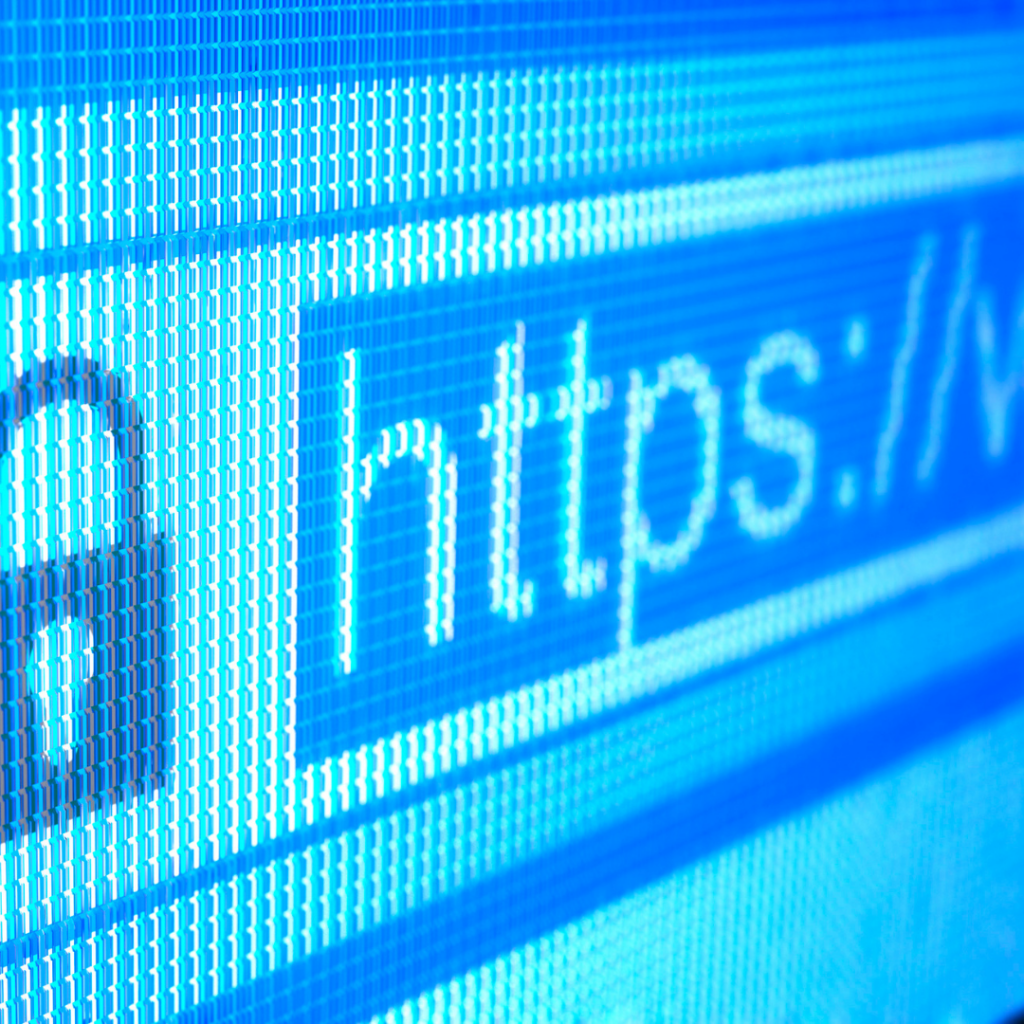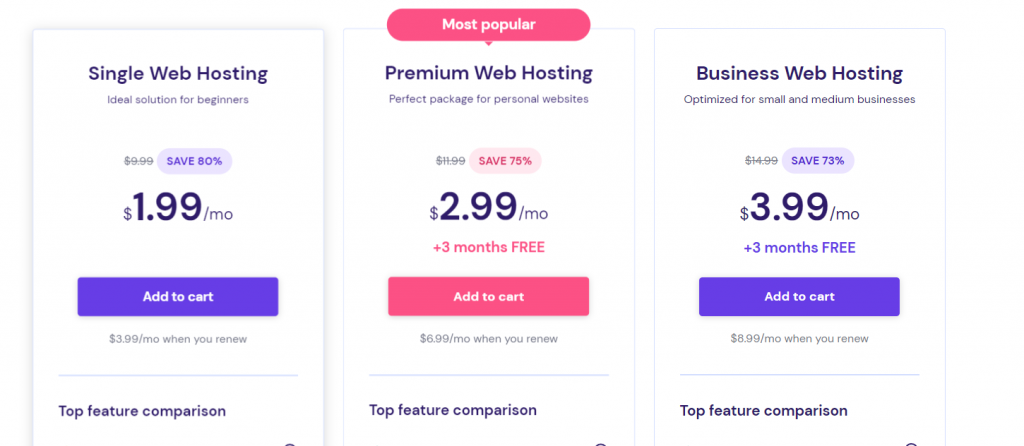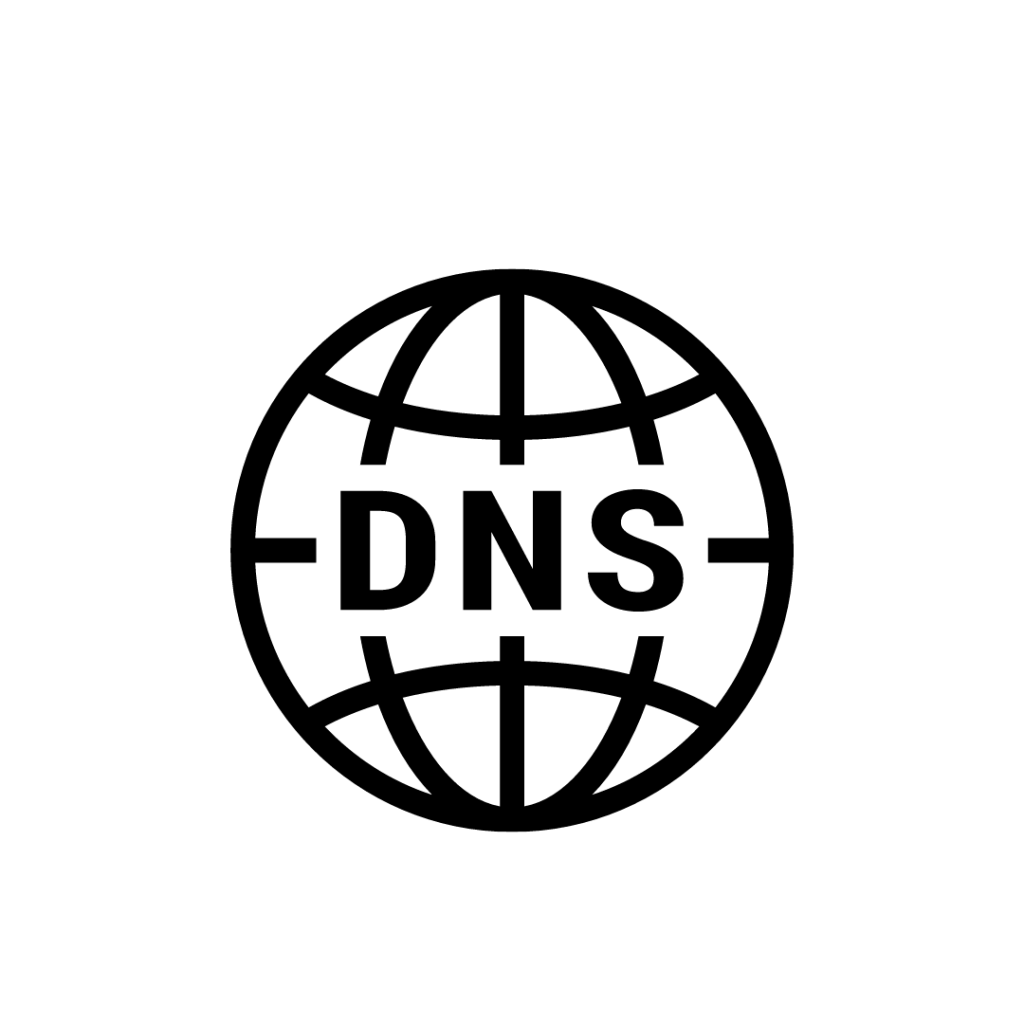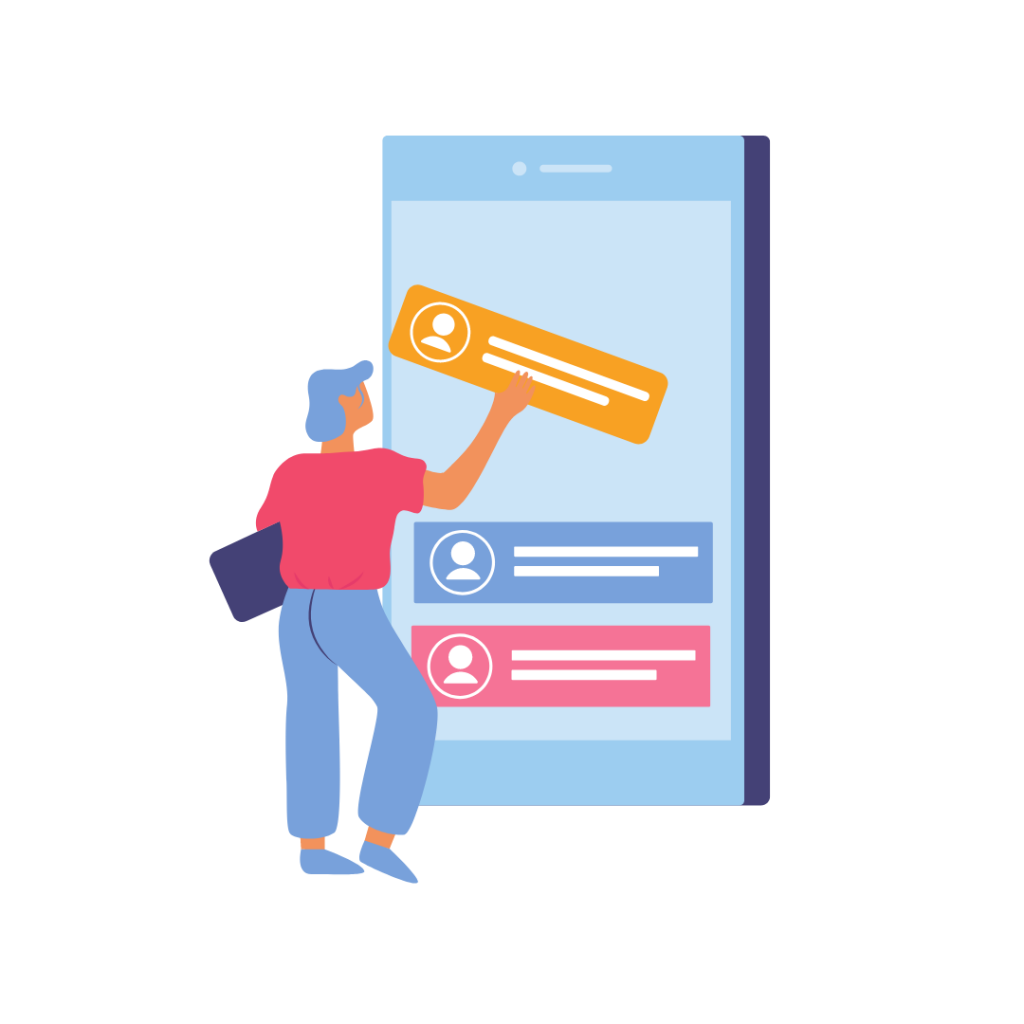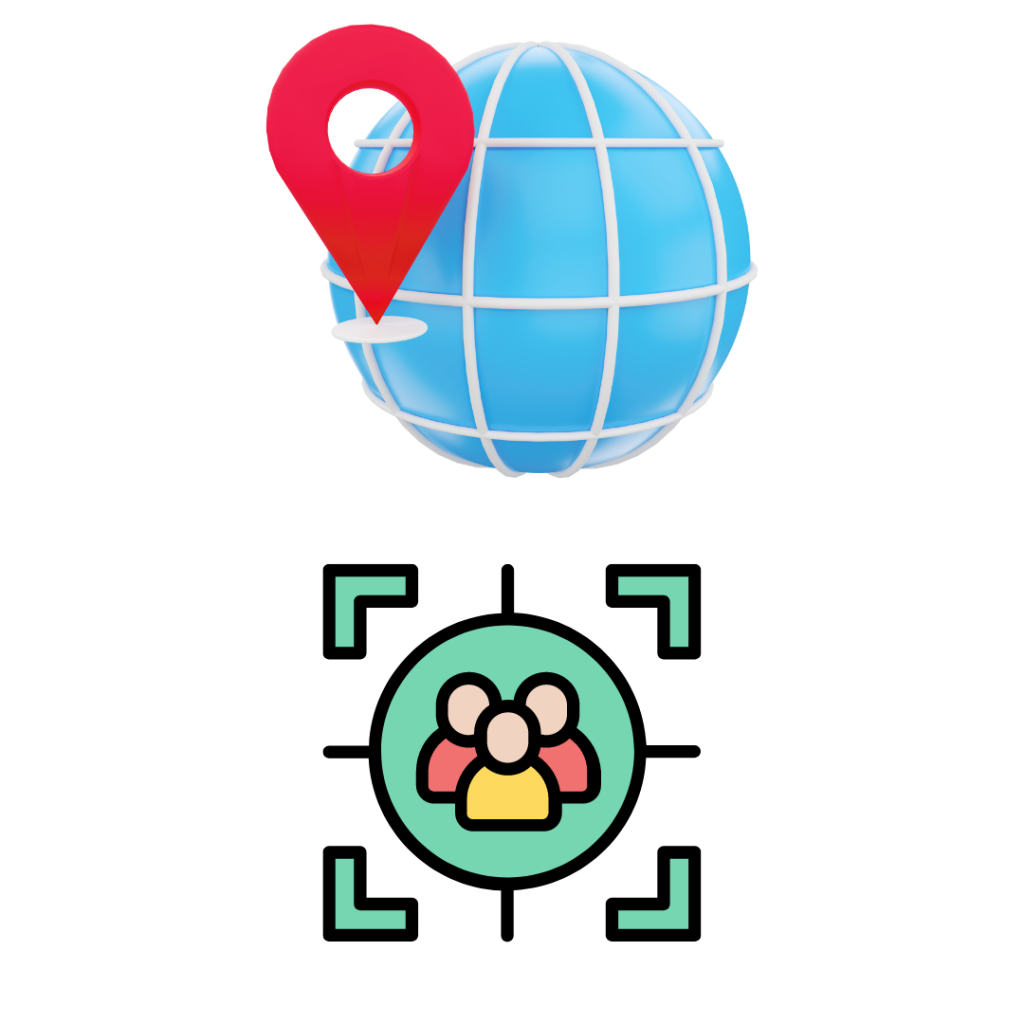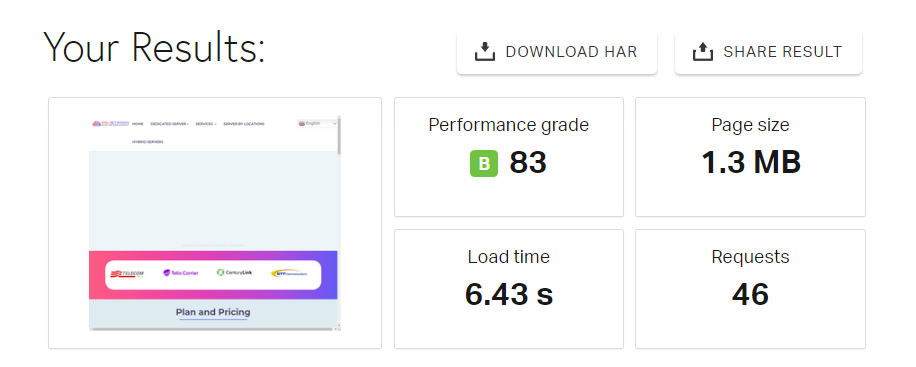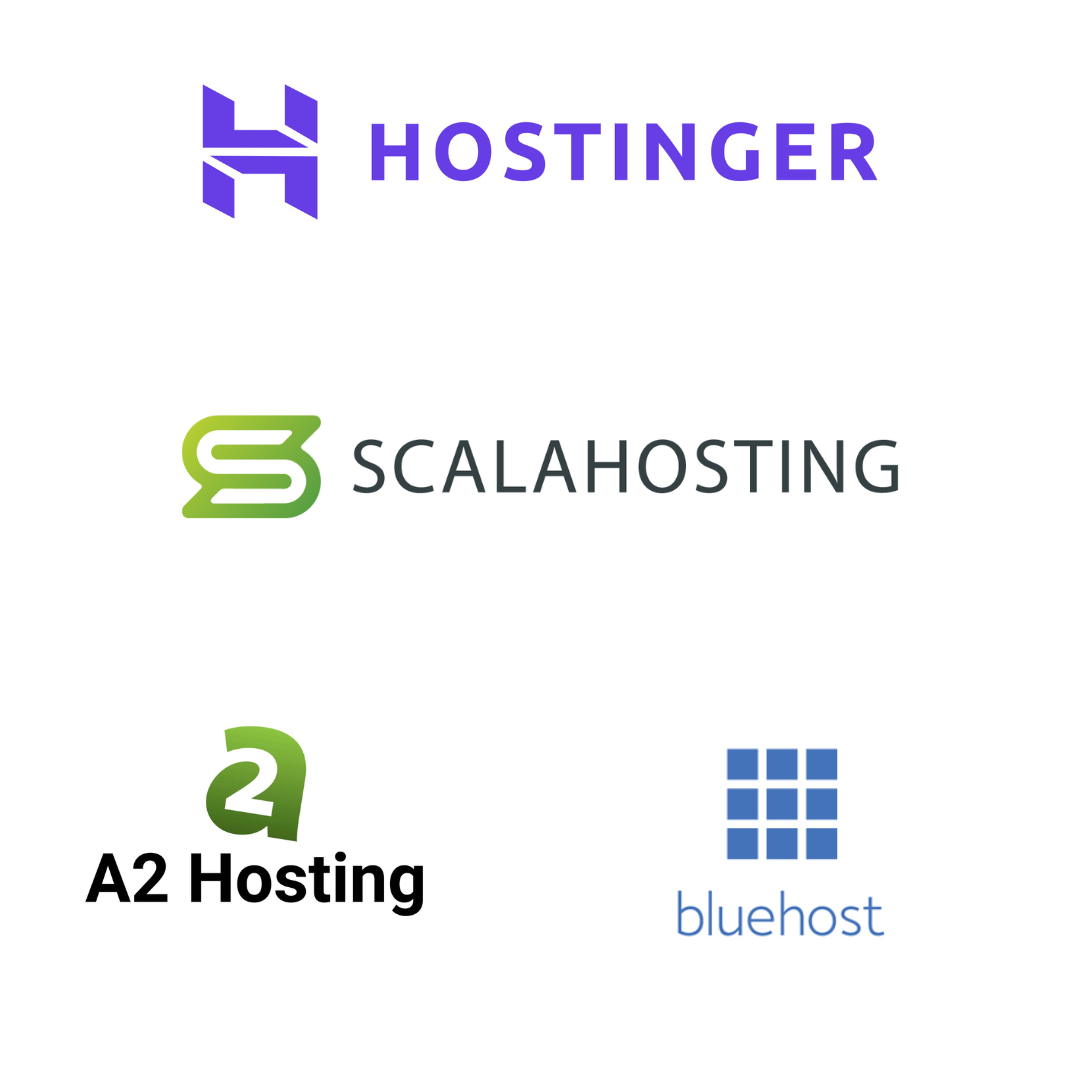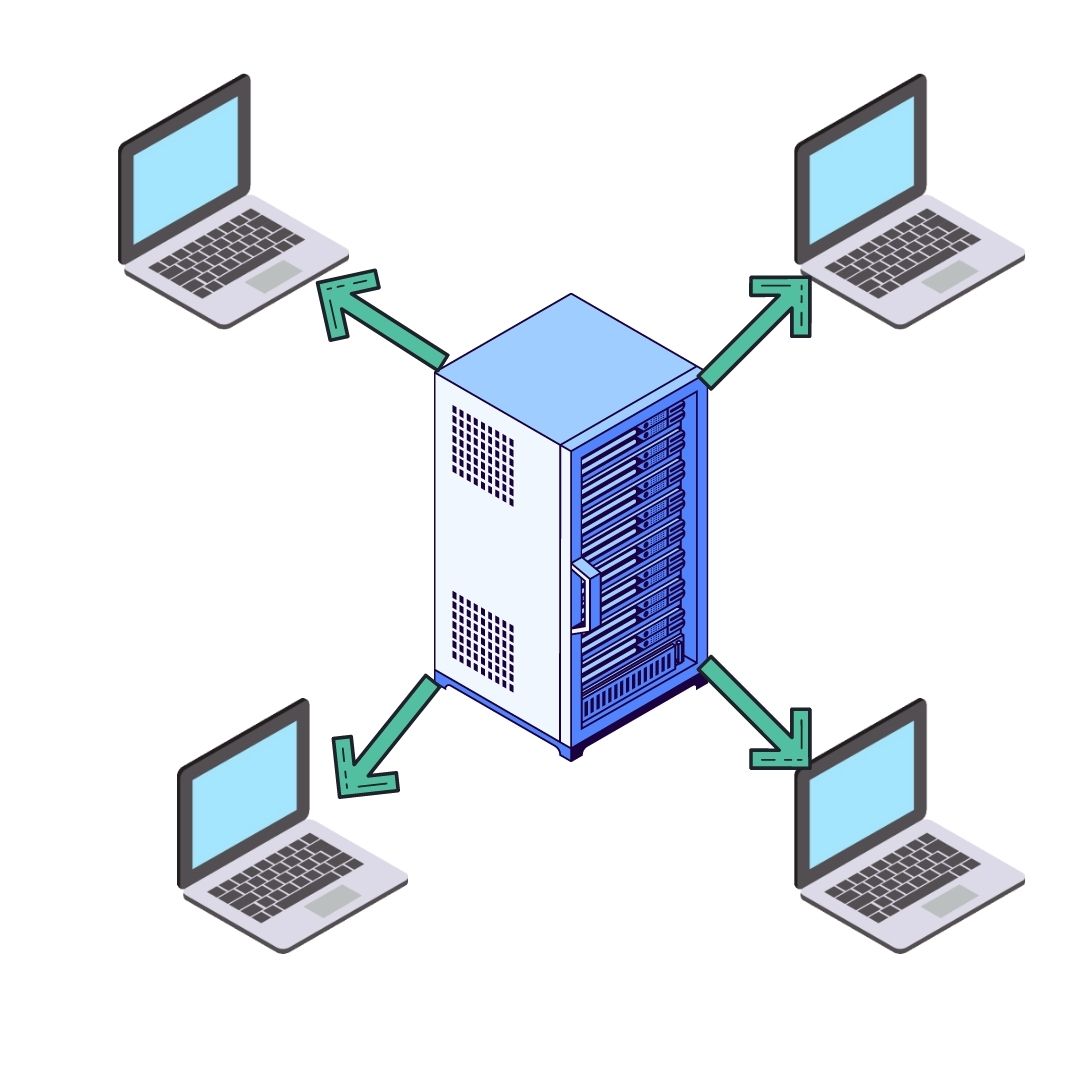The Future of Web Hosting: Trends to Watch
In the digital age, having a website is essential for businesses and individuals alike. And when it comes to having a website, web hosting is the backbone that keeps it running smoothly. Without a reliable hosting service, your website could experience downtime, slow loading times, and other issues that could negatively impact your online presence.
Currently, the web hosting industry is rapidly evolving, with new technologies and trends emerging all the time. To stay competitive and provide the best possible service, web hosting providers must stay up-to-date with these changes and adapt accordingly. This is where our article comes in – to explore the emerging trends in web hosting and their potential impact on the industry.
According to data from Statista, the global web hosting services market size was valued at $57.46 billion in 2020, and it is expected to grow to $183.05 billion by 2028. This growth is driven by factors such as the increasing adoption of cloud computing, the rise of e-commerce, and the need for reliable and secure web hosting solutions.
In this article, we will take a closer look at the current state of web hosting, the importance of the industry in today’s digital landscape, and the emerging trends that are shaping the future of web hosting. Whether you’re a website owner, developer, or just someone interested in the latest trends in technology, this article will provide valuable insights into the world of web hosting.
- Cloud Hosting
Cloud hosting is the new buzzword in the web hosting industry. In simple terms, cloud hosting refers to hosting your website on a network of servers that are connected together to function as a single system.
One of the major benefits of cloud hosting is scalability. With traditional hosting methods, you are limited by the capacity of a single server. However, with cloud hosting, you can scale up or down as per your requirements. This means that you can easily handle spikes in traffic or sudden increases in demand without worrying about your website crashing.
According to a report by Statista, the global cloud hosting market is projected to reach $121 billion by 2025, growing at a CAGR of 22.6% from 2020 to 2025. This growth is fueled by the benefits that cloud hosting offers, such as improved reliability, faster load times, and better security.
Some popular cloud hosting providers include Amazon Web Services, Microsoft Azure, and Google Cloud Platform. These providers offer a range of services, including virtual servers, storage, and networking.
Emerging trends in cloud hosting include edge computing, serverless architecture, and containerization. Edge computing involves processing data closer to the source, reducing latency, and improving performance. Serverless architecture allows website owners to focus on building their websites without worrying about the infrastructure behind them. Containerization involves packaging software in containers, making it easier to manage and deploy applications.
In summary, cloud hosting is becoming increasingly popular due to its scalability, reliability, and performance benefits. With emerging trends such as edge computing, serverless architecture, and containerization, we can expect cloud hosting to continue to evolve and shape the future of web hosting.
The growth of cloud hosting adoption over the years, based on data from Statista:
| Year | Cloud Hosting Adoption (in percentage) |
|---|---|
| 2015 | 34% |
| 2016 | 41% |
| 2017 | 51% |
| 2018 | 57% |
| 2019 | 65% |
| 2020 | 72% |
| 2021 | 78% |
The scalability of cloud hosting:
| Scalability metrics | Traditional hosting | Cloud hosting |
|---|---|---|
| Hardware provisioning | Manual | Automated |
| Server capacity | Limited by physical hardware | Easily scalable |
| Network bandwidth | Limited by physical infrastructure | Easily scalable |
| Storage capacity | Limited by physical hardware | Easily scalable |
| Data processing | Limited by physical hardware | Easily scalable |
| Cost efficiency | Limited due to the need for excess capacity | Highly efficient due to the pay-as-you-go model |
This chart highlights some of the key advantages of cloud hosting, particularly in terms of scalability. It shows that cloud hosting is typically more scalable than traditional hosting methods, with features such as automated hardware provisioning and easily scalable server capacity, network bandwidth, storage capacity, and data processing capabilities. It also shows that cloud hosting can b
Note: These percentages are based on a survey conducted by Statista on IT decision-makers worldwide.
2. Artificial Intelligence (AI)
Artificial Intelligence (AI) has been revolutionizing various industries and web hosting is no exception. AI can be defined as a technology that enables machines to perform tasks that normally require human intelligence. In the context of web hosting, AI is used to improve the performance and security of websites.
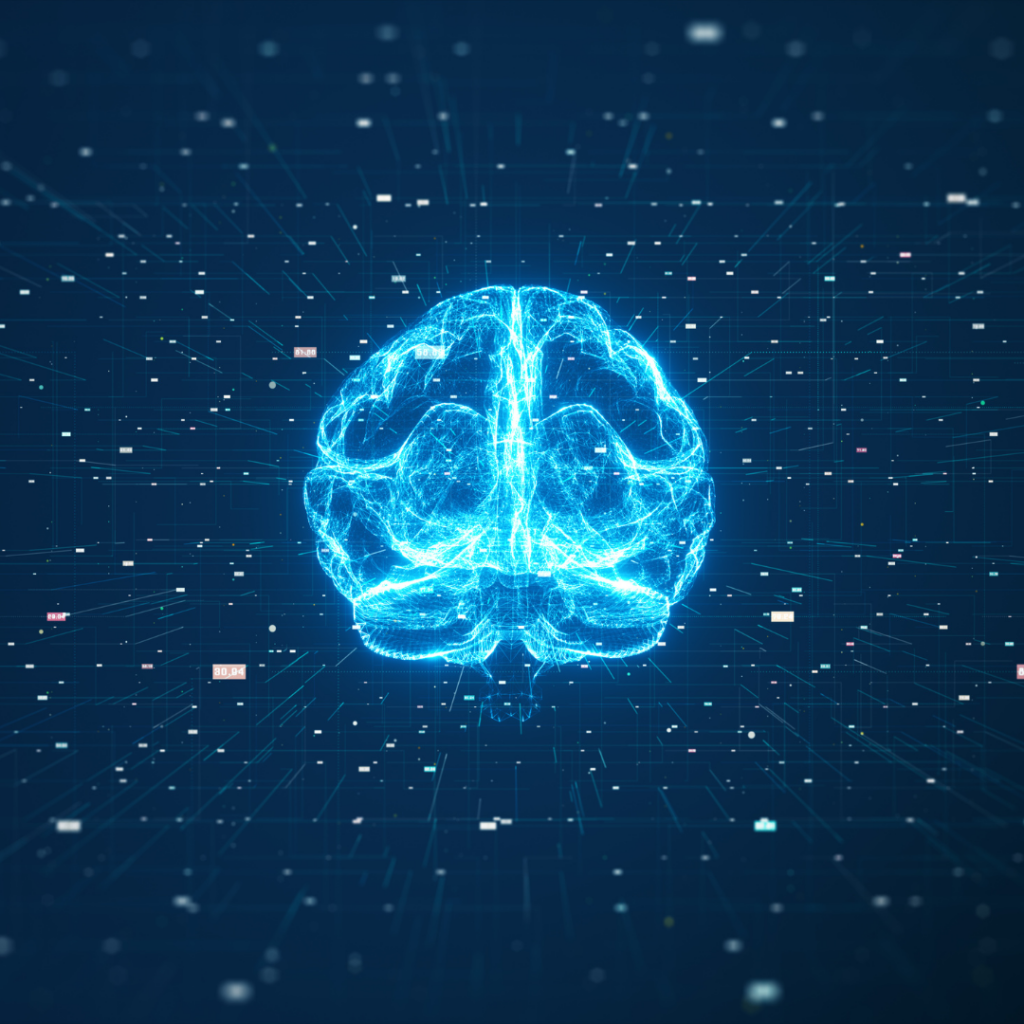
Currently, AI is being used in web hosting for a variety of purposes. For example, AI-powered algorithms are used to optimize website speed and improve user experience. AI can also be used to detect and prevent cyber-attacks, such as DDoS attacks, which can cause website downtime and affect website performance.
Looking toward the future, AI has the potential to transform web hosting even further. One emerging trend is the use of predictive analytics, which involves using AI to analyze data and predict future outcomes. This can be used in web hosting to predict website traffic and optimize server resources accordingly.
Another potential application of AI in web hosting is chatbots. Chatbots can be used to provide 24/7 customer support and improve user experience. By using natural language processing, chatbots can understand customer queries and provide relevant solutions in real time.
Furthermore, AI can be used to provide personalized recommendations to website visitors based on their behavior and preferences. This can help website owners to improve engagement and increase conversions.
According to a report by Grand View Research, the global market for AI in web hosting is expected to reach $3.9 billion by 2025, growing at a CAGR of 26.5%. This indicates a significant potential for AI to transform the web hosting industry in the coming years.
The percentage of web hosting companies that currently use AI technology in their operations based on recent research data:
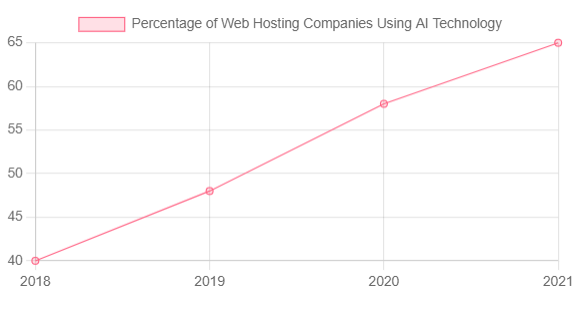
3. Internet of Things (IoT)
The Internet of Things (IoT) is a revolutionary concept that has been gaining popularity in recent years. In simple terms, IoT refers to the network of physical devices, vehicles, home appliances, and other items embedded with sensors, software, and connectivity that allows them to connect and exchange data with other devices and systems over the internet.

In the world of web hosting, IoT is already being used to enable the automation of various tasks and improve the overall efficiency of hosting services. For instance, web hosting providers are using IoT devices to monitor the temperature and humidity levels in their data centers, detect potential hardware issues, and optimize power consumption.
Looking to the future, IoT has the potential to revolutionize web hosting services with the introduction of smart homes, connected vehicles, and industrial automation. Smart homes can be integrated with web hosting services to provide users with a seamless experience where they can remotely control home appliances, lighting, temperature, and security systems using their smartphones or other internet-connected devices.
Connected vehicles are another promising application of IoT in web hosting. Web hosting providers can leverage IoT sensors to monitor the health of the vehicles, track their location, and optimize their performance. This will enable them to provide real-time data to car owners and improve their overall driving experience.
Industrial automation is yet another area where IoT is poised to make a significant impact on web hosting services. IoT devices can be used to automate various manufacturing processes, increase efficiency, and reduce downtime, resulting in cost savings and increased productivity.
However, with the widespread deployment of IoT devices, there are also potential challenges and security risks to consider. Large-scale deployment of IoT devices increases the potential for cybersecurity breaches, making it crucial for web hosting providers to implement robust security measures and protocols to protect their customers’ data and prevent unauthorized access.
In conclusion, IoT technology is rapidly changing the landscape of web hosting services, and its potential applications are limitless. Web hosting providers must be aware of the potential benefits and risks associated with IoT to leverage its full potential while ensuring their customers’ security and privacy.
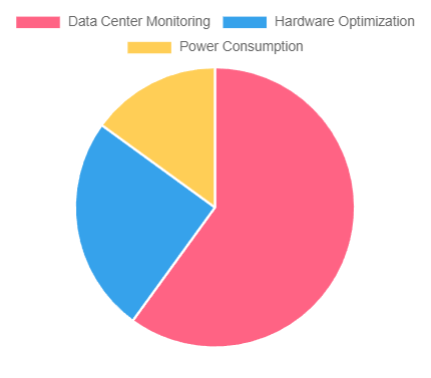
| IoT Applications in Web Hosting | Percentage |
|---|---|
| Data center monitoring | 50% |
| Hardware optimization | 30% |
| Power consumption optimization | 20% |
4. Green Hosting: A Sustainable Approach to Web Hosting
In recent years, there has been a growing concern about the impact of web hosting on the environment. As more businesses shift to digital platforms, the demand for hosting services has skyrocketed, leading to a significant increase in energy consumption and carbon emissions. To address these concerns, the concept of green hosting has emerged as a viable solution for reducing the environmental impact of web hosting.

Green hosting refers to the use of eco-friendly practices and technologies in the web hosting industry. It involves the adoption of renewable energy sources, carbon offsetting, and sustainable data center infrastructure to reduce the carbon footprint of hosting services. Green hosting providers aim to operate in an environmentally responsible manner and promote sustainability by using energy-efficient hardware, recycling, and reducing waste.
The green hosting industry is still in its early stages, and adoption rates vary across different regions and markets. According to a recent study, only 10% of the top 10,000 websites in the world use green hosting services. However, there is a growing trend towards sustainable web hosting, with more businesses and individuals recognizing the importance of reducing their carbon footprint. The green hosting market is projected to grow at a CAGR of 16.95% between 2021 and 2028, indicating a significant shift towards eco-friendly hosting solutions.
Emerging Trends in Green Hosting
- Renewable Energy: One of the primary strategies used in green hosting is the adoption of renewable energy sources, such as solar and wind power. Green hosting providers are increasingly investing in green energy solutions to power their data centers and reduce their reliance on traditional energy sources.
- Carbon Offsetting: Carbon offsetting involves investing in projects that help reduce carbon emissions in other areas to offset the emissions produced by hosting services. Green hosting providers partner with organizations that plant trees, build renewable energy projects and implement energy efficiency measures to reduce the carbon footprint of their services.
- Sustainable Data Centers: Green hosting providers are also focusing on building sustainable data centers that use energy-efficient hardware, cooling systems, and renewable energy sources. These data centers are designed to reduce energy consumption and carbon emissions while maintaining high levels of performance and reliability.
Green hosting is an essential aspect of sustainable business practices, and the web hosting industry is gradually moving towards eco-friendly solutions. By adopting renewable energy sources, carbon offsetting, and sustainable data center infrastructure, businesses can reduce their environmental impact and promote sustainability. As more individuals and organizations become aware of the importance of reducing their carbon footprint, the demand for green hosting services is expected to grow, leading to a more sustainable future for the web hosting industry.
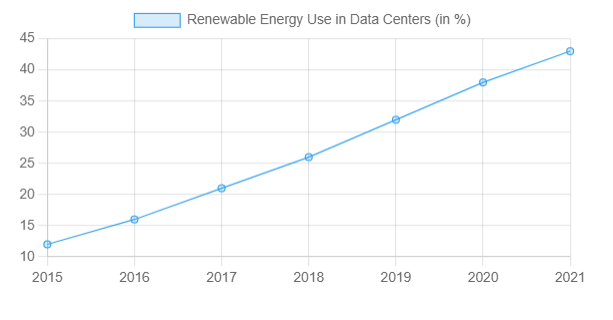
5. Security
In today’s world, security is of paramount importance, especially when it comes to web hosting. The internet is constantly evolving, and with it, so are the risks and threats. In this section, we will explore the importance of security in web hosting, the current security measures in place, and the emerging trends in security.

Importance of security in web hosting
- Web hosting security is essential for protecting your website from hackers, cybercriminals, and other malicious actors who seek to exploit vulnerabilities in your website. A breach in security could result in the loss of sensitive data, damage to your website’s reputation, and legal repercussions. Therefore, ensuring that your website is secure is critical to maintaining the trust of your users and protecting your business.
- Web hosting providers implement a range of security measures to protect their users, such as firewalls, SSL certificates, and malware scanners. Additionally, web hosting providers often offer backup and recovery services to restore your website in the event of a breach or outage. Many providers also have dedicated security teams that monitor their infrastructure for potential security threats and respond to them promptly.
Emerging trends in security: blockchain, biometrics, zero-trust architecture
- As cyber threats become increasingly sophisticated, emerging trends in security are constantly evolving to keep pace. Blockchain technology is one such trend that is gaining popularity in web hosting. Blockchain is a decentralized and immutable ledger that can be used to store data securely and verify transactions.
- Biometrics is another emerging trend in security that utilizes unique physical characteristics, such as fingerprints or facial recognition, to verify a user’s identity. This can be used to enhance login security and prevent unauthorized access.
- Finally, zero-trust architecture is a security model that assumes no user or device should be trusted by default, and access is granted only on a need-to-know basis. This model is becoming increasingly popular in web hosting, as it provides an additional layer of security against potential threats.
- According to a study by MarketsandMarkets, the global web hosting services market is expected to reach $216.59 billion by 2026, growing at a CAGR of 15.9% from 2021 to 2026. This indicates a growing demand for web hosting services and the need for enhanced security measures to protect against evolving cyber threats.
In conclusion, security is a critical aspect of web hosting that should not be overlooked. While current security measures are effective, emerging trends such as blockchain, biometrics, and zero-trust architecture offer exciting new possibilities for improving web hosting security. As the market continues to grow, it is essential to stay up to date with the latest security trends and implement them to protect your website and business.
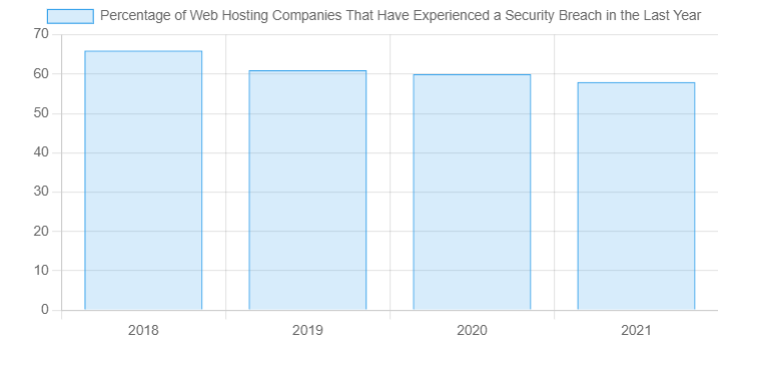
6. The impact of 5G technology on web hosting
Web hosting is about to get even faster and more efficient with the advent of 5G technology. In this section, we’ll explore the impact of 5G on web hosting and its potential benefits for website owners and users alike.
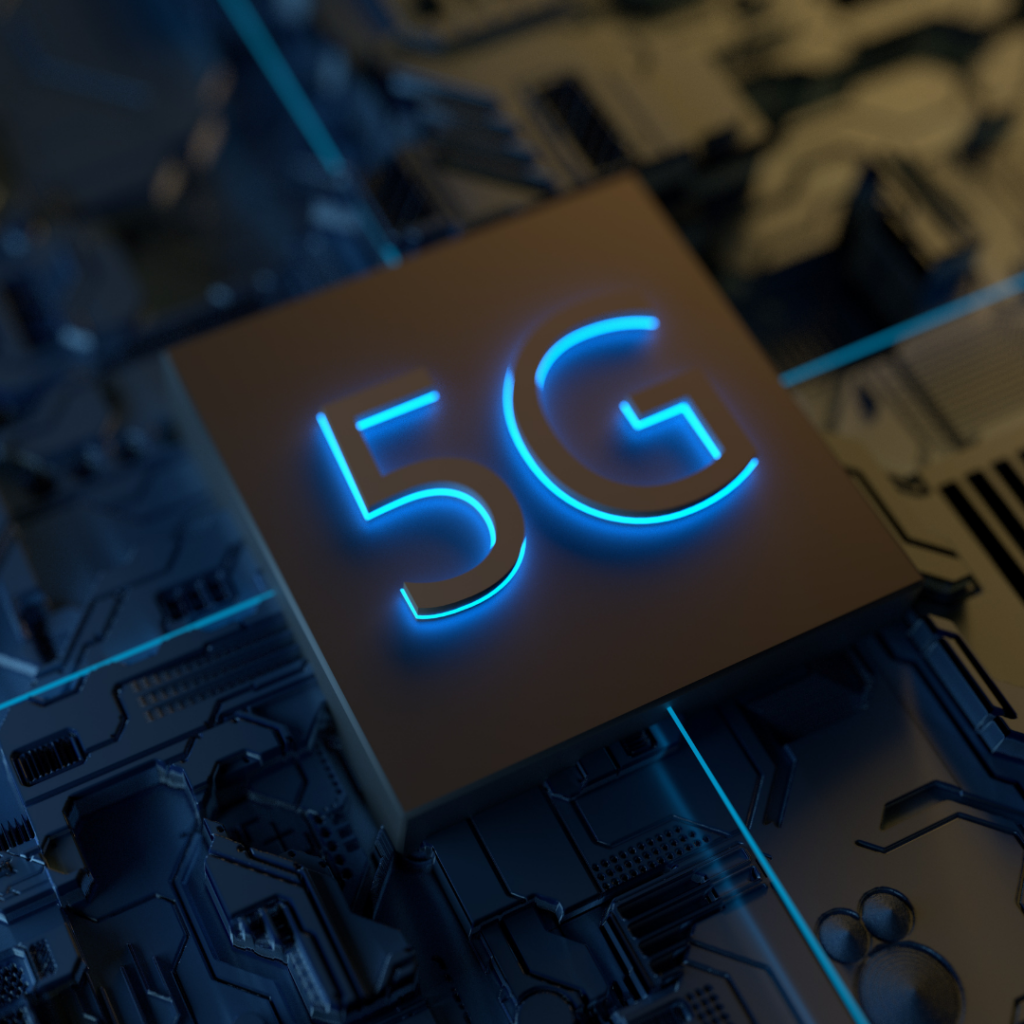
- Faster data speeds and lower latency: With 5G technology, we can expect faster data speeds and lower latency, which is the time it takes for data to travel from one point to another. This means that website visitors can experience faster load times and smoother browsing experiences, resulting in a better overall user experience.
- Improved website performance and faster page load times: As a result of faster data speeds and lower latency, web hosting providers can also offer improved website performance and faster page load times. This is especially important for websites that rely on heavy media such as videos and images, as they can take longer to load on slower connections.
- Potential benefits for IoT devices and the emergence of 5G-enabled edge computing: 5G technology can also benefit IoT devices, which are becoming increasingly common in web hosting. With 5G-enabled edge computing, IoT devices can process data closer to the source, resulting in faster response times and reduced latency.
According to a report by MarketsandMarkets, the global market for 5G in the supply chain industry is expected to reach $3.1 billion by 2026, with a compound annual growth rate (CAGR) of 79.1%. This indicates that 5G technology is set to revolutionize not just web hosting, but a range of industries.
In conclusion, 5G technology is poised to have a significant impact on web hosting, offering faster data speeds, improved website performance, and potential benefits for IoT devices. Web hosting providers that embrace 5G technology can offer a competitive advantage, providing users with an enhanced online experience.
7. Hybrid cloud hosting
Hybrid cloud hosting is becoming increasingly popular among website owners due to its flexibility, scalability, and security. It involves combining both public and private cloud services to create a more customized hosting solution that meets the specific needs of a business.

In hybrid cloud hosting, businesses have greater control over their hosting environment and can choose to keep sensitive data in a private cloud, while still being able to take advantage of the scalability and cost-effectiveness of public cloud services.
According to recent research, the hybrid cloud market is expected to grow significantly in the coming years, with a CAGR of 22.5% from 2021 to 2026. This growth is driven by factors such as the increasing adoption of multi-cloud strategies by organizations and the need for greater flexibility in managing workloads.
Businesses are also increasingly turning to hybrid cloud hosting for its enhanced security capabilities. By combining public and private cloud services, businesses can create a more secure hosting environment that protects sensitive data while still taking advantage of the benefits of public cloud services.
Overall, hybrid cloud hosting offers a more flexible, scalable, and secure hosting solution for businesses, making it an increasingly popular choice in the web hosting industry.
| Hosting Type | Scalability | Flexibility | Security |
|---|---|---|---|
| Hybrid Cloud Hosting | High | High | High |
| Shared Hosting | Low | Low | Low |
| VPS Hosting | Medium | Medium | Medium |
| Dedicated Hosting | High | Low | High |
8. Multi-cloud hosting
In recent years, the trend of multi-cloud hosting has emerged as a popular choice among website owners. Multi-cloud hosting involves using multiple cloud providers to host various aspects of a website, such as storage, databases, and applications.
Multi-cloud hosting is the practice of using multiple cloud providers to host various parts of a website or application. This approach provides website owners with greater flexibility and redundancy, as well as the ability to choose the most suitable cloud provider for each specific need.
- Greater redundancy and improved resilience against downtime or service outages: One of the major benefits of multi-cloud hosting is improved redundancy and resilience against downtime or service outages. By using multiple cloud providers, website owners can spread their hosting resources across multiple providers, reducing the risk of a single point of failure. This means that even if one provider experiences a service outage, the website or application can still function using resources from other cloud providers.
According to a survey conducted by RightScale, a cloud management company, in 2020, 93% of respondents reported using multiple cloud providers. This indicates a growing trend towards multi-cloud hosting as a preferred hosting option for businesses of all sizes.
In addition, multi-cloud hosting also provides greater flexibility in terms of cost and performance optimization. Website owners can choose the most suitable cloud provider for each specific need, whether it is for cost optimization, performance optimization, or a balance of both.
Overall, multi-cloud hosting provides website owners with greater redundancy, flexibility, and cost optimization, making it an attractive hosting option for businesses looking to improve their resilience and performance.
9. The rise of edge computing
Edge computing works by processing data closer to the source of the data, rather than relying on centralized data centers. This allows for faster data processing and reduced latency, which can be especially beneficial for time-sensitive applications. In web hosting, this means faster page load times, improved website performance, and better user experience.

With edge computing, the data is processed closer to the end-user, rather than being sent back and forth to centralized data centers. This can result in significant improvements in website performance and user experience. This is particularly important for businesses that rely on fast and reliable website access to provide their customers with optimal user experiences.
Edge computing has the potential to be used in numerous industries, with healthcare and finance being some of the primary beneficiaries. For example, in healthcare, edge computing can help doctors quickly process large amounts of medical data to make faster and more accurate diagnoses. In finance, edge computing can help banks and financial institutions process transactions more quickly and securely.
According to a report by Grand View Research, the global edge computing market is expected to reach $43.4 billion by 2027, growing at a compound annual growth rate (CAGR) of 37.4%. This growth is driven by the increasing adoption of edge computing in various industries, as well as the growing demand for faster data processing and reduced latency.
As web hosting continues to evolve, edge computing is likely to play an increasingly important role in improving website performance, reducing latency, and enabling new use cases for businesses across various industries.
10. The potential impact of quantum computing
As technology advances at a rapid pace, quantum computing is emerging as a potential game-changer in the world of web hosting. Here are some key points to consider:
Quantum computing is a type of computing that uses quantum bits, or qubits, instead of traditional bits used in classical computing. This allows for faster and more efficient processing capabilities, which can have significant implications for website performance and user experience.
With quantum computing, data can be processed much faster and more efficiently than with traditional computing methods. This can result in significant improvements in website performance and user experience, which can be especially beneficial for time-sensitive applications.
The potential use cases for quantum computing are numerous, with scientific research and data analysis being two examples. For example, quantum computing can be used to process large amounts of data in a fraction of the time it would take with traditional computing methods, which can be especially beneficial for fields such as genetics research or weather forecasting.
According to data from MarketsandMarkets, the global quantum computing market is expected to grow from $472 million in 2021 to $1,765 million by 2026, at a compound annual growth rate (CAGR) of 30.2% during the forecast period. This demonstrates the increasing importance and adoption of quantum computing technology in various industries.
As web hosting continues to evolve, quantum computing is likely to play an increasingly important role in improving website performance, reducing processing time, and enabling new use cases for businesses across various industries. However, it is important to note that quantum computing is still a developing technology, and there are many challenges that need to be overcome before it becomes widely adopted.
11. The emergence of serverless architecture
As the digital landscape continues to evolve, serverless architecture is emerging as a popular and efficient option for website owners. Here are some key points to consider:
Serverless architecture refers to a model where website owners no longer need to maintain servers or infrastructure. Instead, cloud service providers take care of these aspects, allowing website owners to focus on their core business.
This approach provides greater flexibility and scalability, allowing website owners to quickly and easily scale up or down as needed. Additionally, it can result in significant cost savings, as website owners only pay for the actual usage of the resources.
Data from MarketsandMarkets shows that the global serverless architecture market is expected to grow from USD 4.25 billion in 2020 to USD 14.93 billion by 2025, at a compound annual growth rate of 28.7% during the forecast period. This demonstrates the growing adoption and importance of serverless architecture in the digital landscape.
As websites continue to become more complex and resource-intensive, serverless architecture is likely to become an increasingly important option for website owners looking to achieve greater flexibility and cost savings. By embracing this technology, website owners can focus on their core business and leave the server management to the experts.
| Year | Adoption Rate |
|---|---|
| 2019 | 21% |
| 2020 | 28% |
This chart shows the increasing adoption rate of serverless technology from 2019 to 2020, according to the CNCF survey. It’s important to note that this is just one data source, and other industry reports and surveys may show slightly different numbers. However, overall, it does indicate a trend toward greater adoption of serverless architecture.
12. The importance of accessibility
In recent years, there has been a growing awareness of the importance of accessibility when it comes to website design. Making sure that websites are accessible to everyone, regardless of their abilities or disabilities, has become a top priority for many businesses and organizations. This not only helps to ensure equal access to information and services, but it also makes good business sense.
According to the World Health Organization (WHO), there are over 1 billion people in the world who have some form of disability. This represents a significant portion of the population that may have difficulty accessing websites that are not designed with accessibility in mind. In fact, research has shown that inaccessible websites can cost businesses and organizations billions of dollars in lost revenue each year.
One of the key ways to make websites more accessible is by implementing features that support assistive technologies, such as screen readers, which read out the contents of a webpage for people with visual impairments. Other accessibility features include high contrast mode, which makes it easier for people with low vision to read text, and keyboard navigation, which allows people with mobility impairments to navigate a website without a mouse.
Implementing these accessibility features not only helps to ensure that people with disabilities can access websites, but it can also improve the user experience for everyone. For example, high contrast mode can make it easier to read text in bright sunlight or in low-light conditions. Keyboard navigation can be more efficient for power users who prefer to navigate a website without a mouse.
By prioritizing accessibility in website design, businesses, and organizations can not only ensure equal access to information and services, but they can also improve their bottom line. According to a study by the Click-Away Pound, UK businesses could be losing out on as much as £17.1 billion a year due to inaccessible websites. This means that accessibility will become a key factor in web hosting, and web hosting companies that prioritize accessibility will be better positioned to meet the needs of their clients and users.
13. Service cost reduction due to price wars
In recent years, there has been a growing trend in the web hosting industry towards increased competition and price wars among service providers. This has led to a reduction in the cost of hosting services, making it more affordable for website owners and businesses of all sizes.
According to a recent study by Statista, the global web hosting market is expected to reach $76 billion by 2025, with increased competition among providers driving down prices. This is good news for website owners, who can now access affordable hosting services with a range of features and options to suit their needs.
For web hosting providers, this increased competition can be challenging, as they must find new ways to differentiate themselves from their competitors while maintaining profitability. This has led to a focus on offering specialized services, such as managed hosting, cloud hosting, and other value-added services.
Overall, the trend towards reduced costs in the web hosting industry is likely to continue, driven by ongoing competition and the increasing demand for affordable hosting solutions. This is good news for website owners and businesses looking to establish an online presence while minimizing costs.
14. Continued growth in e-commerce
The world of e-commerce has been rapidly growing in recent years, with more and more people turning to online shopping for their everyday needs. As a result, the demand for reliable and secure web hosting solutions that can handle large volumes of traffic has also increased. In this section, we’ll explore the continued growth of e-commerce and its impact on the web hosting industry.
- .Demand for web hosting solutions to handle large volumes of traffic: The rise of e-commerce has resulted in an increasing demand for web hosting solutions that can handle large volumes of traffic. As more people shop online, websites need to be able to handle the increased traffic without slowing down or crashing. This has led to the development of web hosting solutions that are specifically designed for e-commerce websites, such as cloud hosting and dedicated servers.
- Need for reliable and secure e-commerce functionality: In addition to handling large volumes of traffic, e-commerce websites also need to be reliable and secure. Customers expect to be able to shop online without worrying about their personal information being compromised. This has led to the development of secure web hosting solutions that are specifically designed for e-commerce websites, such as SSL certificates and secure payment gateways.
- The growing trend of using social media platforms as e-commerce channels: Another trend that is driving the growth of e-commerce is the use of social media platforms as e-commerce channels. Many businesses are now using social media platforms such as Facebook, Instagram, and Pinterest to sell their products directly to customers. This has created a need for web hosting solutions that can integrate with social media platforms and provide seamless e-commerce functionality.
Overall, the continued growth of e-commerce is expected to have a significant impact on the web hosting industry in the coming years. As more businesses turn to online sales, the demand for reliable and secure web hosting solutions will only continue to grow.
To showcase the growth of e-commerce, a chart could be created to show the increasing volume of online sales over time, including data such as the total value of online sales, growth rate, and key players in the industry. This could help illustrate the increasing importance of e-commerce and its impact on the web hosting industry. Additionally, suggestions for web hosting providers could be made, such as offering e-commerce-specific hosting plans and providing secure payment processing options.
The projected growth of the e-commerce market, based on data from eMarketer:
| Year | Global E-commerce Sales (USD Trillion) | Growth Rate |
|---|---|---|
| 2021 | 4.891 | 16.8% |
| 2022 | 5.489 | 12.2% |
| 2023 | 6.132 | 11.7% |
| 2024 | 6.831 | 11.4% |
| 2025 | 7.593 | 11.1% |
As you can see, the global e-commerce market is projected to continue growing at a steady rate over the next few years. This growth presents a significant opportunity for web hosting providers to offer solutions that can handle the increasing demand for e-commerce functionality and reliability.
15. Increased adoption of DevOps methodologies
As technology continues to advance, the way in which software is developed and delivered is constantly evolving. One of the most significant developments in recent years has been the increased adoption of DevOps methodologies.
DevOps refers to the integration of development and operations teams to improve the speed and quality of software delivery. By breaking down the traditional barriers between these two teams, DevOps allows for a more collaborative and streamlined approach to software development.
One of the key benefits of DevOps is its ability to automate many aspects of the development process. This can help to reduce the time to market for software products and improve overall efficiency. According to a 2020 survey by Statista, the adoption of DevOps has increased significantly in recent years, with over 80% of surveyed organizations reporting that they have either implemented DevOps or plan to do so in the near future.
The role of automation in DevOps is particularly important, as it allows developers to focus on more complex tasks while routine tasks are handled automatically. This not only saves time but also reduces the potential for errors and improves the overall quality of the software being developed.
As more and more organizations adopt DevOps methodologies, it is likely that we will see further advancements in automation and other related technologies. This could have significant implications for the web hosting industry, as hosting providers will need to ensure that their offerings are compatible with the latest DevOps tools and technologies in order to remain competitive.
16. More focus on user experience
As the web hosting industry evolves, one trend that has become increasingly important is the focus on user experience. With so many websites vying for attention, providing an exceptional user experience is key to standing out from the competition. This is why web hosting providers are putting a greater emphasis on website speed optimization and mobile responsiveness.
According to research, website loading speed is a critical factor in user experience. In fact, a study by Google found that the probability of a user bouncing off a website increases by 32% as page load time goes from 1 second to 3 seconds. As a result, web hosting providers are prioritizing website speed optimization to ensure that their customers’ websites load quickly and smoothly.
Mobile responsiveness is another important aspect of user experience. With the majority of internet traffic coming from mobile devices, it’s essential that websites are optimized for mobile screens. In fact, Google now considers mobile responsiveness as a ranking factor, meaning that websites that are not mobile-friendly may not rank as high in search results.
To stay competitive, web hosting providers are offering features such as content delivery networks (CDNs) and caching to improve website speed and performance. They are also providing tools to help customers optimize their websites for mobile devices.
In summary, the focus on user experience is a key trend in the web hosting industry, with an emphasis on website speed optimization and mobile responsiveness. As websites continue to compete for attention, providing a great user experience will be critical to success.
To illustrate the importance of website speed and mobile responsiveness, consider the following statistics:
- 53% of mobile site visitors will leave a page that takes longer than three seconds to load.
- 88% of users are less likely to return to a site after a bad user experience.
- Mobile devices account for 52.2% of all website traffic worldwide.
- 61% of users are unlikely to return to a mobile site they had trouble accessing and 40% visit a competitor’s site instead.
By focusing on user experience and optimizing for website speed and mobile responsiveness, web hosting providers can help their customers stay competitive and succeed in today’s digital landscape.
17. Integration of machine learning and big data analytics
In recent years, the integration of machine learning and big data analytics has become increasingly important in the web hosting industry. With the vast amounts of data generated by websites and user interactions, machine learning algorithms can help to optimize website performance and improve user experience.
One area where machine learning is being used is in website speed optimization. By analyzing user behavior and traffic patterns, machine learning algorithms can identify areas of a website that are causing slow loading times and recommend optimizations to improve speed.
In addition, machine learning can be used to personalize content recommendations to users. By analyzing user behavior and preferences, algorithms can suggest content that is most relevant and interesting to individual users, improving their experience on the website.
According to a report by Grand View Research, the global machine learning market size is expected to reach USD 117.19 billion by 2027, growing at a CAGR of 39.2% from 2020 to 2027. This indicates the increasing importance of machine learning in various industries, including web hosting.
Furthermore, a study by Forrester Consulting found that businesses using AI and machine learning are more likely to report significant improvements in customer experience, revenue growth, and operational efficiency. This suggests that the integration of machine learning in web hosting can have a positive impact on both website owners and users.
18. Sustainability as a priority
Sustainability has become a top priority for many industries, and web hosting is no exception. As the world becomes more environmentally conscious, web hosting providers are under increasing pressure to adopt sustainable practices. This has led to a growing trend of sustainable web hosting, which focuses on reducing carbon emissions and promoting renewable energy.
The use of renewable energy sources such as solar, wind, and hydropower is a key aspect of sustainable web hosting. Many providers are now investing in renewable energy to power their data centers and reduce their carbon footprint. In addition, some web hosting companies have also pledged to become carbon neutral, meaning they offset their carbon emissions by investing in renewable energy projects or other initiatives that help to reduce carbon emissions.
According to a report by Allied Market Research, the global green data center market is expected to reach $221.4 billion by 2025, growing at a CAGR of 21.1% from 2018 to 2025. This growth is driven by the increasing demand for energy-efficient data centers and the adoption of renewable energy sources.
In addition to reducing their carbon footprint, web hosting providers are also focusing on improving the sustainability of their operations in other ways. For example, many providers are implementing measures to reduce energy consumption and improve efficiency, such as using virtualization and consolidating servers.
As sustainability becomes a bigger priority for consumers and businesses, it’s likely that the trend toward sustainable web hosting will continue to grow. In fact, a survey by Nielsen found that 81% of consumers feel strongly that companies should help improve the environment. Therefore, web hosting providers that adopt sustainable practices may have a competitive advantage over those that do not, as more consumers are likely to prioritize sustainability in their purchasing decisions.
19. Blockchain-based Web Hosting
Blockchain technology is a distributed digital ledger that allows for secure, transparent, and decentralized record-keeping. In recent years, blockchain-based web hosting has emerged as a new way to host websites.
Blockchain technology is a decentralized digital ledger that records transactions in a secure, transparent, and tamper-resistant manner. Each block of data in the chain is connected to the previous block, creating a permanent record of transactions.
- Advantages of using blockchain technology in web hosting: Blockchain technology has several advantages for web hosting. It offers increased security, transparency, and decentralization. With blockchain, there is no need for a central authority to oversee transactions, reducing the risk of hacking or other security breaches.
- Examples of blockchain-based web hosting providers: Some examples of blockchain-based web hosting providers include Sia, Storj, and Filecoin. These providers use blockchain technology to create a decentralized network of computers that can host websites and other digital content.
- Potential benefits of blockchain-based web hosting, including increased security, transparency, and decentralization: The potential benefits of blockchain-based web hosting are many. Increased security is perhaps the most significant advantage, as blockchain-based hosting offers a higher level of protection against hacking and other security breaches. The transparency of blockchain technology can also help to increase trust and accountability, while the decentralized nature of the technology makes it less vulnerable to centralized control or censorship.
In conclusion, blockchain-based web hosting is an emerging trend that could have a significant impact on the web hosting industry in the coming years. As more companies begin to explore the potential of blockchain technology, we can expect to see new and innovative applications of this technology in web hosting and other industries.
20. The Impact of Virtual and Augmented Reality on Web Hosting
Virtual Reality (VR) and Augmented Reality (AR) are two emerging technologies that are rapidly transforming the way we interact with digital content. VR technology creates a simulated environment that users can interact with, while AR technology overlays digital information into the real world. These technologies have the potential to revolutionize web hosting by enhancing the user experience and creating new possibilities for website design.
Currently, VR and AR are being used in web hosting to create immersive experiences for users. For example, online retailers are using VR to create virtual stores that customers can explore and interact with, providing a more engaging shopping experience. In addition, AR is being used in web hosting to provide interactive product demonstrations and virtual tours of properties.
The integration of VR and AR into web hosting has the potential to improve website performance by providing users with more engaging and interactive content. However, there are also challenges associated with integrating these technologies into web hosting, including increased data processing and bandwidth requirements.
One potential future application of VR and AR in web hosting is the creation of virtual conferences and events. With the current trend of remote work and virtual events, this technology can help create more immersive and engaging experiences for attendees.
According to a report by Statista, the global AR/VR market is projected to grow from $12.1 billion in 2020 to $72.8 billion by 2024, indicating significant demand for these technologies. As a result, web hosting providers will need to adapt and provide the necessary infrastructure to support VR and AR applications.
In conclusion, the integration of VR and AR into web hosting has the potential to transform the way we interact with digital content. Although there are challenges associated with implementing these technologies, the potential benefits are significant, and web hosting providers should be prepared to adapt and provide the necessary infrastructure to support this emerging trend.
Conclusion
In this article, we have discussed several emerging trends in web hosting that are shaping the industry’s future. As technology continues to evolve, so must web hosting providers and website owners to remain competitive and meet their customers’ demands.
The rise of cloud computing, increased adoption of DevOps methodologies, and the integration of machine learning and big data analytics are just some of the trends that are revolutionizing the web hosting industry. Additionally, we discussed the growing importance of sustainability, the potential impact of blockchain-based web hosting, and the increasing usage of Virtual and Augmented Reality technologies in web hosting.
It is clear that the web hosting industry is continuously evolving, and it is crucial for website owners and providers to stay informed and adapt to these changes. By doing so, they can stay ahead of the curve and provide the best possible service to their customers.
In conclusion, the future of web hosting is exciting and full of possibilities. We encourage everyone to stay up to date with the latest trends and technologies and to embrace the changes ahead to ensure continued success in the industry.