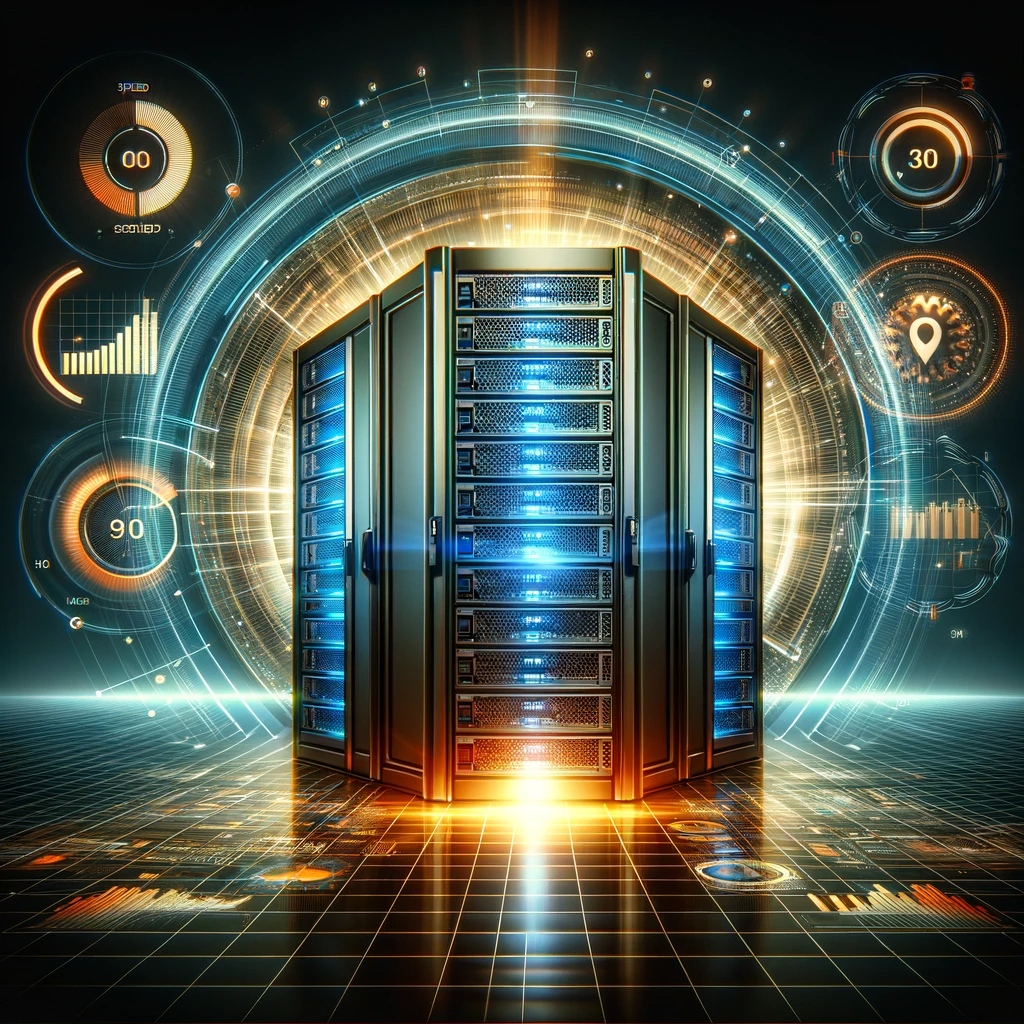Cheap Dedicated Servers: A Comprehensive Guide
In today’s digitally driven world, the demand for high-performance hosting solutions is at an all-time high. Among these solutions, cheap dedicated servers stand out as a highly sought-after option for businesses and individuals alike. This comprehensive guide delves deep into the realm of dedicated servers, offering insights and information crucial for anyone considering this powerful hosting solution.
Understanding Dedicated Servers
A dedicated server is a type of web hosting where a client leases an entire server not shared with anyone else. This is in stark contrast to shared hosting, where resources are divided among multiple users. Dedicated servers offer enhanced performance, security, and customization, making them ideal for websites with high traffic volumes or specialized hosting needs.
Advantages of Cheap Dedicated Servers
One of the most significant advantages of dedicated servers is the performance boost they offer. Unlike shared hosting, where resources are split among various websites, a dedicated server ensures that all resources are exclusively available to your website. This leads to faster loading times, smoother operation, and a better user experience.
Security is another critical aspect. With a dedicated server, you are in total control of the security measures. This control allows for customized security protocols, making dedicated servers a preferred choice for handling sensitive transactions or storing confidential data.
Customization and Control are also at their peak with dedicated servers. You have the freedom to configure the server according to your specific needs, install custom software, and make adjustments to get the best out of your hosting environment.
Choosing the Right Cheap Dedicated Server
When selecting a cheap dedicated server, several factors must be considered to ensure you get the best value for your investment:
- Hardware Specifications: Look for servers with robust processors, ample RAM, and sufficient storage space to handle your website’s demands.
- Bandwidth and Data Transfer: Ensure that the server offers enough bandwidth and data transfer limits to accommodate your website’s traffic without incurring extra costs.
- Uptime Guarantee: Opt for providers that offer a high uptime guarantee, as this is crucial for maintaining your website’s availability and performance.
- Support and Maintenance: Choose a provider that offers excellent customer support and regular maintenance to keep your server running smoothly.
Cost-Effective Solutions for Startups and SMEs
Cheap dedicated servers are particularly beneficial for startups and small to medium-sized enterprises (SMEs). They provide a balance between cost and performance, allowing these businesses to enjoy the benefits of a dedicated server without breaking the bank.
Future-Proofing Your Business with Dedicated Servers
In an age where technology is rapidly evolving, having a dedicated server can be a game-changer. It offers the scalability and flexibility to accommodate growing traffic and evolving business needs, ensuring that your online presence remains strong and competitive.
Conclusion
Cheap dedicated servers are an excellent choice for those seeking performance, security, and control without a hefty price tag. By choosing the right server and provider, you can ensure a robust and reliable online presence for your business.