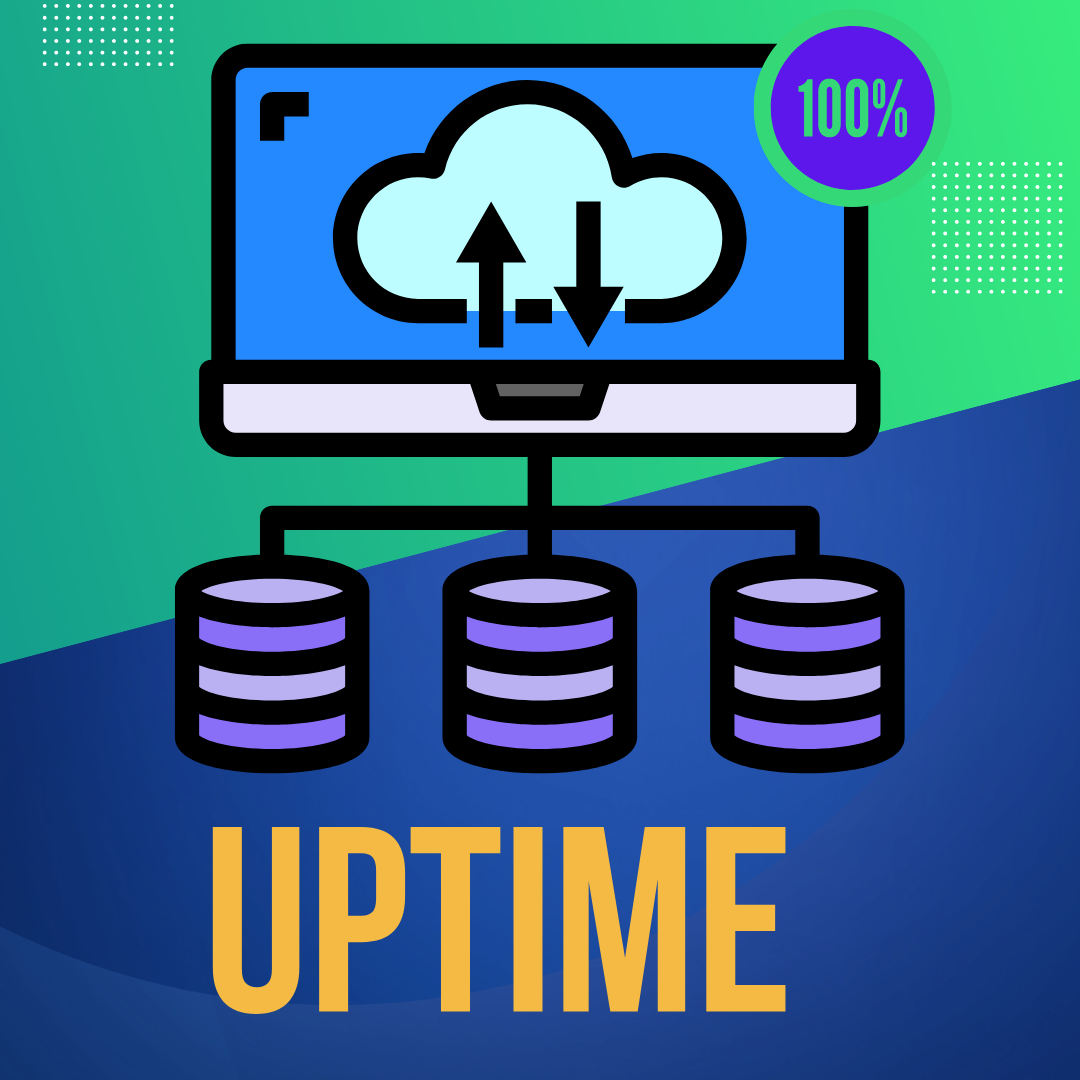The Importance of Uptime in Hosting: How to Ensure Your Site is Always Up
I. Introduction
When it comes to website hosting, one crucial factor that can make or break your online presence is uptime. Ensuring that your website is always up and running is essential for providing a seamless user experience and maximizing your online visibility. In this blog post, we will explore the importance of uptime in hosting and share valuable insights and practical tips to help you ensure that your site is always up.
Imagine this: you visit a website to make a purchase or gather information, but it’s offline or experiencing frequent downtime. Frustrating, isn’t it? Studies have shown that even a few seconds of downtime can significantly impact user satisfaction and lead to lost revenue opportunities. By prioritizing uptime, you can keep your website accessible to visitors, enhance their experience, and increase the chances of conversion.
“Uptime is not just a buzzword; it has a direct impact on your website’s performance and user experience.”
In this blog post, we will dive deep into the world of uptime and explore the various factors that influence it. We will provide you with practical tips, best practices, and expert insights to help you ensure that your website stays up and running consistently. Whether you’re new to hosting or a seasoned professional, this post will equip you with valuable knowledge to optimize your website’s uptime.
Now, let’s begin our journey into the world of hosting uptime and discover how you can make your site an unwavering presence on the web.
II. The Importance of Uptime in Website Hosting
A. Understanding Uptime: Keeping Your Site Always Up and Running
In the world of website hosting, uptime refers to the amount of time your website is accessible and available to visitors. It’s a crucial metric that directly impacts your online presence and user experience. Simply put, uptime is the measure of how reliable and consistently available your website is to your audience.

To better understand uptime, let’s consider a real-life analogy. Think of your website as a physical store. Just like a brick-and-mortar shop, your website needs to be open and accessible to customers at all times. If your website experiences frequent downtime, it’s like closing your store during business hours. This can lead to missed opportunities, frustrated customers, and potential revenue loss.
“Research shows that businesses that experience frequent downtime have an 88% chance of losing customers. Downtime directly impacts conversion rates and customer loyalty.”
B. The Consequences of Downtime: The High Cost of Unavailability
Downtime can have significant negative consequences for businesses. Research and case studies have shown that even short periods of downtime can result in substantial financial losses and damage to your brand’s reputation. Consider the following impacts of downtime:
- Revenue Loss: During peak shopping periods or critical moments, downtime can lead to missed sales opportunities and revenue loss. Customers who encounter an unavailable website are likely to move on to competitors, resulting in lost conversions and potential long-term customer dissatisfaction.
- Customer Dissatisfaction: Downtime not only affects immediate revenue but also damages customer trust and loyalty. When your website is unavailable, it can leave a negative impression on visitors, leading to dissatisfaction and a decreased likelihood of returning in the future.
C. The Power of High Uptime: Driving Success and Positive User Experiences
On the flip side, ensuring high uptime has numerous benefits for your website and business. Here are some specific examples of how maintaining a reliable online presence positively impacts your success:

- Increased Conversion Rates: When your website is consistently accessible, it instills confidence in your visitors. This trust can lead to higher conversion rates as customers are more likely to make a purchase, sign up for services, or take desired actions.
- Improved Search Engine Rankings: Search engines prioritize websites with high uptime and reliability in their search results. By consistently delivering a positive user experience, you improve your chances of ranking higher in search engine results, driving organic traffic and visibility to your site.
“High uptime has been proven to boost conversion rates by up to 56% and improve search engine rankings, driving more organic traffic to your website.”
By understanding the importance of uptime, you can see how it directly affects your website’s performance, user satisfaction, and overall success. In the following sections, we’ll delve into the key factors that influence uptime and provide actionable strategies to ensure your site is always up and performing at its best.
III. Factors Influencing Uptime
A. Choosing a Reliable Hosting Provider
When it comes to ensuring high uptime for your website, selecting a reliable hosting provider is crucial. Consider the following factors to make an informed decision:
- Evaluate Uptime Track Record: Research the hosting provider’s uptime history and look for reliable statistics or reports. Check if they provide uptime guarantees and investigate any downtime incidents.
- Customer Reviews and Testimonials: Read reviews and testimonials from other website owners to gauge their experiences with the hosting provider. Look for feedback on uptime reliability and customer support.
- Network Infrastructure: Assess the hosting provider’s network infrastructure, including data centers, server locations, and network connectivity. A well-established and geographically distributed network can contribute to higher uptime.
- Technical Support and Issue Resolution: Ensure that the hosting provider offers 24/7 technical support with fast response times. Prompt issue resolution is crucial to minimize downtime and keep your website up and running smoothly.
“24/7 technical support ensures that any issues affecting uptime are addressed promptly, minimizing downtime and its impact on your business.”
B. Optimal Server Configuration and Maintenance
The server configuration and ongoing maintenance practices play a significant role in uptime. Consider the following aspects:
- Storage and Redundancy: Opt for hosting providers that utilize SSD storage for faster data retrieval and redundancy measures like RAID configurations or redundant power supplies to minimize the risk of hardware failures.
- Cooling and Environment: Efficient cooling systems and proper environmental controls in data centers help maintain optimal server performance and prevent overheating issues that could lead to downtime.
- Regular Performance Audits: Conduct regular performance audits to identify potential bottlenecks, optimize server resources, and ensure efficient server operation.
- Monitoring and Alert Systems: Implement automated monitoring tools and alert systems that continuously monitor your server’s health, performance, and uptime. Timely alerts enable proactive troubleshooting and issue resolution.
“Investing in SSD storage, redundant power supplies, and efficient cooling systems can significantly enhance uptime and performance.”
C. Implementing Effective Backup and Disaster Recovery Strategies
Data loss and disasters can have severe consequences on your website’s uptime. Implement robust backup and disaster recovery strategies:
- Backup Solutions: Consider different backup approaches such as incremental backups, offsite backups, or versioning systems. Choose a strategy that aligns with your data retention needs and recovery objectives.
- Disaster Recovery Planning: Create a comprehensive disaster recovery plan that outlines critical systems, recovery time objectives (RTO), and recovery point objectives (RPO). Regularly test and verify the effectiveness of your disaster recovery procedures.
“Critical system identification, recovery time objectives (RTO), and regular drills are essential components of a robust disaster recovery strategy.”
| Network Infrastructure Assessment Tips | Description |
|---|---|
| Data Center Locations | Check the hosting provider’s data center locations. Look for a geographically diverse network of data centers to ensure proximity to your target audience. Multiple data center locations also provide redundancy and failover options. |
| Network Redundancy | Assess the hosting provider’s network redundancy measures. Look for multiple internet service providers (ISPs) and diverse network paths to minimize the risk of downtime. Redundant power supplies, cooling systems, and network equipment are also important factors. |
| Connectivity Options | Evaluate the hosting provider’s connectivity options. Look for multiple network carriers and peering connections to ensure robust network performance. Consider the availability of high-speed and low-latency connections to major Internet exchange points (IXPs). |
| Network Uptime SLA | Check the hosting provider’s Service Level Agreement (SLA) for network uptime. Look for a guaranteed uptime percentage (e.g., 99.9% or higher) and understand the compensation or remedies offered in case of network downtime. |
| DDoS Protection | Inquire about the hosting provider’s DDoS protection measures. Look for advanced security systems, such as traffic scrubbing, rate limiting, and mitigation techniques, to ensure protection against Distributed Denial of Service (DDoS) attacks. |
| Network Monitoring and Support | Evaluate the hosting provider’s network monitoring capabilities. Look for proactive monitoring, 24/7 technical support, and quick response times in case of network issues or emergencies. Understand the communication channels and support methods available. |
| Performance Testing and Optimization | Inquire about the hosting provider’s performance testing and optimization practices. Look for load balancing, content delivery network (CDN) integration, caching mechanisms, and other optimization techniques to ensure fast and reliable network performance. |
| Customer Reviews and Reputation | Research customer reviews and feedback about the hosting provider’s network infrastructure. Look for positive reviews and testimonials regarding network reliability, speed, and overall performance. Consider reputation and reliability in the industry. |
| Disaster Recovery Plans | Assess the hosting provider’s disaster recovery plans. Inquire about backup procedures, data replication strategies, and failover capabilities to ensure data protection and business continuity in case of natural disasters or hardware failures. |
| Scalability and Future Growth | Consider the hosting provider’s scalability options. Look for the ability to easily upgrade resources, such as bandwidth and server capacity, to accommodate future growth and changing demands of your website or applications. |
| Network Latency and Speed | Test network latency and speed by pinging the hosting provider’s servers from different locations. Look for low latency and fast response times, which are crucial for optimal website performance and user experience, especially for global audiences. |
Recommendations for performance monitoring and alert tools:
| Performance Monitoring and Alert Tools | Description |
|---|---|
| UptimeRobot | UptimeRobot is a popular website monitoring tool that checks the uptime of websites and sends alerts in case of downtime. It offers monitoring from multiple locations and supports various protocols. |
| Pingdom | Pingdom provides comprehensive website monitoring services, including uptime monitoring, page speed monitoring, transaction monitoring, and real user monitoring (RUM). It offers customizable alerts and detailed performance reports. |
| New Relic | New Relic offers application performance monitoring (APM) tools that provide deep insights into application performance, including response times, database queries, and server health. It offers real-time alerts and extensive analytics. |
| Dynatrace | Dynatrace is an AI-powered monitoring platform that provides end-to-end visibility into application performance, infrastructure, and user experience. It offers automated anomaly detection and intelligent alerting capabilities. |
| Site24x7 | Site24x7 offers a comprehensive suite of monitoring tools, including website monitoring, server monitoring, application performance monitoring (APM), and network monitoring. It provides real-time alerts and extensive reporting. |
| Datadog | Datadog is a cloud monitoring and analytics platform that provides monitoring for infrastructure, applications, and logs. It offers customizable alerts, real-time visualizations, and extensive integrations with other tools and services. |
| Nagios | Nagios is an open-source monitoring tool that offers a range of monitoring capabilities, including network, server, application, and log monitoring. It provides flexible alerting options and supports customization through plugins. |
By considering these factors and implementing the recommended practices, you can significantly enhance your website’s uptime and ensure it remains accessible to your audience. Stay proactive, monitor your server’s performance, and be prepared for unforeseen events to minimize downtime and maintain a seamless online presence.
IV. Ensuring High Uptime: Best Practices
A. Proactive Monitoring and Maintenance
Maintaining high uptime requires a proactive approach to monitoring and maintenance. By taking proactive measures, you can identify and resolve potential issues before they impact your website’s availability. Consider the following best practices:

- Real-time Performance Monitoring: Implement a robust monitoring system that provides real-time insights into server performance, network latency, and website responsiveness. This allows you to detect anomalies and address them promptly.
- Log Analysis: Regularly analyze server logs and error logs to identify any warning signs or patterns that may indicate potential downtime triggers. By staying vigilant and proactive, you can take preventive action before issues escalate.
- Predictive Analytics: Leverage the power of predictive analytics to anticipate potential performance bottlenecks or hardware failures. By predicting and addressing these issues in advance, you can minimize downtime and ensure a seamless user experience.
“Real-time performance monitoring, log analysis, and predictive analytics enable early detection and resolution of potential issues, maximizing uptime.”
B. Robust Security Measures
A secure website not only protects sensitive data but also plays a vital role in maintaining uptime. Consider implementing the following security measures:
- Web Application Firewalls: Deploy a web application firewall (WAF) to filter out malicious traffic and protect your website from common threats like SQL injection and cross-site scripting (XSS) attacks.
- DDoS Protection: Invest in a DDoS protection service that can mitigate Distributed Denial of Service (DDoS) attacks, ensuring that your website remains accessible even under heavy traffic loads.
- Intrusion Detection Systems: Implement intrusion detection systems (IDS) to actively monitor your server and network for suspicious activity. This helps detect and prevent unauthorized access attempts that could lead to downtime.
“Enforce strong passwords, implement two-factor authentication, and regularly update software and plugins to protect your website from security threats.”
Actionable Tips for Website Security: Strengthen your website’s security posture with practices like enforcing strong passwords, implementing two-factor authentication, regularly updating software and plugins, and conducting periodic security audits.
C. Scalability and Resource Planning
Scaling your resources effectively is essential for maintaining high uptime, especially during periods of increased traffic or demand. Consider the following strategies:
- Vertical and Horizontal Scaling: Understand the concepts of vertical scaling (adding more resources to an existing server) and horizontal scaling (adding more servers to distribute the load). Choose the approach that suits your website’s specific needs.
- Cloud-based Solutions: Leverage the scalability and flexibility of cloud hosting services. Cloud platforms allow you to scale resources up or down based on demand, ensuring optimal performance during peak times.
- Load Balancing Techniques: Implement load-balancing techniques to evenly distribute traffic across multiple servers. This helps prevent any single server from becoming overwhelmed and causing downtime.
Ensure efficient resource utilization and prevent downtime by implementing effective capacity planning, monitoring resource usage, and optimizing code and database queries.
By following these best practices, you can maximize uptime, enhance website performance, and provide a seamless experience for your users.
V. Conclusion
In conclusion, ensuring high uptime for your website is crucial for its success. By focusing on uptime, you can provide a seamless browsing experience to your users, maintain customer satisfaction, and protect your business from potential revenue loss. Throughout this blog post, we have explored the importance of uptime in hosting and discussed practical strategies to ensure your site is always up.